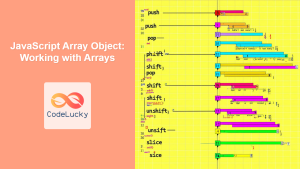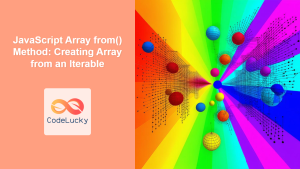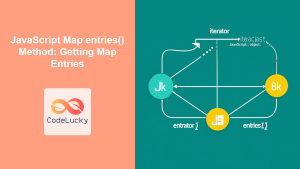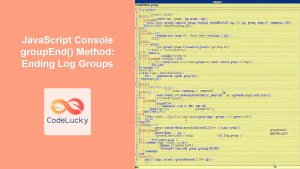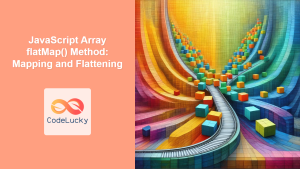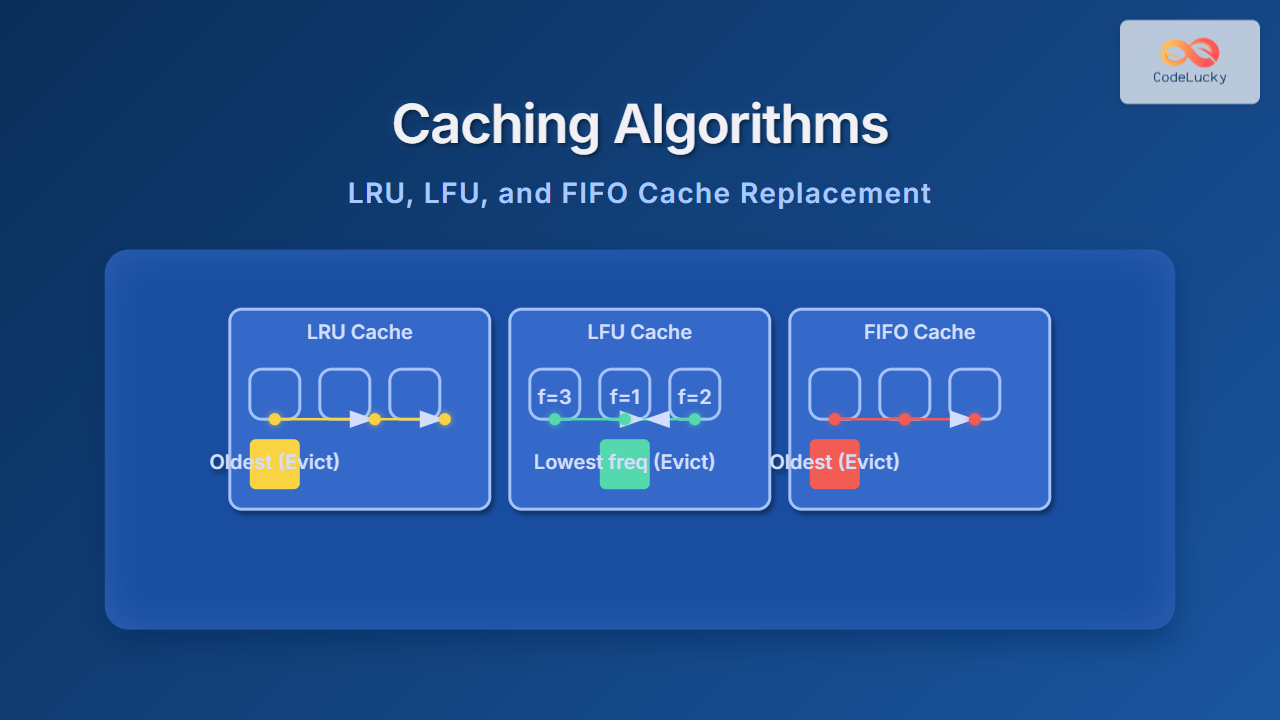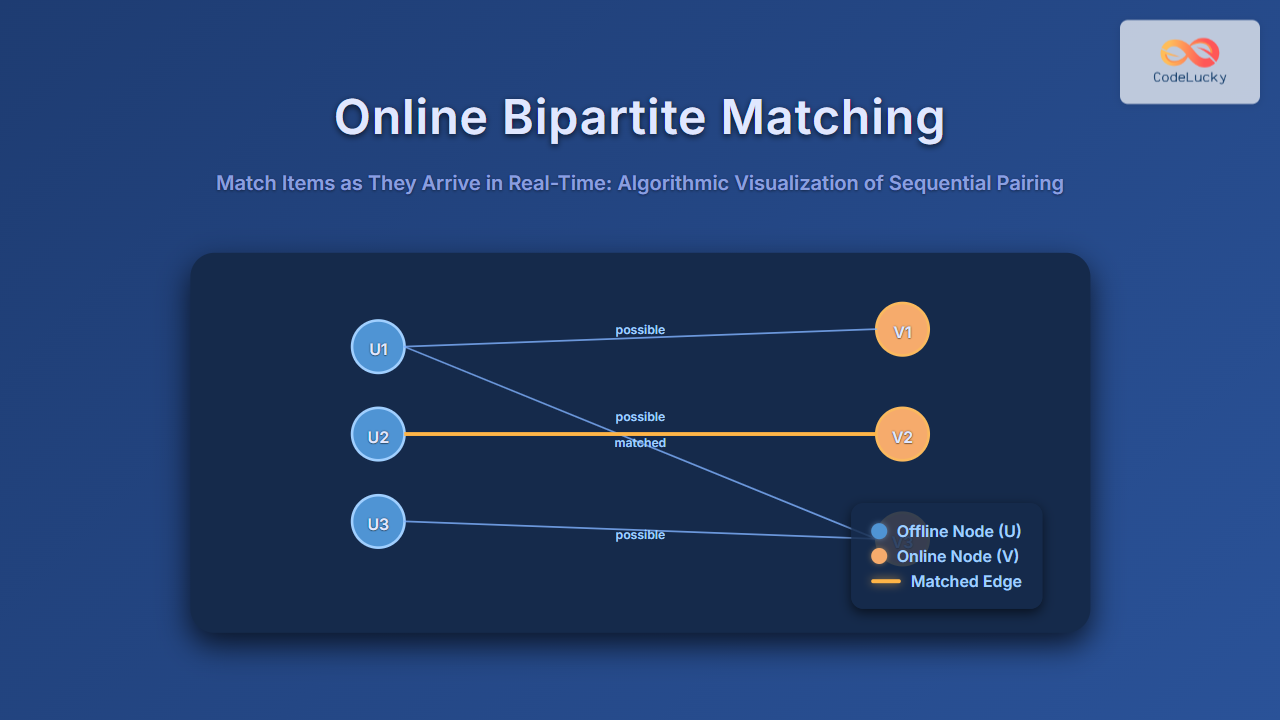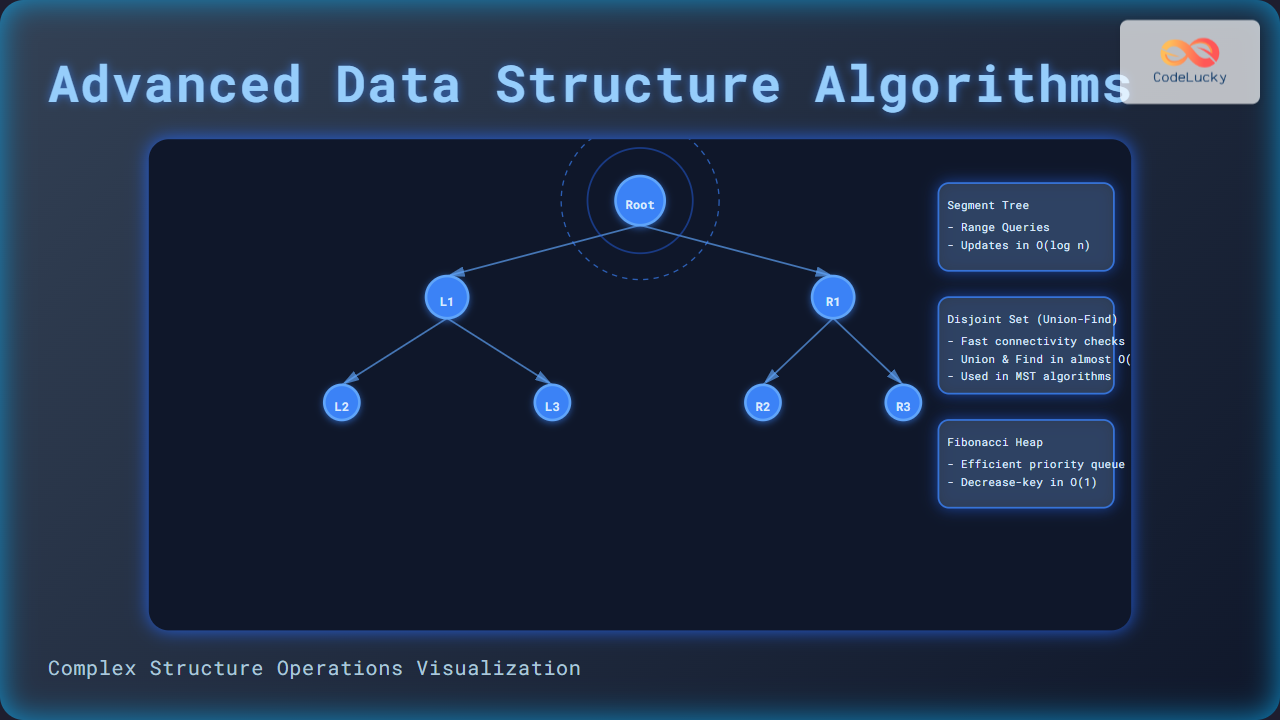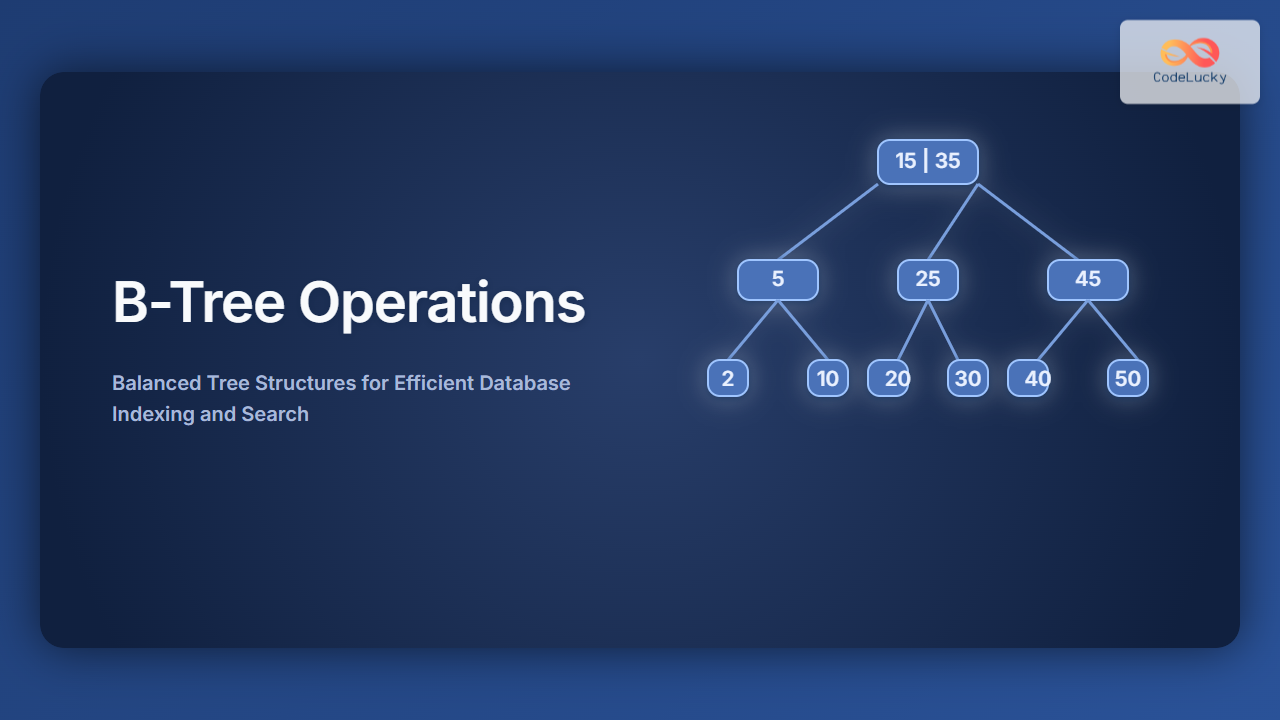JavaScript Map groupBy() Method: Grouping Array Elements with Precision
The groupBy() method, available on the Map object in JavaScript, provides a powerful and concise way to group elements of an array based on the result of a callback function. This method is particularly useful when dealing with complex data structures where you need to categorize elements according to a specific property or criteria. Instead of manually creating and managing groups, groupBy() automates this process, returning a Map object where keys are the results of the callback and values are arrays of the corresponding grouped elements.
What is the groupBy() Method?
The groupBy() method is a static method of the Map object that allows you to group array elements. It takes an array and a callback function as arguments and transforms the array elements into a Map where:
- Keys: Unique results returned by the callback function.
- Values: Arrays of original array elements that produced the respective key.
This method simplifies complex grouping logic and provides a clean and efficient way to manage grouped data.
Purpose of the groupBy() Method
The main purpose of the groupBy() method is to:
- Group elements from an array based on a condition or property.
- Return a
Mapobject with categorized data. - Reduce boilerplate code for grouping operations.
- Enable efficient lookups and operations on grouped data.
- Enhance readability and maintainability of your code.
Syntax of the groupBy() Method
The groupBy() method follows the syntax:
Map.groupBy(array, callbackFn)
Where:
array: The array to be grouped.callbackFn: A function to execute on each element of the array. It should return a value that will be used as a key for grouping elements. The callback function takes three arguments:element: The current element being processed in the array.index: The index of the current element being processed.array: The arraygroupBy()was called upon.
Important Parameters of groupBy() Method
Understanding the parameters of the groupBy() method is crucial for its effective use:
| Parameter | Type | Description |
|---|---|---|
array |
Array | The array whose elements are to be grouped. |
callbackFn |
Function | A callback function that will be executed for each element in the array to determine the key for grouping. |
Basic Examples of the groupBy() Method
Let’s explore some basic examples to illustrate how the groupBy() method works. Each example will include the necessary JavaScript code and a clear explanation of the output.
Grouping by a Simple Property
In this example, we will group an array of objects based on the category property.
const products_group_1 = [
{ name: "Laptop", category: "Electronics" },
{ name: "Shirt", category: "Clothing" },
{ name: "Tablet", category: "Electronics" },
{ name: "Jeans", category: "Clothing" },
{ name: "Headphones", category: "Electronics" },
];
const groupedProducts_1 = Map.groupBy(products_group_1, (product) => product.category);
console.log(groupedProducts_1);
Output:
Map(2) {
'Electronics' => [
{ name: 'Laptop', category: 'Electronics' },
{ name: 'Tablet', category: 'Electronics' },
{ name: 'Headphones', category: 'Electronics' }
],
'Clothing' => [
{ name: 'Shirt', category: 'Clothing' },
{ name: 'Jeans', category: 'Clothing' }
]
}
In this example, the groupBy() method categorizes products into “Electronics” and “Clothing” based on their category property. The result is a Map with “Electronics” and “Clothing” as keys, and each key’s value is an array of products belonging to that category.
Grouping by a Calculated Value
Here, we’ll group an array of numbers based on whether they are even or odd.
const numbers_group_2 = [1, 2, 3, 4, 5, 6, 7, 8, 9, 10];
const groupedNumbers_2 = Map.groupBy(numbers_group_2, (number) => (number % 2 === 0 ? "even" : "odd"));
console.log(groupedNumbers_2);
Output:
Map(2) {
'odd' => [ 1, 3, 5, 7, 9 ],
'even' => [ 2, 4, 6, 8, 10 ]
}
This example groups the numbers_group_2 array into “even” and “odd” groups based on the remainder of each number when divided by 2.
Grouping by String Length
Let’s group an array of strings based on their lengths.
const words_group_3 = ["apple", "banana", "kiwi", "orange", "grape"];
const groupedWords_3 = Map.groupBy(words_group_3, (word) => word.length);
console.log(groupedWords_3);
Output:
Map(4) {
5 => [ 'apple', 'grape' ],
6 => [ 'banana' ],
4 => [ 'kiwi' ],
7 => [ 'orange' ]
}
In this example, the words are grouped based on their length, showing that words of the same length are grouped together.
Grouping Complex Objects by Nested Property
Here’s an example showing how to group complex objects based on a nested property.
const students_group_4 = [
{ name: "Alice", scores: { math: 90, science: 85 } },
{ name: "Bob", scores: { math: 78, science: 92 } },
{ name: "Charlie", scores: { math: 90, science: 75 } },
{ name: "David", scores: { math: 85, science: 88 } },
];
const groupedStudents_4 = Map.groupBy(students_group_4, (student) => student.scores.math >= 85 ? "high" : "low");
console.log(groupedStudents_4);
Output:
Map(2) {
'high' => [
{ name: 'Alice', scores: { math: 90, science: 85 } },
{ name: 'Charlie', scores: { math: 90, science: 75 } },
{ name: 'David', scores: { math: 85, science: 88 } }
],
'low' => [ { name: 'Bob', scores: { math: 78, science: 92 } } ]
}
This example groups students based on whether their math score is greater than or equal to 85, showing how the callback can access nested properties for more complex grouping logic.
Advanced Usage and Real-World Applications
Grouping Data from API Responses
Consider an API response that returns a list of users. You can use groupBy() to organize users based on their roles.
const users_group_5 = [
{ id: 1, name: 'Alice', role: 'admin' },
{ id: 2, name: 'Bob', role: 'user' },
{ id: 3, name: 'Charlie', role: 'admin' },
{ id: 4, name: 'David', role: 'guest' },
{ id: 5, name: 'Eve', role: 'user' }
];
const groupedUsers_5 = Map.groupBy(users_group_5, user => user.role);
console.log(groupedUsers_5);
Output:
Map(3) {
'admin' => [
{ id: 1, name: 'Alice', role: 'admin' },
{ id: 3, name: 'Charlie', role: 'admin' }
],
'user' => [
{ id: 2, name: 'Bob', role: 'user' },
{ id: 5, name: 'Eve', role: 'user' }
],
'guest' => [ { id: 4, name: 'David', role: 'guest' } ]
}
This example demonstrates how to group users into different roles, which can be very useful for managing and displaying data fetched from an API.
Grouping Data for Charting
Imagine you have sales data that you want to group by month before plotting a chart. groupBy() can simplify this process.
const sales_group_6 = [
{ date: '2023-01-15', amount: 100 },
{ date: '2023-02-20', amount: 150 },
{ date: '2023-01-25', amount: 200 },
{ date: '2023-03-10', amount: 120 },
{ date: '2023-02-28', amount: 180 }
];
const groupedSales_6 = Map.groupBy(sales_group_6, sale => new Date(sale.date).getMonth() + 1);
console.log(groupedSales_6);
Output:
Map(3) {
1 => [
{ date: '2023-01-15', amount: 100 },
{ date: '2023-01-25', amount: 200 }
],
2 => [
{ date: '2023-02-20', amount: 150 },
{ date: '2023-02-28', amount: 180 }
],
3 => [ { date: '2023-03-10', amount: 120 } ]
}
This example groups sales data by the month of the sale, which would be a preliminary step before displaying the data on a chart.
Grouping for UI Rendering
Suppose you have an array of tasks and want to group them by their status to render them separately on the UI.
const tasks_group_7 = [
{ id: 1, title: 'Task 1', status: 'pending' },
{ id: 2, title: 'Task 2', status: 'completed' },
{ id: 3, title: 'Task 3', status: 'pending' },
{ id: 4, title: 'Task 4', status: 'in progress' },
{ id: 5, title: 'Task 5', status: 'completed' }
];
const groupedTasks_7 = Map.groupBy(tasks_group_7, task => task.status);
console.log(groupedTasks_7);
Output:
Map(3) {
'pending' => [
{ id: 1, title: 'Task 1', status: 'pending' },
{ id: 3, title: 'Task 3', status: 'pending' }
],
'completed' => [
{ id: 2, title: 'Task 2', status: 'completed' },
{ id: 5, title: 'Task 5', status: 'completed' }
],
'in progress' => [ { id: 4, title: 'Task 4', status: 'in progress' } ]
}
This example groups tasks based on their status, which can be useful for displaying them in different sections of a task manager application.
Browser Support
The Map.groupBy() method is a relatively recent addition to JavaScript and has excellent support in modern browsers.
Note: While Map.groupBy() is widely supported, be sure to check browser compatibility if you need to support older browsers. Consider using polyfills for broader compatibility if necessary. 💡
Conclusion
The Map.groupBy() method is a valuable tool for simplifying data manipulation and grouping in JavaScript. It reduces the complexity of grouping operations and promotes cleaner and more efficient code. By understanding its syntax, usage, and practical applications, you can effectively leverage this method to solve various data-related challenges in your projects. Whether you’re processing API responses, preparing data for visualization, or organizing UI components, groupBy() offers a clear and concise solution. By exploring the examples above, you should now be able to confidently group your array data with the power of the Map.groupBy() method. Happy coding! 🎉