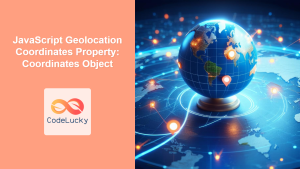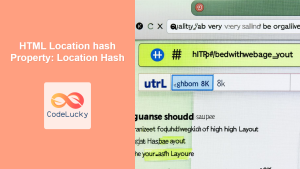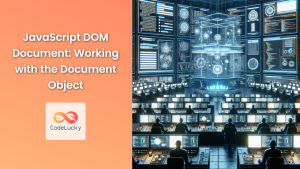In the world of web development, understanding and manipulating URLs is a crucial skill. JavaScript provides a powerful tool for this purpose: the location object. This object is a property of the window object and contains information about the current URL of the browser window. In this comprehensive guide, we'll dive deep into the location object, exploring its properties and methods, and demonstrating how to use it effectively in your web applications.
Understanding the Location Object
The location object is an interface that represents the location (URL) of the object it is linked to. For most practical purposes, it's linked to the document's URL, allowing you to work with and manipulate the current page's address.
Let's start by examining the properties of the location object:
href: The entire URLprotocol: The protocol scheme of the URL (e.g., "http:", "https:")host: The hostname and port of the URLhostname: The domain name of the URLport: The port number the server uses for the URLpathname: The path and filename of the URLsearch: The query string portion of the URLhash: The anchor portion of the URL
Let's look at an example to understand these properties better:
// Assume the current URL is: https://www.example.com:8080/path/page.html?id=123#section2
console.log(location.href); // Output: "https://www.example.com:8080/path/page.html?id=123#section2"
console.log(location.protocol); // Output: "https:"
console.log(location.host); // Output: "www.example.com:8080"
console.log(location.hostname); // Output: "www.example.com"
console.log(location.port); // Output: "8080"
console.log(location.pathname); // Output: "/path/page.html"
console.log(location.search); // Output: "?id=123"
console.log(location.hash); // Output: "#section2"
🔍 Pro Tip: Remember that all these properties (except port) return strings. The port property returns a string if explicitly specified in the URL, otherwise it returns an empty string.
Manipulating the URL
One of the most powerful features of the location object is that it allows you to not only read but also manipulate the current URL. Let's explore some common scenarios:
1. Redirecting to a New Page
You can use the location object to redirect the user to a new page. There are several ways to do this:
// Method 1: Assigning a new value to href
location.href = "https://www.newpage.com";
// Method 2: Using the assign() method
location.assign("https://www.newpage.com");
// Method 3: Using the replace() method
location.replace("https://www.newpage.com");
🚀 Note: The difference between assign() and replace() is that replace() doesn't create an entry in the browser's history, so the user can't use the back button to navigate back to the original page.
2. Reloading the Page
The location object also provides a method to reload the current page:
// Reload the page
location.reload();
// Reload the page from the server (ignoring the cache)
location.reload(true);
💡 Tip: Use reload(true) when you want to ensure the page is fetched from the server and not from the browser cache.
3. Modifying URL Parameters
You can easily add, modify, or remove URL parameters using the search property:
// Current URL: https://www.example.com/page?id=123
// Add a new parameter
location.search += "&category=books";
// Modify an existing parameter
let searchParams = new URLSearchParams(location.search);
searchParams.set("id", "456");
location.search = searchParams.toString();
// Remove a parameter
searchParams.delete("category");
location.search = searchParams.toString();
In this example, we're using the URLSearchParams API, which provides a convenient way to work with query string parameters.
Working with URL Fragments
The fragment identifier (the part of the URL after the # symbol) is often used for in-page navigation. You can manipulate it using the hash property:
// Scroll to a specific section of the page
location.hash = "section3";
// Remove the fragment identifier
location.hash = "";
// Get the current fragment identifier (without the #)
let currentSection = location.hash.slice(1);
🎯 Pro Tip: Changing the hash doesn't trigger a page reload, making it useful for single-page applications (SPAs) that use client-side routing.
Parsing URLs
While the location object is great for working with the current URL, sometimes you need to parse arbitrary URLs. JavaScript provides the URL object for this purpose:
let url = new URL("https://www.example.com:8080/path/page.html?id=123#section2");
console.log(url.protocol); // Output: "https:"
console.log(url.hostname); // Output: "www.example.com"
console.log(url.pathname); // Output: "/path/page.html"
console.log(url.search); // Output: "?id=123"
console.log(url.hash); // Output: "#section2"
// Easy access to search params
console.log(url.searchParams.get("id")); // Output: "123"
The URL object provides similar properties to the location object, making it easy to work with any URL, not just the current one.
Security Considerations
When working with URLs, it's crucial to be aware of potential security risks:
-
Cross-Site Scripting (XSS): Never insert user-provided data directly into the URL without proper sanitization.
-
Open Redirects: Be cautious when redirecting based on user input, as this can be exploited for phishing attacks.
Here's an example of how to safely redirect based on user input:
function safeRedirect(userInput) {
// Whitelist of allowed domains
const allowedDomains = ['example.com', 'subdomain.example.com'];
try {
const url = new URL(userInput);
if (allowedDomains.includes(url.hostname)) {
location.href = url.href;
} else {
console.error("Redirect to unauthorized domain blocked");
}
} catch (e) {
console.error("Invalid URL");
}
}
// Usage
safeRedirect("https://example.com/safe-page"); // Allowed
safeRedirect("https://malicious-site.com"); // Blocked
🛡️ Security Tip: Always validate and sanitize user input before using it in URL manipulation to prevent potential security vulnerabilities.
Browser Compatibility
The location object is supported by all modern browsers, including mobile browsers. However, some newer features like URLSearchParams might not be supported in older browsers. Always check the browser compatibility before using these features in production.
Practical Applications
Let's explore some practical applications of the location object:
1. Dynamic Navigation
You can use the location object to create dynamic navigation based on the current URL:
function highlightCurrentNavItem() {
const navItems = document.querySelectorAll('nav a');
const currentPath = location.pathname;
navItems.forEach(item => {
if (item.getAttribute('href') === currentPath) {
item.classList.add('active');
} else {
item.classList.remove('active');
}
});
}
// Call this function when the page loads and after any navigation
window.addEventListener('load', highlightCurrentNavItem);
window.addEventListener('popstate', highlightCurrentNavItem);
2. Tracking Page Views
You can use the location object to track page views in a single-page application:
function trackPageView() {
const pageView = {
url: location.href,
timestamp: new Date().toISOString()
};
// Send pageView to your analytics service
sendToAnalytics(pageView);
}
// Track initial page load
trackPageView();
// Track subsequent navigations in a SPA
window.addEventListener('popstate', trackPageView);
3. Implementing a Back Button
You can implement a custom back button functionality using the location object:
function goBack() {
if (document.referrer) {
// Go back to the previous page if there is one
history.back();
} else {
// If there's no referrer, go to the home page
location.href = '/';
}
}
// Usage
document.getElementById('backButton').addEventListener('click', goBack);
Advanced Techniques
Let's dive into some advanced techniques for working with the location object:
1. Parsing URL Parameters
While we've seen how to use URLSearchParams, sometimes you might need to parse URL parameters manually:
function getUrlParams() {
const params = {};
const searchParams = new URLSearchParams(location.search);
for (let [key, value] of searchParams) {
params[key] = value;
}
return params;
}
// Usage
const params = getUrlParams();
console.log(params.id); // Output: "123" (if URL is "example.com?id=123")
2. Updating Multiple URL Parameters
When you need to update multiple URL parameters at once, you can use this technique:
function updateUrlParams(params) {
const url = new URL(location.href);
Object.keys(params).forEach(key => {
url.searchParams.set(key, params[key]);
});
history.pushState({}, '', url);
}
// Usage
updateUrlParams({ page: 2, category: 'books' });
This function updates the URL parameters without reloading the page, which is useful for SPAs.
3. Detecting URL Changes
In SPAs, it's often necessary to detect when the URL changes:
function onUrlChange(callback) {
let lastUrl = location.href;
new MutationObserver(() => {
const url = location.href;
if (url !== lastUrl) {
lastUrl = url;
callback(url);
}
}).observe(document, {subtree: true, childList: true});
}
// Usage
onUrlChange((newUrl) => {
console.log('URL changed to:', newUrl);
// Perform any necessary actions
});
This technique uses a MutationObserver to detect changes in the DOM, which often correlate with URL changes in SPAs.
Conclusion
The location object is a powerful tool in JavaScript for working with URLs. From simple redirects to complex URL manipulation, it provides a wide range of functionality that's essential for modern web development. By mastering the location object, you can create more dynamic and interactive web applications, implement client-side routing, and gain better control over your users' navigation experience.
Remember to always consider security implications when working with URLs, especially when dealing with user input. Proper validation and sanitization are crucial to prevent potential vulnerabilities.
As web applications continue to evolve, the ability to manipulate and respond to URL changes becomes increasingly important. Whether you're building a simple website or a complex single-page application, the techniques we've explored in this article will serve as valuable tools in your web development toolkit.
Keep experimenting with the location object and related APIs, and you'll find even more creative ways to enhance your web applications!