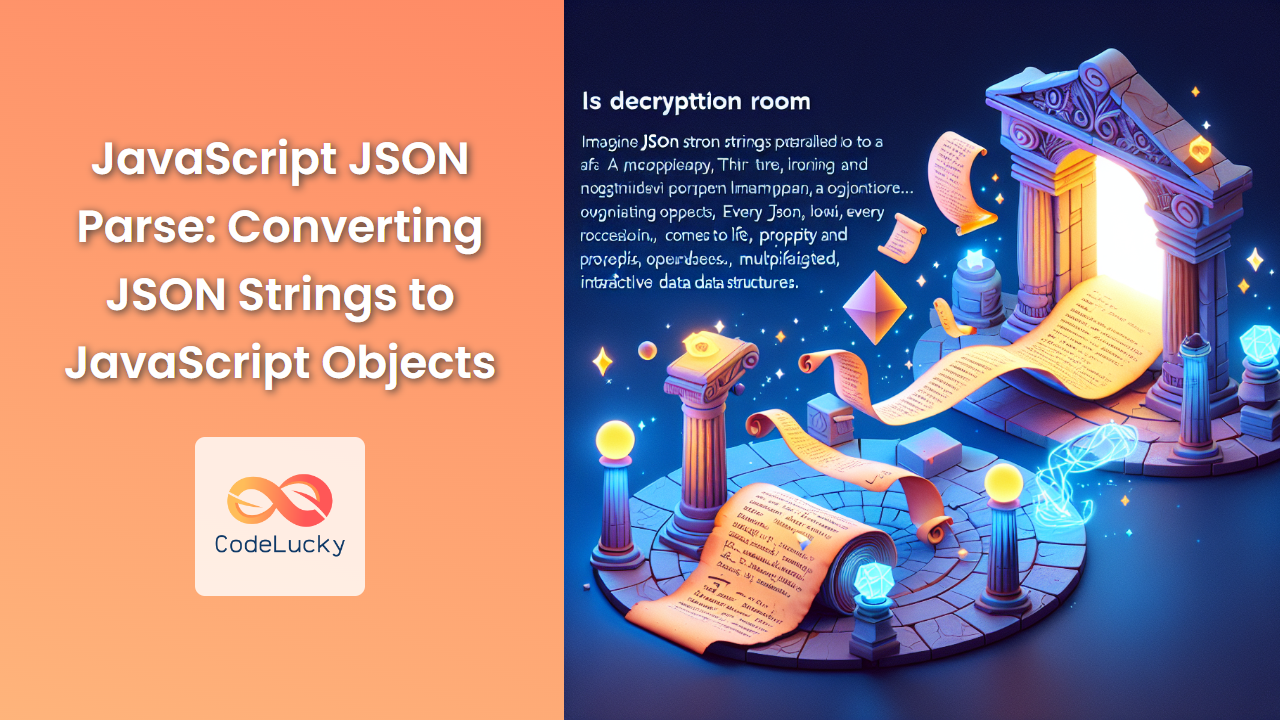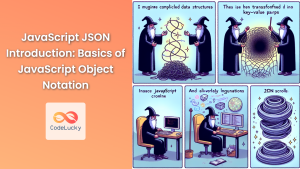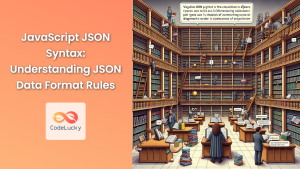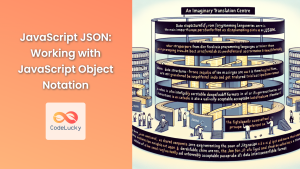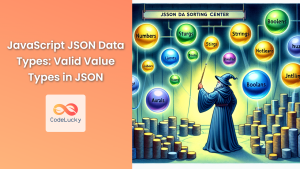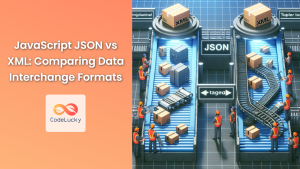JSON (JavaScript Object Notation) has become the de facto standard for data exchange in web applications. Its simplicity and versatility make it an ideal format for storing and transmitting structured data. In this comprehensive guide, we'll dive deep into the world of JSON parsing in JavaScript, exploring how to convert JSON strings into JavaScript objects using the JSON.parse() method.
Understanding JSON
Before we delve into parsing, let's briefly recap what JSON is and why it's so widely used.
🔑 JSON is a lightweight, text-based data interchange format that's easy for humans to read and write, and easy for machines to parse and generate.
JSON is built on two structures:
- A collection of name/value pairs (similar to a JavaScript object)
- An ordered list of values (similar to a JavaScript array)
Here's a simple example of a JSON string:
{
"name": "John Doe",
"age": 30,
"city": "New York",
"hobbies": ["reading", "swimming", "coding"]
}
The Need for JSON Parsing
When you receive JSON data from a server or read it from a file, it comes as a string. To work with this data in JavaScript, you need to convert it into a JavaScript object. This process is called parsing.
🔧 JSON parsing is the process of converting a JSON string into a JavaScript object that you can manipulate and use in your code.
Introducing JSON.parse()
JavaScript provides a built-in method called JSON.parse() to convert JSON strings into JavaScript objects.
The basic syntax is:
JSON.parse(jsonString);
Let's see it in action with a simple example:
const jsonString = '{"name": "Alice", "age": 25}';
const obj = JSON.parse(jsonString);
console.log(obj.name); // Output: Alice
console.log(obj.age); // Output: 25
In this example, we've converted a JSON string into a JavaScript object, allowing us to access its properties using dot notation.
Handling Complex JSON Structures
JSON can represent more complex data structures, including nested objects and arrays. Let's look at how JSON.parse() handles these:
const complexJsonString = `{
"person": {
"name": "Bob",
"age": 30,
"address": {
"street": "123 Main St",
"city": "Anytown"
}
},
"hobbies": ["reading", "gaming", "hiking"]
}`;
const complexObj = JSON.parse(complexJsonString);
console.log(complexObj.person.name); // Output: Bob
console.log(complexObj.person.address.city); // Output: Anytown
console.log(complexObj.hobbies[1]); // Output: gaming
As you can see, JSON.parse() can handle nested structures, allowing you to access deeply nested properties and array elements.
Parsing JSON with Dates
One limitation of JSON is that it doesn't have a native date type. Dates are typically represented as strings in JSON. When parsing, you might want to convert these string representations back into JavaScript Date objects.
Here's how you can do this using a reviver function:
const jsonWithDate = '{"name": "Event", "date": "2023-06-15T10:00:00Z"}';
const objWithDate = JSON.parse(jsonWithDate, (key, value) => {
if (key === "date") return new Date(value);
return value;
});
console.log(objWithDate.date instanceof Date); // Output: true
console.log(objWithDate.date.toUTCString()); // Output: Thu, 15 Jun 2023 10:00:00 GMT
In this example, we've used a reviver function as the second argument to JSON.parse(). This function checks if the key is "date", and if so, it converts the string value into a Date object.
Error Handling in JSON Parsing
When working with JSON.parse(), it's crucial to handle potential errors. If the JSON string is invalid, JSON.parse() will throw a SyntaxError.
Here's how you can safely parse JSON:
function safeJSONParse(jsonString) {
try {
return JSON.parse(jsonString);
} catch (error) {
console.error("Failed to parse JSON:", error);
return null;
}
}
const validJSON = '{"name": "Charlie", "age": 35}';
const invalidJSON = '{"name": "Charlie", "age": 35,}'; // Note the trailing comma
console.log(safeJSONParse(validJSON)); // Output: { name: 'Charlie', age: 35 }
console.log(safeJSONParse(invalidJSON)); // Output: null (and an error message)
This safeJSONParse function attempts to parse the JSON string and returns the resulting object if successful. If parsing fails, it logs the error and returns null, preventing the error from crashing your application.
Performance Considerations
While JSON.parse() is generally fast, parsing very large JSON strings can be time-consuming. If you're working with large amounts of data, consider the following tips:
-
Streaming JSON: For extremely large JSON files, consider using a streaming JSON parser like
JSONStreamorOboe.js. -
Web Workers: If you're parsing large JSON strings in a browser environment, consider using Web Workers to offload the parsing to a background thread, keeping your main thread responsive.
Here's a simple example of using a Web Worker for JSON parsing:
// In your main script
const worker = new Worker('json-parser-worker.js');
worker.onmessage = function(event) {
console.log('Parsed object:', event.data);
};
const largeJsonString = '...'; // Your large JSON string
worker.postMessage(largeJsonString);
// In json-parser-worker.js
self.onmessage = function(event) {
const jsonString = event.data;
const parsedObj = JSON.parse(jsonString);
self.postMessage(parsedObj);
};
This approach keeps your main thread free while the potentially time-consuming parsing operation happens in the background.
JSON Parse vs. JavaScript Object Literals
It's worth noting the difference between JSON.parse() and JavaScript object literals. While they may look similar, they serve different purposes:
// JSON.parse()
const jsonObj = JSON.parse('{"name": "David", "age": 40}');
// Object literal
const literalObj = {name: "David", age: 40};
The key differences are:
JSON.parse()expects a string argument, while object literals are part of JavaScript syntax.- JSON is more strict: keys must be in double quotes, and certain JavaScript expressions (like functions) are not allowed.
JSON.parse()performs a deep copy, creating a new object, while object literals create references.
Security Considerations
When parsing JSON from untrusted sources (like user input or external APIs), be aware of potential security risks. While JSON.parse() itself is safe, the resulting object could contain malicious data.
🛡️ Always validate and sanitize data after parsing, especially if you plan to use it in sensitive operations like DOM manipulation or database queries.
Conclusion
JSON parsing is a fundamental skill for any JavaScript developer working with data. The JSON.parse() method provides a powerful and flexible way to convert JSON strings into JavaScript objects, enabling you to work with structured data from various sources.
By understanding how to handle complex structures, deal with dates, manage errors, and consider performance, you'll be well-equipped to handle JSON parsing in your JavaScript applications effectively and safely.
Remember, while JSON parsing is a crucial step in working with data, it's just the beginning. Once you've parsed your JSON, you can leverage the full power of JavaScript to manipulate, analyze, and utilize your data in countless ways.
Happy coding, and may your JSON always be valid and your parsing always be smooth!