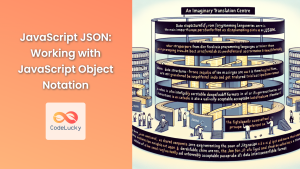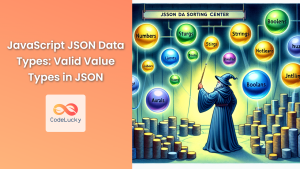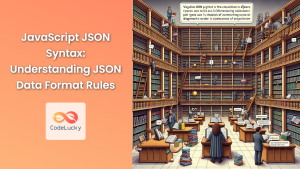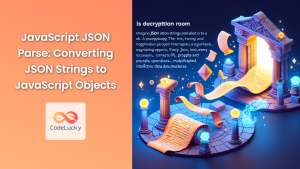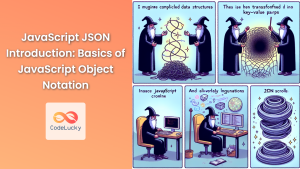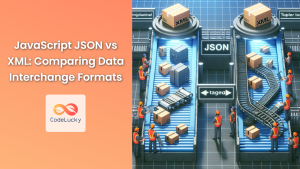JSON (JavaScript Object Notation) has become the de facto standard for data exchange in modern web applications. Its simplicity and flexibility make it an ideal choice for storing and transmitting structured data. However, as applications grow more complex, so do the JSON structures they use. In this comprehensive guide, we'll dive deep into working with complex JSON structures in JavaScript, exploring various techniques and best practices to manipulate, traverse, and extract data efficiently.
Understanding Complex JSON Structures
Before we delve into the intricacies of working with complex JSON, let's first understand what we mean by "complex" JSON structures. These typically involve:
- Deeply nested objects
- Arrays of objects
- Mixed data types
- Irregular structures
Here's an example of a complex JSON structure:
{
"company": {
"name": "TechCorp",
"founded": 2005,
"locations": [
{
"city": "San Francisco",
"employees": 500,
"departments": ["Engineering", "Marketing", "HR"]
},
{
"city": "New York",
"employees": 300,
"departments": ["Sales", "Finance"]
}
],
"products": [
{
"name": "SuperApp",
"version": "2.1",
"features": ["AI", "Cloud Sync", "Multi-platform"],
"pricing": {
"basic": 9.99,
"pro": 19.99,
"enterprise": "Custom"
}
},
{
"name": "DataAnalyzer",
"version": "1.5",
"features": ["Big Data", "Real-time Analytics"],
"pricing": {
"standard": 499,
"premium": 999
}
}
],
"management": {
"CEO": "Jane Doe",
"CTO": "John Smith",
"board": ["Alice Johnson", "Bob Williams", "Carol Davis"]
}
}
}
This JSON structure represents a company with various nested properties, arrays, and mixed data types. Now, let's explore how to work with such complex structures effectively.
Parsing JSON
The first step in working with JSON is parsing it into a JavaScript object. While this is straightforward for simple JSON, it's crucial to handle potential errors when dealing with complex structures.
let companyData;
try {
companyData = JSON.parse(jsonString);
} catch (error) {
console.error("Error parsing JSON:", error);
}
🛡️ Always wrap your JSON.parse() calls in a try-catch block to handle potential parsing errors gracefully.
Accessing Nested Properties
When working with deeply nested objects, you can access properties using dot notation or bracket notation. However, this can lead to errors if any intermediate property is undefined.
// Unsafe way (may throw an error)
const ceoName = companyData.company.management.CEO;
// Safer way using optional chaining (ES2020+)
const ctoName = companyData?.company?.management?.CTO;
// Alternative safe way for older environments
const firstProduct = (((companyData || {}).company || {}).products || [])[0];
💡 Use optional chaining (?.) when available to safely access nested properties without causing errors.
Traversing Complex Structures
When dealing with complex JSON structures, you often need to traverse the entire object to find or manipulate specific data. Recursion is a powerful technique for this purpose.
function traverseJSON(obj, callback) {
for (let key in obj) {
if (obj.hasOwnProperty(key)) {
callback(key, obj[key]);
if (typeof obj[key] === "object" && obj[key] !== null) {
traverseJSON(obj[key], callback);
}
}
}
}
// Usage example: Log all key-value pairs
traverseJSON(companyData, (key, value) => {
console.log(`${key}: ${value}`);
});
This recursive function allows you to perform operations on each key-value pair in the JSON structure, no matter how deeply nested it is.
Working with Arrays in Complex JSON
Complex JSON structures often contain arrays of objects. Here are some techniques to work with them effectively:
Mapping Arrays
Use map() to transform array data:
const cityNames = companyData.company.locations.map(location => location.city);
console.log(cityNames); // ["San Francisco", "New York"]
Filtering Arrays
Use filter() to select specific items:
const largeOffices = companyData.company.locations.filter(location => location.employees > 400);
console.log(largeOffices); // [{city: "San Francisco", employees: 500, ...}]
Reducing Arrays
Use reduce() to aggregate data:
const totalEmployees = companyData.company.locations.reduce((total, location) => total + location.employees, 0);
console.log(totalEmployees); // 800
🔍 Combining these array methods can lead to powerful data manipulations on complex JSON structures.
Handling Mixed Data Types
Complex JSON structures often contain mixed data types. It's important to validate and handle these appropriately:
function getPricing(product) {
const pricing = product.pricing;
return Object.entries(pricing).map(([tier, price]) => {
return {
tier,
price: typeof price === 'number' ? `$${price.toFixed(2)}` : price
};
});
}
const superAppPricing = getPricing(companyData.company.products[0]);
console.log(superAppPricing);
// [
// { tier: "basic", price: "$9.99" },
// { tier: "pro", price: "$19.99" },
// { tier: "enterprise", price: "Custom" }
// ]
This function handles both numeric and string prices, formatting them appropriately.
Modifying Complex JSON Structures
When you need to modify a complex JSON structure, it's often best to create a new object rather than mutating the original. This approach helps maintain data integrity and avoids unintended side effects.
function addNewProduct(companyData, newProduct) {
return {
...companyData,
company: {
...companyData.company,
products: [...companyData.company.products, newProduct]
}
};
}
const newProduct = {
name: "CloudMaster",
version: "1.0",
features: ["Multi-cloud Management", "Cost Optimization"],
pricing: {
starter: 199,
business: 499
}
};
const updatedCompanyData = addNewProduct(companyData, newProduct);
This function creates a new object with the added product, leaving the original data unchanged.
Flattening Complex JSON Structures
Sometimes, you may need to flatten a complex JSON structure for easier processing or storage. Here's a recursive function to achieve this:
function flattenJSON(obj, prefix = '') {
let result = {};
for (let key in obj) {
if (obj.hasOwnProperty(key)) {
let newKey = prefix ? `${prefix}.${key}` : key;
if (typeof obj[key] === 'object' && obj[key] !== null && !Array.isArray(obj[key])) {
Object.assign(result, flattenJSON(obj[key], newKey));
} else {
result[newKey] = obj[key];
}
}
}
return result;
}
const flatCompanyData = flattenJSON(companyData);
console.log(flatCompanyData);
// {
// "company.name": "TechCorp",
// "company.founded": 2005,
// "company.locations.0.city": "San Francisco",
// "company.locations.0.employees": 500,
// ...
// }
This flattened structure can be easier to work with in certain scenarios, such as when storing data in a key-value database.
Searching Complex JSON Structures
Searching for specific data within a complex JSON structure is a common task. Here's a function that allows you to search for a value recursively:
function searchJSON(obj, searchTerm) {
const results = [];
function search(obj, path = []) {
for (let key in obj) {
if (obj.hasOwnProperty(key)) {
const value = obj[key];
const currentPath = [...path, key];
if (typeof value === 'string' && value.includes(searchTerm)) {
results.push({ path: currentPath.join('.'), value });
} else if (typeof value === 'object' && value !== null) {
search(value, currentPath);
}
}
}
}
search(obj);
return results;
}
const searchResults = searchJSON(companyData, "San Francisco");
console.log(searchResults);
// [{ path: "company.locations.0.city", value: "San Francisco" }]
This function returns an array of matches, including the path to each matching value within the JSON structure.
Validating Complex JSON Structures
When working with complex JSON structures, especially those from external sources, it's crucial to validate the data to ensure it meets your expectations. While there are libraries available for JSON schema validation, here's a simple custom validation function:
function validateCompanyData(data) {
const errors = [];
if (!data.company) errors.push("Missing company object");
if (typeof data.company?.name !== 'string') errors.push("Invalid company name");
if (typeof data.company?.founded !== 'number') errors.push("Invalid founded year");
if (!Array.isArray(data.company?.locations)) {
errors.push("Invalid locations array");
} else {
data.company.locations.forEach((location, index) => {
if (typeof location.city !== 'string') errors.push(`Invalid city for location ${index}`);
if (typeof location.employees !== 'number') errors.push(`Invalid employees count for location ${index}`);
});
}
// Add more validation checks as needed
return errors.length ? errors : null;
}
const validationErrors = validateCompanyData(companyData);
if (validationErrors) {
console.error("Validation errors:", validationErrors);
} else {
console.log("Data is valid");
}
This validation function checks the structure and data types of key properties, returning an array of error messages if any issues are found.
Performance Considerations
When working with very large and complex JSON structures, performance can become a concern. Here are some tips to optimize your code:
-
Use appropriate data structures: Consider using Map or Set for faster lookups when dealing with large datasets.
-
Avoid deep cloning: Instead of
JSON.parse(JSON.stringify(obj))for deep cloning, use a more efficient method or library. -
Memoize expensive operations: If you're repeatedly performing the same expensive operation on your JSON data, consider memoizing the results.
const memoize = (fn) => {
const cache = new Map();
return (...args) => {
const key = JSON.stringify(args);
if (cache.has(key)) return cache.get(key);
const result = fn(...args);
cache.set(key, result);
return result;
};
};
const getDeepValue = memoize((obj, path) => {
return path.split('.').reduce((acc, part) => acc && acc[part], obj);
});
console.log(getDeepValue(companyData, 'company.management.CEO')); // "Jane Doe"
This memoized function caches the results of deep property access, improving performance for repeated calls.
Conclusion
Working with complex JSON structures in JavaScript requires a combination of techniques and best practices. From safely accessing nested properties to traversing, modifying, and validating complex structures, the approaches we've explored provide a solid foundation for handling even the most intricate JSON data.
Remember these key points:
- Use safe access methods like optional chaining when dealing with nested properties.
- Leverage array methods (map, filter, reduce) for working with arrays of objects.
- Create new objects instead of mutating existing ones when modifying complex structures.
- Implement robust error handling and validation for JSON parsing and structure integrity.
- Consider performance optimizations for very large JSON structures.
By mastering these techniques, you'll be well-equipped to handle complex JSON structures in your JavaScript projects efficiently and effectively. As you work with more complex data, continue to explore advanced libraries and tools that can further enhance your JSON processing capabilities.
- Understanding Complex JSON Structures
- Parsing JSON
- Accessing Nested Properties
- Traversing Complex Structures
- Working with Arrays in Complex JSON
- Handling Mixed Data Types
- Modifying Complex JSON Structures
- Flattening Complex JSON Structures
- Searching Complex JSON Structures
- Validating Complex JSON Structures
- Performance Considerations
- Conclusion