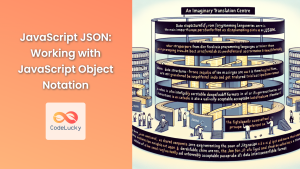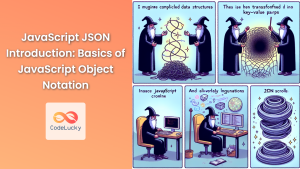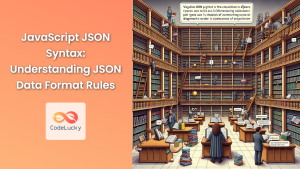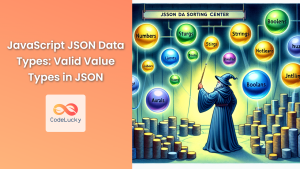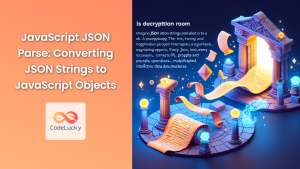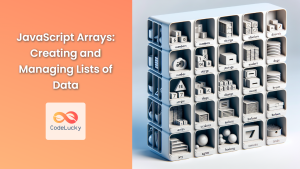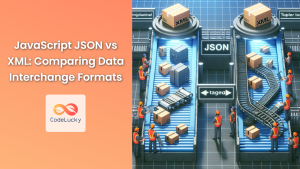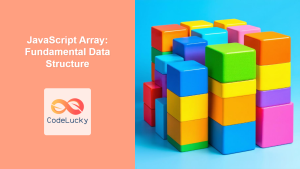JavaScript Object Notation (JSON) is a lightweight, text-based data interchange format that has become the de facto standard for data exchange in modern web applications. One of the most powerful features of JSON is its ability to represent complex data structures, including arrays. In this comprehensive guide, we'll dive deep into the world of JSON arrays, exploring how to create, manipulate, and work with them effectively in JavaScript.
Understanding JSON Arrays
JSON arrays are ordered collections of values enclosed in square brackets []. These values can be of any valid JSON data type, including numbers, strings, booleans, objects, null, or even other arrays. This flexibility makes JSON arrays an incredibly versatile tool for storing and transmitting structured data.
Let's start with a simple example:
const fruits = ["apple", "banana", "cherry"];
const jsonFruits = JSON.stringify(fruits);
console.log(jsonFruits); // Output: ["apple","banana","cherry"]
In this example, we've created a JavaScript array and converted it to a JSON string using JSON.stringify(). The resulting JSON array is a string representation of the original array.
🔑 Key Point: JSON arrays are always string representations of data, even when they contain numbers or booleans.
Creating JSON Arrays
There are several ways to create JSON arrays in JavaScript. Let's explore some common methods:
1. Converting JavaScript Arrays to JSON
The most straightforward way to create a JSON array is by converting an existing JavaScript array:
const numbers = [1, 2, 3, 4, 5];
const jsonNumbers = JSON.stringify(numbers);
console.log(jsonNumbers); // Output: [1,2,3,4,5]
2. Creating JSON Arrays from Scratch
You can also create JSON arrays directly as strings:
const jsonColors = '["red", "green", "blue"]';
console.log(jsonColors); // Output: ["red", "green", "blue"]
3. Using Template Literals
For more complex JSON arrays, template literals can be helpful:
const name = "Alice";
const age = 30;
const jsonPerson = `{
"name": "${name}",
"age": ${age},
"hobbies": ["reading", "swimming", "coding"]
}`;
console.log(jsonPerson);
🚀 Pro Tip: When creating JSON manually, always use double quotes for property names and string values to ensure valid JSON format.
Parsing JSON Arrays
To work with JSON arrays in JavaScript, we need to parse them into JavaScript objects or arrays. The JSON.parse() method is used for this purpose:
const jsonFruit = '["apple", "banana", "cherry"]';
const fruitArray = JSON.parse(jsonFruit);
console.log(fruitArray[1]); // Output: banana
Let's look at a more complex example:
const jsonData = `{
"employees": [
{"name": "John", "age": 30},
{"name": "Jane", "age": 28},
{"name": "Bob", "age": 35}
]
}`;
const data = JSON.parse(jsonData);
console.log(data.employees[1].name); // Output: Jane
In this example, we parse a JSON string containing an object with an array of employee objects. After parsing, we can access the nested data using standard JavaScript object and array notation.
⚠️ Warning: Be cautious when parsing JSON from untrusted sources. Use try-catch blocks to handle potential parsing errors.
Manipulating JSON Arrays
Once we've parsed a JSON array, we can manipulate it using standard JavaScript array methods. Here are some common operations:
Adding Elements
const fruits = JSON.parse('["apple", "banana"]');
fruits.push("cherry");
console.log(JSON.stringify(fruits)); // Output: ["apple","banana","cherry"]
Removing Elements
const numbers = JSON.parse('[1, 2, 3, 4, 5]');
numbers.pop();
console.log(JSON.stringify(numbers)); // Output: [1,2,3,4]
Mapping Elements
const prices = JSON.parse('[10, 20, 30]');
const discountedPrices = prices.map(price => price * 0.9);
console.log(JSON.stringify(discountedPrices)); // Output: [9,18,27]
Filtering Elements
const ages = JSON.parse('[25, 30, 35, 40, 45]');
const over35 = ages.filter(age => age > 35);
console.log(JSON.stringify(over35)); // Output: [40,45]
🔧 Practical Application: These manipulation techniques are particularly useful when working with API responses or preparing data for transmission to a server.
Working with Nested JSON Arrays
JSON arrays can contain other arrays, creating nested structures. Let's explore how to work with these:
const jsonNestedArray = `{
"matrix": [
[1, 2, 3],
[4, 5, 6],
[7, 8, 9]
]
}`;
const data = JSON.parse(jsonNestedArray);
// Accessing nested elements
console.log(data.matrix[1][2]); // Output: 6
// Manipulating nested arrays
data.matrix[0].push(4);
console.log(JSON.stringify(data.matrix[0])); // Output: [1,2,3,4]
// Flattening nested arrays
const flatArray = data.matrix.flat();
console.log(JSON.stringify(flatArray)); // Output: [1,2,3,4,4,5,6,7,8,9]
In this example, we're working with a 3×3 matrix represented as a nested JSON array. We demonstrate how to access, manipulate, and flatten these nested structures.
JSON Arrays of Objects
One of the most common use cases for JSON arrays is to represent collections of objects. Let's explore this with a more complex example:
const jsonBooks = `{
"library": [
{
"title": "To Kill a Mockingbird",
"author": "Harper Lee",
"year": 1960,
"genres": ["Southern Gothic", "Bildungsroman"]
},
{
"title": "1984",
"author": "George Orwell",
"year": 1949,
"genres": ["Dystopian", "Political fiction"]
}
]
}`;
const library = JSON.parse(jsonBooks);
// Accessing object properties
console.log(library.library[0].title); // Output: To Kill a Mockingbird
// Adding a new book
library.library.push({
title: "The Great Gatsby",
author: "F. Scott Fitzgerald",
year: 1925,
genres: ["Tragedy", "Social criticism"]
});
// Filtering books by year
const oldBooks = library.library.filter(book => book.year < 1950);
console.log(JSON.stringify(oldBooks, null, 2));
// Mapping to get all titles
const titles = library.library.map(book => book.title);
console.log(JSON.stringify(titles)); // Output: ["To Kill a Mockingbird","1984","The Great Gatsby"]
This example demonstrates how to work with a JSON array of book objects, including accessing properties, adding new objects, filtering, and mapping.
📚 Learning Point: When working with arrays of objects, it's often useful to combine array methods like map(), filter(), and reduce() to perform complex data transformations.
Handling JSON Arrays in API Responses
When working with APIs, you'll often encounter JSON arrays in response data. Let's simulate an API call and handle the response:
// Simulated API response
const apiResponse = `{
"status": "success",
"data": [
{"id": 1, "name": "Product A", "price": 19.99},
{"id": 2, "name": "Product B", "price": 29.99},
{"id": 3, "name": "Product C", "price": 39.99}
]
}`;
// Parse the JSON response
const response = JSON.parse(apiResponse);
// Check if the response was successful
if (response.status === "success") {
// Process the data array
const products = response.data;
// Calculate total price
const totalPrice = products.reduce((sum, product) => sum + product.price, 0);
console.log(`Total price: $${totalPrice.toFixed(2)}`);
// Find the most expensive product
const mostExpensive = products.reduce((max, product) =>
product.price > max.price ? product : max
);
console.log(`Most expensive product: ${mostExpensive.name}`);
// Create a list of product names
const productNames = products.map(product => product.name).join(", ");
console.log(`Available products: ${productNames}`);
} else {
console.error("API request failed");
}
This example shows how to handle a JSON array within an API response, including error checking and various data processing techniques.
Best Practices for Working with JSON Arrays
To wrap up, let's review some best practices for working with JSON arrays in JavaScript:
-
Always use JSON.parse() and JSON.stringify(): These methods ensure proper conversion between JSON strings and JavaScript objects/arrays.
-
Handle parsing errors: Use try-catch blocks when parsing JSON to handle potential errors gracefully.
-
Validate data: Always check that the parsed data has the expected structure before accessing properties.
-
Use array methods: Leverage JavaScript's built-in array methods like
map(),filter(), andreduce()for efficient data manipulation. -
Be mindful of performance: For very large arrays, consider using more efficient data structures or pagination techniques.
-
Keep it serializable: Remember that not all JavaScript objects can be directly converted to JSON. Stick to serializable data types.
-
Use pretty-printing for debugging: When logging JSON, use
JSON.stringify(obj, null, 2)for better readability.
Conclusion
JSON arrays are a powerful tool in the JavaScript developer's toolkit. They provide a standardized way to represent and transmit complex data structures, making them essential for modern web development. By mastering the techniques and best practices outlined in this guide, you'll be well-equipped to handle JSON arrays in various scenarios, from API interactions to data manipulation and storage.
Remember, practice makes perfect. Experiment with different JSON array structures and manipulation techniques to solidify your understanding and become proficient in working with this versatile data format.
🎉 Congratulations! You've completed a comprehensive journey through JavaScript JSON arrays. Keep exploring and happy coding!