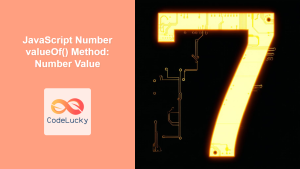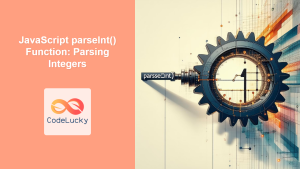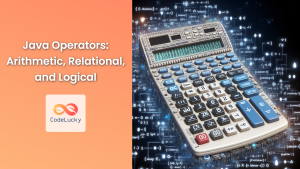JavaScript Increment Operator (++): Incrementing a Number
The increment operator (++) in JavaScript is a unary operator that adds one to its operand. It can be used in two forms: prefix and postfix. Understanding how these forms work is crucial for writing efficient and bug-free code. This guide provides a detailed explanation of the increment operator, including its syntax, usage, and practical examples.
What is the Increment Operator?
The increment operator ++ is a shorthand way to increase the value of a variable by 1. It’s commonly used in loops, counters, and other scenarios where you need to increment a value. It is a unary operator, meaning it operates on a single operand (variable).
Purpose of the Increment Operator
The primary purpose of the increment operator is to:
- Increase the value of a variable by 1 in a concise manner.
- Simplify code that would otherwise require longer expressions like
x = x + 1. - Enhance readability by clearly indicating the intent to increment.
Syntax of the Increment Operator
The increment operator has two forms:
- Postfix Increment:
x++ - Prefix Increment:
++x
Where x is the variable you want to increment.
Postfix Increment (x++)
In the postfix form, the current value of the variable is returned before it is incremented.
let x = 5;
let y = x++; // y = 5, x = 6
console.log("x:", x); // Output: x: 6
console.log("y:", y); // Output: y: 5
Prefix Increment (++x)
In the prefix form, the variable is incremented before its value is returned.
let x = 5;
let y = ++x; // x = 6, y = 6
console.log("x:", x); // Output: x: 6
console.log("y:", y); // Output: y: 6
Increment Operator Attributes
The increment operator doesn’t have attributes in the same way that HTML elements or functions do. Its behavior is defined by its position relative to the operand (prefix or postfix) and the data type of the operand.
| Aspect | Description |
|---|---|
| Operand | The variable to be incremented. Must be a variable, property of an object, or element of an array. |
| Return Value (Postfix) | The value of the variable before it was incremented. |
| Return Value (Prefix) | The value of the variable after it was incremented. |
| Data Type | The increment operator works with numbers. If the operand is not a number, JavaScript will attempt to convert it to a number. |
Examples of the Increment Operator
Let’s explore practical examples of how to use the increment operator in JavaScript.
Basic Increment
This example demonstrates the basic usage of both prefix and postfix increment operators.
let a = 10;
let b = a++; // b = 10, a = 11
console.log("a:", a); // Output: a: 11
console.log("b:", b); // Output: b: 10
let x = 5;
let y = ++x; // x = 6, y = 6
console.log("x:", x); // Output: x: 6
console.log("y:", y); // Output: y: 6
Increment in Loops
The increment operator is commonly used in loops to iterate through a series of values.
for (let i = 0; i < 5; i++) {
console.log("Loop iteration:", i);
}
// Output:
// Loop iteration: 0
// Loop iteration: 1
// Loop iteration: 2
// Loop iteration: 3
// Loop iteration: 4
Increment with Conditional Statements
You can use the increment operator within conditional statements to control the flow of your program.
let count = 0;
if (count < 5) {
console.log("Count is:", count++); // Output: Count is: 0
console.log("Count after increment:", count); // Output: Count after increment: 1
}
Increment in Functions
The increment operator can be used within functions to modify variables.
function incrementValue(val) {
return ++val;
}
let num = 15;
let result = incrementValue(num);
console.log("Original number:", num); // Output: Original number: 15
console.log("Incremented result:", result); // Output: Incremented result: 16
Note: In the function example above, the original number num is not modified because the function receives a copy of its value. 💡
Incrementing Array Elements
The increment operator can also be used to modify elements within an array.
let arr = [1, 2, 3];
for (let i = 0; i < arr.length; i++) {
arr[i]++;
}
console.log("Incremented array:", arr); // Output: Incremented array: [2, 3, 4]
Incrementing Object Properties
You can use the increment operator to modify properties of an object.
let obj = { value: 20 };
obj.value++;
console.log("Incremented object value:", obj.value); // Output: Incremented object value: 21
Increment Operator in Canvas Drawing
Here’s a practical example of using the increment operator to create a simple animation on an HTML canvas.
<canvas
id="incrementCanvas"
width="200"
height="100"
style="border: 1px solid black;"
></canvas>
<script>
const increment_canvas = document.getElementById("incrementCanvas");
const increment_ctx = increment_canvas.getContext("2d");
let x_increment = 0;
function drawCircle() {
increment_ctx.clearRect(0, 0, increment_canvas.width, increment_canvas.height);
increment_ctx.beginPath();
increment_ctx.arc(x_increment, 50, 20, 0, 2 * Math.PI);
increment_ctx.fillStyle = "blue";
increment_ctx.fill();
x_increment++;
if (x_increment > increment_canvas.width + 20) {
x_increment = -20;
}
requestAnimationFrame(drawCircle);
}
drawCircle();
</script>
In this example, the x coordinate of the circle is incremented in each frame, creating a simple animation where the circle moves across the canvas. 🎨
Things to Avoid
- Misunderstanding Prefix vs. Postfix: Be clear about when to use prefix and postfix based on whether you need the value before or after incrementing.
- Using Increment on Non-Number Types: Ensure the variable you’re incrementing is a number or can be converted to one. Otherwise, you might encounter unexpected results.
- Overcomplicating Expressions: Avoid using the increment operator in overly complex expressions, as it can reduce readability.
Browser Support
The increment operator is supported by all modern web browsers. 🛡️
Note: The increment operator is a fundamental part of JavaScript, so you don’t need to worry about browser compatibility issues. ✅
Conclusion
The increment operator ++ is a useful shorthand for increasing the value of a variable by 1 in JavaScript. Understanding the difference between prefix and postfix forms is essential for using it correctly. This guide has provided a comprehensive overview of the increment operator, including its syntax, usage, and practical examples. Happy coding! 🎉