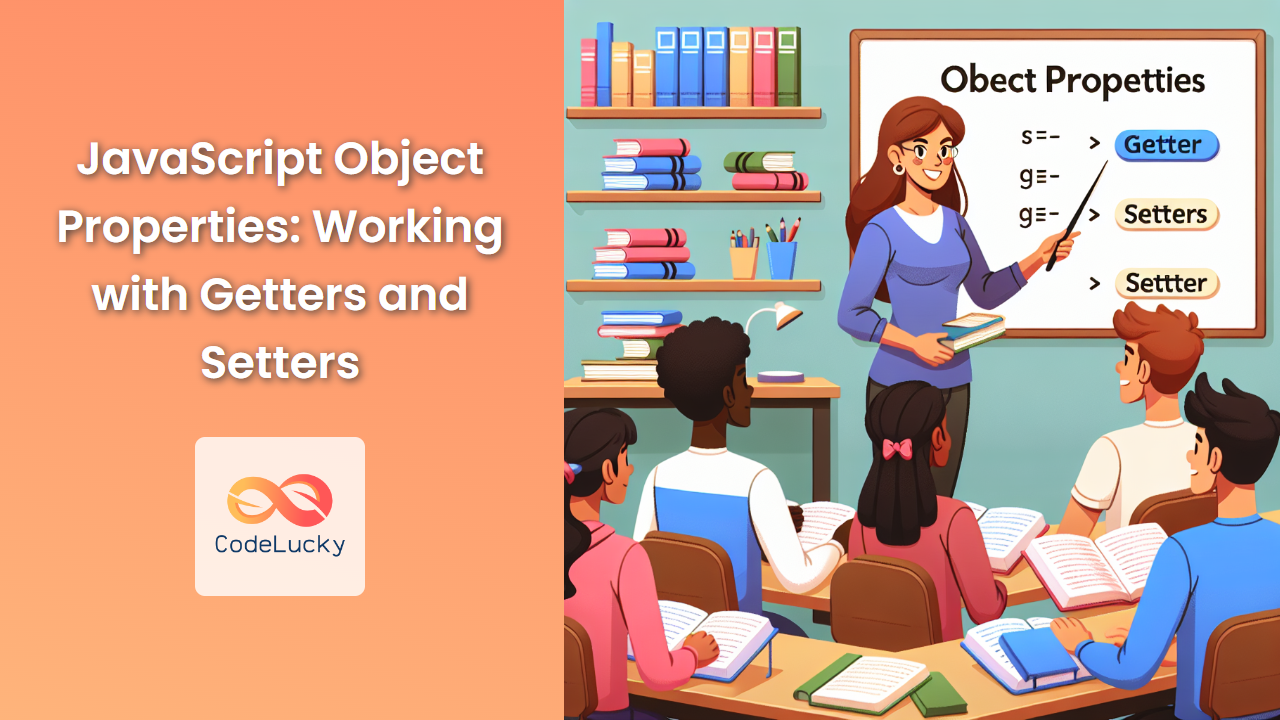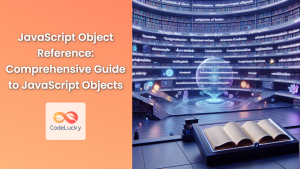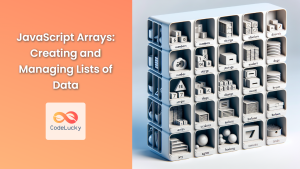JavaScript objects are powerful and flexible data structures that allow developers to store and manipulate complex data. One of the most useful features of JavaScript objects is the ability to define custom getters and setters for object properties. These special methods enable you to control how property values are accessed and modified, adding an extra layer of functionality and security to your code.
In this comprehensive guide, we'll dive deep into the world of JavaScript object properties, with a particular focus on getters and setters. We'll explore their syntax, use cases, and best practices, providing you with the knowledge you need to leverage these powerful features in your own projects.
Understanding Object Properties
Before we delve into getters and setters, let's review the basics of object properties in JavaScript.
🔑 Object properties are key-value pairs that store data within an object. They can be accessed using dot notation or bracket notation:
const person = {
name: "John Doe",
age: 30
};
console.log(person.name); // Output: John Doe
console.log(person["age"]); // Output: 30
By default, object properties are writable, enumerable, and configurable. This means you can change their values, iterate over them, and delete them. However, JavaScript provides ways to modify these behaviors, including the use of getters and setters.
Introducing Getters and Setters
Getters and setters are special methods that allow you to define how a property is accessed (get) and modified (set). They provide a way to compute property values dynamically and perform additional operations when properties are read or written.
🚀 Here's a basic example of how getters and setters work:
const person = {
firstName: "John",
lastName: "Doe",
get fullName() {
return `${this.firstName} ${this.lastName}`;
},
set fullName(name) {
[this.firstName, this.lastName] = name.split(" ");
}
};
console.log(person.fullName); // Output: John Doe
person.fullName = "Jane Smith";
console.log(person.firstName); // Output: Jane
console.log(person.lastName); // Output: Smith
In this example, we've defined a getter and setter for the fullName property. The getter computes the full name by combining firstName and lastName, while the setter splits the provided full name into firstName and lastName.
Defining Getters
Getters are defined using the get keyword followed by the property name and a function that returns the desired value. Here's a more detailed example:
const circle = {
radius: 5,
get diameter() {
return this.radius * 2;
},
get circumference() {
return 2 * Math.PI * this.radius;
},
get area() {
return Math.PI * this.radius ** 2;
}
};
console.log(circle.diameter); // Output: 10
console.log(circle.circumference.toFixed(2)); // Output: 31.42
console.log(circle.area.toFixed(2)); // Output: 78.54
In this example, we've defined three getters for the circle object: diameter, circumference, and area. These getters compute their values based on the radius property, allowing us to access these derived properties as if they were regular properties.
💡 Getters are particularly useful for:
- Computing derived values
- Encapsulating internal state
- Providing read-only properties
Defining Setters
Setters are defined using the set keyword followed by the property name and a function that takes a single parameter (the new value). Here's an example that builds on our previous circle object:
const circle = {
_radius: 5,
get radius() {
return this._radius;
},
set radius(value) {
if (typeof value !== 'number' || value <= 0) {
throw new Error('Radius must be a positive number');
}
this._radius = value;
},
get diameter() {
return this.radius * 2;
},
get circumference() {
return 2 * Math.PI * this.radius;
},
get area() {
return Math.PI * this.radius ** 2;
}
};
console.log(circle.radius); // Output: 5
circle.radius = 7;
console.log(circle.radius); // Output: 7
console.log(circle.diameter); // Output: 14
try {
circle.radius = -3; // This will throw an error
} catch (error) {
console.error(error.message); // Output: Radius must be a positive number
}
In this updated example, we've added a setter for the radius property. The setter validates the new value before assigning it to the internal _radius property. This allows us to enforce constraints on the radius value, ensuring it's always a positive number.
💡 Setters are particularly useful for:
- Validating input
- Updating multiple properties based on a single input
- Triggering side effects when a property is modified
Object.defineProperty() Method
While the examples we've seen so far use object literals to define getters and setters, JavaScript also provides the Object.defineProperty() method to add or modify properties on existing objects. This method gives you fine-grained control over property attributes.
Here's an example that demonstrates how to use Object.defineProperty() to add getters and setters:
const person = {
firstName: "John",
lastName: "Doe"
};
Object.defineProperty(person, 'fullName', {
get: function() {
return `${this.firstName} ${this.lastName}`;
},
set: function(name) {
[this.firstName, this.lastName] = name.split(" ");
},
enumerable: true,
configurable: true
});
console.log(person.fullName); // Output: John Doe
person.fullName = "Jane Smith";
console.log(person.firstName); // Output: Jane
console.log(person.lastName); // Output: Smith
The Object.defineProperty() method takes three arguments:
- The object on which to define the property
- The name of the property
- A descriptor object that specifies the property's attributes
In this example, we've defined both a getter and a setter for the fullName property, and we've set enumerable and configurable to true.
Use Cases for Getters and Setters
Let's explore some practical use cases for getters and setters:
1. Data Validation
Setters can be used to validate data before it's assigned to a property:
const user = {
_email: "",
get email() {
return this._email;
},
set email(value) {
const emailRegex = /^[^\s@]+@[^\s@]+\.[^\s@]+$/;
if (!emailRegex.test(value)) {
throw new Error("Invalid email format");
}
this._email = value;
}
};
user.email = "[email protected]";
console.log(user.email); // Output: [email protected]
try {
user.email = "invalid-email";
} catch (error) {
console.error(error.message); // Output: Invalid email format
}
2. Computed Properties
Getters can be used to compute values based on other properties:
const rectangle = {
width: 5,
height: 8,
get area() {
return this.width * this.height;
},
get perimeter() {
return 2 * (this.width + this.height);
}
};
console.log(rectangle.area); // Output: 40
console.log(rectangle.perimeter); // Output: 26
3. Lazy Loading
Getters can be used to implement lazy loading of expensive computations:
const heavyComputation = {
_cache: null,
get result() {
if (this._cache === null) {
console.log("Performing heavy computation...");
// Simulate a heavy computation
let sum = 0;
for (let i = 0; i < 1000000000; i++) {
sum += i;
}
this._cache = sum;
}
return this._cache;
}
};
console.log(heavyComputation.result); // First call: performs computation
console.log(heavyComputation.result); // Subsequent calls: returns cached result
4. Maintaining Backward Compatibility
Getters and setters can be used to maintain backward compatibility when refactoring code:
const oldAPI = {
getFullName: function() {
return `${this.firstName} ${this.lastName}`;
},
setFullName: function(name) {
[this.firstName, this.lastName] = name.split(" ");
}
};
const newAPI = {
firstName: "John",
lastName: "Doe",
get fullName() {
return `${this.firstName} ${this.lastName}`;
},
set fullName(name) {
[this.firstName, this.lastName] = name.split(" ");
}
};
// Old code still works
console.log(oldAPI.getFullName()); // Output: John Doe
oldAPI.setFullName("Jane Smith");
// New code uses getter/setter syntax
console.log(newAPI.fullName); // Output: John Doe
newAPI.fullName = "Alice Johnson";
Best Practices and Considerations
When working with getters and setters, keep these best practices in mind:
-
Use Underscores for Internal Properties: When using getters and setters, it's common to prefix the internal property name with an underscore (e.g.,
_email) to indicate that it's a private property not meant to be accessed directly. -
Keep Getters Pure: Getters should not modify the object's state. They should only compute and return values based on the current state.
-
Avoid Heavy Computations in Getters: Since getters are called every time the property is accessed, avoid putting heavy computations in getters unless you implement caching.
-
Be Consistent: If you use getters and setters for some properties, consider using them for all properties to maintain consistency in your API.
-
Consider Performance: While getters and setters provide powerful functionality, they can be slightly slower than direct property access. In performance-critical code, you might need to weigh the benefits against the performance cost.
-
Use TypeScript or JSDoc: If you're working on a large project, consider using TypeScript or JSDoc to provide type information for your getters and setters, improving code documentation and IDE support.
Conclusion
Getters and setters are powerful features in JavaScript that allow you to define computed properties, validate data, and encapsulate the internal workings of your objects. By using getters and setters effectively, you can create more robust, maintainable, and expressive code.
We've covered a lot of ground in this article, from the basics of defining getters and setters to advanced use cases and best practices. As you continue to work with JavaScript objects, keep these concepts in mind and look for opportunities to leverage getters and setters to improve your code.
Remember, like many programming concepts, the key to mastering getters and setters is practice. Try incorporating them into your next project, and you'll soon find yourself writing more elegant and powerful JavaScript code.
Happy coding! 🚀👨💻👩💻