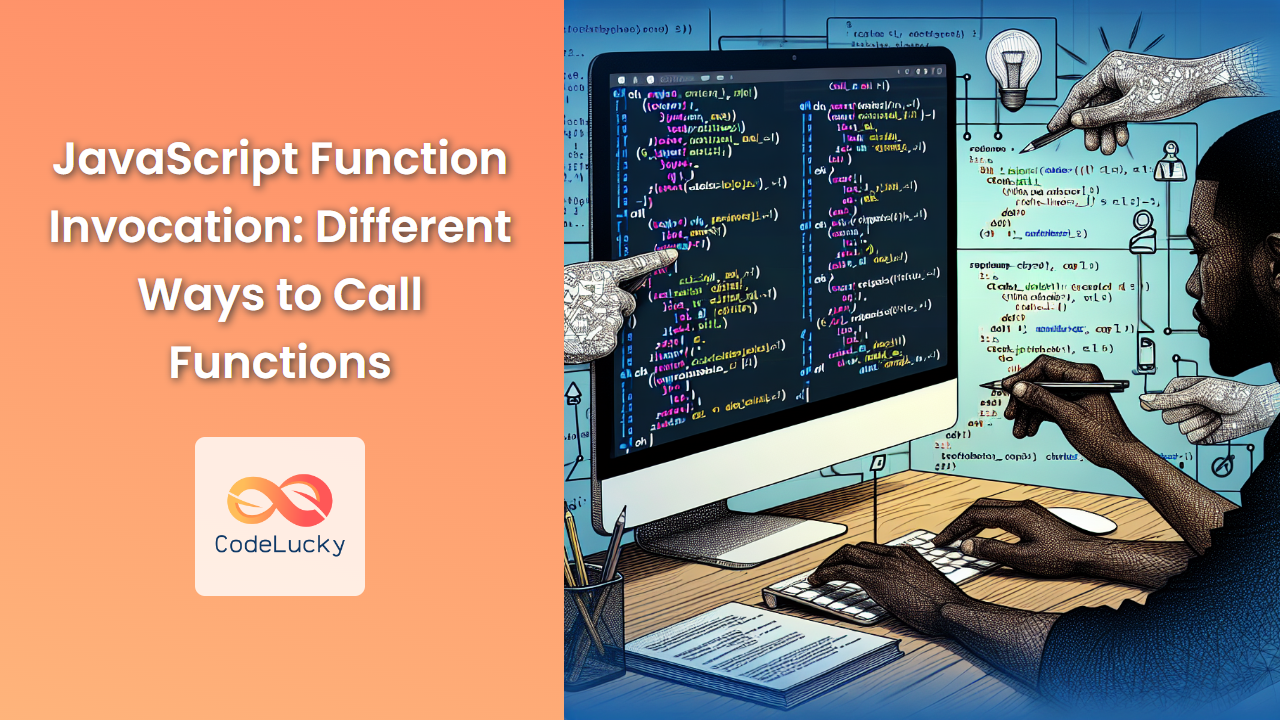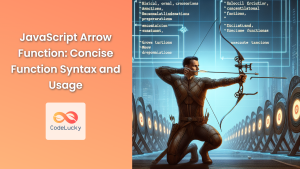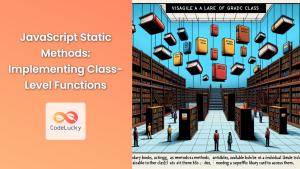JavaScript functions are versatile and powerful, forming the backbone of many applications. Understanding the various ways to invoke functions is crucial for any developer looking to master JavaScript. In this comprehensive guide, we'll explore the different methods of function invocation, their nuances, and when to use each approach.
Function Declaration and Expression
Before we dive into invocation methods, let's quickly review two common ways to define functions in JavaScript:
Function Declaration
function greet(name) {
console.log(`Hello, ${name}!`);
}
Function Expression
const greet = function(name) {
console.log(`Hello, ${name}!`);
};
Now, let's explore the various ways to call these functions.
1. Basic Function Invocation
The most straightforward way to call a function is by using its name followed by parentheses:
function sayHello() {
console.log("Hello, world!");
}
sayHello(); // Output: Hello, world!
When invoking a function this way, the this keyword inside the function refers to the global object (in non-strict mode) or undefined (in strict mode).
🔍 Pro Tip: Always use strict mode to avoid unintended global object references.
2. Method Invocation
When a function is a property of an object, we call it a method. To invoke a method, we use dot notation:
const person = {
name: "Alice",
greet: function() {
console.log(`Hello, I'm ${this.name}`);
}
};
person.greet(); // Output: Hello, I'm Alice
In method invocation, this refers to the object the method belongs to.
3. Constructor Invocation
Constructor functions are used to create new objects. They are invoked using the new keyword:
function Person(name) {
this.name = name;
this.sayHi = function() {
console.log(`Hi, I'm ${this.name}`);
};
}
const bob = new Person("Bob");
bob.sayHi(); // Output: Hi, I'm Bob
When using constructor invocation:
- A new object is created
thisis bound to the new object- The function is executed
- The new object is returned (unless the constructor explicitly returns a different object)
🚀 Fun Fact: Constructor functions are conventionally named with a capital letter to distinguish them from regular functions.
4. Indirect Invocation
JavaScript provides two methods for indirect function invocation: call() and apply(). These methods allow you to explicitly set the this value and pass arguments to the function.
Using call()
The call() method invokes a function with a specified this value and individual arguments:
function introduce(age, profession) {
console.log(`I'm ${this.name}, ${age} years old, and I'm a ${profession}.`);
}
const person = { name: "Charlie" };
introduce.call(person, 30, "developer");
// Output: I'm Charlie, 30 years old, and I'm a developer.
Using apply()
The apply() method is similar to call(), but it accepts arguments as an array:
function introduce(age, profession) {
console.log(`I'm ${this.name}, ${age} years old, and I'm a ${profession}.`);
}
const person = { name: "Diana" };
introduce.apply(person, [28, "designer"]);
// Output: I'm Diana, 28 years old, and I'm a designer.
🔧 Practical Use: call() and apply() are particularly useful when you want to borrow methods from other objects or set a specific context for a function.
5. Arrow Function Invocation
Arrow functions, introduced in ES6, have a unique behavior when it comes to this binding. They don't have their own this context; instead, they inherit this from the enclosing scope:
const obj = {
name: "Eve",
regularFunc: function() {
console.log("Regular function:", this.name);
const arrowFunc = () => {
console.log("Arrow function:", this.name);
};
arrowFunc();
}
};
obj.regularFunc();
// Output:
// Regular function: Eve
// Arrow function: Eve
In this example, both the regular function and the arrow function inside it refer to the same this, which is the obj object.
⚠️ Warning: Be cautious when using arrow functions as methods on objects, as they may not behave as expected due to their lexical this binding.
6. Immediately Invoked Function Expressions (IIFE)
An IIFE is a function that is executed right after it's created:
(function() {
const secret = "I'm an IIFE";
console.log(secret);
})();
// Output: I'm an IIFE
IIFEs are often used to create a private scope and avoid polluting the global namespace.
🎭 Interesting Tidbit: IIFEs were widely used for module patterns before ES6 modules were introduced.
7. Function Invocation with setTimeout and setInterval
When using setTimeout or setInterval, the function is invoked in the global context:
const obj = {
name: "Frank",
greet: function() {
console.log(`Hello, ${this.name}`);
}
};
setTimeout(obj.greet, 1000);
// Output after 1 second: Hello, undefined
To preserve the correct this context, you can use an arrow function or bind():
setTimeout(() => obj.greet(), 1000);
// Or
setTimeout(obj.greet.bind(obj), 1000);
// Both output after 1 second: Hello, Frank
8. Event Handler Invocation
When a function is used as an event handler, this typically refers to the element that triggered the event:
document.getElementById("myButton").addEventListener("click", function() {
console.log("Button clicked by", this.id);
});
However, if you use an arrow function, this will not refer to the element:
document.getElementById("myButton").addEventListener("click", () => {
console.log("Button clicked, but 'this' is", this);
});
🎨 Design Pattern: For consistent behavior, consider binding event handlers explicitly or using arrow functions consistently.
9. Function Invocation in Promises and Async/Await
When working with Promises or async/await, function invocation can behave differently:
function asyncOperation() {
return new Promise((resolve) => {
setTimeout(() => resolve("Operation complete"), 1000);
});
}
async function runAsync() {
console.log("Starting...");
const result = await asyncOperation();
console.log(result);
}
runAsync();
// Output:
// Starting...
// (after 1 second) Operation complete
In this case, the asyncOperation function is invoked and returns a Promise, which is then awaited in the runAsync function.
10. Recursive Function Invocation
A function can invoke itself, which is known as recursion:
function factorial(n) {
if (n <= 1) return 1;
return n * factorial(n - 1);
}
console.log(factorial(5)); // Output: 120
🧠 Brain Teaser: Recursive functions can be elegant solutions for problems that have a recursive nature, like tree traversal or calculating factorials.
Conclusion
Understanding the various ways to invoke functions in JavaScript is crucial for writing efficient and bug-free code. Each invocation method has its own use cases and implications, particularly when it comes to the this binding.
By mastering these invocation techniques, you'll be better equipped to:
- Write more flexible and reusable code
- Understand and debug complex JavaScript applications
- Implement advanced design patterns and architectural solutions
Remember, the key to becoming proficient with function invocation is practice. Experiment with different scenarios, and you'll soon develop an intuitive understanding of when to use each method.
Happy coding, and may your functions always be invoked correctly! 🚀👨💻👩💻
- Function Declaration and Expression
- 1. Basic Function Invocation
- 2. Method Invocation
- 3. Constructor Invocation
- 4. Indirect Invocation
- 5. Arrow Function Invocation
- 6. Immediately Invoked Function Expressions (IIFE)
- 7. Function Invocation with setTimeout and setInterval
- 8. Event Handler Invocation
- 9. Function Invocation in Promises and Async/Await
- 10. Recursive Function Invocation
- Conclusion