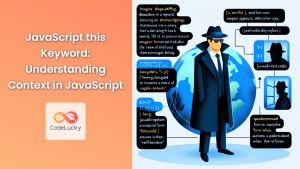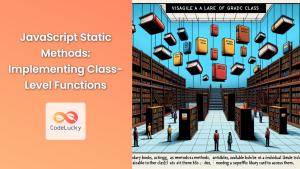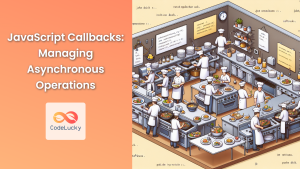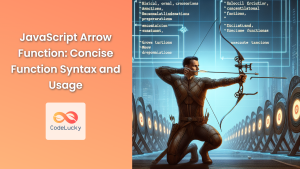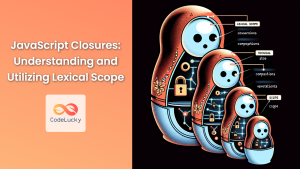In the world of JavaScript, understanding how to control the execution context of functions is a crucial skill that can elevate your programming prowess. The call() method is a powerful tool that allows you to invoke a function with a specified this value and arguments provided individually. Let's dive deep into the intricacies of call() and explore how it can enhance your JavaScript code.
What is the call() method?
The call() method is a built-in function method in JavaScript that allows you to call a function with a given this value and arguments provided individually. It provides a way to invoke a function and explicitly specify what object should be bound to this within the function.
🔑 Key Point: The call() method enables you to borrow methods from other objects and set the this value in function calls.
Let's start with a basic example to illustrate how call() works:
function greet(name) {
console.log(`Hello, ${name}! My name is ${this.name}.`);
}
const person = { name: 'Alice' };
greet.call(person, 'Bob');
// Output: Hello, Bob! My name is Alice.
In this example, we're calling the greet function using call(). The first argument to call() is the object that should be used as this inside the function (in this case, person). The subsequent arguments are passed to the function as regular parameters.
Syntax and Parameters
The syntax for the call() method is as follows:
function.call(thisArg, arg1, arg2, ...)
thisArg: The value to be passed as thethisparameter to the function. If the function is not in strict mode,nullandundefinedwill be replaced with the global object.arg1, arg2, ...: Arguments for the function (optional).
🔍 Note: If you're calling a function that doesn't use this, you can pass null or undefined as the first argument to call().
Practical Applications of call()
1. Method Borrowing
One of the most common use cases for call() is method borrowing. This allows an object to use a method belonging to another object without copying the method.
const food = {
name: 'pizza',
describe: function() {
console.log(`This ${this.name} is delicious!`);
}
};
const drink = {
name: 'coffee'
};
food.describe.call(drink);
// Output: This coffee is delicious!
In this example, we're borrowing the describe method from the food object and using it with the drink object.
2. Invoking Constructor Functions
call() can be used to chain constructors for an object:
function Product(name, price) {
this.name = name;
this.price = price;
}
function Food(name, price) {
Product.call(this, name, price);
this.category = 'food';
}
const cheese = new Food('feta', 5);
console.log(cheese.name); // Output: feta
console.log(cheese.price); // Output: 5
console.log(cheese.category); // Output: food
Here, we're using call() to invoke the Product constructor in the context of the Food object being created, effectively "inheriting" properties from Product.
3. Function Borrowing with Arguments
call() is particularly useful when you want to use methods of one object on a similar object that lacks that method:
const numbers = [1, 2, 3, 4, 5];
const sum = Array.prototype.reduce.call(numbers, (acc, curr) => acc + curr, 0);
console.log(sum); // Output: 15
In this example, we're borrowing the reduce method from Array.prototype and applying it to our numbers array.
4. Controlling 'this' in Callbacks
call() can be used to control the this value in callback functions:
const user = {
name: 'John',
greet: function(callback) {
callback.call(this);
}
};
function sayHello() {
console.log(`Hello, my name is ${this.name}`);
}
user.greet(sayHello);
// Output: Hello, my name is John
Here, we're using call() to ensure that this inside the sayHello function refers to the user object.
Advanced Usage: Partial Function Application
call() can be used for partial function application, a technique where we create a new function by fixing some parameters of an existing function:
function multiply(a, b, c) {
return a * b * c;
}
const double = multiply.bind(null, 2);
console.log(double.call(null, 3, 4)); // Output: 24 (2 * 3 * 4)
const triple = multiply.bind(null, 3);
console.log(triple.call(null, 4, 5)); // Output: 60 (3 * 4 * 5)
In this example, we're using bind() to create partially applied functions, and then using call() to invoke them with the remaining arguments.
Performance Considerations
While call() is a powerful method, it's worth noting that it can be slightly slower than direct function invocation, especially in performance-critical code:
function benchmark(iterations) {
const obj = { method: function() {} };
console.time('Direct invocation');
for (let i = 0; i < iterations; i++) {
obj.method();
}
console.timeEnd('Direct invocation');
console.time('call() invocation');
for (let i = 0; i < iterations; i++) {
obj.method.call(obj);
}
console.timeEnd('call() invocation');
}
benchmark(1000000);
// Example output:
// Direct invocation: 3.716ms
// call() invocation: 23.944ms
This benchmark demonstrates that call() can be significantly slower than direct method invocation for a large number of iterations. However, for most applications, this performance difference is negligible, and the benefits of call() often outweigh the slight performance cost.
Common Pitfalls and How to Avoid Them
- Forgetting to pass
this: Always remember that the first argument tocall()is thethisvalue. If you forget this, you might end up with unexpected results:
const obj = {
name: 'MyObject',
sayName: function() {
console.log(this.name);
}
};
// Incorrect
obj.sayName.call(); // Output: undefined
// Correct
obj.sayName.call(obj); // Output: MyObject
- Using
call()with arrow functions: Arrow functions have a lexicalthis, which meanscall()can't change theirthisvalue:
const obj = {
name: 'MyObject',
sayName: () => {
console.log(this.name);
}
};
obj.sayName.call(obj); // Output: undefined (or throws an error in strict mode)
To fix this, use a regular function instead of an arrow function if you need to manipulate this.
- Forgetting that
call()immediately invokes the function: Unlikebind(), which returns a new function,call()invokes the function immediately:
function greet(name) {
console.log(`Hello, ${name}`);
}
// This immediately logs "Hello, World"
greet.call(null, 'World');
// This doesn't do anything immediately, but returns a new function
const boundGreet = greet.bind(null, 'World');
Comparing call() with apply() and bind()
While call(), apply(), and bind() are all used to manipulate the this context of functions, they have some key differences:
- call(): Invokes the function immediately, allowing you to pass arguments individually.
function introduce(name, profession) {
console.log(`My name is ${name} and I am a ${profession}.`);
}
introduce.call(null, 'Alice', 'developer');
// Output: My name is Alice and I am a developer.
- apply(): Similar to
call(), but allows you to pass arguments as an array.
introduce.apply(null, ['Bob', 'designer']);
// Output: My name is Bob and I am a designer.
- bind(): Returns a new function with a fixed
thisvalue, without invoking it immediately.
const introduceBob = introduce.bind(null, 'Bob');
introduceBob('manager');
// Output: My name is Bob and I am a manager.
🔑 Key Point: Choose call() when you want to invoke a function immediately with a specific this value and have individual arguments. Use apply() when your arguments are in an array-like structure. Use bind() when you want to create a new function with a fixed this value for later use.
Real-world Scenario: Building a Simple Plugin System
Let's look at a practical example where call() can be useful in building a simple plugin system:
const app = {
plugins: [],
registerPlugin: function(plugin) {
this.plugins.push(plugin);
},
init: function() {
this.plugins.forEach(plugin => {
if (typeof plugin.init === 'function') {
plugin.init.call(this);
}
});
}
};
const loggerPlugin = {
init: function() {
console.log(`Initializing logger for ${this.name}`);
}
};
const securityPlugin = {
init: function() {
console.log(`Setting up security for ${this.name}`);
}
};
app.name = 'MyApp';
app.registerPlugin(loggerPlugin);
app.registerPlugin(securityPlugin);
app.init();
// Output:
// Initializing logger for MyApp
// Setting up security for MyApp
In this example, we're using call() to ensure that when each plugin's init method is called, it has access to the app object's properties via this. This allows plugins to interact with the main application in a controlled manner.
Conclusion
The call() method is a powerful tool in JavaScript that allows you to control the execution context of functions. By mastering call(), you can write more flexible and reusable code, borrow methods from other objects, and create more sophisticated programming patterns.
Remember these key takeaways:
- Use
call()to invoke a function with a specificthisvalue and individual arguments. call()is great for method borrowing and invoking constructor functions.- Be aware of the performance implications in critical code paths.
- Understand the differences between
call(),apply(), andbind()to choose the right tool for each situation.
By incorporating call() into your JavaScript toolkit, you'll be better equipped to handle complex scenarios and write more elegant, efficient code. Happy coding!