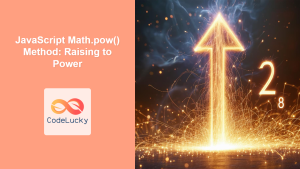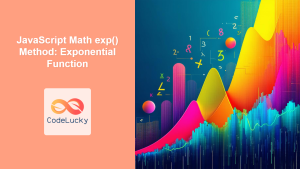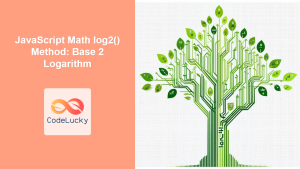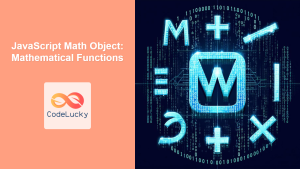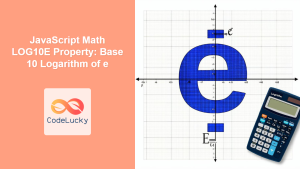JavaScript Exponentiation Operator (**): A Comprehensive Guide
The exponentiation operator (**) in JavaScript is a fundamental arithmetic operator used to raise a base to the power of an exponent. This operator simplifies performing exponentiation, making your code more readable and concise. This comprehensive guide will walk you through the syntax, usage, and various applications of the exponentiation operator, from simple calculations to complex mathematical operations.
What is the Exponentiation Operator?
The exponentiation operator (**) is a binary operator that returns the result of raising the first operand (the base) to the power of the second operand (the exponent). Introduced in ECMAScript 2016 (ES7), it offers a shorthand way to perform exponentiation compared to using the Math.pow() method. Key features include:
- Concise Syntax: Simplifies exponentiation operations, making code more readable.
- Numeric Operands: Operates on numeric values, including integers and floating-point numbers.
- Returns a Number: The result is always a number, even if the operands are of different types (they are converted to numbers).
- Right-Associative: In compound expressions, exponentiation operations are performed from right to left.
Purpose of the Exponentiation Operator
The primary purpose of the exponentiation operator is to:
- Calculate powers of numbers efficiently.
- Provide a more readable and concise alternative to
Math.pow(). - Perform mathematical operations involving exponentiation, such as scientific calculations, financial computations, and geometric transformations.
Syntax of the Exponentiation Operator
The syntax of the exponentiation operator is straightforward:
base ** exponent
Where:
base: The base number.exponent: The power to which the base is raised.
Basic Usage
Let’s start with some basic examples to illustrate how the exponentiation operator works.
Simple Exponentiation
The most basic use case is raising a number to a simple integer power.
const base_basic = 2;
const exponent_basic = 3;
const result_basic = base_basic ** exponent_basic;
console.log(result_basic); // Output: 8
Exponentiation with Floating-Point Numbers
The exponentiation operator also works with floating-point numbers for both the base and the exponent.
const base_float = 2.5;
const exponent_float = 2;
const result_float = base_float ** exponent_float;
console.log(result_float); // Output: 6.25
Exponentiation with Negative Exponents
Negative exponents are also supported, which result in the reciprocal of the base raised to the positive exponent.
const base_negative = 2;
const exponent_negative = -2;
const result_negative = base_negative ** exponent_negative;
console.log(result_negative); // Output: 0.25 (1 / 2^2)
Exponentiation with Zero
Any number raised to the power of 0 is 1.
const base_zero = 5;
const exponent_zero = 0;
const result_zero = base_zero ** exponent_zero;
console.log(result_zero); // Output: 1
Exponentiation with Base 0
0 raised to any positive power is 0.
const base_0 = 0;
const exponent_0 = 5;
const result_0 = base_0 ** exponent_0;
console.log(result_0); // Output: 0
Exponentiation with Fractional Exponents
Fractional exponents are useful for calculating roots.
const base_fractional = 16;
const exponent_fractional = 0.5; // Equivalent to square root
const result_fractional = base_fractional ** exponent_fractional;
console.log(result_fractional); // Output: 4 (square root of 16)
Operator Precedence and Associativity
Understanding operator precedence and associativity is crucial for complex expressions. The exponentiation operator has a higher precedence than most other arithmetic operators (except unary plus/minus) and is right-associative.
Precedence Example
const result_precedence = 2 * 3 ** 2; // Exponentiation is performed first
console.log(result_precedence); // Output: 18 (2 * 9)
Associativity Example
const result_associativity = 2 ** 3 ** 2; // Evaluated as 2 ** (3 ** 2)
console.log(result_associativity); // Output: 512 (2 ** 9)
Note: Due to right-associativity, a ** b ** c is evaluated as a ** (b ** c). 💡
Real-World Applications
The exponentiation operator is used in various real-world scenarios, including:
- Scientific Calculations: Calculating exponential growth, decay, and compound interest.
- Financial Modeling: Determining the future value of investments with compound interest.
- Geometric Transformations: Scaling and transforming shapes in graphics and animations.
- Cryptography: Performing modular exponentiation in encryption algorithms.
Use Case Example: Calculating Compound Interest
Let’s create a practical example that demonstrates how to use the exponentiation operator to calculate compound interest.
function compoundInterest(principal, rate, time) {
const amount = principal * (1 + rate) ** time;
return amount;
}
const principal_interest = 1000; // Initial investment
const rate_interest = 0.05; // Annual interest rate (5%)
const time_interest = 5; // Number of years
const finalAmount_interest = compoundInterest(principal_interest, rate_interest, time_interest);
console.log("Final amount after compound interest:", finalAmount_interest.toFixed(2)); // Output: 1276.28
In this example, the compoundInterest function calculates the future value of an investment using the formula principal * (1 + rate) ** time. The exponentiation operator is used to raise (1 + rate) to the power of time, efficiently calculating the compound interest.
Use Case Example: Calculate the area of a Circle
Here’s how you can compute the area of a circle using the exponentiation operator.
function circleArea(radius) {
const area = Math.PI * radius ** 2;
return area;
}
const radius_area = 5;
const area_area = circleArea(radius_area);
console.log("The area of the circle is:", area_area.toFixed(2));
Canvas Example: Drawing Scaled Circles
Let’s integrate the exponentiation operator with the Canvas API to create a visual representation of scaling circles.
<canvas id="canvasExponentiation" width="400" height="200" style="border:1px solid #d3d3d3;">
Your browser does not support the HTML canvas tag.
</canvas>
<script>
const canvas_exponentiation = document.getElementById("canvasExponentiation");
const ctx_exponentiation = canvas_exponentiation.getContext("2d");
function drawCircle(x, y, radius) {
ctx_exponentiation.beginPath();
ctx_exponentiation.arc(x, y, radius, 0, 2 * Math.PI);
ctx_exponentiation.fillStyle = "skyblue";
ctx_exponentiation.fill();
}
const baseRadius = 10;
for (let i = 1; i <= 5; i++) {
const scaledRadius = baseRadius ** (i * 0.2);
drawCircle(50 * i, 100, scaledRadius);
}
</script>
In this example, we draw a series of circles with radii scaled using the exponentiation operator. The exponentiation operator raises the base radius to different powers, creating a visually appealing effect of increasing circle sizes.
Browser Support
The exponentiation operator (**) enjoys excellent support across all modern web browsers, ensuring that your code will run consistently across different platforms.
Note: The exponentiation operator was introduced in ES2016 (ES7), so ensure that your target environment supports this version of JavaScript. 🧐
Conclusion
The exponentiation operator (**) in JavaScript is a powerful and concise tool for performing exponentiation operations. Its clear syntax and compatibility with various numeric types make it an essential operator for mathematical calculations, scientific simulations, financial modeling, and more. By understanding its usage, precedence, and associativity, you can leverage the exponentiation operator to write cleaner, more efficient code for your projects. Happy coding!