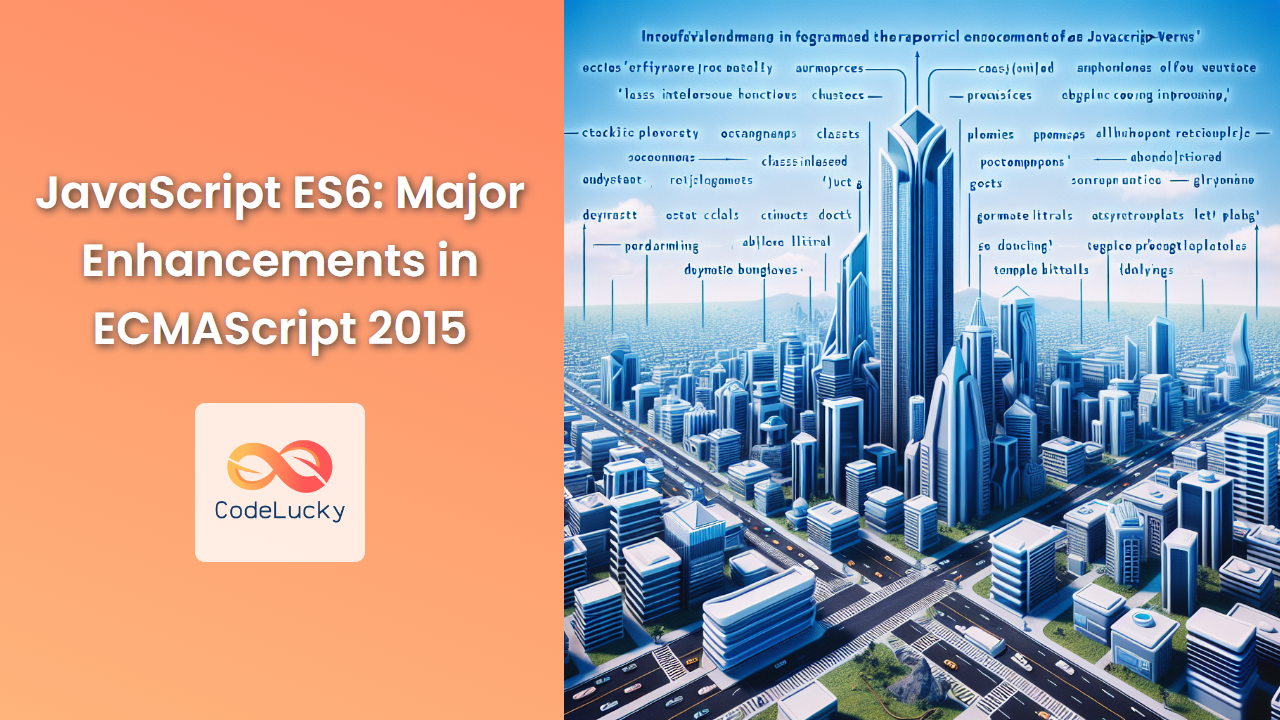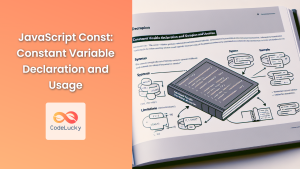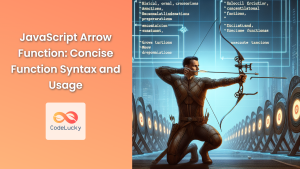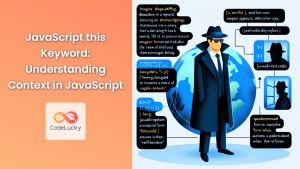JavaScript, the language of the web, took a giant leap forward with the introduction of ECMAScript 2015, commonly known as ES6. This major update brought a plethora of new features and syntax improvements that revolutionized the way developers write JavaScript. In this comprehensive guide, we'll explore the most significant enhancements introduced in ES6, complete with practical examples and in-depth explanations.
Let and Const: Block-Scoped Declarations
ES6 introduced two new ways to declare variables: let and const. These declarations provide block-scoping, which was a much-needed feature in JavaScript.
Let: Block-Scoped Variables
The let keyword allows you to declare variables that are limited in scope to the block, statement, or expression in which they are used.
function demonstrateLetScope() {
if (true) {
let x = 10;
console.log(x); // Output: 10
}
// console.log(x); // This would throw a ReferenceError
}
demonstrateLetScope();
In this example, x is only accessible within the if block. Attempting to access it outside would result in a ReferenceError.
Const: Immutable Declarations
The const keyword allows you to declare constants, whose values cannot be reassigned after initialization.
const PI = 3.14159;
// PI = 3.14; // This would throw a TypeError
const user = { name: 'John Doe' };
user.name = 'Jane Doe'; // This is allowed
// user = { name: 'Jane Doe' }; // This would throw a TypeError
It's important to note that const doesn't make the value immutable, just the binding. For objects and arrays, the properties or elements can still be modified.
🔑 Key Takeaway: Use let when you need to reassign variables, and const when you want to declare constants or variables that won't be reassigned.
Arrow Functions: Concise Function Syntax
Arrow functions provide a more concise syntax for writing function expressions. They also lexically bind the this value, solving a common pain point in JavaScript.
// Traditional function expression
const traditionalSum = function(a, b) {
return a + b;
};
// Arrow function
const arrowSum = (a, b) => a + b;
console.log(traditionalSum(5, 3)); // Output: 8
console.log(arrowSum(5, 3)); // Output: 8
Arrow functions really shine when used with higher-order functions:
const numbers = [1, 2, 3, 4, 5];
// Traditional approach
const squaredTraditional = numbers.map(function(num) {
return num * num;
});
// Arrow function approach
const squaredArrow = numbers.map(num => num * num);
console.log(squaredTraditional); // Output: [1, 4, 9, 16, 25]
console.log(squaredArrow); // Output: [1, 4, 9, 16, 25]
🚀 Pro Tip: Arrow functions are particularly useful for short, one-line functions. For more complex functions, traditional function declarations might be more readable.
Template Literals: Enhanced String Formatting
Template literals provide an easier way to create multiline strings and to interpolate variables and expressions into strings.
const name = 'Alice';
const age = 30;
// Traditional string concatenation
const traditionalGreeting = 'Hello, my name is ' + name + ' and I am ' + age + ' years old.';
// Template literal
const templateGreeting = `Hello, my name is ${name} and I am ${age} years old.`;
console.log(traditionalGreeting);
console.log(templateGreeting);
// Both output: Hello, my name is Alice and I am 30 years old.
// Multiline string
const multilineString = `
This is a
multiline string
using template literals.
`;
console.log(multilineString);
Template literals also allow for tagged templates, which enable powerful string manipulation:
function highlight(strings, ...values) {
return strings.reduce((acc, str, i) =>
`${acc}${str}<span class="highlight">${values[i] || ''}</span>`, '');
}
const name = 'Alice';
const age = 30;
const highlightedText = highlight`My name is ${name} and I am ${age} years old.`;
console.log(highlightedText);
// Output: My name is <span class="highlight">Alice</span> and I am <span class="highlight">30</span> years old.
💡 Did You Know?: Template literals can be nested, allowing for complex string compositions.
Destructuring: Simplified Data Extraction
Destructuring allows you to extract values from arrays or properties from objects into distinct variables.
Array Destructuring
const coordinates = [10, 20, 30];
// Traditional approach
const x = coordinates[0];
const y = coordinates[1];
const z = coordinates[2];
// Destructuring
const [a, b, c] = coordinates;
console.log(x, y, z); // Output: 10 20 30
console.log(a, b, c); // Output: 10 20 30
// Skipping elements
const [first, , third] = coordinates;
console.log(first, third); // Output: 10 30
// Rest pattern
const [head, ...tail] = coordinates;
console.log(head, tail); // Output: 10 [20, 30]
Object Destructuring
const person = {
name: 'Alice',
age: 30,
city: 'New York'
};
// Traditional approach
const personName = person.name;
const personAge = person.age;
// Destructuring
const { name, age } = person;
console.log(personName, personAge); // Output: Alice 30
console.log(name, age); // Output: Alice 30
// Renaming variables
const { name: fullName, age: years } = person;
console.log(fullName, years); // Output: Alice 30
// Default values
const { country = 'USA' } = person;
console.log(country); // Output: USA
🔧 Practical Use: Destructuring is particularly useful when working with function parameters, allowing for more flexible and readable function signatures.
Enhanced Object Literals
ES6 introduced several enhancements to object literals, making them more expressive and concise.
Shorthand Property Names
const name = 'Alice';
const age = 30;
// Traditional approach
const traditionalPerson = {
name: name,
age: age
};
// Enhanced object literal
const enhancedPerson = { name, age };
console.log(traditionalPerson); // Output: { name: 'Alice', age: 30 }
console.log(enhancedPerson); // Output: { name: 'Alice', age: 30 }
Shorthand Method Names
const calculator = {
// Traditional method definition
add: function(a, b) {
return a + b;
},
// Shorthand method definition
subtract(a, b) {
return a - b;
}
};
console.log(calculator.add(5, 3)); // Output: 8
console.log(calculator.subtract(5, 3)); // Output: 2
Computed Property Names
const propName = 'dynamicProp';
const obj = {
[propName]: 'This is a dynamic property',
[`calculated${propName}`]: 'Another dynamic property'
};
console.log(obj.dynamicProp); // Output: This is a dynamic property
console.log(obj.calculateddynamicProp); // Output: Another dynamic property
🎨 Creative Use: Computed property names allow for dynamic creation of object structures, which can be particularly useful in meta-programming scenarios.
Default Parameters
ES6 introduced the ability to set default values for function parameters, simplifying function definitions and reducing the need for manual parameter checking.
function greet(name = 'Guest', greeting = 'Hello') {
console.log(`${greeting}, ${name}!`);
}
greet(); // Output: Hello, Guest!
greet('Alice'); // Output: Hello, Alice!
greet('Bob', 'Hi'); // Output: Hi, Bob!
Default parameters can also be expressions or function calls:
function getDefaultName() {
return 'Anonymous';
}
function welcomeUser(name = getDefaultName(), time = new Date().getHours()) {
let timeOfDay = time < 12 ? 'morning' : time < 18 ? 'afternoon' : 'evening';
console.log(`Good ${timeOfDay}, ${name}!`);
}
welcomeUser(); // Output depends on the current time, e.g., "Good afternoon, Anonymous!"
welcomeUser('Alice', 10); // Output: Good morning, Alice!
⚠️ Important: Default parameters are only used when the argument is undefined. Null, false, or empty string values will not trigger the default.
Rest and Spread Operators
The rest and spread operators, both denoted by ..., provide powerful ways to work with arrays and objects.
Rest Parameters
Rest parameters allow you to represent an indefinite number of arguments as an array.
function sum(...numbers) {
return numbers.reduce((total, num) => total + num, 0);
}
console.log(sum(1, 2, 3)); // Output: 6
console.log(sum(1, 2, 3, 4, 5)); // Output: 15
Spread Operator
The spread operator allows an iterable (like an array or string) to be expanded in places where zero or more arguments or elements are expected.
// Spreading an array
const parts = ['shoulders', 'knees'];
const lyrics = ['head', ...parts, 'and', 'toes'];
console.log(lyrics); // Output: ['head', 'shoulders', 'knees', 'and', 'toes']
// Spreading an object
const baseConfig = { theme: 'dark', language: 'en' };
const userConfig = { ...baseConfig, fontSize: 'large' };
console.log(userConfig); // Output: { theme: 'dark', language: 'en', fontSize: 'large' }
// Spreading in function calls
function greet(first, second, third) {
console.log(`Hello ${first}, ${second}, and ${third}!`);
}
const names = ['Alice', 'Bob', 'Charlie'];
greet(...names); // Output: Hello Alice, Bob, and Charlie!
🧙♂️ Magic Trick: The spread operator can be used to create shallow copies of arrays and objects, which is useful for immutable data manipulation.
Classes
ES6 introduced a more intuitive, OOP-like class syntax to JavaScript, although under the hood it still uses prototypal inheritance.
class Animal {
constructor(name) {
this.name = name;
}
speak() {
console.log(`${this.name} makes a sound.`);
}
}
class Dog extends Animal {
constructor(name) {
super(name);
}
speak() {
console.log(`${this.name} barks.`);
}
}
const animal = new Animal('Generic Animal');
animal.speak(); // Output: Generic Animal makes a sound.
const dog = new Dog('Buddy');
dog.speak(); // Output: Buddy barks.
Classes in ES6 support static methods, getters, and setters:
class Circle {
constructor(radius) {
this._radius = radius;
}
get diameter() {
return this._radius * 2;
}
set diameter(diameter) {
this._radius = diameter / 2;
}
static createUnitCircle() {
return new Circle(1);
}
area() {
return Math.PI * this._radius ** 2;
}
}
const circle = new Circle(5);
console.log(circle.diameter); // Output: 10
circle.diameter = 14;
console.log(circle._radius); // Output: 7
const unitCircle = Circle.createUnitCircle();
console.log(unitCircle.area().toFixed(2)); // Output: 3.14
🏗️ Architectural Note: While classes provide a familiar syntax for OOP developers, remember that JavaScript's prototypal inheritance is still at work behind the scenes.
Promises
Promises provide a more elegant way to handle asynchronous operations, replacing the callback pattern and helping to avoid "callback hell."
function fetchData(url) {
return new Promise((resolve, reject) => {
setTimeout(() => {
if (url === 'success') {
resolve('Data fetched successfully');
} else {
reject('Error fetching data');
}
}, 1000);
});
}
fetchData('success')
.then(data => console.log(data))
.catch(error => console.error(error));
fetchData('error')
.then(data => console.log(data))
.catch(error => console.error(error));
Promises can be chained, allowing for more complex asynchronous flows:
function step1() {
return new Promise(resolve => setTimeout(() => resolve('Step 1 complete'), 1000));
}
function step2(prevResult) {
return new Promise(resolve => setTimeout(() => resolve(`${prevResult}, Step 2 complete`), 1000));
}
function step3(prevResult) {
return new Promise(resolve => setTimeout(() => resolve(`${prevResult}, Step 3 complete`), 1000));
}
step1()
.then(result => step2(result))
.then(result => step3(result))
.then(finalResult => console.log(finalResult))
.catch(error => console.error(error));
// Output after 3 seconds: Step 1 complete, Step 2 complete, Step 3 complete
⏱️ Time-Saving Tip: Use Promise.all() to handle multiple promises concurrently, or Promise.race() to work with the first resolved promise.
Modules
ES6 introduced a standardized module format, allowing for better code organization and dependency management.
// math.js
export function add(a, b) {
return a + b;
}
export function subtract(a, b) {
return a - b;
}
export const PI = 3.14159;
// main.js
import { add, subtract, PI } from './math.js';
console.log(add(5, 3)); // Output: 8
console.log(subtract(10, 4)); // Output: 6
console.log(PI); // Output: 3.14159
You can also use default exports and imports:
// person.js
export default class Person {
constructor(name) {
this.name = name;
}
sayHello() {
console.log(`Hello, my name is ${this.name}`);
}
}
// main.js
import Person from './person.js';
const alice = new Person('Alice');
alice.sayHello(); // Output: Hello, my name is Alice
🧩 Module Magic: ES6 modules provide a clean way to encapsulate functionality and manage dependencies, leading to more maintainable and scalable codebases.
Conclusion
ES6 brought a wealth of new features and improvements to JavaScript, making the language more powerful, expressive, and easier to work with. From block-scoped variables and arrow functions to classes and modules, these enhancements have significantly changed how we write JavaScript.
By mastering these ES6 features, you'll be able to write more concise, readable, and efficient code. As you continue your JavaScript journey, remember that these features are just the beginning. Subsequent ECMAScript versions have introduced even more capabilities, building upon the solid foundation laid by ES6.
Keep exploring, keep coding, and embrace the ever-evolving world of JavaScript!