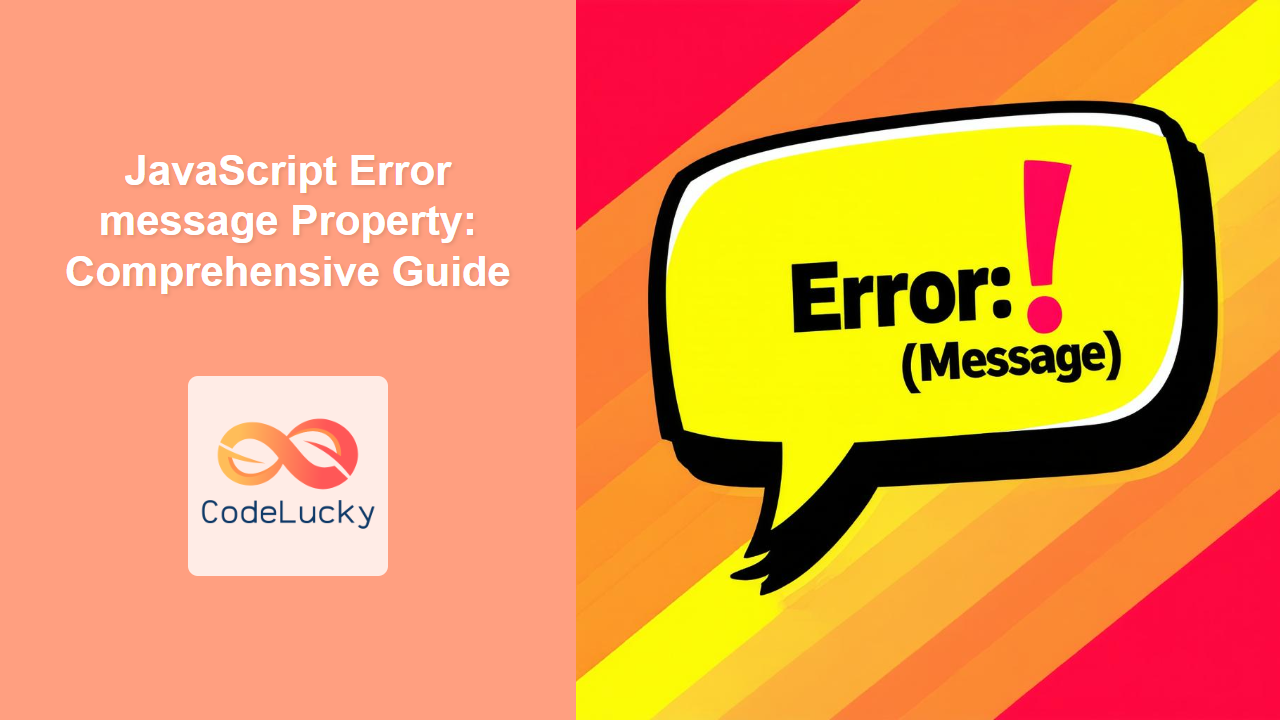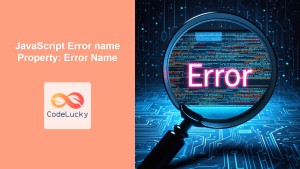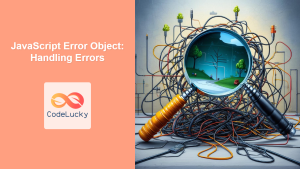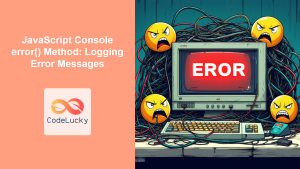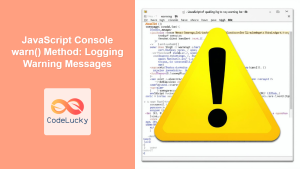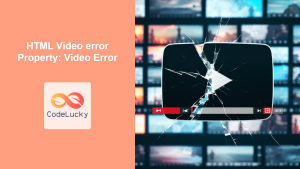JavaScript Error message Property: Comprehensive Guide
The JavaScript Error object is a built-in object that provides information about errors that occur during the execution of a script. The message property of the Error object is a string containing a human-readable description of the error. Understanding and utilizing the message property is crucial for effective error handling and debugging in JavaScript. This guide will walk you through the essentials of the message property, from its syntax and usage to practical examples.
What is the Error.message Property?
The Error.message property is a read-only property that returns a string representing the error message. This message is intended to provide a helpful description of the error that occurred, aiding developers in understanding and resolving the issue.
Purpose of the Error.message Property
The primary purpose of the Error.message property is to:
- Provide a descriptive error message to help identify the cause of an error.
- Aid in debugging by offering context about where and why an error occurred.
- Allow for more informative error reporting to users or logging systems.
- Support custom error handling by enabling developers to access and react to specific error messages.
Syntax of the Error.message Property
The syntax for accessing the message property of an Error object is straightforward:
errorObject.message;
Here, errorObject is an instance of the Error object, or one of its derived types like TypeError, ReferenceError, etc.
Important Points about Error.message
- It is a read-only property, meaning you cannot directly modify it.
- The content of the message is implementation-dependent and can vary between JavaScript engines.
- It’s generally best practice to avoid relying on the exact wording of the message for programmatic decisions, as it may change. Use error
nameinstead. - The
messageproperty is typically set when theErrorobject is created, either explicitly by the developer or automatically by the JavaScript runtime.
Examples of Using the Error.message Property
Let’s explore some examples to illustrate how to use the Error.message property effectively.
Basic Usage
The most basic usage involves accessing the message property after an error has been caught.
try {
// Code that may throw an error
undefinedFunction();
} catch (error_basic) {
console.log("Error Message:", error_basic.message);
}
Output:
Error Message: undefinedFunction is not defined
This example demonstrates how to retrieve and display the error message associated with a ReferenceError.
Custom Error Messages
You can create custom error messages by setting the message when you create an Error object.
function checkAge(age) {
if (age < 0) {
throw new Error("Age cannot be negative.");
}
return "Age is valid.";
}
try {
checkAge(-1);
} catch (error_custom) {
console.log("Error Message:", error_custom.message);
}
Output:
Error Message: Age cannot be negative.
Here, a custom error message is thrown and then caught, displaying the message to the console.
Handling Different Error Types
The message property can be used in conjunction with the name property to handle different error types with specific messages.
try {
JSON.parse("invalid json");
} catch (error_type) {
if (error_type.name === "SyntaxError") {
console.log("Syntax Error:", error_type.message);
} else {
console.log("Other Error:", error_type.message);
}
}
Output:
Syntax Error: Unexpected token i in JSON at position 0
This example shows how to differentiate between different error types and handle them accordingly using the message property.
Error Message in Asynchronous Operations
When dealing with asynchronous operations, it’s crucial to handle errors correctly. Here’s an example using Promises:
function fetchData() {
return new Promise((resolve, reject) => {
setTimeout(() => {
reject(new Error("Failed to fetch data."));
}, 500);
});
}
fetchData()
.catch((error_async) => {
console.log("Error Message:", error_async.message);
});
Output:
Error Message: Failed to fetch data.
This illustrates how to catch errors in asynchronous operations and access their messages.
Error Message and Stack Trace
To gain a deeper understanding of where an error occurred, you can combine the message property with the stack property.
function firstFunction() {
secondFunction();
}
function secondFunction() {
try {
throw new Error("An error occurred.");
} catch (error_stack) {
console.log("Error Message:", error_stack.message);
console.log("Stack Trace:", error_stack.stack);
}
}
firstFunction();
Output (may vary depending on the environment):
Error Message: An error occurred.
Stack Trace: Error: An error occurred.
at secondFunction (script.js:6:11)
at firstFunction (script.js:2:3)
at script.js:10:1
The stack property provides a trace of function calls leading to the error, which, combined with the message, can significantly aid debugging.
Error Message in a Browser Environment
In a browser environment, you can display error messages in a more user-friendly way, such as using an alert or updating the content of an HTML element.
<!DOCTYPE html>
<html>
<head>
<title>Error Message Example</title>
</head>
<body>
<div id="errorDisplay"></div>
<script>
try {
// Code that may throw an error
nonExistentFunction();
} catch (error_browser) {
document.getElementById("errorDisplay").innerText = "Error: " + error_browser.message;
}
</script>
</body>
</html>
This example updates the content of a div element with the error message, providing a visual indication of the error to the user.
Handling DOM Errors
When working with the DOM, errors can occur if elements are not found or are manipulated incorrectly.
<!DOCTYPE html>
<html>
<head>
<title>DOM Error Example</title>
</head>
<body>
<script>
try {
// Code that may throw an error
document.getElementById("nonExistentElement").innerText = "Hello";
} catch (error_dom) {
console.error("Error Message:", error_dom.message);
}
</script>
</body>
</html>
Output in console:
Error Message: Cannot set properties of null (setting 'innerText')
This example demonstrates how to catch errors when attempting to manipulate a non-existent DOM element and log the error message.
Error Message with JSON Parsing
Parsing JSON data can sometimes result in errors, especially if the JSON is malformed.
try {
const jsonData = '{"name": "John", "age": 30'; // Missing closing brace
JSON.parse(jsonData);
} catch (error_json) {
console.error("JSON Parsing Error:", error_json.message);
}
Output:
JSON Parsing Error: Unexpected end of JSON input
Here, the message property provides a clear indication that the JSON data is incomplete or malformed.
Real-World Applications of the Error.message Property
The Error.message property is essential in various real-world applications:
- Web Applications: Displaying user-friendly error messages to guide users in correcting input or actions.
- Server-Side Applications: Logging error messages for debugging and monitoring application health.
- Testing: Asserting that specific error messages are thrown under certain conditions to ensure code robustness.
- Libraries and Frameworks: Providing informative error messages to developers using the library or framework.
- Data Validation: Displaying detailed error messages when data fails validation checks.
Best Practices for Using Error.message
- Be Descriptive: Ensure that your custom error messages are clear and descriptive, providing enough information to understand the cause of the error.
- Avoid Sensitive Information: Do not include sensitive information in error messages that could be exposed to users or logged in insecure ways.
- Use Error Types: Leverage different error types (e.g.,
TypeError,ReferenceError) to provide more specific error information. - Combine with Logging: Log error messages along with other relevant information (e.g., timestamps, user IDs) for effective debugging.
- Consistent Formatting: Maintain a consistent format for error messages to improve readability and maintainability.
Conclusion
The JavaScript Error.message property is a fundamental tool for effective error handling and debugging. By understanding how to access and interpret error messages, you can significantly improve the robustness and maintainability of your code. Whether you are building web applications, server-side applications, or libraries, the message property is an indispensable part of your error-handling strategy.