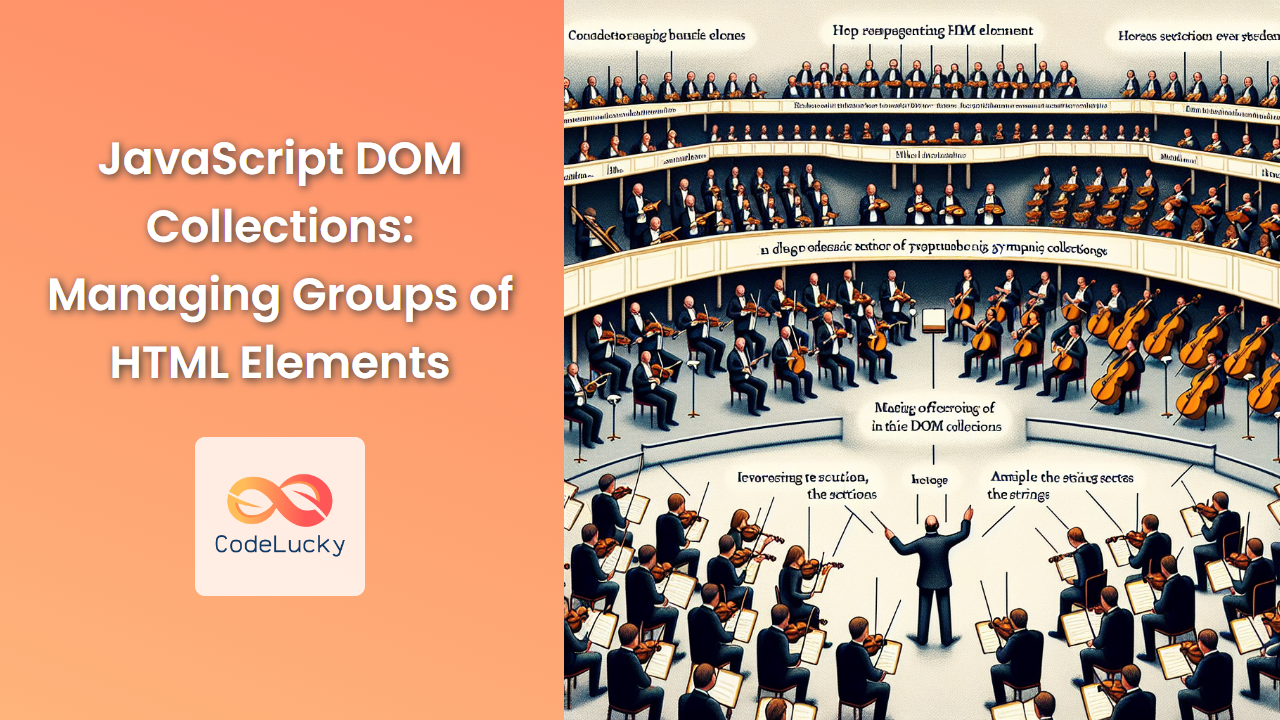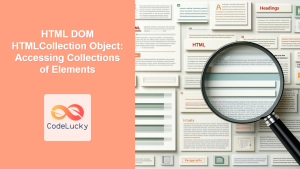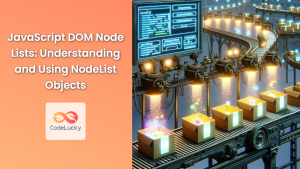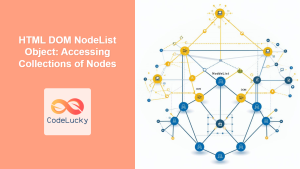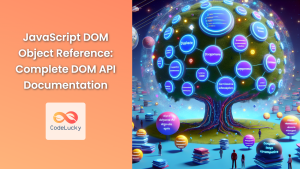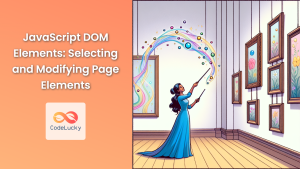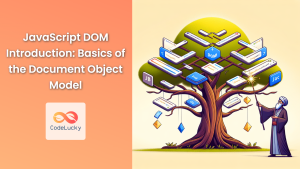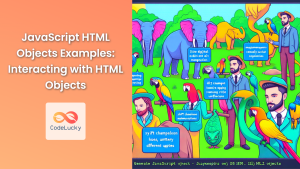JavaScript's Document Object Model (DOM) is a powerful tool for manipulating web pages dynamically. One of its most useful features is the ability to work with collections of HTML elements. These collections allow developers to efficiently manage and manipulate groups of related elements, streamlining code and enhancing performance. In this comprehensive guide, we'll dive deep into DOM collections, exploring their types, methods, and practical applications.
Understanding DOM Collections
DOM collections are array-like objects that contain multiple HTML elements. They're not true arrays, but they share some similarities, such as being zero-indexed and having a length property. There are several types of DOM collections, each with its own characteristics and use cases.
NodeList
A NodeList is a collection of nodes, which can include element nodes, text nodes, and comment nodes. It's commonly returned by methods like querySelectorAll() and childNodes.
const paragraphs = document.querySelectorAll('p');
console.log(paragraphs); // NodeList(3) [p, p, p]
🔍 Key Point: NodeLists can be live or static. Live NodeLists automatically update when the DOM changes, while static NodeLists remain unchanged.
HTMLCollection
An HTMLCollection is a collection specifically of HTML elements. It's returned by methods like getElementsByClassName() and getElementsByTagName().
const divs = document.getElementsByTagName('div');
console.log(divs); // HTMLCollection(5) [div, div, div, div, div]
💡 Tip: HTMLCollections are always live, meaning they reflect real-time changes in the DOM.
Working with DOM Collections
Now that we understand what DOM collections are, let's explore how to work with them effectively.
Iterating Through Collections
Both NodeList and HTMLCollection objects can be iterated using traditional for loops or the more modern forEach method (for NodeList only).
// Using a for loop
const links = document.getElementsByTagName('a');
for (let i = 0; i < links.length; i++) {
console.log(links[i].href);
}
// Using forEach (NodeList only)
const paragraphs = document.querySelectorAll('p');
paragraphs.forEach(p => {
console.log(p.textContent);
});
🚀 Pro Tip: To use forEach with an HTMLCollection, convert it to an array first:
const divs = document.getElementsByTagName('div');
Array.from(divs).forEach(div => {
console.log(div.className);
});
Accessing Elements
Elements in DOM collections can be accessed using bracket notation, similar to arrays:
const headings = document.getElementsByTagName('h2');
console.log(headings[0].textContent); // Outputs the text of the first h2 element
Modifying Elements
You can modify elements within a collection just as you would with individual DOM elements:
const paragraphs = document.querySelectorAll('p');
paragraphs.forEach(p => {
p.style.color = 'blue';
p.classList.add('highlighted');
});
This code changes the text color of all paragraphs to blue and adds a 'highlighted' class to each.
Practical Examples
Let's dive into some practical examples to see how DOM collections can be used in real-world scenarios.
Example 1: Creating a Dynamic Navigation Menu
Suppose we have a list of menu items and want to create a dynamic navigation menu:
<ul id="menu"></ul>
const menuItems = ['Home', 'About', 'Services', 'Contact'];
const menu = document.getElementById('menu');
menuItems.forEach(item => {
const li = document.createElement('li');
li.textContent = item;
menu.appendChild(li);
});
// Now, let's add a click event to all menu items
const menuLinks = menu.getElementsByTagName('li');
Array.from(menuLinks).forEach(link => {
link.addEventListener('click', function() {
console.log(`Navigating to ${this.textContent}`);
});
});
In this example, we first create list items dynamically based on an array of menu items. Then, we use getElementsByTagName to get all the <li> elements and add a click event listener to each.
Example 2: Implementing a Simple Accordion
Let's create a simple accordion using DOM collections:
<div class="accordion">
<div class="accordion-item">
<h3 class="accordion-header">Section 1</h3>
<div class="accordion-content">Content for section 1</div>
</div>
<div class="accordion-item">
<h3 class="accordion-header">Section 2</h3>
<div class="accordion-content">Content for section 2</div>
</div>
<div class="accordion-item">
<h3 class="accordion-header">Section 3</h3>
<div class="accordion-content">Content for section 3</div>
</div>
</div>
const accordionHeaders = document.querySelectorAll('.accordion-header');
accordionHeaders.forEach(header => {
header.addEventListener('click', function() {
// Toggle the 'active' class on the clicked header
this.classList.toggle('active');
// Toggle the visibility of the content
const content = this.nextElementSibling;
if (content.style.display === 'block') {
content.style.display = 'none';
} else {
content.style.display = 'block';
}
// Close other open sections
accordionHeaders.forEach(otherHeader => {
if (otherHeader !== this && otherHeader.classList.contains('active')) {
otherHeader.classList.remove('active');
otherHeader.nextElementSibling.style.display = 'none';
}
});
});
});
This code creates an accordion effect where clicking on a header toggles its content visibility and closes other open sections.
Example 3: Implementing a Simple Image Gallery
Let's create a simple image gallery with thumbnails and a main display area:
<div id="gallery">
<div id="main-image">
<img src="image1.jpg" alt="Main Image">
</div>
<div id="thumbnails">
<img src="thumb1.jpg" alt="Thumbnail 1" data-full="image1.jpg">
<img src="thumb2.jpg" alt="Thumbnail 2" data-full="image2.jpg">
<img src="thumb3.jpg" alt="Thumbnail 3" data-full="image3.jpg">
<img src="thumb4.jpg" alt="Thumbnail 4" data-full="image4.jpg">
</div>
</div>
const mainImage = document.querySelector('#main-image img');
const thumbnails = document.querySelectorAll('#thumbnails img');
thumbnails.forEach(thumb => {
thumb.addEventListener('click', function() {
// Update main image source
mainImage.src = this.getAttribute('data-full');
mainImage.alt = this.alt;
// Remove 'active' class from all thumbnails
thumbnails.forEach(t => t.classList.remove('active'));
// Add 'active' class to clicked thumbnail
this.classList.add('active');
});
});
This code creates an interactive image gallery where clicking on a thumbnail updates the main image display.
Performance Considerations
When working with DOM collections, it's important to consider performance, especially when dealing with large numbers of elements.
🚀 Performance Tip: Minimize DOM queries by storing collection references:
// Less efficient
for (let i = 0; i < 1000; i++) {
document.getElementsByTagName('p')[0].style.color = 'red';
}
// More efficient
const paragraphs = document.getElementsByTagName('p');
for (let i = 0; i < 1000; i++) {
paragraphs[0].style.color = 'red';
}
💡 Optimization Tip: When possible, use getElementById() instead of querySelector() for better performance:
// Less efficient
const header = document.querySelector('#main-header');
// More efficient
const header = document.getElementById('main-header');
Browser Compatibility and Modern Alternatives
While DOM collections are widely supported across browsers, modern JavaScript provides alternatives that can be more convenient in certain situations.
Array.from()
The Array.from() method creates a new, shallow-copied Array instance from an array-like or iterable object, including DOM collections:
const divs = document.getElementsByTagName('div');
const divArray = Array.from(divs);
// Now you can use array methods
divArray.filter(div => div.classList.contains('important'))
.forEach(div => div.style.border = '2px solid red');
Spread Operator
The spread operator (…) can also be used to convert DOM collections into arrays:
const paragraphs = [...document.querySelectorAll('p')];
paragraphs.pop(); // Now we can use array methods like pop()
🔍 Browser Support: While these methods are widely supported in modern browsers, always check browser compatibility if you need to support older versions.
Conclusion
DOM collections are a powerful feature of JavaScript that allow developers to efficiently manage and manipulate groups of HTML elements. By understanding the different types of collections, their methods, and how to work with them effectively, you can create more dynamic and interactive web applications.
Remember these key points:
- NodeList and HTMLCollection are the two main types of DOM collections.
- Use appropriate iteration methods based on the collection type.
- Consider performance when working with large collections.
- Modern JavaScript provides convenient alternatives for working with collections.
By mastering DOM collections, you'll have a valuable tool in your web development toolkit, enabling you to create more efficient and responsive web applications. Happy coding!