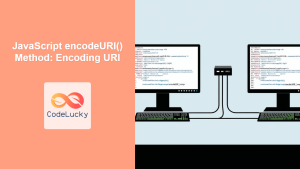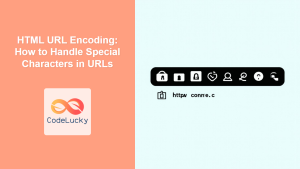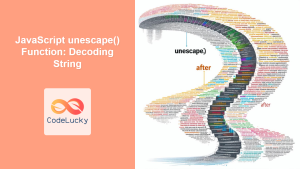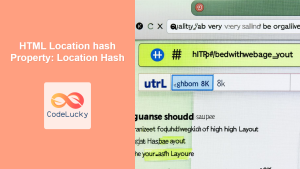JavaScript decodeURI() Method: Decoding Encoded URIs
The decodeURI() method in JavaScript is a crucial function for web developers, allowing the decoding of a Uniform Resource Identifier (URI) that has been encoded. URIs often contain characters not permitted in a standard URL, such as spaces or special symbols. These characters are typically encoded to ensure the URL’s integrity and to allow seamless transfer across the web. The decodeURI() method reverses this process, turning the encoded string back into its original, readable form. Understanding and utilizing this method effectively is essential when working with URLs and web data.
What is the decodeURI() Method?
The decodeURI() method is a global JavaScript function that decodes a URI previously encoded by the encodeURI() function. This decoding process reverses the encoding, replacing each escape sequence with the actual character it represents. This ensures that encoded URIs are correctly converted back to their original format for reading and processing in JavaScript.
Purpose of decodeURI()
The primary purpose of decodeURI() is to:
- Reverse URI Encoding: Convert encoded URIs back to their original string format.
- Ensure Data Integrity: Handle URIs with special characters that have been encoded for safe transmission.
- Properly Process URLs: Allow JavaScript to correctly understand and use URI strings after they have been encoded.
decodeURI() Syntax and Usage
The syntax for the decodeURI() method is straightforward:
decodeURI(encodedURI);
Where encodedURI is the string that represents the encoded URI to be decoded.
Parameter
The decodeURI() method takes one parameter:
| Parameter | Type | Description |
|---|---|---|
| `encodedURI` | String | The URI string to be decoded. It must be a valid encoded URI string. |
Return Value
The decodeURI() method returns a new string that represents the decoded version of the input encodedURI string. If the input string is not a valid encoded URI string then the behavior is undefined and may throw exceptions.
Decoding Examples
Let’s explore several practical examples to understand how decodeURI() works in different scenarios.
Basic Decoding Example
In this example, we will decode a simple URI that includes spaces. Spaces are encoded as %20 in a URI string.
<p id="decodedOutput1"></p>
<script>
const encodedUri1 = "https://www.example.com/path/my%20file.html";
const decodedUri1 = decodeURI(encodedUri1);
document.getElementById("decodedOutput1").textContent =
"Decoded URI: " + decodedUri1;
</script>
Output:
Decoded URI: https://www.example.com/path/my file.html
Decoding Special Characters
This example demonstrates decoding a URI that includes special characters. These are often encoded to avoid conflicts in URLs.
<p id="decodedOutput2"></p>
<script>
const encodedUri2 =
"https://www.example.com/search?q=hello%26world%2Bagain%23";
const decodedUri2 = decodeURI(encodedUri2);
document.getElementById("decodedOutput2").textContent =
"Decoded URI: " + decodedUri2;
</script>
Output:
Decoded URI: https://www.example.com/search?q=hello&world+again#
Decoding Multiple Encoded Characters
Here, we decode a URI with multiple instances of encoded characters to illustrate the method’s consistent decoding capability.
<p id="decodedOutput3"></p>
<script>
const encodedUri3 = "https://www.example.com/file%20with%20%23hash";
const decodedUri3 = decodeURI(encodedUri3);
document.getElementById("decodedOutput3").textContent =
"Decoded URI: " + decodedUri3;
</script>
Output:
Decoded URI: https://www.example.com/file with #hash
Handling Already Decoded Strings
If you attempt to decode a string that’s already decoded, decodeURI() will return the same string. It does not throw an error or introduce any changes, which makes it safe to apply even to strings that might not be encoded.
<p id="decodedOutput4"></p>
<script>
const alreadyDecodedUri4 = "https://www.example.com/already/decoded/path";
const decodedUri4 = decodeURI(alreadyDecodedUri4);
document.getElementById("decodedOutput4").textContent =
"Decoded URI: " + decodedUri4;
</script>
Output:
Decoded URI: https://www.example.com/already/decoded/path
Using decodeURI() with User Input
A practical use case for decodeURI() is when receiving data from users through form submissions. For example:
<input type="text" id="userInput" placeholder="Enter encoded URI">
<button onclick="decodeAndShow()">Decode</button>
<p id="userDecodedOutput"></p>
<script>
function decodeAndShow() {
const userInputElement = document.getElementById('userInput');
const userDecodedOutputElement = document.getElementById('userDecodedOutput');
const encodedInput = userInputElement.value;
const decodedInput = decodeURI(encodedInput);
userDecodedOutputElement.textContent = "Decoded URI: " + decodedInput;
}
</script>
In this example, users can input an encoded URI into the text field. When they click the ‘Decode’ button, the JavaScript function retrieves the encoded text and displays the decoded URI.
Key Differences Between decodeURI() and decodeURIComponent()
It is important to distinguish between decodeURI() and decodeURIComponent().
decodeURI()is designed to decode full URIs and does not decode characters that have special meaning within a URI, like#,?, and/.decodeURIComponent()is designed to decode individual components of a URI and decodes almost all characters, including those reserved for URI structure, like#,?, and/.
Use decodeURI() when you need to decode a complete URI, while use decodeURIComponent() when decoding individual parts of a URI. This is further explained in the next article on decodeURIComponent().
Note: When in doubt about the structure and content of the string to be decoded, it’s often safer to use decodeURIComponent(). 🧐
Real-World Applications of decodeURI()
The decodeURI() method is crucial in many scenarios, including:
- URL Handling: Processing URLs received from the server or user input.
- Web Scraping: Decoding URLs and web data that have been encoded.
- API Interactions: Dealing with encoded parameters in API requests and responses.
- Form Submissions: Processing and decoding data sent through forms.
- Data Processing: Ensuring data integrity when handling URLs and web data.
Browser Support
The decodeURI() method is widely supported by all modern web browsers, ensuring consistent functionality across different platforms.
Note: Always test your code across different browsers to ensure compatibility. ✅
Conclusion
The decodeURI() method is a powerful and essential tool for web developers. It provides the means to decode encoded URIs, ensuring correct processing of URLs and web data. By understanding and utilizing this method, you can handle encoded URIs effectively and maintain the integrity of your applications. This article has provided a comprehensive overview of the decodeURI() method, its syntax, usage, and real-world applications, enabling you to incorporate it into your web development workflow.