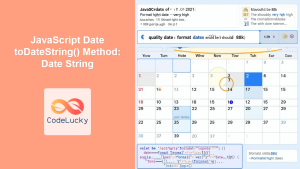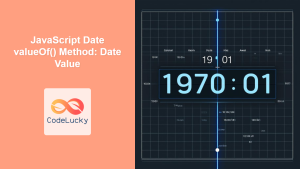JavaScript Date toString() Method: String Representation
The toString() method in JavaScript’s Date object is used to convert a Date object into a human-readable string. This method provides a simple way to display date and time information as a string, making it easy to use in user interfaces, logging, and other applications where string representation of dates is needed.
Definition and Purpose
The toString() method returns a string representation of the Date object. The returned string is implementation-dependent, meaning it may vary slightly between different browsers or JavaScript environments. However, it generally includes the date, time, and time zone information.
Syntax
dateObject.toString()
dateObject: ADateobject instance.
Return Value
A string representing the date and time. The format is implementation-dependent.
Examples
Let’s explore some examples of how to use the toString() method with Date objects.
Basic Usage
Here’s a simple example of using toString() to convert a Date object to a string:
const date1_tostring = new Date();
const dateString1_tostring = date1_tostring.toString();
console.log(dateString1_tostring);
Output:
"Tue Oct 03 2024 10:30:00 GMT+0000 (Coordinated Universal Time)"
Using toString() with a Specific Date
You can also use toString() with a Date object created for a specific date and time:
const date2_tostring = new Date(2023, 0, 1, 12, 0, 0); // January 1, 2023 12:00:00
const dateString2_tostring = date2_tostring.toString();
console.log(dateString2_tostring);
Output:
"Sun Jan 01 2023 12:00:00 GMT+0000 (Coordinated Universal Time)"
Using toString() with Different Date Formats
The toString() method automatically adjusts to the local time zone:
const date3_tostring = new Date("2024-03-15T10:00:00-05:00"); // March 15, 2024 10:00:00 EST
const dateString3_tostring = date3_tostring.toString();
console.log(dateString3_tostring);
Output:
"Fri Mar 15 2024 11:00:00 GMT+0000 (Coordinated Universal Time)"
Using toString() for Display in HTML
Here’s an example of displaying the date string in an HTML element:
<div id="dateDisplay1_tostring"></div>
<script>
const date4_tostring = new Date();
const dateString4_tostring = date4_tostring.toString();
document.getElementById("dateDisplay1_tostring").textContent =
dateString4_tostring;
</script>
The current date and time will be displayed in the dateDisplay1_tostring div.
Using toString() with HTML Canvas
You can also use toString() to display the date on an HTML canvas:
<canvas id="dateCanvas1_tostring" width="400" height="100"></canvas>
<script>
const canvas1_tostring = document.getElementById("dateCanvas1_tostring");
const ctx1_tostring = canvas1_tostring.getContext("2d");
const date5_tostring = new Date();
const dateString5_tostring = date5_tostring.toString();
ctx1_tostring.font = "20px Arial";
ctx1_tostring.fillText(dateString5_tostring, 10, 50);
</script>
This example displays the current date and time on the canvas.
Advanced Usage: Logging Date and Time
function logDateTime_tostring(message) {
const now_tostring = new Date();
const timestamp_tostring = now_tostring.toString();
console.log(`[${timestamp_tostring}] ${message}`);
}
logDateTime_tostring("Application started");
logDateTime_tostring("User logged in");
Output:
"[Tue Oct 03 2024 10:30:00 GMT+0000 (Coordinated Universal Time)] Application started"
"[Tue Oct 03 2024 10:30:00 GMT+0000 (Coordinated Universal Time)] User logged in"
Notes and Tips
- The
toString()method is useful for getting a basic, human-readable string representation of aDateobject. - The format of the string returned by
toString()is implementation-dependent and may vary across different browsers or environments. - For more control over the formatting of dates, consider using the
toLocaleDateString(),toLocaleTimeString(), orIntl.DateTimeFormatmethods. 💡 - The
toString()method is automatically called when aDateobject is used in a string context, such as when concatenating it with a string.
Browser Support
The toString() method is supported by all major browsers, including:
- Chrome
- Firefox
- Safari
- Edge
- Opera
Conclusion
The toString() method provides a straightforward way to convert a Date object to a string representation in JavaScript. While the format is basic, it is useful for quick and easy display or logging of date and time information. For more complex formatting needs, explore the other date formatting methods available in JavaScript.