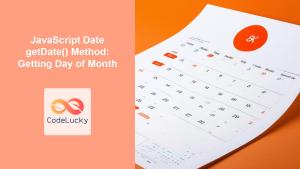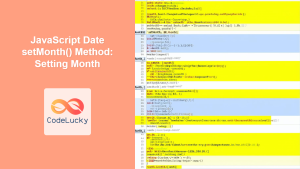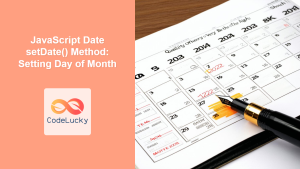JavaScript Date getUTCMonth() Method: Getting UTC Month
The getUTCMonth() method in JavaScript’s Date object is used to retrieve the month of a specified date, according to Universal Coordinated Time (UTC). This method returns an integer value representing the month, where January is 0, February is 1, and so on, up to December which is 11. This is crucial for applications needing to handle dates and times consistently across different time zones.
Purpose of getUTCMonth()
The primary purpose of getUTCMonth() is to extract the month component from a Date object in UTC format. This allows you to:
- Get the month of a specific date.
- Perform date calculations based on the month.
- Display dates in a user-friendly format with the month.
- Ensure your application handles date data uniformly, irrespective of the user’s timezone.
Syntax
dateObject.getUTCMonth()
dateObject: ADateobject from which you want to get the month component.
Return Value
The getUTCMonth() method returns an integer between 0 and 11, where:
- 0 represents January
- 1 represents February
- 2 represents March
- 3 represents April
- 4 represents May
- 5 represents June
- 6 represents July
- 7 represents August
- 8 represents September
- 9 represents October
- 10 represents November
- 11 represents December
Examples
Let’s delve into some practical examples to see how getUTCMonth() works.
Basic Usage
const date_basic = new Date(Date.UTC(2024, 9, 20, 14, 30, 0));
const month_basic = date_basic.getUTCMonth();
console.log(month_basic);
Output:
9
In this example, the date is set to October 20, 2024 (remember months are 0-indexed, so 9 means October).
Getting Month from Current Date in UTC
const now_utc = new Date();
const month_now_utc = now_utc.getUTCMonth();
console.log(month_now_utc);
Output:
(Current month as a number between 0 and 11)
This example obtains the current date and time in UTC and extracts the month. The output would be the numerical value for the current month (e.g., 5 for June).
Using Month Value to Display Month Name
const date_names = new Date(Date.UTC(2023, 2, 15, 10, 0, 0));
const month_names = date_names.getUTCMonth();
const monthNames = [
"January", "February", "March", "April", "May", "June",
"July", "August", "September", "October", "November", "December"
];
console.log(monthNames[month_names]);
Output:
March
Here, we use the integer return value of getUTCMonth() to access an element from a monthNames array, displaying the actual month name. This is a common approach for user-friendly date presentation.
Handling Different UTC Date
const date1 = new Date(Date.UTC(2024, 0, 1)); // January 1, 2024 UTC
const date2 = new Date(Date.UTC(2024, 11, 31)); // December 31, 2024 UTC
const month1 = date1.getUTCMonth();
const month2 = date2.getUTCMonth();
console.log("Month of date1: ", month1);
console.log("Month of date2: ", month2);
Output:
Month of date1: 0
Month of date2: 11
This example illustrates how getUTCMonth() returns 0 for January and 11 for December.
getMonth() vs getUTCMonth()
It’s important to understand the difference between getMonth() and getUTCMonth(). The getMonth() method returns the month based on the local time zone of the user’s browser, while getUTCMonth() returns the month according to UTC.
const date_local_utc = new Date();
const month_local = date_local_utc.getMonth();
const month_utc = date_local_utc.getUTCMonth();
console.log("Local Month:", month_local);
console.log("UTC Month:", month_utc);
Output:
Local Month: (Current month based on local timezone)
UTC Month: (Current month based on UTC timezone)
The output here will vary based on your current timezone settings. If your local timezone is not UTC, the two values may differ.
Important Notes
- Zero-Based Indexing: Remember that the month returned by
getUTCMonth()is zero-based, with January being 0 and December being 11. ⚠️ - UTC Time: The
getUTCMonth()method retrieves the month based on Universal Coordinated Time (UTC). This makes it suitable for applications that need to handle date data uniformly, irrespective of the user’s timezone. 🌍 - Consistency: Always prefer
getUTCMonth()overgetMonth()when dealing with date data that should not be influenced by time zone variations to avoid unexpected results. ✅
Real-World Applications
The getUTCMonth() method is commonly used in:
- Global Calendars: Applications that need to display dates uniformly across different time zones, such as booking systems or global event calendars.
- Data Analytics: When you need to process date data, such as sorting and grouping data by month.
- Log Management: Systems that log time-based activities, often stored in UTC to ensure clarity.
- Internationalization: Handling dates and times appropriately for different users by converting dates to different time zones.
Conclusion
The getUTCMonth() method in JavaScript is a key function for handling date and time data in UTC. It returns the month as a zero-based integer, allowing developers to extract the month from a date consistently and predictably. Understanding and correctly using this method is essential for building reliable and accurate web applications that handle time-sensitive data across different time zones. By utilizing this method effectively, you can ensure your application remains consistent and accurate when working with date and time information.