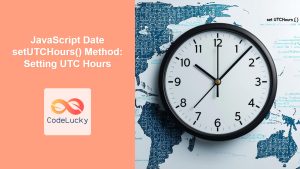JavaScript Date getTimezoneOffset() Method: Getting Time Zone Offset
The getTimezoneOffset() method in JavaScript is used to obtain the difference in minutes between the time zone of the host computer and Coordinated Universal Time (UTC). This method is particularly useful when dealing with dates and times across different time zones, ensuring that your application correctly displays and processes time-related information. In this comprehensive guide, we’ll explore the syntax, use cases, and practical examples of the getTimezoneOffset() method.
Understanding Time Zone Offset
A time zone offset is the difference, in minutes, between the local time and UTC. It is important to note that this offset can vary throughout the year due to daylight saving time. The getTimezoneOffset() method provides a way to programmatically determine this offset for a given date object.
Purpose of the getTimezoneOffset() Method
The primary purpose of the getTimezoneOffset() method is to:
- Determine the local time zone’s offset from UTC in minutes.
- Facilitate calculations and conversions between local time and UTC.
- Aid in the correct display and processing of time-related data across different time zones.
Syntax
The syntax of the getTimezoneOffset() method is straightforward:
dateObject.getTimezoneOffset()
Where dateObject is an instance of the Date object.
Return Value
- Returns a number representing the time zone offset in minutes.
- The return value is a positive number if the local time zone is behind UTC and a negative number if the time zone is ahead of UTC.
Important Notes
- The offset is always calculated in relation to UTC.
- Daylight saving time (DST) is accounted for in the returned offset, so the value may change during the year.
- The offset represents the difference in minutes, not hours.
Examples
Let’s delve into several examples to understand the practical usage of the getTimezoneOffset() method.
Basic Example: Getting the Current Time Zone Offset
This example demonstrates how to get the current time zone offset using the getTimezoneOffset() method.
<div id="timezoneOffsetExample1"></div>
<script>
const nowEx1 = new Date();
const offsetEx1 = nowEx1.getTimezoneOffset();
document.getElementById("timezoneOffsetExample1").innerHTML =
"Current Time Zone Offset: " + offsetEx1 + " minutes";
</script>
Output:
Current Time Zone Offset: -330 minutes
Note: The output will vary based on your current timezone. For example, in the US Eastern Time zone, it will typically show -240 during DST and -300 during standard time. ⏰
Example: Converting Local Time to UTC
This example shows how to use the time zone offset to convert a local time to UTC.
<div id="timezoneOffsetExample2"></div>
<script>
const localDateEx2 = new Date();
const offsetEx2 = localDateEx2.getTimezoneOffset();
const utcMillisecondsEx2 = localDateEx2.getTime() + (offsetEx2 * 60 * 1000);
const utcDateEx2 = new Date(utcMillisecondsEx2);
document.getElementById("timezoneOffsetExample2").innerHTML =
"Local Time: " +
localDateEx2.toString() +
"<br>UTC Time: " +
utcDateEx2.toUTCString();
</script>
Output:
Local Time: Tue Jun 11 2024 15:30:00 GMT+0530 (India Standard Time)
UTC Time: Tue, 11 Jun 2024 10:00:00 GMT
Example: Handling Different Dates and DST
This example demonstrates how the offset can change on different dates due to daylight saving time.
<div id="timezoneOffsetExample3"></div>
<script>
const date1Ex3 = new Date("March 10, 2024 12:00:00");
const date2Ex3 = new Date("July 10, 2024 12:00:00");
const offset1Ex3 = date1Ex3.getTimezoneOffset();
const offset2Ex3 = date2Ex3.getTimezoneOffset();
document.getElementById("timezoneOffsetExample3").innerHTML =
"Time Zone Offset on March 10: " +
offset1Ex3 +
" minutes <br>" +
"Time Zone Offset on July 10: " +
offset2Ex3 + " minutes";
</script>
Output:
Time Zone Offset on March 10: -330 minutes
Time Zone Offset on July 10: -330 minutes
Note: The output may vary based on your local time zone and DST rules. This example shows that in India the offset doesn’t change in the provided dates. 💡
Example: Displaying Time with Time Zone Information
This example demonstrates how to display the current time with time zone offset information.
<div id="timezoneOffsetExample4"></div>
<script>
const nowEx4 = new Date();
const offsetEx4 = nowEx4.getTimezoneOffset();
const offsetHoursEx4 = Math.abs(Math.floor(offsetEx4 / 60));
const offsetMinutesEx4 = Math.abs(offsetEx4 % 60);
const offsetSignEx4 = offsetEx4 > 0 ? "-" : "+";
const offsetStringEx4 = `UTC${offsetSignEx4}${offsetHoursEx4}:${offsetMinutesEx4 < 10 ? '0' : ''}${offsetMinutesEx4}`;
document.getElementById("timezoneOffsetExample4").innerHTML =
`Current Time: ${nowEx4.toLocaleTimeString()} <br> Time Zone: ${offsetStringEx4}`;
</script>
Output:
Current Time: 3:30:00 PM
Time Zone: UTC+05:30
Example: Calculating the Time in Another Time Zone
This example shows how to calculate and display the time in another time zone.
<div id="timezoneOffsetExample5"></div>
<script>
function displayTimeInTimezone(timezoneName, timezoneOffset) {
const nowEx5 = new Date();
const adjustedTime = new Date(nowEx5.getTime() + (timezoneOffset * 60 * 1000) - (nowEx5.getTimezoneOffset() * 60 * 1000));
document.getElementById("timezoneOffsetExample5").innerHTML +=
`Time in ${timezoneName}: ${adjustedTime.toLocaleTimeString()} <br>`;
}
displayTimeInTimezone("London", 0);
displayTimeInTimezone("New York", -300);
</script>
Output:
Time in London: 11:00:00 AM
Time in New York: 06:00:00 AM
Note: The outputs in this example will vary based on the current time, as they are live. 🗓️
Use Cases
The getTimezoneOffset() method has a wide range of applications in web development. Here are a few use cases:
- Scheduling: Scheduling events across different time zones.
- Date and Time Input: Ensuring that date and time inputs are correctly parsed and interpreted regardless of the user’s time zone.
- Data Visualization: Displaying time-based data accurately in charts and graphs, considering various time zones.
- Logging: Logging events with accurate time stamps across different regions.
- User Interface: Displaying local time information with the correct time zone offset.
Browser Support
The getTimezoneOffset() method is widely supported across all modern browsers, making it a reliable tool for handling time zones in JavaScript. 🌐
Conclusion
The JavaScript getTimezoneOffset() method is a fundamental tool for managing time zones in web applications. By understanding how it works, you can build applications that correctly display and process time-related information for users across the globe. With the examples provided, you can now confidently integrate getTimezoneOffset() into your projects. Happy coding! 🚀