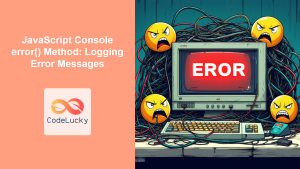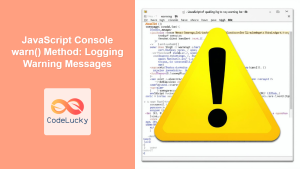JavaScript Console info() Method: Logging Information Messages
The console.info() method in JavaScript is used to log informational messages to the console. These messages are typically displayed with an “i” icon, indicating that they are purely for informational purposes and do not represent errors or warnings. The console.info() method is invaluable for debugging and monitoring your code, providing insights into its behavior and state.
Purpose of console.info()
The primary purpose of console.info() is to:
- Log informational messages to the console.
- Provide context and insights into the execution flow of your code.
- Help developers understand the state of variables and objects at different points in the code.
- Differentiate informational logs from errors, warnings, and debug messages.
Syntax
console.info(message, ...optionalParams);
Parameters
message: A string that serves as the primary message to be logged.optionalParams: Additional JavaScript values that will be appended to the message. These can be strings, numbers, objects, arrays, or any other valid JavaScript expression.
Examples
Basic Usage
The most basic usage of console.info() involves logging a simple informational message.
console.info("Application started successfully.");
Output:
i Application started successfully.
Logging Variables
You can log variables and their values using console.info().
let userName = "JohnDoe";
let userAge = 30;
console.info("User name:", userName, "User age:", userAge);
Output:
i User name: JohnDoe User age: 30
Logging Objects
console.info() can also be used to log objects and their properties.
let user = {
name: "Alice",
age: 25,
city: "New York",
};
console.info("User details:", user);
Output:
i User details: {name: 'Alice', age: 25, city: 'New York'}
Using Template Literals
Template literals provide a convenient way to embed variables directly into your log messages.
let product = "Laptop";
let price = 1200;
console.info(`The product ${product} costs $${price}.`);
Output:
i The product Laptop costs $1200.
Complex Example: Logging Performance Metrics
In this example, we’ll measure the time it takes to execute a function and log the performance metrics using console.info().
function performTask() {
console.time("performTaskTimer");
let sum = 0;
for (let i = 0; i < 1000000; i++) {
sum += i;
}
console.timeEnd("performTaskTimer");
return sum;
}
let result = performTask();
console.info("Task result:", result);
Output:
performTaskTimer: 2.545ms - timer ended
i Task result: 499999500000
In this example, console.time() and console.timeEnd() are used to measure the execution time of the performTask() function. The final result and the performance metrics are logged using console.info().
Real-World Applications of console.info()
The console.info() method is used in various scenarios, including:
- Application Startup: Logging messages when an application or module starts.
- Configuration Loading: Providing information about loaded configuration settings.
- User Interactions: Tracking user actions and events.
- Performance Monitoring: Logging performance metrics and execution times.
- State Management: Tracking the state of variables and objects during the execution of a program.
Use Case Example: Logging User Authentication Status
Consider a web application where you want to log the user authentication status. You can use console.info() to track when a user logs in or logs out.
function loginUser(username) {
console.info(`User ${username} logged in at ${new Date().toLocaleTimeString()}.`);
// Authentication logic here
}
function logoutUser(username) {
console.info(`User ${username} logged out at ${new Date().toLocaleTimeString()}.`);
// Logout logic here
}
loginUser("Bob");
logoutUser("Bob");
Output:
i User Bob logged in at 10:30:00 AM.
i User Bob logged out at 10:35:00 AM.
This example demonstrates how console.info() can be used to provide a clear and informative log of user authentication events, which can be useful for debugging and monitoring user activity.
Browser Support
The console.info() method is widely supported across modern web browsers, including:
- Chrome
- Firefox
- Safari
- Edge
- Opera
Conclusion
The console.info() method is a valuable tool for JavaScript developers, allowing them to log informational messages to the console for debugging, monitoring, and understanding their code. By using console.info() effectively, you can gain valuable insights into the behavior and state of your applications.