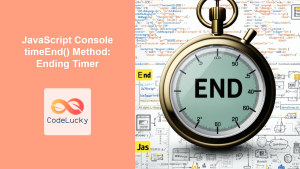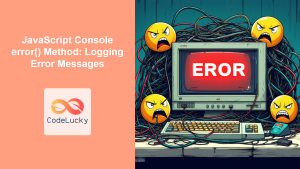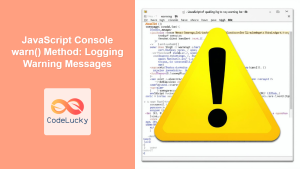JavaScript Console count() Method: Counting Log Messages
The console.count() method in JavaScript is a powerful debugging tool that allows you to count how many times a specific line of code or a particular label is logged to the console. This is incredibly useful for tracking the execution flow of your code, identifying performance bottlenecks, and understanding how often certain functions or code blocks are executed.
What is console.count()?
The console.count() method logs the number of times that this particular call to count() has been called. It’s a handy way to keep track of how many times a certain part of your code is executed, especially within loops or recursive functions.
Purpose of console.count()
The primary purpose of console.count() is to:
- Track the number of times a specific code block is executed.
- Debug loops and recursive functions by counting iterations.
- Identify performance bottlenecks by monitoring function calls.
- Provide insights into the behavior of your JavaScript code.
Syntax of console.count()
The syntax for using console.count() is straightforward. It accepts an optional label, which can be used to differentiate between different count calls.
console.count([label]);
Parameters
| Parameter | Type | Description |
|---|---|---|
| `label` (optional) | String | A string that acts as a label for the counter. If a label is provided, the count is specific to that label. If no label is provided, a default label is used. |
Return Value
The console.count() method does not return a value. It logs the count to the console along with the specified (or default) label.
Basic Examples of console.count()
Let’s start with some basic examples to illustrate how console.count() works.
Example 1: Basic Usage Without a Label
In this example, console.count() is called without a label inside a loop.
for (let i = 0; i < 5; i++) {
console.count();
}
Output:
default: 1
default: 2
default: 3
default: 4
default: 5
Example 2: Using a Label
Here, console.count() is called with a specific label to track the count.
for (let i = 0; i < 3; i++) {
console.count("myLoop");
}
Output:
myLoop: 1
myLoop: 2
myLoop: 3
Example 3: Multiple Labels
This example demonstrates the use of multiple labels to track different parts of the code.
for (let i = 0; i < 2; i++) {
console.count("loop1");
}
for (let j = 0; j < 4; j++) {
console.count("loop2");
}
Output:
loop1: 1
loop1: 2
loop2: 1
loop2: 2
loop2: 3
loop2: 4
Advanced Examples of console.count()
Now, let’s explore some more advanced examples to showcase the versatility of console.count().
Example 4: Counting Function Calls
In this example, console.count() is used to track the number of times a function is called.
function myFunction() {
console.count("myFunction");
}
myFunction();
myFunction();
myFunction();
Output:
myFunction: 1
myFunction: 2
myFunction: 3
Example 5: Counting Within Recursive Functions
This example uses console.count() to track the depth of recursion.
function recursiveFunction(n) {
console.count("recursiveFunction");
if (n > 0) {
recursiveFunction(n - 1);
}
}
recursiveFunction(3);
Output:
recursiveFunction: 1
recursiveFunction: 2
recursiveFunction: 3
recursiveFunction: 4
Example 6: Counting Based on Conditions
Here, console.count() is used conditionally to track specific events.
for (let i = 0; i < 10; i++) {
if (i % 2 === 0) {
console.count("evenNumbers");
}
}
Output:
evenNumbers: 1
evenNumbers: 2
evenNumbers: 3
evenNumbers: 4
evenNumbers: 5
Example 7: Real-World Scenario – Tracking API Calls
Let’s consider a real-world scenario where you want to track the number of API calls made by your application.
async function fetchData(url) {
console.count("API Calls");
const response = await fetch(url);
const data = await response.json();
return data;
}
fetchData("https://jsonplaceholder.typicode.com/todos/1");
fetchData("https://jsonplaceholder.typicode.com/todos/2");
fetchData("https://jsonplaceholder.typicode.com/todos/3");
Output:
API Calls: 1
API Calls: 2
API Calls: 3
This example demonstrates how console.count() can be used to monitor and track API calls, which is crucial for debugging and performance analysis. 🚀
Use Case Example: Debugging a Loop
Consider a scenario where a loop is not behaving as expected. You can use console.count() to track the number of iterations and identify any anomalies.
let arr = [10, 20, 30, 40, 50];
for (let i = 0; i < arr.length; i++) {
console.count("Loop Iteration");
if (arr[i] > 30) {
console.log("Value greater than 30:", arr[i]);
}
}
Output:
Loop Iteration: 1
Loop Iteration: 2
Loop Iteration: 3
Loop Iteration: 4
Value greater than 30: 40
Loop Iteration: 5
Value greater than 30: 50
This example helps confirm that the loop is iterating the expected number of times and provides additional context for debugging.
Browser Support
The console.count() method is widely supported across modern web browsers.
Note: While console.count() is supported in most browsers, it’s always a good practice to test your code across different browsers to ensure consistent behavior. 🧐
Tips and Best Practices
- Use Descriptive Labels: Use meaningful labels to differentiate between different count calls, making it easier to understand the output.
- Conditional Counting: Use
console.count()conditionally to track specific events or scenarios. - Avoid in Production: Remove or comment out
console.count()calls in production code to avoid unnecessary logging. - Combine with Other Console Methods: Use
console.count()in conjunction with other console methods likeconsole.log(),console.time(), andconsole.assert()for comprehensive debugging.
Conclusion
The console.count() method is an invaluable tool for debugging and understanding the behavior of your JavaScript code. By tracking the number of times specific code blocks are executed, you can gain insights into performance, identify anomalies, and ensure the correctness of your applications. This guide should equip you with the knowledge to effectively use console.count() in your debugging workflows. Happy debugging! 🎉