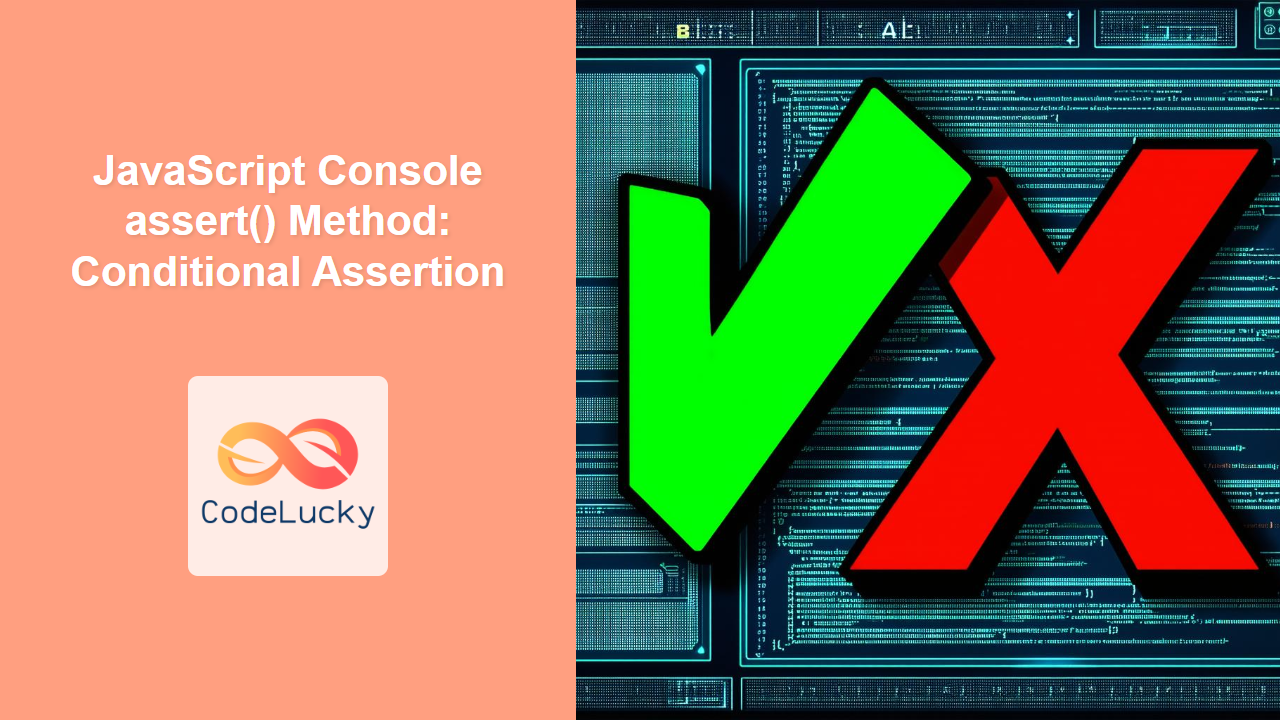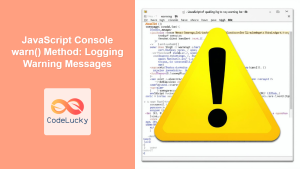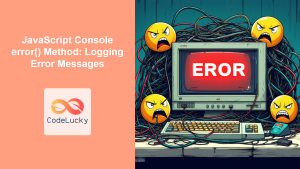JavaScript console.assert() Method: Conditional Assertion for Robust Debugging
The console.assert() method in JavaScript is a powerful debugging tool that allows you to write conditional assertions directly in your code. Unlike regular console.log() statements, console.assert() only outputs a message to the console if the assertion is false. This makes it invaluable for quickly identifying and diagnosing unexpected conditions during development.
What is console.assert()?
The console.assert() method tests whether an expression is true. If the expression evaluates to false, a message is written to the console. If the expression is true, nothing happens. This targeted approach helps you focus on areas of your code that are not behaving as expected.
Purpose of console.assert()
The primary purpose of console.assert() is to:
- Validate Assumptions: Verify that your code meets certain conditions at specific points.
- Aid Debugging: Quickly identify when those conditions are not met, helping you pinpoint the source of bugs.
- Improve Code Reliability: Ensure that your code behaves as expected under different circumstances.
- Reduce Log Clutter: Avoid unnecessary console output by only logging when an assertion fails.
Syntax
The syntax for console.assert() is straightforward:
console.assert(assertion, message, ...data);
Parameters
| Parameter | Type | Description |
|---|---|---|
| `assertion` | Boolean | An expression that is evaluated. If the result is falsy, the message is displayed in the console. |
| `message` | String | A message to display in the console if the assertion fails (i.e., the expression is falsy). |
| `…data` | Any | Additional data to include in the console message. Can be any JavaScript value (objects, arrays, etc.). |
Return Value
The console.assert() method does not return a value. Its primary function is to provide console output based on the condition.
Basic Examples
Let’s start with some basic examples to illustrate how console.assert() works.
Example 1: Simple Assertion
In this example, we check if a variable x is equal to 5.
let x_assert1 = 5;
console.assert(x_assert1 === 5, "x should be equal to 5"); // No output
x_assert1 = 10;
console.assert(x_assert1 === 5, "x should be equal to 5, but it is not!"); // Output in console
Output:
If you run this code in your browser’s console, you will see a message like: Assertion failed: x should be equal to 5, but it is not! when x is 10.
Example 2: Assertion with Additional Data
Here, we include additional data in the console message to provide more context.
function checkAge(age) {
console.assert(age >= 18, "Age should be 18 or older", { age });
}
checkAge(25); // No output
checkAge(15); // Output in console with age data
Output:
The console will display Assertion failed: Age should be 18 or older {age: 15} when checkAge(15) is called.
Example 3: Assertion in a Loop
console.assert() can be useful within loops to validate conditions for each iteration.
const numbers_assert3 = [1, 2, 3, 4, 5];
numbers_assert3.forEach((num) => {
console.assert(num > 0, "Number should be positive", { num });
}); // No output
const numbers_assert4 = [-1, 2, -3, 4, -5];
numbers_assert4.forEach((num) => {
console.assert(num > 0, "Number should be positive", { num });
}); // Output in console for -1, -3, -5
Output:
The console will show assertion failures for -1, -3, and -5, indicating that these numbers do not meet the condition.
Advanced Usage
Let’s explore some more advanced scenarios where console.assert() can be particularly helpful.
Example 4: Validating Function Arguments
Ensure that the arguments passed to a function meet certain criteria.
function calculateArea(width, height) {
console.assert(
typeof width === "number" && width > 0,
"Width must be a positive number",
{ width }
);
console.assert(
typeof height === "number" && height > 0,
"Height must be a positive number",
{ height }
);
return width * height;
}
calculateArea(5, 10); // Returns 50, no output
calculateArea(-5, 10); // Assertion failed for width
calculateArea(5, "abc"); // Assertion failed for height
Output:
The console will display messages indicating that the width and height are invalid when incorrect values are passed to the function.
Example 5: Checking Object Properties
Validate the properties of an object to ensure they have the expected values.
const user_assert5 = {
name: "John",
age: 30,
email: "[email protected]",
};
console.assert(
typeof user_assert5.name === "string",
"Name must be a string",
{ name: user_assert5.name }
);
console.assert(
typeof user_assert5.age === "number",
"Age must be a number",
{ age: user_assert5.age }
);
console.assert(
user_assert5.email.includes("@"),
"Email must contain @ symbol",
{ email: user_assert5.email }
); // No Output
const user_assert6 = {
name: 123,
age: "thirty",
email: "john.example.com",
};
console.assert(
typeof user_assert6.name === "string",
"Name must be a string",
{ name: user_assert6.name }
);
console.assert(
typeof user_assert6.age === "number",
"Age must be a number",
{ age: user_assert6.age }
);
console.assert(
user_assert6.email.includes("@"),
"Email must contain @ symbol",
{ email: user_assert6.email }
); // Output
Output:
The console will display messages if the properties of the user object do not meet the specified conditions.
Example 6: Validating Asynchronous Operations
While console.assert() is synchronous, it can still be used to validate conditions after asynchronous operations complete.
function fetchData_assert7() {
return new Promise((resolve, reject) => {
setTimeout(() => {
const data = { id: 1, name: "Item" };
console.assert(data && data.id > 0, "Data must have a positive ID", {
data,
});
resolve(data);
}, 500);
});
}
fetchData_assert7().then((data) => {
console.log("Data received:", data);
});
function fetchData_assert8() {
return new Promise((resolve, reject) => {
setTimeout(() => {
const data = { id: -1, name: "Item" };
console.assert(data && data.id > 0, "Data must have a positive ID", {
data,
});
resolve(data);
}, 500);
});
}
fetchData_assert8().then((data) => {
console.log("Data received:", data);
}); // Assertion failure for data.id <= 0
Output:
The console will display an assertion failure if the fetched data does not have a positive ID.
Real-World Applications of console.assert()
- Form Validation: Validate form inputs before submitting them to the server.
- API Response Validation: Check the structure and content of API responses.
- Game Development: Ensure that game logic and state transitions are correct.
- Data Processing: Verify that data transformations and calculations produce expected results.
- UI Updates: Confirm that UI elements are updated correctly based on application state.
Use Case Example: Validating Array Elements
Consider a scenario where you need to process an array of numbers, and you want to ensure that all elements are positive and within a certain range.
function processNumbers(numbers) {
numbers.forEach((num) => {
console.assert(
typeof num === "number" && num > 0 && num <= 100,
"Number must be a positive number between 1 and 100",
{ num }
);
// Perform processing logic here
console.log("Processing:", num);
});
}
processNumbers([10, 20, 30]); // No output
processNumbers([10, -20, 150, 30]); // Assertion failures for -20 and 150
Output:
The console will display assertion failures for -20 and 150, indicating that these numbers do not meet the required conditions.
Best Practices for Using console.assert()
- Use Descriptive Messages: Provide clear and informative messages that explain the assertion’s purpose and the expected condition.
- Include Relevant Data: Add additional data to the console message to provide context and aid debugging.
- Focus on Key Assumptions: Use assertions to validate the most critical assumptions and conditions in your code.
- Remove or Disable in Production: Consider removing or disabling assertions in production code to avoid unnecessary overhead.
- Combine with Other Debugging Tools: Use
console.assert()in conjunction with other debugging techniques, such as breakpoints and code inspection.
Browser Support
The console.assert() method is widely supported across modern web browsers, including Chrome, Firefox, Safari, and Edge.
Conclusion
The console.assert() method is a valuable tool for debugging and validating JavaScript code. By writing conditional assertions directly in your code, you can quickly identify and diagnose unexpected conditions, improving the reliability and robustness of your applications. Understanding how to use console.assert() effectively can significantly enhance your debugging workflow and help you write better code.