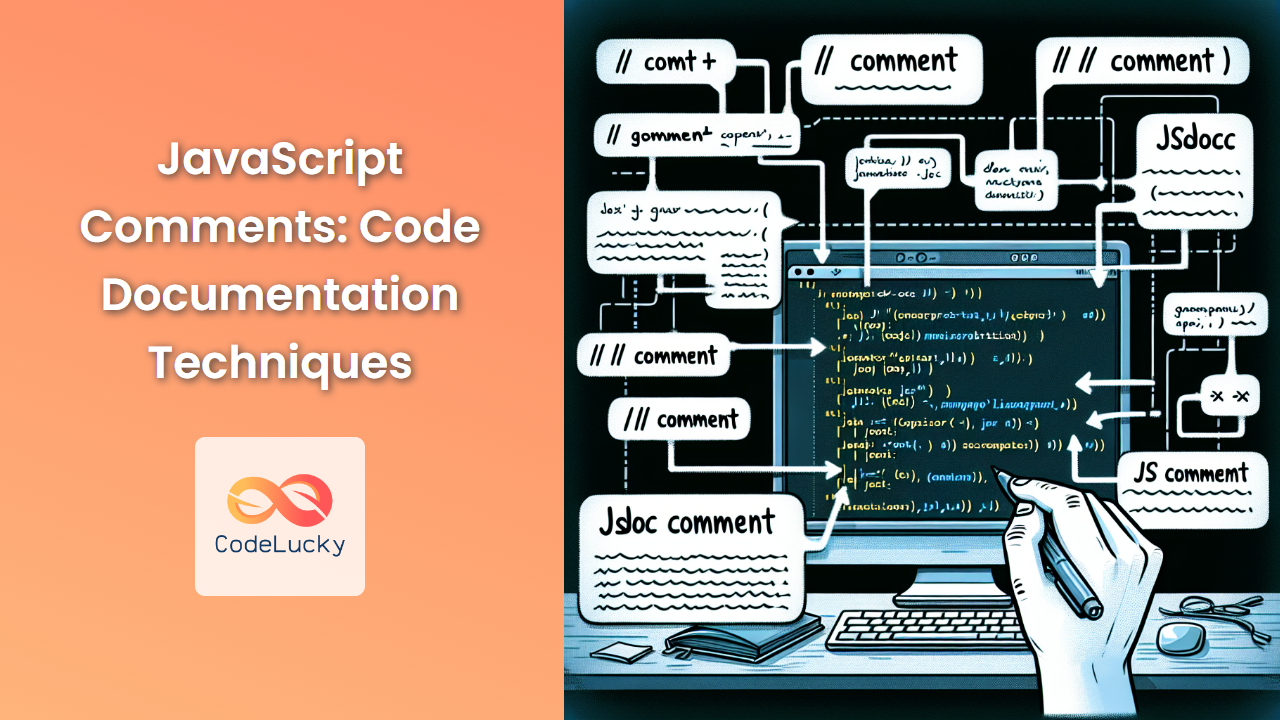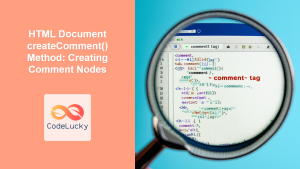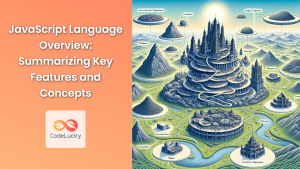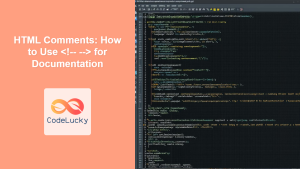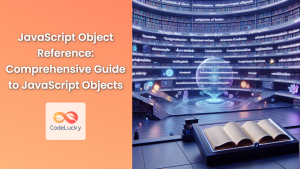In the world of programming, writing clean, maintainable, and understandable code is crucial. One of the most effective ways to achieve this is through the use of comments. JavaScript, like many other programming languages, provides various ways to add comments to your code. These comments serve as documentation, explanations, and reminders for both you and other developers who might work on your code in the future.
Understanding the Importance of Comments
Before we dive into the specifics of JavaScript comments, let's understand why they are so important:
-
📚 Documentation: Comments provide inline documentation, explaining complex logic, algorithms, or the purpose of specific code blocks.
-
🧠 Code Comprehension: Well-placed comments can significantly improve code readability, making it easier for others (and your future self) to understand your code.
-
🐛 Debugging Aid: Comments can be used to temporarily disable code during debugging or to leave notes about potential issues.
-
🤝 Collaboration: In team environments, comments facilitate better communication between developers working on the same codebase.
-
🔍 Code Review: Comments can make code reviews more efficient by explaining the rationale behind certain decisions.
Now that we understand the importance of comments, let's explore the different types of comments in JavaScript and how to use them effectively.
Types of JavaScript Comments
JavaScript supports two main types of comments: single-line comments and multi-line comments. Let's examine each in detail.
Single-Line Comments
Single-line comments are used for brief explanations or notes that fit on one line. They start with two forward slashes (//) and continue until the end of the line.
// This is a single-line comment
let x = 5; // You can also add a comment at the end of a line of code
Single-line comments are great for quick explanations or temporary code disabling. Here's a practical example:
function calculateArea(radius) {
// Pi is approximately 3.14159
const pi = 3.14159;
// Calculate the area of the circle
return pi * radius * radius;
}
// console.log(calculateArea(5)); // Commented out for now
In this example, we use single-line comments to explain the value of pi, describe what the function does, and temporarily disable a console.log statement.
Multi-Line Comments
Multi-line comments, also known as block comments, are used for longer explanations that span multiple lines. They start with /* and end with */.
/*
This is a multi-line comment.
It can span across several lines.
It's useful for longer explanations.
*/
Multi-line comments are particularly useful for function documentation, describing complex algorithms, or providing a detailed overview of a code section. Here's an example:
/*
* Function: sortArray
* -------------------
* This function sorts an array of numbers in ascending order
* using the bubble sort algorithm.
*
* Parameters:
* arr: An array of numbers to be sorted
*
* Returns:
* The sorted array
*/
function sortArray(arr) {
let len = arr.length;
for (let i = 0; i < len; i++) {
for (let j = 0; j < len - 1; j++) {
if (arr[j] > arr[j + 1]) {
// Swap elements
let temp = arr[j];
arr[j] = arr[j + 1];
arr[j + 1] = temp;
}
}
}
return arr;
}
In this example, we use a multi-line comment to provide a detailed description of the sortArray function, including its purpose, parameters, and return value.
Best Practices for Writing Comments
While comments are crucial for code documentation, it's important to use them effectively. Here are some best practices to follow:
1. Be Clear and Concise
Write comments that are easy to understand and to the point. Avoid unnecessary verbosity.
// Good
// Calculate the average of the array elements
let average = sum / array.length;
// Bad
// This line of code takes the sum of all the elements in the array and divides it by the total number of elements in the array to calculate the average value of the array elements
let average = sum / array.length;
2. Comment on Why, Not What
Your code should be self-explanatory about what it does. Use comments to explain why certain decisions were made.
// Good
// Use regex for email validation to ensure security
const emailRegex = /^[^\s@]+@[^\s@]+\.[^\s@]+$/;
// Bad
// This is a regular expression
const emailRegex = /^[^\s@]+@[^\s@]+\.[^\s@]+$/;
3. Keep Comments Updated
Outdated comments can be misleading. Always update your comments when you modify the corresponding code.
// Bad (outdated comment)
// Calculate area of a circle
function calculateArea(width, height) {
return width * height;
}
// Good (updated comment)
// Calculate area of a rectangle
function calculateArea(width, height) {
return width * height;
}
4. Use JSDoc for Function Documentation
For more detailed function documentation, consider using JSDoc comments. These provide a standardized way to document functions and can be used by IDEs for better code completion and type checking.
/**
* Calculates the sum of two numbers.
*
* @param {number} a - The first number.
* @param {number} b - The second number.
* @returns {number} The sum of a and b.
*/
function sum(a, b) {
return a + b;
}
5. Avoid Obvious Comments
Don't state the obvious. If the code is self-explanatory, additional comments might just add noise.
// Bad
// Increment i
i++;
// Good (no comment needed for such a simple operation)
i++;
6. Use Comments for TODO Items
Comments can be used to mark areas of code that need further attention or improvement.
// TODO: Implement error handling for edge cases
function processData(data) {
// ... existing implementation ...
}
Advanced Comment Techniques
Beyond basic commenting, there are some advanced techniques that can enhance your code documentation:
1. Using Comments for Code Organization
Comments can be used to create visual separators in your code, making it easier to navigate through different sections:
//===================================
// User Authentication Functions
//===================================
function login(username, password) {
// ... implementation ...
}
function logout() {
// ... implementation ...
}
//===================================
// Data Processing Functions
//===================================
function processUserData(userData) {
// ... implementation ...
}
2. Commenting Out Code for Debugging
During development, you might want to temporarily disable certain parts of your code. Comments can be used for this purpose:
function calculateTotal(items) {
let total = 0;
for (let item of items) {
total += item.price;
// Uncomment the following line to apply discount
// total -= item.discount;
}
return total;
}
3. Using Comments for Legal Notices
In some cases, you might need to include legal notices or copyright information at the top of your JavaScript files:
/*
* Copyright (c) 2023 Your Company Name
* All rights reserved.
* This source code is licensed under the MIT license found in the
* LICENSE file in the root directory of this source tree.
*/
// Your actual code starts here
4. Inline Documentation with JSDoc
For more complex objects or classes, you can use JSDoc to provide detailed inline documentation:
/**
* Represents a book.
* @class
*/
class Book {
/**
* Create a book.
* @param {string} title - The title of the book.
* @param {string} author - The author of the book.
* @param {number} pages - The number of pages in the book.
*/
constructor(title, author, pages) {
this.title = title;
this.author = author;
this.pages = pages;
}
/**
* Get a summary of the book.
* @returns {string} A summary of the book.
*/
getSummary() {
return `${this.title} by ${this.author}, ${this.pages} pages.`;
}
}
This level of documentation is particularly useful for libraries or APIs that other developers will use.
Common Pitfalls to Avoid
While comments are generally beneficial, there are some common mistakes that developers should avoid:
1. Over-Commenting
Don't comment on every single line of code. This can make the code harder to read and maintain.
// Bad
// Declare a variable x
let x = 5; // Assign 5 to x
// Increment x
x++; // x is now 6
2. Commenting Out Large Blocks of Code
Instead of commenting out large blocks of code, consider using version control systems to manage different versions of your code.
3. Misleading Comments
Ensure your comments accurately reflect what the code does. Misleading comments can be worse than no comments at all.
// Bad
// Check if number is even
function isOdd(num) {
return num % 2 !== 0;
}
4. Redundant Comments
Avoid comments that simply restate what the code obviously does.
// Bad
// Add 1 to x
x += 1;
The Role of Comments in Code Reviews
Comments play a crucial role in code reviews. They can help reviewers understand the intent behind certain code decisions and provide context that might not be immediately apparent from the code alone.
During code reviews:
- 🔍 Look for areas where comments could improve code clarity.
- 🤔 Question comments that seem outdated or incorrect.
- 👍 Appreciate well-documented code sections.
- 💡 Suggest additional comments where they might be helpful.
Remember, the goal is to have code that is both well-written and well-documented.
Conclusion
Comments are a powerful tool in a JavaScript developer's arsenal. When used effectively, they can significantly improve code readability, maintainability, and overall quality. By following the best practices and techniques outlined in this article, you can elevate your coding skills and contribute to creating more robust and understandable JavaScript applications.
Remember, the best code tells a story, and comments are an integral part of that narrative. They provide context, explain complex logic, and guide future developers (including yourself) through your thought process. As you continue to grow as a developer, refine your commenting skills, and you'll find that it becomes an indispensable part of your coding practice.
Happy coding, and may your comments always be clear, concise, and illuminating! 🚀📝