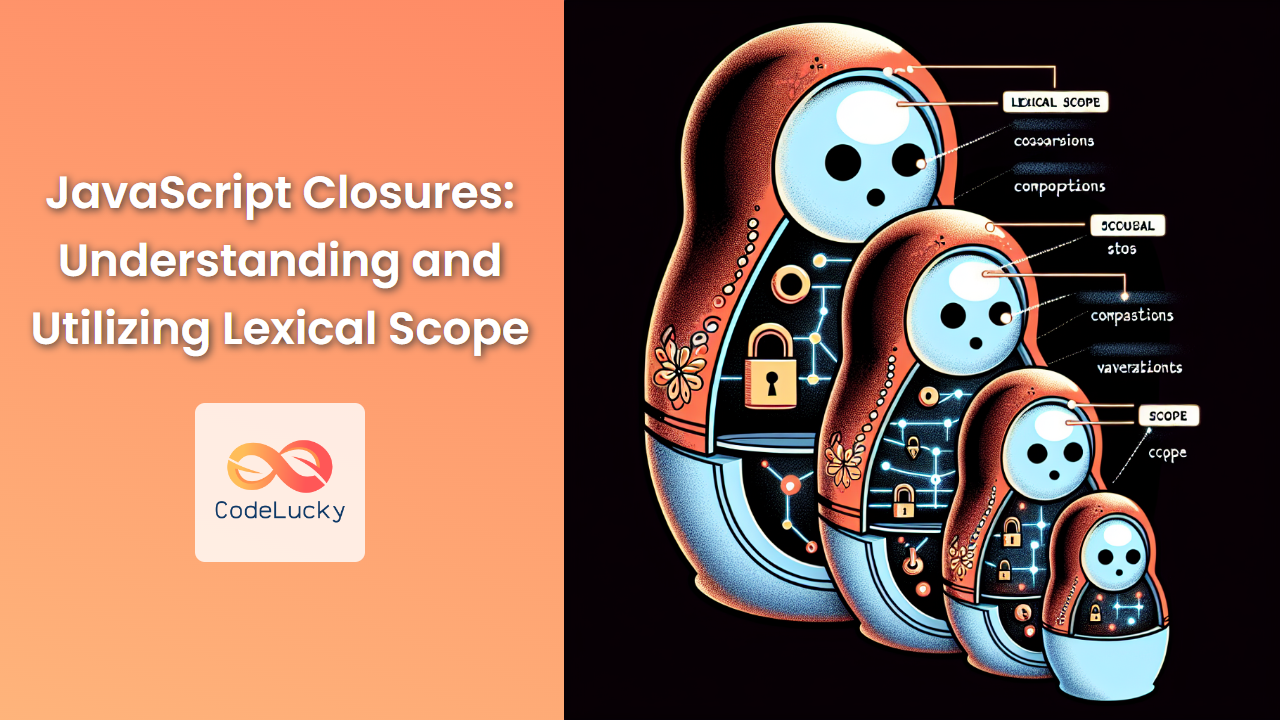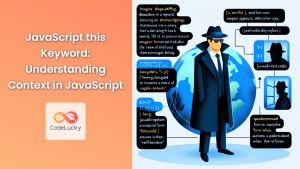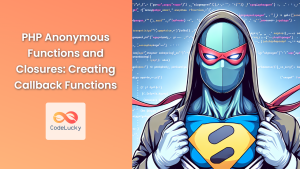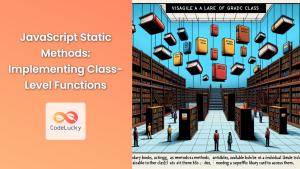JavaScript closures are a powerful and often misunderstood feature of the language. They provide a way to create private variables and methods, implement data privacy, and enable function factories. In this comprehensive guide, we'll dive deep into the world of closures, exploring their relationship with lexical scope, and demonstrating their practical applications through numerous examples.
What is a Closure?
A closure is a function that has access to variables in its outer (enclosing) lexical scope, even after the outer function has returned. In simpler terms, a closure "closes over" the variables from its surrounding scope, preserving them for later use.
Let's start with a basic example:
function outerFunction(x) {
let y = 10;
function innerFunction() {
console.log(x + y);
}
return innerFunction;
}
const closure = outerFunction(5);
closure(); // Outputs: 15
In this example, innerFunction is a closure. It "closes over" the variables x and y from its outer scope, maintaining access to them even after outerFunction has finished executing.
Lexical Scope: The Foundation of Closures
To truly understand closures, we need to grasp the concept of lexical scope. Lexical scope, also known as static scope, refers to the way variable access is determined by the physical structure of the code.
🔍 Fun Fact: The term "lexical" comes from the fact that lexical scoping uses the location where a variable is declared within the source code to determine where that variable is available.
Consider this example:
let globalVar = "I'm global";
function outerFunc() {
let outerVar = "I'm from outer";
function innerFunc() {
let innerVar = "I'm inner";
console.log(globalVar); // Accessible
console.log(outerVar); // Accessible
console.log(innerVar); // Accessible
}
innerFunc();
// console.log(innerVar); // This would cause an error
}
outerFunc();
// console.log(outerVar); // This would cause an error
In this example, innerFunc has access to variables in its own scope, its outer function's scope, and the global scope. This is lexical scoping in action.
Closures in Action: Practical Examples
Now that we understand the basics, let's explore some practical applications of closures.
1. Data Privacy
Closures can be used to create private variables and methods:
function createCounter() {
let count = 0;
return {
increment: function() {
count++;
console.log(count);
},
decrement: function() {
count--;
console.log(count);
},
getCount: function() {
return count;
}
};
}
const counter = createCounter();
counter.increment(); // Outputs: 1
counter.increment(); // Outputs: 2
counter.decrement(); // Outputs: 1
console.log(counter.getCount()); // Outputs: 1
console.log(counter.count); // Outputs: undefined
In this example, count is a private variable. It can't be accessed directly from outside the createCounter function, but the returned methods (which are closures) can access and modify it.
2. Function Factories
Closures allow us to create function factories – functions that generate other functions:
function multiplyBy(factor) {
return function(number) {
return number * factor;
};
}
const double = multiplyBy(2);
const triple = multiplyBy(3);
console.log(double(5)); // Outputs: 10
console.log(triple(5)); // Outputs: 15
Here, multiplyBy is a function factory. It creates and returns functions that multiply their input by a specific factor.
3. Memoization
Closures can be used to implement memoization, an optimization technique that stores the results of expensive function calls:
function memoizedFibonacci() {
const cache = {};
function fib(n) {
if (n in cache) {
return cache[n];
}
if (n <= 1) {
return n;
}
const result = fib(n - 1) + fib(n - 2);
cache[n] = result;
return result;
}
return fib;
}
const fibonacci = memoizedFibonacci();
console.log(fibonacci(10)); // Calculates and outputs: 55
console.log(fibonacci(10)); // Retrieves from cache and outputs: 55 (much faster)
In this example, the cache object is private to the memoizedFibonacci function, but the returned fib function (a closure) can access it.
4. Partial Application
Closures enable partial application, where we create a new function by fixing some parameters of an existing function:
function multiply(a, b) {
return a * b;
}
function partial(fn, ...fixedArgs) {
return function(...remainingArgs) {
return fn(...fixedArgs, ...remainingArgs);
};
}
const multiplyByTwo = partial(multiply, 2);
console.log(multiplyByTwo(4)); // Outputs: 8
console.log(multiplyByTwo(6)); // Outputs: 12
Here, partial is a higher-order function that returns a closure. This closure "remembers" the fixed arguments and combines them with the remaining arguments when called.
Common Pitfalls and How to Avoid Them
While closures are powerful, they can lead to some common mistakes. Let's explore these pitfalls and how to avoid them.
1. Creating Closures in Loops
A classic pitfall is creating closures inside loops:
function createFunctions() {
var result = [];
for (var i = 0; i < 3; i++) {
result.push(function() { console.log(i); });
}
return result;
}
var functions = createFunctions();
functions[0](); // Outputs: 3
functions[1](); // Outputs: 3
functions[2](); // Outputs: 3
This doesn't work as expected because all three functions close over the same i variable, which has a final value of 3.
To fix this, we can use an IIFE (Immediately Invoked Function Expression) or let instead of var:
function createFunctions() {
var result = [];
for (let i = 0; i < 3; i++) {
result.push(function() { console.log(i); });
}
return result;
}
var functions = createFunctions();
functions[0](); // Outputs: 0
functions[1](); // Outputs: 1
functions[2](); // Outputs: 2
2. Memory Leaks
Closures can potentially cause memory leaks if not used carefully:
function outer() {
var largeData = new Array(1000000).fill('some data');
return function inner() {
console.log(largeData.length);
};
}
var closure = outer();
// largeData is still in memory, even though outer has finished executing
To avoid this, we can null out references to large data when they're no longer needed:
function outer() {
var largeData = new Array(1000000).fill('some data');
return function inner() {
console.log(largeData.length);
largeData = null; // Clear the reference when done
};
}
Advanced Closure Techniques
Let's explore some more advanced uses of closures.
1. Currying
Currying is a technique of translating a function with multiple arguments into a sequence of functions, each with a single argument:
function curry(fn) {
return function curried(...args) {
if (args.length >= fn.length) {
return fn.apply(this, args);
} else {
return function(...args2) {
return curried.apply(this, args.concat(args2));
}
}
};
}
function add(a, b, c) {
return a + b + c;
}
const curriedAdd = curry(add);
console.log(curriedAdd(1)(2)(3)); // Outputs: 6
console.log(curriedAdd(1, 2)(3)); // Outputs: 6
console.log(curriedAdd(1, 2, 3)); // Outputs: 6
This curry function uses closures to remember the arguments passed in previous calls.
2. Module Pattern
The module pattern uses closures to create private and public methods and variables:
const calculator = (function() {
let total = 0;
function add(a) {
total += a;
return total;
}
function subtract(a) {
total -= a;
return total;
}
function getTotal() {
return total;
}
return {
add: add,
subtract: subtract,
getTotal: getTotal
};
})();
console.log(calculator.add(5)); // Outputs: 5
console.log(calculator.subtract(2)); // Outputs: 3
console.log(calculator.getTotal()); // Outputs: 3
In this example, total is a private variable that can't be accessed directly from outside the module.
3. Async/Await and Closures
Closures work seamlessly with modern JavaScript features like async/await:
function delay(ms) {
return new Promise(resolve => setTimeout(resolve, ms));
}
async function createCounter() {
let count = 0;
async function increment() {
await delay(1000); // Simulate some async operation
count++;
console.log(count);
}
return {
increment: increment,
getCount: () => count
};
}
(async () => {
const counter = await createCounter();
await counter.increment(); // Outputs: 1 (after 1 second)
await counter.increment(); // Outputs: 2 (after another second)
console.log(counter.getCount()); // Outputs: 2
})();
Here, the increment function is an async closure that still has access to the count variable.
Performance Considerations
While closures are powerful, they do come with some performance overhead. Each time a closure is created, memory is allocated for its scope chain. If you're creating many closures, this can add up.
🚀 Pro Tip: Use closures judiciously. For performance-critical code, consider alternatives if possible. However, in most cases, the benefits of closures outweigh the minor performance cost.
Here's an example of how to optimize a closure-heavy function:
// Potentially inefficient
function createFunctions() {
let result = [];
for (let i = 0; i < 1000; i++) {
result.push(function() { return i; });
}
return result;
}
// More efficient
function createFunctions() {
let result = [];
function createFunction(i) {
return function() { return i; };
}
for (let i = 0; i < 1000; i++) {
result.push(createFunction(i));
}
return result;
}
In the optimized version, we're still creating 1000 closures, but each one only closes over a single value, rather than the entire loop scope.
Conclusion
Closures are a fundamental concept in JavaScript that leverage the power of lexical scope to create powerful and flexible code structures. They enable data privacy, function factories, memoization, and much more. By understanding closures, you can write more efficient, modular, and maintainable JavaScript code.
Remember, like any powerful tool, closures should be used judiciously. They can lead to memory leaks and performance issues if overused or implemented incorrectly. However, when used appropriately, they are an invaluable addition to any JavaScript developer's toolkit.
As you continue your JavaScript journey, keep exploring and experimenting with closures. They are a key to unlocking many advanced JavaScript patterns and techniques. Happy coding!