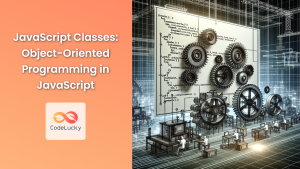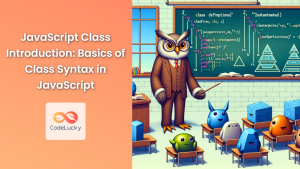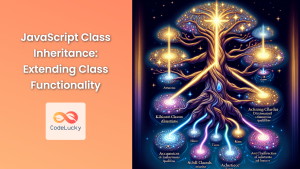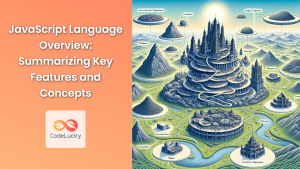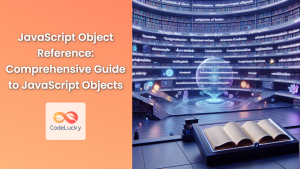JavaScript Classes: Overview and Implementation
JavaScript classes are a fundamental feature for object-oriented programming (OOP), introduced with ECMAScript 6 (ES6). Classes provide a way to create blueprints for objects, encapsulating data and methods into reusable structures. This article offers a comprehensive overview of JavaScript classes, covering their syntax, purpose, and implementation with practical examples.
What are JavaScript Classes?
In JavaScript, a class is a template for creating objects. It defines the properties (data) and methods (behavior) that objects of that class will have. Classes are a syntactic sugar over JavaScript’s prototype-based inheritance, making it easier to create and manage complex objects. Key features include:
- Encapsulation: Bundling data and methods that operate on that data into a single unit.
- Abstraction: Hiding complex implementation details and exposing only necessary interfaces.
- Inheritance: Creating new classes based on existing ones, inheriting their properties and methods (see JavaScript
extendskeyword). - Polymorphism: Objects of different classes can respond to the same method call in their own way.
Purpose of JavaScript Classes
The main purpose of JavaScript classes is to provide a structured and organized approach to creating and managing objects. This helps in:
- Writing modular and reusable code.
- Improving code maintainability and scalability.
- Implementing complex data structures and algorithms.
- Representing real-world entities in code.
Getting Started with JavaScript Classes
To create a class in JavaScript, use the class keyword followed by the class name, and curly braces {} to define its body:
class MyClass {
// class body
}
Inside the class body, you can define properties and methods. The most fundamental method is the constructor(), which is called when a new object (instance) of the class is created.
Class Syntax and Structure
Understanding the class syntax is crucial for effective use:
| Keyword | Description |
|---|---|
| `class` | Defines a new class. |
| `constructor()` | A special method for creating and initializing objects of the class. It can take parameters for initial property values. |
| `methodName()` | Defines a method (function) that can be called on the objects of the class. |
| `this` | Refers to the current object instance within the class. |
| `new` | Keyword used to create new objects (instances) of a class. |
| `extends` | Used for creating inheritance. One class can inherit properties and methods from another. |
| `static` | Used for creating static methods or properties that can be accessed directly on the class itself. |
| `super` | Used to call methods of a superclass within the subclass. |
Note: Always use the new keyword when creating an instance of a class. Avoid calling the constructor directly. ⚠️
Basic Class Implementation
Let’s explore how to implement basic classes with examples, focusing on different aspects of the class definition.
Defining a Basic Class
A basic class includes a constructor to initialize object properties and methods to add behavior.
class Dog {
constructor(name, breed) {
this.name = name;
this.breed = breed;
}
bark() {
console.log("Woof!");
}
describe() {
console.log(`${this.name} is a ${this.breed}.`);
}
}
const myDog = new Dog("Buddy", "Golden Retriever");
myDog.bark(); // Output: Woof!
myDog.describe(); // Output: Buddy is a Golden Retriever.
Adding Methods
Methods define the actions that objects can perform. In the example above, bark() and describe() are methods.
class Rectangle {
constructor(width, height) {
this.width = width;
this.height = height;
}
calculateArea() {
return this.width * this.height;
}
calculatePerimeter() {
return 2 * (this.width + this.height);
}
}
const rectangle1 = new Rectangle(5, 10);
console.log(`Area: ${rectangle1.calculateArea()}`); // Output: Area: 50
console.log(`Perimeter: ${rectangle1.calculatePerimeter()}`); //Output: Perimeter: 30
Using Getters and Setters
Getters and setters provide a way to access and modify class properties with custom logic. They are useful for validation and encapsulation.
class Circle {
constructor(radius) {
this._radius = radius; // Using _ to indicate a protected property.
}
get radius() {
return this._radius;
}
set radius(value) {
if (value < 0) {
console.error("Radius must be a non-negative value.");
return;
}
this._radius = value;
}
get area(){
return Math.PI * this._radius * this._radius
}
}
const circle1 = new Circle(5);
console.log(`Radius: ${circle1.radius}`); // Output: Radius: 5
circle1.radius = 10;
console.log(`Radius: ${circle1.radius}`); // Output: Radius: 10
circle1.radius = -1; // Output: Radius must be a non-negative value.
console.log(`Area: ${circle1.area}`); // Output: Area: 314.1592653589793
Note: Getters and setters can enforce property validation, improving the robustness of your classes. 💡
Advanced Class Implementation
Let’s explore advanced techniques and concepts used with JavaScript classes.
Class Inheritance with extends
Inheritance allows a class to inherit properties and methods from another class. Use the extends keyword to implement inheritance. See also JavaScript extends Keyword: Inheritance article.
class Shape {
constructor(color) {
this.color = color;
}
describe() {
console.log(`This shape has a color: ${this.color}`);
}
}
class Square extends Shape {
constructor(color, side) {
super(color); // Calls the superclass constructor
this.side = side;
}
calculateArea() {
return this.side * this.side;
}
describe() {
super.describe(); // Calls the superclass describe method
console.log(`It's a square with side: ${this.side}.`)
}
}
const square1 = new Square("red", 5);
square1.describe(); // Output: This shape has a color: red It's a square with side: 5.
console.log(`Area: ${square1.calculateArea()}`); // Output: Area: 25
Note: When using inheritance, call the super() method in the constructor of the subclass to initialize the inherited properties. 📝
Static Methods and Properties
Static methods and properties are associated with the class itself, not with instances of the class. They can be accessed directly using the class name. See also JavaScript Class static Keyword: Static Methods article.
class MathUtils {
static PI = 3.14159;
static calculateCircumference(radius) {
return 2 * MathUtils.PI * radius;
}
}
console.log(`PI: ${MathUtils.PI}`); // Output: PI: 3.14159
console.log(`Circumference: ${MathUtils.calculateCircumference(5)}`); // Output: Circumference: 31.4159
Note: Use static methods and properties for utility functions or constants that are related to the class but not specific to an instance. ✅
Using super() in subclass constructor
The super() keyword is used in the constructor of the subclass to call the constructor of the superclass. This is necessary to initialize inherited properties. See also JavaScript Class super Keyword: Calling Superclass Constructors article.
class Vehicle {
constructor(make, model) {
this.make = make;
this.model = model;
}
start() {
console.log(`${this.make} ${this.model} is starting.`);
}
}
class Car extends Vehicle {
constructor(make, model, numberOfDoors) {
super(make, model); // calls the superclass constructor
this.numberOfDoors = numberOfDoors;
}
describe() {
super.start();
console.log(`Number of Doors: ${this.numberOfDoors}`);
}
}
const myCar = new Car("Toyota", "Corolla", 4);
myCar.describe();
// Output:
// Toyota Corolla is starting.
// Number of Doors: 4
Real-World Applications of JavaScript Classes
JavaScript classes are used in various scenarios:
- UI Components: Creating reusable components for user interfaces.
- Data Structures: Implementing complex data structures like linked lists, trees, and graphs.
- Game Development: Managing game entities and game logic.
- API Interactions: Defining classes for interacting with APIs and managing data.
- Data Modeling: Creating models that represent real-world entities in the application.
Use Case Example: Creating a Simple Canvas Shape Class
Let’s create a practical example that uses a class to draw a shape on an HTML Canvas. This will show how classes can be used to encapsulate canvas drawing logic.
<canvas id="canvasShapeExample" width="200" height="150" style="border: 1px solid black;"></canvas>
<script>
class CanvasShape {
constructor(canvasId, color) {
this.canvas = document.getElementById(canvasId);
this.ctx = this.canvas.getContext("2d");
this.color = color;
}
draw(x, y, size) {
this.ctx.fillStyle = this.color;
this.ctx.fillRect(x, y, size, size);
}
clear(){
this.ctx.clearRect(0, 0, this.canvas.width, this.canvas.height);
}
}
const shape1 = new CanvasShape('canvasShapeExample', 'blue');
shape1.draw(20, 20, 50)
const shape2 = new CanvasShape('canvasShapeExample', 'green');
shape2.draw(100, 50, 60)
// clear the canvas and draw again
setTimeout(()=>{
shape1.clear();
shape1.draw(50, 50, 50)
}, 2000)
</script>
This example demonstrates several key concepts:
- Encapsulation: The drawing logic and canvas context are encapsulated within the
CanvasShapeclass. - Reusability: You can easily create multiple shapes using different colors and positions.
- Modularity: Changes to drawing logic are localized within the class, making the code easier to maintain and modify.
Browser Support
JavaScript classes are supported in all modern web browsers. However, older browsers might require transpilation using tools like Babel for compatibility.
Note: If you need to support older browsers, use a tool like Babel to transpile your ES6 class syntax into ES5 compatible code. 🧐
Conclusion
JavaScript classes provide a robust and structured approach to object-oriented programming. By understanding how to create, manage, and extend classes, you can create more organized, reusable, and maintainable code. The examples in this article provide a foundational understanding of classes, setting the stage for more complex and powerful applications. Happy coding!