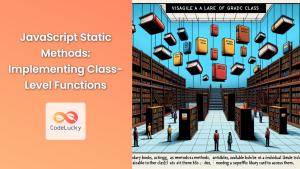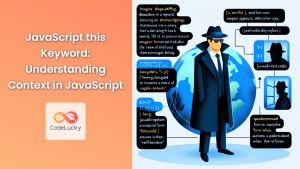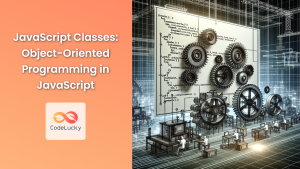JavaScript Class Static Keyword: Static Methods Explained
The static keyword in JavaScript classes is used to define methods that belong to the class itself, rather than to instances of the class. These are known as static methods, and they are called directly on the class, not on an object created from the class. This provides a way to group utility functions related to the class or to perform class-level operations without requiring an instance. This article provides a deep dive into the use of static methods, their syntax, practical examples, and when to use them.
What are Static Methods?
Static methods are methods that are associated with the class, not with specific instances (objects) of the class. They are defined using the static keyword inside the class definition. Since they are bound to the class itself, you can call a static method directly using the class name, without having to first create an instance of the class.
Key characteristics of static methods:
- Class-Level Scope: Static methods belong to the class itself and not to any particular instance of the class.
- No Instance Access: Inside a static method, you don’t have access to the
thiskeyword, meaning you cannot access any instance variables or methods. - Direct Invocation: They are invoked directly on the class, e.g.,
ClassName.staticMethod(). - Utility Functions: They are commonly used for utility functions, helper functions, and operations that don’t need instance-specific data.
- Factory Methods: Static methods are often used as factory methods to create and return instances of the class.
Syntax of Static Methods
The syntax for defining static methods in a JavaScript class is straightforward. You use the static keyword before the method name within the class definition:
class MyClass {
static staticMethod(param1, param2) {
// Method implementation
// Cannot use 'this' here to access instance properties
}
}
Explanation:
static: This keyword indicates that the method is a static method.staticMethod: This is the name of the static method.param1, param2: These are optional parameters that the static method can accept.- The method body contains the logic for the method, and unlike instance methods, you cannot access
thisto refer to instance properties.
When to Use Static Methods
Static methods are particularly useful in several scenarios:
- Utility Functions: When you have methods that operate on data related to the class but don’t need to access specific object data, such as validation, type checking, and conversions.
- Factory Methods: When you want to provide an alternative way to create instances of the class.
- Helper Methods: When you need a helper function that works with the class but isn’t directly tied to the state of a class instance.
- Singleton Pattern: For creating classes where only one instance of the class can be created, often with a static method that manages the single instance.
Examples of Static Methods
Let’s delve into some practical examples to illustrate how static methods work and where they can be effectively used.
Example 1: Utility Function for Validation
Here, we define a class with a static method to validate email addresses.
<div id="output1"></div>
<script>
class EmailValidator {
static validateEmail(email) {
const emailRegex = /^[^\s@]+@[^\s@]+\.[^\s@]+$/;
return emailRegex.test(email);
}
}
const email1 = "[email protected]";
const email2 = "invalid-email";
const isValidEmail1 = EmailValidator.validateEmail(email1);
const isValidEmail2 = EmailValidator.validateEmail(email2);
document.getElementById('output1').innerHTML = `
Email "${email1}" is valid: ${isValidEmail1}<br>
Email "${email2}" is valid: ${isValidEmail2}
`;
</script>
Output:
Email “invalid-email” is valid: false
Explanation:
- The
EmailValidatorclass has a static methodvalidateEmailthat takes an email address as input. - This method uses a regular expression to validate the email address format.
- Since
validateEmailis static, you can call it directly usingEmailValidator.validateEmail()without creating an instance ofEmailValidator.
Example 2: Factory Method for Creating Objects
This example shows how to use a static method to create and return a new instance of a class, acting as a factory method.
<div id="output2"></div>
<script>
class Point {
constructor(x, y) {
this.x = x;
this.y = y;
}
static createFromPolar(radius, angle) {
const x = radius * Math.cos(angle);
const y = radius * Math.sin(angle);
return new Point(x, y);
}
toString() {
return `(${this.x.toFixed(2)}, ${this.y.toFixed(2)})`
}
}
const point1 = Point.createFromPolar(5, Math.PI / 2);
const point2 = Point.createFromPolar(10, Math.PI / 4);
document.getElementById('output2').innerHTML = `
Point 1: ${point1.toString()}<br>
Point 2: ${point2.toString()}
`;
</script>
Output:
Point 2: (7.07, 7.07)
Explanation:
- The
Pointclass has a static methodcreateFromPolarthat takes the radius and angle (in radians) as input. - This static method calculates the Cartesian coordinates (x, y) and returns a new
Pointobject using the constructor. - The
createFromPolaracts as a factory method, giving a more meaningful way to createPointobjects.
Example 3: Static Methods and Inheritance
Static methods are inherited by subclasses, but they are not overridden by instance methods. If a subclass defines a static method with the same name, it will hide the base class’s static method.
<div id="output3"></div>
<script>
class Animal {
static speak() {
return "Generic animal sound";
}
}
class Dog extends Animal {
static speak() {
return "Woof!";
}
}
const animalSound = Animal.speak();
const dogSound = Dog.speak();
document.getElementById('output3').innerHTML = `
Animal says: ${animalSound}<br>
Dog says: ${dogSound}
`;
</script>
Output:
Dog says: Woof!
Explanation:
- The
Animalclass has a static methodspeak. - The
Dogclass extendsAnimaland also defines its own static method with the same namespeak. - When
Dog.speak()is called, the static method of theDogclass is invoked, not the one in the parent class, demonstrating the hiding of static methods in inheritance.
Example 4: Using a Static Method for Class Level Operations
Let’s use a static method to maintain and provide a count of how many instances have been created for a given class.
<div id="output4"></div>
<script>
class Counter {
static count = 0;
constructor() {
Counter.count++;
}
static getCount() {
return Counter.count;
}
}
const counter1 = new Counter();
const counter2 = new Counter();
const counter3 = new Counter();
const totalCount = Counter.getCount();
document.getElementById('output4').innerHTML = `
Total instances created: ${totalCount}
`;
</script>
Output:
Explanation:
- The
Counterclass has astatic countvariable which maintains the number of object created. - The
constructorincrements this count when ever a new object is created. - The
static getCountprovides the total number ofCounterobjects created. - This shows how static methods can perform class level operations.
Important Points and Considerations
- No
thisAccess: Inside static methods, you cannot access thethiskeyword, as static methods do not operate on specific object instances. - Direct Invocation: Always call static methods using the class name (e.g.,
MyClass.staticMethod()). - Inheritance: Static methods are inherited by subclasses but are not overridden in the way instance methods are. Subclasses can define static methods that hide parent class methods.
- Utility vs. Instance: Use static methods for utility functions and operations that do not require access to instance-specific data, use instance methods for object specific operations.
Conclusion
Static methods are a valuable feature of JavaScript classes, providing a way to organize class-related functionality. By understanding when to use static methods—such as for utility functions, factory methods, or class-level operations—you can write more organized, efficient, and readable code. They allow you to encapsulate functionality within your classes without the overhead of creating an object, which is particularly useful for common or reusable operations.