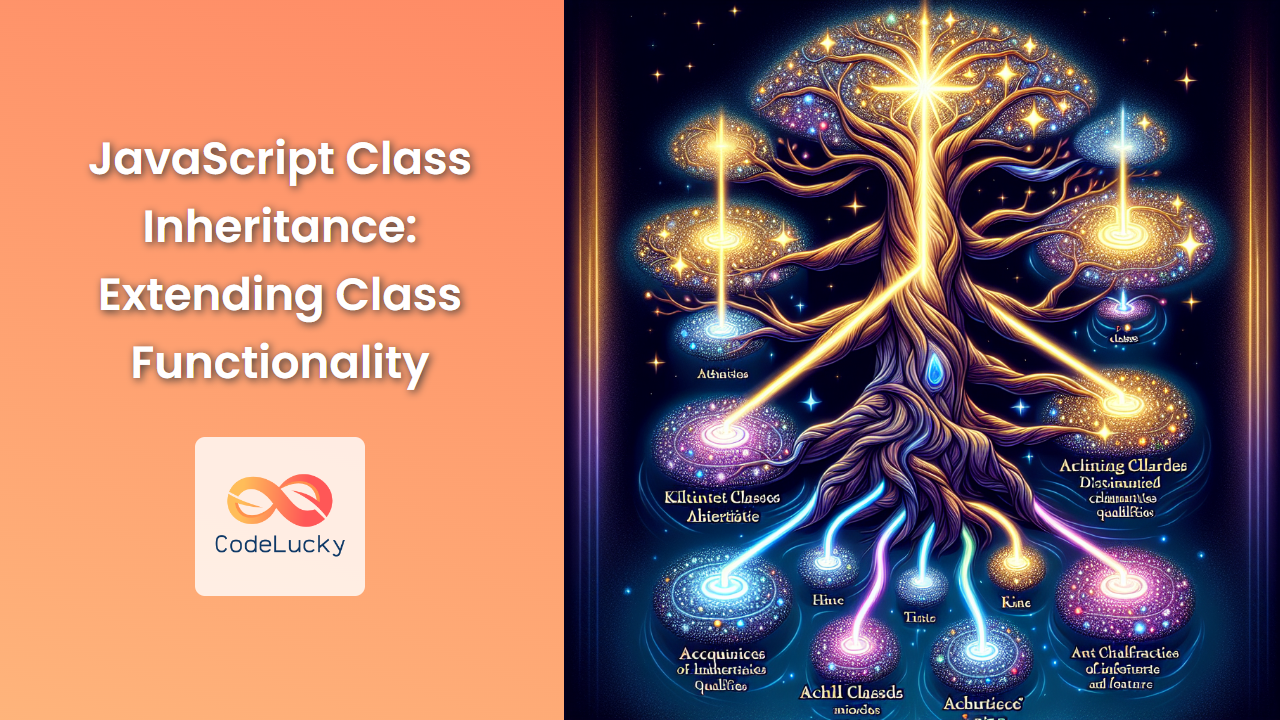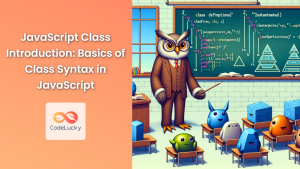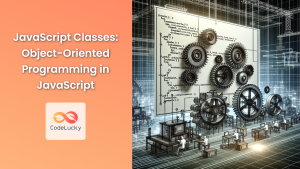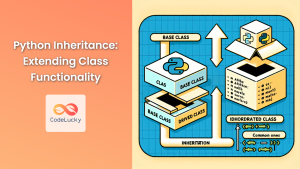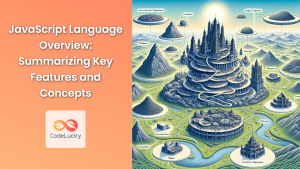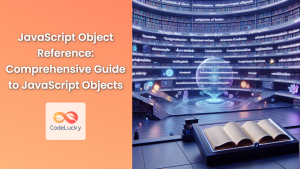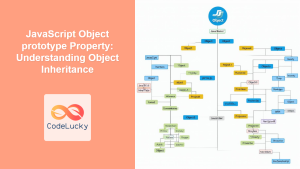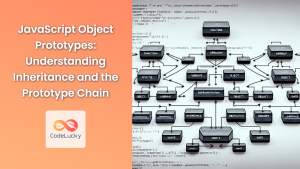JavaScript, a versatile and powerful programming language, offers robust support for object-oriented programming (OOP) through its class system. One of the fundamental concepts in OOP is inheritance, which allows developers to create new classes based on existing ones. This article delves deep into the world of JavaScript class inheritance, exploring how to extend class functionality and leverage the power of OOP in your JavaScript projects.
Understanding the Basics of JavaScript Classes
Before we dive into inheritance, let's refresh our understanding of JavaScript classes. Introduced in ECMAScript 2015 (ES6), classes provide a more intuitive way to create objects and implement inheritance.
class Animal {
constructor(name) {
this.name = name;
}
speak() {
console.log(`${this.name} makes a sound.`);
}
}
const dog = new Animal('Rex');
dog.speak(); // Output: Rex makes a sound.
In this example, we define a basic Animal class with a constructor and a method. The constructor initializes the name property, while the speak method logs a generic message.
Introducing Class Inheritance
Inheritance allows us to create a new class based on an existing one. The new class, called the child class, inherits properties and methods from the parent class. Let's extend our Animal class to create a Dog class:
class Dog extends Animal {
constructor(name, breed) {
super(name); // Call the parent constructor
this.breed = breed;
}
bark() {
console.log(`${this.name} barks loudly!`);
}
}
const rex = new Dog('Rex', 'German Shepherd');
rex.speak(); // Output: Rex makes a sound.
rex.bark(); // Output: Rex barks loudly!
🔑 Key points:
- The
extendskeyword is used to create a child class. - The
super()call in the constructor invokes the parent class's constructor. - The child class can have its own methods (like
bark()). - The child class inherits methods from the parent class (like
speak()).
Overriding Parent Methods
Child classes can override methods inherited from the parent class to provide specialized behavior:
class Cat extends Animal {
speak() {
console.log(`${this.name} meows softly.`);
}
}
const whiskers = new Cat('Whiskers');
whiskers.speak(); // Output: Whiskers meows softly.
In this example, the Cat class overrides the speak method to provide a cat-specific implementation.
Using super to Access Parent Methods
The super keyword isn't just for constructors. You can use it to call parent class methods from within an overridden method:
class Bird extends Animal {
speak() {
super.speak(); // Call the parent's speak method
console.log(`${this.name} chirps melodiously.`);
}
}
const tweety = new Bird('Tweety');
tweety.speak();
// Output:
// Tweety makes a sound.
// Tweety chirps melodiously.
This approach allows you to extend the functionality of the parent method rather than completely replacing it.
Static Methods and Inheritance
Static methods are called on the class itself, not on instances of the class. They can also be inherited:
class Vehicle {
static getDescription() {
return "A vehicle is a machine that transports people or cargo.";
}
}
class Car extends Vehicle {
static getCarDescription() {
return `${super.getDescription()} A car is a vehicle with four wheels.`;
}
}
console.log(Car.getDescription()); // Output: A vehicle is a machine that transports people or cargo.
console.log(Car.getCarDescription()); // Output: A vehicle is a machine that transports people or cargo. A car is a vehicle with four wheels.
🔍 Note: Static methods are inherited, but they cannot access instance-specific data.
Multiple Levels of Inheritance
JavaScript supports multiple levels of inheritance, allowing you to create complex class hierarchies:
class Animal {
constructor(name) {
this.name = name;
}
eat() {
console.log(`${this.name} is eating.`);
}
}
class Mammal extends Animal {
giveBirth() {
console.log(`${this.name} gives birth to live young.`);
}
}
class Dog extends Mammal {
bark() {
console.log(`${this.name} barks loudly!`);
}
}
const fido = new Dog('Fido');
fido.eat(); // Output: Fido is eating.
fido.giveBirth(); // Output: Fido gives birth to live young.
fido.bark(); // Output: Fido barks loudly!
This example demonstrates a three-level inheritance chain: Animal → Mammal → Dog.
Inheritance and the Prototype Chain
Under the hood, JavaScript's inheritance model is based on prototypes. When you use class syntax and the extends keyword, JavaScript sets up the prototype chain for you:
class Shape {
constructor(color) {
this.color = color;
}
getArea() {
return 0; // Base implementation
}
}
class Circle extends Shape {
constructor(color, radius) {
super(color);
this.radius = radius;
}
getArea() {
return Math.PI * this.radius ** 2;
}
}
const redCircle = new Circle('red', 5);
console.log(redCircle.getArea()); // Output: 78.53981633974483
console.log(redCircle instanceof Circle); // Output: true
console.log(redCircle instanceof Shape); // Output: true
🔬 The instanceof operator checks the prototype chain, confirming that redCircle is an instance of both Circle and Shape.
Private Fields and Inheritance
ES2022 introduced private fields in classes, denoted by the # prefix. Private fields are not inherited by child classes:
class BankAccount {
#balance = 0;
deposit(amount) {
this.#balance += amount;
}
get balance() {
return this.#balance;
}
}
class SavingsAccount extends BankAccount {
addInterest(rate) {
// This will throw an error because #balance is not accessible
// this.#balance *= (1 + rate);
// Instead, use the public getter and deposit method
const interest = this.balance * rate;
this.deposit(interest);
}
}
const account = new SavingsAccount();
account.deposit(1000);
account.addInterest(0.05);
console.log(account.balance); // Output: 1050
💡 Pro tip: When designing your class hierarchy, consider using protected methods (conventionally prefixed with an underscore) for functionality that should be available to subclasses but not to the public interface.
Mixins: An Alternative to Multiple Inheritance
JavaScript doesn't support multiple inheritance directly, but you can achieve similar functionality using mixins. A mixin is an object that contains methods that can be added to a class:
const swimmable = {
swim() {
console.log(`${this.name} is swimming.`);
}
};
const flyable = {
fly() {
console.log(`${this.name} is flying.`);
}
};
class Animal {
constructor(name) {
this.name = name;
}
}
class Duck extends Animal {}
// Apply mixins
Object.assign(Duck.prototype, swimmable, flyable);
const donald = new Duck('Donald');
donald.swim(); // Output: Donald is swimming.
donald.fly(); // Output: Donald is flying.
This approach allows you to compose objects with multiple behaviors without the complexity of multiple inheritance.
Best Practices for Class Inheritance
-
Favor Composition Over Inheritance: While inheritance is powerful, it can lead to tight coupling between classes. Consider using composition (object has-a relationship) instead of inheritance (object is-a relationship) when appropriate.
-
Use Abstract Base Classes: Create base classes that define a common interface for a set of subclasses, but don't instantiate the base class directly.
class Shape {
constructor() {
if (new.target === Shape) {
throw new Error("Shape is an abstract class and cannot be instantiated directly.");
}
}
getArea() {
throw new Error("getArea() must be implemented in subclasses.");
}
}
class Rectangle extends Shape {
constructor(width, height) {
super();
this.width = width;
this.height = height;
}
getArea() {
return this.width * this.height;
}
}
// const shape = new Shape(); // This would throw an error
const rectangle = new Rectangle(5, 3);
console.log(rectangle.getArea()); // Output: 15
-
Keep the Inheritance Hierarchy Shallow: Deep inheritance hierarchies can become difficult to understand and maintain. Try to keep your inheritance chain to three levels or less.
-
Use Inheritance for "is-a" Relationships: Only use inheritance when there's a clear "is-a" relationship between the parent and child classes. For example, a
Caris aVehicle, but aCaris not anEngine. -
Avoid the Gorilla/Banana Problem: Be cautious of inheriting more than you need. Sometimes, you want a banana, but what you get is a gorilla holding the banana and the entire jungle.
Conclusion
JavaScript class inheritance is a powerful feature that allows developers to create complex, hierarchical structures in their code. By extending class functionality, you can build upon existing code, promote reusability, and create more maintainable applications. Remember to use inheritance judiciously, always considering alternatives like composition and mixins when appropriate.
As you continue to work with JavaScript classes and inheritance, you'll discover more nuances and best practices. The key is to balance the power of inheritance with the flexibility and simplicity of your overall design. Happy coding!
🚀 Pro tip: Always strive to write clean, readable, and maintainable code. Inheritance can be a double-edged sword – use it wisely to enhance your codebase, not complicate it.
- Understanding the Basics of JavaScript Classes
- Introducing Class Inheritance
- Overriding Parent Methods
- Using super to Access Parent Methods
- Static Methods and Inheritance
- Multiple Levels of Inheritance
- Inheritance and the Prototype Chain
- Private Fields and Inheritance
- Mixins: An Alternative to Multiple Inheritance
- Best Practices for Class Inheritance
- Conclusion