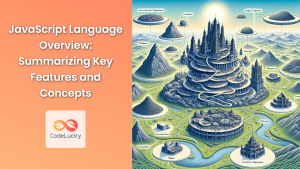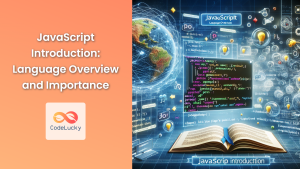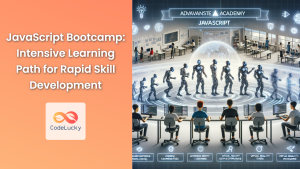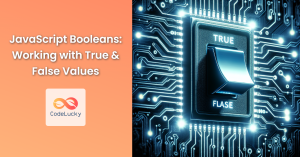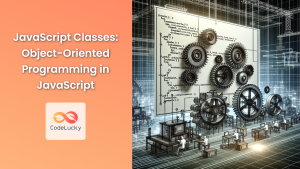In today's competitive tech landscape, JavaScript certifications have become increasingly valuable for developers looking to validate their skills and stand out in the job market. This comprehensive guide will walk you through the process of preparing for professional JavaScript certifications, covering everything from popular certification options to study strategies and exam tips.
Why Pursue JavaScript Certification?
Before diving into the preparation process, let's explore why JavaScript certification is worth considering:
🏆 Skill Validation: Certifications provide tangible proof of your JavaScript expertise, demonstrating your commitment to professional development.
💼 Career Advancement: Many employers value certifications when considering candidates for promotions or new positions.
💰 Increased Earning Potential: Certified developers often command higher salaries due to their validated skill set.
🌐 Global Recognition: JavaScript certifications are recognized worldwide, opening up international job opportunities.
Popular JavaScript Certifications
Several organizations offer JavaScript certifications, each with its own focus and difficulty level. Here are some of the most respected options:
1. Microsoft Certified: JavaScript (Associate)
Microsoft's JavaScript certification is part of their role-based certification program. It covers fundamental JavaScript concepts and is an excellent starting point for beginners.
Key Topics:
- JavaScript basics
- Working with variables, data types, and functions
- Implementing program flow
- Object-oriented programming concepts
2. W3Schools JavaScript Certification
W3Schools offers a JavaScript certification that covers a wide range of topics, from basics to advanced concepts. It's a popular choice due to its comprehensive coverage and accessibility.
Key Topics:
- JavaScript fundamentals
- DOM manipulation
- AJAX and JSON
- ES6+ features
3. OpenJS Foundation Node.js Certification
For developers focusing on server-side JavaScript, the OpenJS Foundation's Node.js certification is an excellent choice. It validates your ability to build and maintain Node.js applications.
Key Topics:
- Node.js core concepts
- Asynchronous programming
- Modules and package management
- RESTful API development
4. Certified JavaScript Developer (CJD)
Offered by the Web Professionals Organization, the CJD certification is designed for experienced JavaScript developers looking to validate their advanced skills.
Key Topics:
- Advanced JavaScript concepts
- Design patterns
- Performance optimization
- Security best practices
Preparing for JavaScript Certification
Now that we've covered some popular certification options, let's dive into the preparation process. Follow these steps to maximize your chances of success:
Step 1: Choose Your Certification
Select a certification that aligns with your career goals and current skill level. Research the exam format, passing score, and recertification requirements.
Step 2: Review the Exam Objectives
Carefully study the exam objectives provided by the certification body. These objectives will guide your preparation and ensure you cover all necessary topics.
Step 3: Assess Your Current Knowledge
Take a practice test or self-assessment to identify your strengths and weaknesses. This will help you focus your study efforts on areas that need improvement.
Step 4: Create a Study Plan
Develop a structured study plan that covers all exam objectives. Allocate more time to challenging topics and set realistic goals for each study session.
Step 5: Utilize Study Resources
Leverage a variety of study materials to reinforce your learning:
📚 Official Documentation: Start with the official JavaScript documentation (MDN Web Docs) for accurate and up-to-date information.
🎓 Online Courses: Platforms like Udemy, Coursera, and edX offer JavaScript courses tailored to specific certifications.
📖 Study Guides: Purchase certification-specific study guides or eBooks for comprehensive coverage of exam topics.
🖥️ Practice Projects: Build real-world projects to apply your knowledge and gain practical experience.
Step 6: Join Study Groups
Collaborate with other certification candidates through online forums, local meetups, or study groups. Discussing concepts and sharing resources can enhance your understanding and motivation.
Step 7: Practice, Practice, Practice
Regularly test your knowledge with practice exams and coding challenges. This will help you become familiar with the exam format and identify areas that require further study.
Exam Day Tips
As your exam day approaches, keep these tips in mind to ensure you're fully prepared:
-
Review Key Concepts: In the days leading up to the exam, focus on reviewing core concepts and any areas where you feel less confident.
-
Get Plenty of Rest: Ensure you're well-rested before the exam to maintain focus and clarity of thought.
-
Arrive Early: If taking the exam at a testing center, arrive early to allow time for check-in procedures and to settle your nerves.
-
Read Questions Carefully: Take your time to read each question thoroughly, paying attention to keywords and requirements.
-
Manage Your Time: Keep an eye on the clock and allocate your time wisely across all sections of the exam.
-
Use Process of Elimination: For multiple-choice questions, eliminate obviously incorrect answers to improve your chances of selecting the correct option.
-
Stay Calm: If you encounter a difficult question, take a deep breath and approach it methodically. Remember, you can always come back to it later if needed.
Practical Examples: Preparing for Common Certification Topics
To help you prepare for your JavaScript certification, let's explore some practical examples covering common exam topics. These examples will demonstrate key concepts and provide insights into the type of questions you might encounter.
Example 1: Working with Variables and Data Types
Understanding variables and data types is fundamental to JavaScript programming. Let's look at an example that showcases different data types and variable declarations:
// Variable declarations
let name = "John Doe"; // String
const age = 30; // Number
var isStudent = false; // Boolean
let grades = [85, 92, 78, 95]; // Array
let person = { // Object
firstName: "Jane",
lastName: "Smith",
occupation: "Developer"
};
// Demonstrating type coercion
console.log(age + " years old"); // Output: "30 years old"
// Using template literals
console.log(`${name} is ${age} years old.`); // Output: "John Doe is 30 years old."
// Checking data types
console.log(typeof name); // Output: "string"
console.log(typeof age); // Output: "number"
console.log(typeof isStudent); // Output: "boolean"
console.log(typeof grades); // Output: "object" (arrays are objects in JavaScript)
console.log(typeof person); // Output: "object"
// Accessing array elements
console.log(grades[2]); // Output: 78
// Accessing object properties
console.log(person.occupation); // Output: "Developer"
This example demonstrates various aspects of working with variables and data types in JavaScript:
- Different ways to declare variables (
let,const,var) - Common data types (string, number, boolean, array, object)
- Type coercion when concatenating strings and numbers
- Using template literals for string interpolation
- Checking data types with the
typeofoperator - Accessing array elements and object properties
Understanding these concepts is crucial for any JavaScript certification exam.
Example 2: Functions and Scope
Functions are a core concept in JavaScript, and understanding function scope is essential. Let's explore an example that demonstrates function declarations, expressions, and scope:
// Function declaration
function greet(name) {
return `Hello, ${name}!`;
}
console.log(greet("Alice")); // Output: "Hello, Alice!"
// Function expression
const multiply = function(a, b) {
return a * b;
};
console.log(multiply(4, 5)); // Output: 20
// Arrow function
const square = (x) => x * x;
console.log(square(3)); // Output: 9
// Demonstrating scope
let globalVar = "I'm global";
function outerFunction() {
let outerVar = "I'm from outer function";
function innerFunction() {
let innerVar = "I'm from inner function";
console.log(globalVar); // Accessible
console.log(outerVar); // Accessible
console.log(innerVar); // Accessible
}
innerFunction();
console.log(globalVar); // Accessible
console.log(outerVar); // Accessible
// console.log(innerVar); // Not accessible (ReferenceError)
}
outerFunction();
console.log(globalVar); // Accessible
// console.log(outerVar); // Not accessible (ReferenceError)
// console.log(innerVar); // Not accessible (ReferenceError)
This example covers several important concepts related to functions and scope:
- Function declarations vs. function expressions
- Arrow functions (ES6 feature)
- Nested functions and lexical scope
- Access to variables in different scopes (global, outer function, inner function)
Understanding these concepts will help you answer questions about function behavior and variable accessibility in different scopes.
Example 3: Asynchronous JavaScript
Asynchronous programming is a crucial topic in modern JavaScript development. Let's examine an example that demonstrates promises, async/await, and error handling:
// Simulating an asynchronous API call
function fetchUserData(userId) {
return new Promise((resolve, reject) => {
setTimeout(() => {
if (userId === 1) {
resolve({ id: 1, name: "John Doe", email: "[email protected]" });
} else {
reject(new Error("User not found"));
}
}, 1000);
});
}
// Using Promises
fetchUserData(1)
.then(user => {
console.log("User data:", user);
})
.catch(error => {
console.error("Error:", error.message);
});
// Using async/await
async function getUserData(userId) {
try {
const user = await fetchUserData(userId);
console.log("User data (async/await):", user);
} catch (error) {
console.error("Error (async/await):", error.message);
}
}
getUserData(1); // Success case
getUserData(2); // Error case
// Chaining promises
function updateUserProfile(userId, newData) {
return fetchUserData(userId)
.then(user => {
// Simulating profile update
return { ...user, ...newData };
})
.then(updatedUser => {
console.log("Updated user profile:", updatedUser);
return updatedUser;
});
}
updateUserProfile(1, { age: 30, occupation: "Developer" })
.then(result => {
console.log("Update complete:", result);
})
.catch(error => {
console.error("Update failed:", error.message);
});
This example covers several key aspects of asynchronous JavaScript:
- Creating and using Promises
- Handling Promise resolution and rejection
- Using async/await syntax for cleaner asynchronous code
- Error handling with try/catch blocks
- Chaining Promises for sequential asynchronous operations
Understanding these concepts is crucial for working with modern JavaScript applications and APIs.
Example 4: Object-Oriented Programming in JavaScript
Object-oriented programming (OOP) is an important paradigm in JavaScript. Let's explore an example that demonstrates classes, inheritance, and encapsulation:
// Base class
class Animal {
constructor(name) {
this._name = name;
}
get name() {
return this._name;
}
makeSound() {
console.log("The animal makes a sound");
}
}
// Derived class
class Dog extends Animal {
constructor(name, breed) {
super(name);
this._breed = breed;
}
get breed() {
return this._breed;
}
makeSound() {
console.log("The dog barks");
}
fetch() {
console.log(`${this.name} is fetching the ball`);
}
}
// Creating instances
const genericAnimal = new Animal("Generic");
const myDog = new Dog("Buddy", "Golden Retriever");
console.log(genericAnimal.name); // Output: "Generic"
genericAnimal.makeSound(); // Output: "The animal makes a sound"
console.log(myDog.name); // Output: "Buddy"
console.log(myDog.breed); // Output: "Golden Retriever"
myDog.makeSound(); // Output: "The dog barks"
myDog.fetch(); // Output: "Buddy is fetching the ball"
// Demonstrating inheritance
console.log(myDog instanceof Animal); // Output: true
console.log(myDog instanceof Dog); // Output: true
// Encapsulation
myDog._name = "Max"; // This works, but it's not recommended
console.log(myDog.name); // Output: "Max"
// myDog.name = "Rex"; // This would throw an error if we had defined a setter
This example covers several important OOP concepts in JavaScript:
- Defining classes with the
classkeyword - Creating constructor methods
- Implementing getter methods for controlled property access
- Inheritance using the
extendskeyword - Method overriding in derived classes
- Using
superto call the parent class constructor - Creating and using class instances
- Demonstrating polymorphism (different objects responding to the same method call)
- Basic encapsulation using underscore prefix convention
Understanding these OOP principles is essential for designing and working with complex JavaScript applications.
Conclusion
Preparing for a JavaScript certification requires dedication, consistent practice, and a structured approach to learning. By following the steps outlined in this guide and working through practical examples, you'll be well-equipped to tackle your chosen certification exam.
Remember that certification is just one step in your journey as a JavaScript developer. Continuous learning and practical application of your skills are equally important for long-term success in the field.
As you prepare for your certification, stay curious, embrace challenges, and don't hesitate to seek help from the developer community when needed. With perseverance and the right preparation, you'll be well on your way to achieving your JavaScript certification goals and advancing your career as a skilled developer.
Good luck with your certification journey, and may your JavaScript skills continue to grow and flourish!