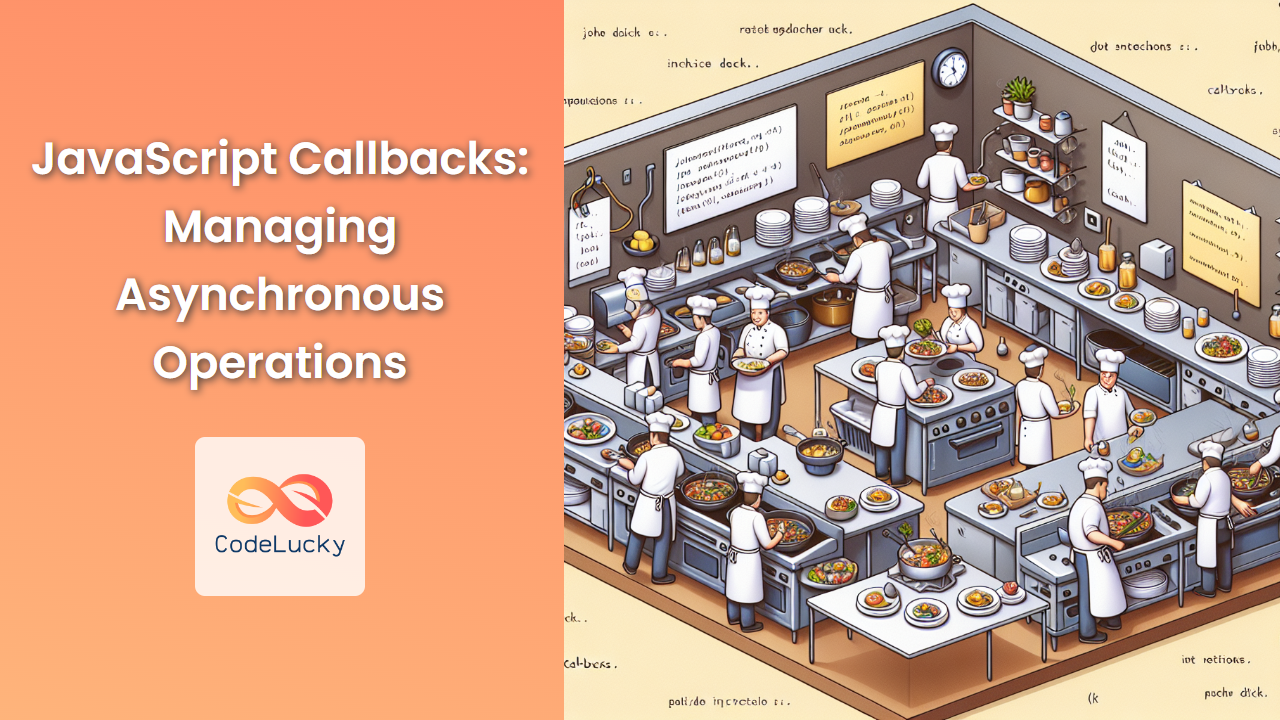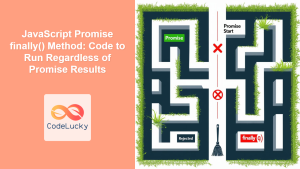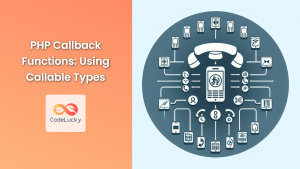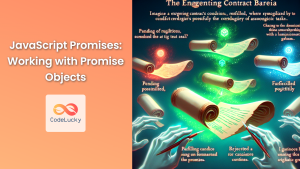JavaScript is a single-threaded language, which means it can only execute one operation at a time. However, in the world of web development, we often need to handle tasks that may take some time to complete, such as fetching data from a server or reading a large file. This is where asynchronous programming comes into play, and callbacks are one of the fundamental tools for managing asynchronous operations in JavaScript.
Understanding Callbacks
A callback is a function that is passed as an argument to another function and is executed after the main function has finished its execution. In the context of asynchronous operations, callbacks allow us to specify what should happen after a time-consuming task is completed.
Let's start with a simple example to illustrate the concept:
function greet(name, callback) {
console.log(`Hello, ${name}!`);
callback();
}
function sayGoodbye() {
console.log("Goodbye!");
}
greet("Alice", sayGoodbye);
In this example, greet is a function that takes two parameters: a name and a callback function. After greeting the person, it calls the callback function. When we call greet("Alice", sayGoodbye), it will output:
Hello, Alice!
Goodbye!
This demonstrates the basic structure of a callback, but it doesn't yet show how callbacks are used in asynchronous operations. Let's dive deeper.
Callbacks in Asynchronous Operations
Callbacks are particularly useful when dealing with asynchronous operations. They allow us to specify what should happen after an asynchronous task completes, ensuring that our code executes in the correct order.
📊 Example: Simulating an API Call
Let's simulate an API call using setTimeout to mimic the delay of a network request:
function fetchUserData(userId, callback) {
console.log(`Fetching data for user ${userId}...`);
setTimeout(() => {
const user = {
id: userId,
name: "John Doe",
email: "[email protected]"
};
callback(user);
}, 2000); // Simulating a 2-second delay
}
function displayUserData(user) {
console.log("User data received:");
console.log(`Name: ${user.name}`);
console.log(`Email: ${user.email}`);
}
fetchUserData(123, displayUserData);
console.log("Request initiated.");
When you run this code, you'll see the following output:
Fetching data for user 123...
Request initiated.
(2 seconds later)
User data received:
Name: John Doe
Email: [email protected]
This example demonstrates several important concepts:
- The
fetchUserDatafunction simulates an asynchronous API call usingsetTimeout. - It accepts a callback function as its second argument.
- Once the "data" is ready (after 2 seconds), it calls the callback function with the user object.
- The
displayUserDatafunction is passed as the callback and handles displaying the user information. - The "Request initiated" message is logged immediately, showing that the code continues to execute while waiting for the simulated API call to complete.
🔄 Error Handling with Callbacks
When working with asynchronous operations, it's crucial to handle potential errors. A common pattern is to pass two arguments to the callback function: an error object (if an error occurred) and the result (if the operation was successful).
Let's modify our previous example to include error handling:
function fetchUserData(userId, callback) {
console.log(`Fetching data for user ${userId}...`);
setTimeout(() => {
if (userId < 0) {
callback(new Error("Invalid user ID"), null);
} else {
const user = {
id: userId,
name: "John Doe",
email: "[email protected]"
};
callback(null, user);
}
}, 2000);
}
function handleUserData(error, user) {
if (error) {
console.error("Error:", error.message);
} else {
console.log("User data received:");
console.log(`Name: ${user.name}`);
console.log(`Email: ${user.email}`);
}
}
fetchUserData(123, handleUserData);
fetchUserData(-1, handleUserData);
This updated version demonstrates:
- The callback now expects two parameters: an error and the user data.
- If an error occurs (in this case, if the userId is negative), we pass an Error object as the first argument.
- If the operation is successful, we pass
nullas the first argument and the user data as the second. - The
handleUserDatafunction checks if an error was passed and handles it accordingly.
Running this code will produce:
Fetching data for user 123...
Fetching data for user -1...
(2 seconds later)
User data received:
Name: John Doe
Email: [email protected]
Error: Invalid user ID
🔗 Chaining Callbacks
Sometimes, we need to perform multiple asynchronous operations in sequence. This can lead to nested callbacks, often referred to as "callback hell" due to the pyramid-like structure it creates in the code.
Here's an example of chaining callbacks:
function getUserId(username, callback) {
setTimeout(() => {
const userId = username === "john" ? 123 : null;
callback(null, userId);
}, 1000);
}
function fetchUserData(userId, callback) {
setTimeout(() => {
const user = userId === 123 ? { id: 123, name: "John Doe", email: "[email protected]" } : null;
callback(null, user);
}, 1000);
}
function getUserPosts(userId, callback) {
setTimeout(() => {
const posts = userId === 123 ? ["Post 1", "Post 2", "Post 3"] : [];
callback(null, posts);
}, 1000);
}
getUserId("john", (error, userId) => {
if (error) {
console.error("Error getting user ID:", error);
return;
}
fetchUserData(userId, (error, user) => {
if (error) {
console.error("Error fetching user data:", error);
return;
}
getUserPosts(user.id, (error, posts) => {
if (error) {
console.error("Error getting user posts:", error);
return;
}
console.log(`User: ${user.name}`);
console.log("Posts:", posts);
});
});
});
This example demonstrates:
- Three asynchronous functions:
getUserId,fetchUserData, andgetUserPosts. - Each function uses a callback to return its result.
- The callbacks are nested to ensure operations happen in the correct order.
- Error checking at each step to handle potential issues.
While this approach works, it can become difficult to read and maintain as the number of nested operations increases. This is one of the reasons why newer asynchronous patterns like Promises and async/await were introduced in JavaScript.
🚀 Best Practices for Using Callbacks
When working with callbacks, consider the following best practices:
-
Always check for errors: In your callback functions, always check if an error was passed as the first argument before proceeding.
-
Use named functions for callbacks: Instead of using anonymous functions, consider using named functions. This can make your code more readable and easier to debug.
-
Avoid deep nesting: If you find yourself nesting many callbacks, consider refactoring your code or using Promises or async/await for better readability.
-
Be consistent with your callback signature: Stick to a consistent pattern for your callbacks. The Node.js convention of
(error, result) => {}is widely used and understood. -
Handle all possible scenarios: Ensure your callback functions handle all possible outcomes, including errors and edge cases.
Here's an example incorporating these best practices:
function fetchData(url, callback) {
setTimeout(() => {
if (url.startsWith("https://")) {
callback(null, "Data from " + url);
} else {
callback(new Error("Invalid URL"));
}
}, 1000);
}
function handleData(error, data) {
if (error) {
console.error("Error:", error.message);
return;
}
console.log("Received:", data);
}
function processData(url) {
fetchData(url, handleData);
}
processData("https://api.example.com/data");
processData("http://insecure.example.com/data");
This example demonstrates:
- A consistent callback signature
(error, data). - Error checking in the callback function.
- Named functions for improved readability.
- Handling of different scenarios (valid HTTPS URL vs. invalid URL).
🎭 Callbacks vs. Promises vs. Async/Await
While callbacks are fundamental to asynchronous programming in JavaScript, it's worth noting that there are other, more modern approaches to handling asynchronous operations:
- Promises: Introduced in ES6, Promises provide a cleaner way to handle asynchronous operations and avoid callback hell.
- Async/Await: Introduced in ES2017, async/await is syntactic sugar built on top of Promises, making asynchronous code look and behave more like synchronous code.
Here's a quick comparison:
// Callback approach
function fetchDataCallback(callback) {
setTimeout(() => {
callback(null, "Data");
}, 1000);
}
fetchDataCallback((error, result) => {
if (error) {
console.error(error);
} else {
console.log(result);
}
});
// Promise approach
function fetchDataPromise() {
return new Promise((resolve, reject) => {
setTimeout(() => {
resolve("Data");
}, 1000);
});
}
fetchDataPromise()
.then(result => console.log(result))
.catch(error => console.error(error));
// Async/Await approach
async function fetchDataAsync() {
return new Promise((resolve, reject) => {
setTimeout(() => {
resolve("Data");
}, 1000);
});
}
async function processDataAsync() {
try {
const result = await fetchDataAsync();
console.log(result);
} catch (error) {
console.error(error);
}
}
processDataAsync();
While Promises and async/await offer more elegant solutions for many scenarios, callbacks remain an important concept in JavaScript, especially when working with older codebases or certain APIs.
🏁 Conclusion
Callbacks are a fundamental concept in JavaScript that enable asynchronous programming. They allow us to handle time-consuming operations without blocking the execution of other code. While they can lead to complex nested structures in some scenarios, understanding callbacks is crucial for any JavaScript developer.
By mastering callbacks, you'll be better equipped to work with asynchronous code, handle errors effectively, and build more responsive applications. As you progress in your JavaScript journey, you'll encounter more advanced asynchronous patterns like Promises and async/await, but the core concept of callbacks will continue to be relevant throughout your development career.
Remember to practice writing asynchronous code, experiment with different callback patterns, and always consider error handling in your implementations. Happy coding!