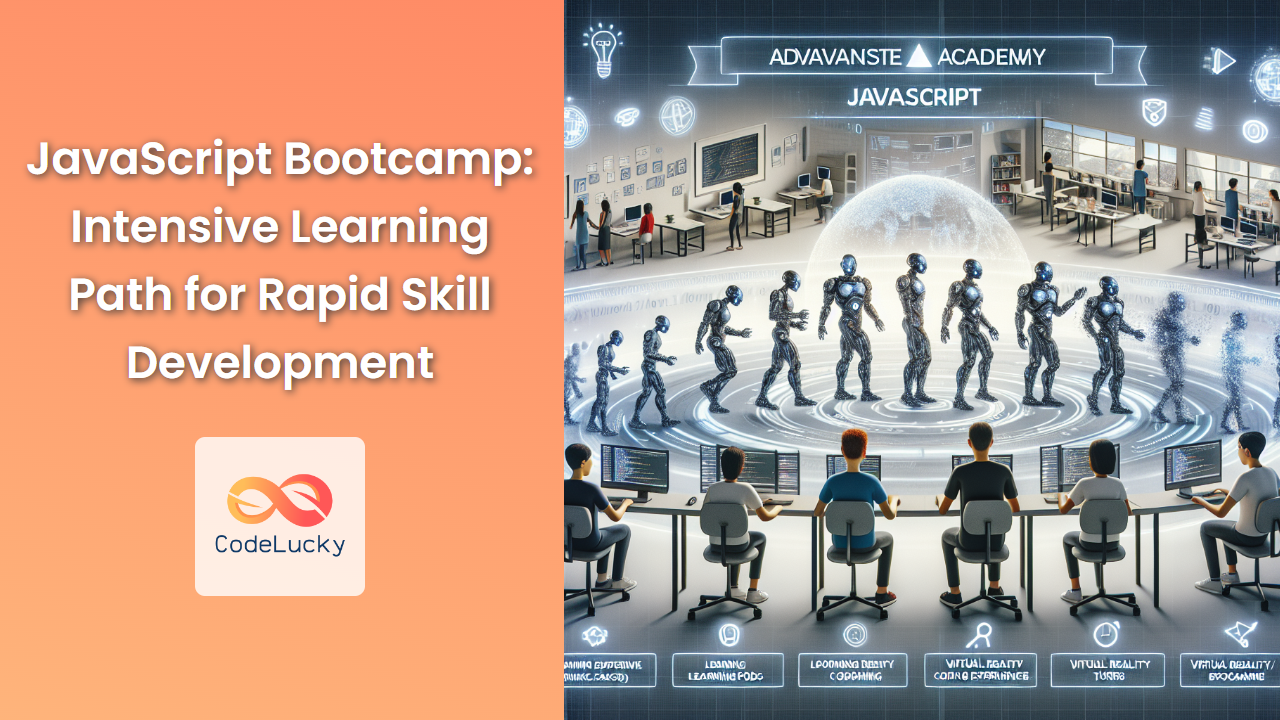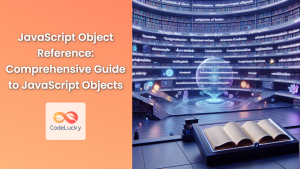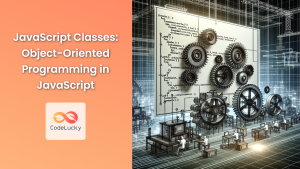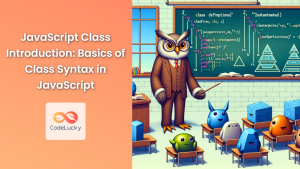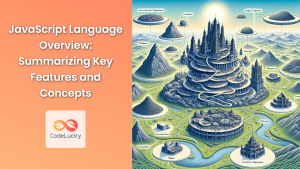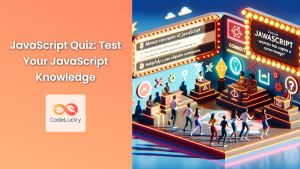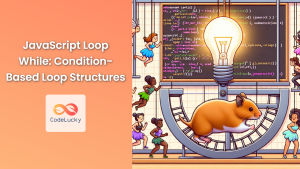JavaScript has become an indispensable tool in the world of web development. Whether you're a beginner looking to break into the field or an experienced developer aiming to sharpen your skills, a JavaScript bootcamp can be an excellent way to rapidly enhance your expertise. In this comprehensive guide, we'll explore an intensive learning path designed to accelerate your JavaScript proficiency.
🚀 Getting Started: The Foundations
Before diving into complex concepts, it's crucial to establish a solid foundation. Let's begin with the basics:
Variables and Data Types
JavaScript uses variables to store data. Understanding different data types is fundamental:
// Number
let age = 25;
// String
let name = "Alice";
// Boolean
let isStudent = true;
// Array
let fruits = ["apple", "banana", "orange"];
// Object
let person = {
name: "Bob",
age: 30,
isEmployed: true
};
In this example, we've declared variables of different types. The let keyword is used for variable declaration, which allows for block-scoping. It's important to note that JavaScript is dynamically typed, meaning you don't need to specify the data type explicitly.
Control Structures
Control structures are the backbone of programming logic. Let's look at some key examples:
// If-else statement
let temperature = 22;
if (temperature > 30) {
console.log("It's hot outside!");
} else if (temperature > 20) {
console.log("It's a pleasant day.");
} else {
console.log("It's a bit chilly.");
}
// For loop
for (let i = 0; i < 5; i++) {
console.log(`Iteration ${i + 1}`);
}
// While loop
let count = 0;
while (count < 3) {
console.log(`Count is ${count}`);
count++;
}
These examples demonstrate how to use if-else statements for conditional logic, for loops for iterating a specific number of times, and while loops for repeating actions while a condition is true.
🧠 Diving Deeper: Functions and Scope
Functions are reusable blocks of code that perform specific tasks. Understanding function declaration, expression, and scope is crucial:
// Function declaration
function greet(name) {
return `Hello, ${name}!`;
}
console.log(greet("Charlie")); // Output: Hello, Charlie!
// Function expression
const multiply = function(a, b) {
return a * b;
};
console.log(multiply(4, 5)); // Output: 20
// Arrow function
const square = (num) => num * num;
console.log(square(6)); // Output: 36
// Scope example
let globalVar = "I'm global";
function scopeTest() {
let localVar = "I'm local";
console.log(globalVar); // Accessible
console.log(localVar); // Accessible
}
scopeTest();
console.log(globalVar); // Accessible
// console.log(localVar); // ReferenceError: localVar is not defined
In this example, we've explored different ways to define functions and demonstrated the concept of scope. The globalVar is accessible everywhere, while localVar is only accessible within the scopeTest function.
🏗️ Object-Oriented Programming in JavaScript
JavaScript supports object-oriented programming (OOP) through prototypes and, more recently, classes. Let's explore both approaches:
// Constructor function (pre-ES6)
function Car(make, model, year) {
this.make = make;
this.model = model;
this.year = year;
this.startEngine = function() {
console.log(`The ${this.make} ${this.model}'s engine is starting...`);
};
}
const myCar = new Car("Toyota", "Corolla", 2020);
myCar.startEngine(); // Output: The Toyota Corolla's engine is starting...
// ES6 Class syntax
class Book {
constructor(title, author, year) {
this.title = title;
this.author = author;
this.year = year;
}
getSummary() {
return `${this.title} was written by ${this.author} in ${this.year}`;
}
}
const myBook = new Book("1984", "George Orwell", 1949);
console.log(myBook.getSummary()); // Output: 1984 was written by George Orwell in 1949
This example demonstrates two ways to create objects: using constructor functions (pre-ES6) and the more modern class syntax introduced in ES6. Both approaches allow you to create objects with properties and methods.
🔄 Asynchronous JavaScript
Asynchronous programming is a crucial concept in JavaScript, especially for handling operations like API calls. Let's explore promises and async/await:
// Promise example
function fetchData(url) {
return new Promise((resolve, reject) => {
setTimeout(() => {
if (url === "https://api.example.com/data") {
resolve("Data fetched successfully");
} else {
reject("Error fetching data");
}
}, 2000);
});
}
fetchData("https://api.example.com/data")
.then(data => console.log(data))
.catch(error => console.error(error));
// Async/Await example
async function getData() {
try {
const result = await fetchData("https://api.example.com/data");
console.log(result);
} catch (error) {
console.error(error);
}
}
getData();
In this example, we've created a fetchData function that returns a Promise. We then demonstrate two ways of handling this asynchronous operation: using the .then() and .catch() methods, and using the more modern async/await syntax.
🧰 Advanced Concepts: Closures and Higher-Order Functions
Understanding closures and higher-order functions can significantly enhance your JavaScript skills:
// Closure example
function outerFunction(x) {
let y = 10;
return function innerFunction(z) {
return x + y + z;
};
}
const closure = outerFunction(5);
console.log(closure(3)); // Output: 18
// Higher-order function example
function multiplyBy(factor) {
return function(number) {
return number * factor;
};
}
const double = multiplyBy(2);
const triple = multiplyBy(3);
console.log(double(5)); // Output: 10
console.log(triple(5)); // Output: 15
In the closure example, innerFunction has access to variables in its outer scope (x and y) even after outerFunction has finished executing. The higher-order function example demonstrates a function that returns another function, allowing for the creation of specialized functions like double and triple.
🔍 Error Handling and Debugging
Proper error handling and debugging skills are essential for any JavaScript developer:
// Try-catch for error handling
function divide(a, b) {
try {
if (b === 0) {
throw new Error("Division by zero is not allowed");
}
return a / b;
} catch (error) {
console.error("An error occurred:", error.message);
return null;
} finally {
console.log("Division operation attempted");
}
}
console.log(divide(10, 2)); // Output: 5
console.log(divide(10, 0)); // Output: null (with error message)
// Debugging with console methods
const debugObject = { name: "Debug Object", value: 42 };
console.log("Simple log:", debugObject);
console.table(debugObject);
console.dir(debugObject);
// Using debugger statement
function complexCalculation(x, y) {
let result = x * y;
debugger; // Execution will pause here if dev tools are open
return result * 2;
}
complexCalculation(5, 3);
This section demonstrates error handling using try-catch blocks, various console methods for debugging, and the debugger statement for setting breakpoints in your code.
🌐 Working with APIs
Interacting with APIs is a common task in modern web development. Let's explore how to make API calls using the Fetch API:
// Fetching data from an API
function fetchUserData(userId) {
return fetch(`https://api.example.com/users/${userId}`)
.then(response => {
if (!response.ok) {
throw new Error('Network response was not ok');
}
return response.json();
})
.then(data => {
console.log('User data:', data);
return data;
})
.catch(error => {
console.error('There was a problem with the fetch operation:', error);
});
}
// Using the fetch function
fetchUserData(123);
// Using async/await with fetch
async function getUserData(userId) {
try {
const response = await fetch(`https://api.example.com/users/${userId}`);
if (!response.ok) {
throw new Error('Network response was not ok');
}
const data = await response.json();
console.log('User data:', data);
return data;
} catch (error) {
console.error('There was a problem with the fetch operation:', error);
}
}
getUserData(456);
These examples demonstrate how to use the Fetch API to make HTTP requests. The first example uses the traditional Promise-based approach, while the second uses async/await for a more synchronous-looking code structure.
🧩 Modern JavaScript Features
ES6 and beyond have introduced many powerful features to JavaScript. Let's explore some of them:
// Destructuring
const person = { name: 'John', age: 30, city: 'New York' };
const { name, age } = person;
console.log(name, age); // Output: John 30
// Spread operator
const arr1 = [1, 2, 3];
const arr2 = [...arr1, 4, 5];
console.log(arr2); // Output: [1, 2, 3, 4, 5]
// Template literals
const greeting = `Hello, ${name}! You are ${age} years old.`;
console.log(greeting);
// Default parameters
function greet(name = 'Guest') {
console.log(`Hello, ${name}!`);
}
greet(); // Output: Hello, Guest!
greet('Alice'); // Output: Hello, Alice!
// Rest parameters
function sum(...numbers) {
return numbers.reduce((total, num) => total + num, 0);
}
console.log(sum(1, 2, 3, 4)); // Output: 10
// Optional chaining
const user = {
details: {
name: 'Bob'
}
};
console.log(user.details?.address?.street); // Output: undefined (no error)
These modern JavaScript features enhance code readability and provide more concise ways to perform common operations.
🏋️ Practice Projects
To solidify your JavaScript skills, it's crucial to work on projects. Here are a few ideas to get you started:
-
Todo List Application: Build a simple todo list that allows users to add, remove, and mark tasks as complete. This project will help you practice DOM manipulation and event handling.
-
Weather App: Create an application that fetches weather data from an API based on user input (e.g., city name). This project will give you experience with API integration and asynchronous JavaScript.
-
Quiz Game: Develop a multiple-choice quiz game. This project will help you practice working with arrays, objects, and control structures.
-
Calculator: Build a functional calculator with a user interface. This project will help you combine your JavaScript skills with HTML and CSS.
-
Memory Game: Create a card-matching memory game. This project will help you practice working with arrays, timing functions, and game logic.
🎓 Continuous Learning
JavaScript is an ever-evolving language, and staying up-to-date is crucial. Here are some resources for continuous learning:
- MDN Web Docs: https://developer.mozilla.org/en-US/docs/Web/JavaScript
- JavaScript.info: https://javascript.info/
- FreeCodeCamp: https://www.freecodecamp.org/
- Codecademy: https://www.codecademy.com/learn/introduction-to-javascript
Remember, the key to mastering JavaScript is consistent practice and application of concepts. As you work through this bootcamp, make sure to write code regularly, experiment with different approaches, and build projects that challenge your skills.
By following this intensive learning path, you'll be well on your way to becoming a proficient JavaScript developer. Remember, learning is a journey, not a destination. Keep coding, stay curious, and never stop exploring the vast world of JavaScript!