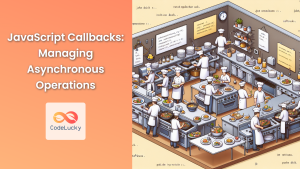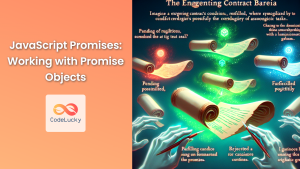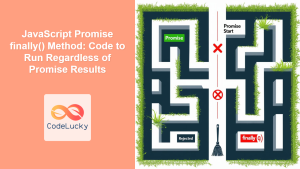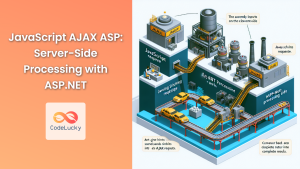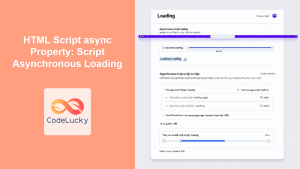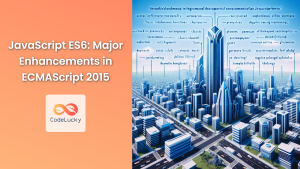JavaScript's asynchronous nature has always been both a blessing and a challenge for developers. While it allows for non-blocking operations, it can lead to complex and hard-to-read code, especially when dealing with multiple asynchronous operations. Enter async/await, a powerful feature introduced in ES2017 that revolutionizes how we write asynchronous JavaScript. In this comprehensive guide, we'll dive deep into the world of async/await, exploring its syntax, benefits, and real-world applications.
Understanding Asynchronous JavaScript
Before we delve into async/await, let's briefly recap asynchronous JavaScript. In JavaScript, asynchronous operations are those that don't block the execution of the main thread. They're typically used for tasks that might take some time to complete, such as:
- Fetching data from a server
- Reading files
- Performing complex calculations
Traditionally, asynchronous operations in JavaScript were handled using callbacks, which could lead to the infamous "callback hell" when dealing with multiple nested asynchronous operations.
fetchUserData(userId, function(userData) {
fetchUserPosts(userData.id, function(posts) {
fetchPostComments(posts[0].id, function(comments) {
// Nested callback hell
console.log(comments);
});
});
});
To address this, Promises were introduced, offering a more structured way to handle asynchronous operations:
fetchUserData(userId)
.then(userData => fetchUserPosts(userData.id))
.then(posts => fetchPostComments(posts[0].id))
.then(comments => console.log(comments))
.catch(error => console.error(error));
While Promises improved the situation, they still required chaining .then() calls, which could become unwieldy for complex operations. This is where async/await comes in, offering an even more intuitive and readable way to work with asynchronous code.
Introducing Async/Await
async/await is syntactic sugar built on top of Promises, providing a more synchronous-looking way to write asynchronous code. It consists of two keywords:
async: Used to declare an asynchronous functionawait: Used to wait for a Promise to resolve
Let's rewrite our previous example using async/await:
async function fetchUserComments(userId) {
try {
const userData = await fetchUserData(userId);
const posts = await fetchUserPosts(userData.id);
const comments = await fetchPostComments(posts[0].id);
console.log(comments);
} catch (error) {
console.error(error);
}
}
fetchUserComments(123);
🎉 This code is much more readable and looks almost like synchronous code, despite being asynchronous!
Deep Dive into Async Functions
An async function is a function declared with the async keyword. It always returns a Promise, even if you don't explicitly return one. If the function returns a non-Promise value, it's automatically wrapped in a resolved Promise.
async function greet() {
return "Hello, World!";
}
greet().then(message => console.log(message)); // Outputs: Hello, World!
If an async function throws an error, the Promise is rejected with that error:
async function failingFunction() {
throw new Error("Oops, something went wrong!");
}
failingFunction().catch(error => console.error(error.message));
// Outputs: Oops, something went wrong!
The Power of Await
The await keyword can only be used inside an async function. It pauses the execution of the function until the Promise is resolved, and then returns the resolved value.
Let's look at a more complex example to illustrate the power of await:
async function processUserData(userId) {
try {
const user = await fetchUser(userId);
const [posts, friends] = await Promise.all([
fetchPosts(user.id),
fetchFriends(user.id)
]);
const processedPosts = await processPostsData(posts);
const processedFriends = await processFriendsData(friends);
return {
user,
posts: processedPosts,
friends: processedFriends
};
} catch (error) {
console.error("Error processing user data:", error);
throw error;
}
}
// Usage
processUserData(123)
.then(result => console.log(result))
.catch(error => console.error("Failed to process user data:", error));
In this example, we're fetching user data, their posts, and friends concurrently using Promise.all(). We then process this data sequentially. The await keyword makes it easy to handle both parallel and sequential asynchronous operations in a clear and readable manner.
Error Handling with Async/Await
One of the great advantages of async/await is its error handling mechanism. You can use traditional try/catch blocks to handle errors, making error handling more intuitive compared to Promise chains.
async function fetchAndProcessData(url) {
try {
const response = await fetch(url);
if (!response.ok) {
throw new Error(`HTTP error! status: ${response.status}`);
}
const data = await response.json();
return processData(data);
} catch (error) {
console.error("Failed to fetch or process data:", error);
// You can choose to rethrow the error or return a default value
return { error: true, message: error.message };
}
}
// Usage
fetchAndProcessData('https://api.example.com/data')
.then(result => {
if (result.error) {
console.log("An error occurred:", result.message);
} else {
console.log("Processed data:", result);
}
});
This approach allows you to handle both network errors and application-specific errors in one place, making your code more robust and easier to debug.
Async/Await with Loops
When working with asynchronous operations in loops, async/await really shines. Let's look at an example where we need to process an array of items sequentially:
async function processItems(items) {
const results = [];
for (const item of items) {
try {
const result = await processItem(item);
results.push(result);
} catch (error) {
console.error(`Error processing item ${item}:`, error);
results.push({ item, error: true });
}
}
return results;
}
// Usage
const items = [1, 2, 3, 4, 5];
processItems(items).then(results => console.log(results));
This code processes each item sequentially, waiting for each operation to complete before moving to the next one. If you need to process items in parallel, you can use Promise.all() with map():
async function processItemsParallel(items) {
const promises = items.map(item => processItem(item));
return Promise.all(promises);
}
// Usage
processItemsParallel(items)
.then(results => console.log(results))
.catch(error => console.error("An error occurred:", error));
⚠️ Be cautious when using parallel processing with large arrays, as it might overwhelm the system or API you're working with.
Async/Await in Class Methods
You can also use async/await in class methods. This is particularly useful when working with object-oriented programming patterns in JavaScript:
class DataProcessor {
constructor(apiUrl) {
this.apiUrl = apiUrl;
}
async fetchData() {
const response = await fetch(this.apiUrl);
if (!response.ok) {
throw new Error(`HTTP error! status: ${response.status}`);
}
return response.json();
}
async processData() {
try {
const data = await this.fetchData();
// Perform some processing
return data.map(item => item.toUpperCase());
} catch (error) {
console.error("Error processing data:", error);
throw error;
}
}
}
// Usage
const processor = new DataProcessor('https://api.example.com/data');
processor.processData()
.then(result => console.log(result))
.catch(error => console.error("Failed to process data:", error));
This approach allows you to encapsulate asynchronous behavior within your classes, leading to more organized and maintainable code.
Best Practices and Gotchas
While async/await greatly simplifies asynchronous code, there are some best practices and potential pitfalls to be aware of:
-
Don't forget to use
try/catch: Always handle potential errors in your async functions. -
Avoid using
awaitin loops for parallel operations: If you need to perform multiple independent asynchronous operations, usePromise.all()instead. -
Remember that
asyncfunctions always return a Promise: Even if you return a simple value, it will be wrapped in a Promise. -
Be careful with top-level
await: As of 2021, top-levelawaitis only supported in ES modules, not in regular scripts or CommonJS modules. -
Don't overuse
async/await: For simple Promise-based operations, using.then()might be more appropriate. -
Understand the event loop: Even though
async/awaitmakes code look synchronous, it's still asynchronous under the hood.
Here's an example illustrating some of these points:
// Good: Using Promise.all for parallel operations
async function fetchMultipleUrls(urls) {
try {
const promises = urls.map(url => fetch(url));
const responses = await Promise.all(promises);
return await Promise.all(responses.map(res => res.json()));
} catch (error) {
console.error("Failed to fetch URLs:", error);
throw error;
}
}
// Bad: Using await in a loop for parallel operations
async function fetchMultipleUrlsBad(urls) {
const results = [];
for (const url of urls) {
const response = await fetch(url); // This is sequential, not parallel!
results.push(await response.json());
}
return results;
}
// Usage
const urls = ['https://api.example.com/1', 'https://api.example.com/2'];
fetchMultipleUrls(urls)
.then(data => console.log(data))
.catch(error => console.error(error));
Conclusion
async/await is a powerful feature that significantly improves the readability and maintainability of asynchronous JavaScript code. By providing a more synchronous-looking syntax, it allows developers to write complex asynchronous logic in a straightforward manner.
Throughout this article, we've explored the fundamentals of async/await, its syntax, error handling mechanisms, and best practices. We've seen how it can be used in various scenarios, from simple API calls to complex data processing pipelines and class methods.
As you continue to work with asynchronous JavaScript, remember that async/await is built on top of Promises. Understanding the underlying Promise mechanism will help you use async/await more effectively and debug issues when they arise.
By mastering async/await, you'll be able to write cleaner, more efficient, and more maintainable asynchronous code, taking your JavaScript skills to the next level. Happy coding! 🚀