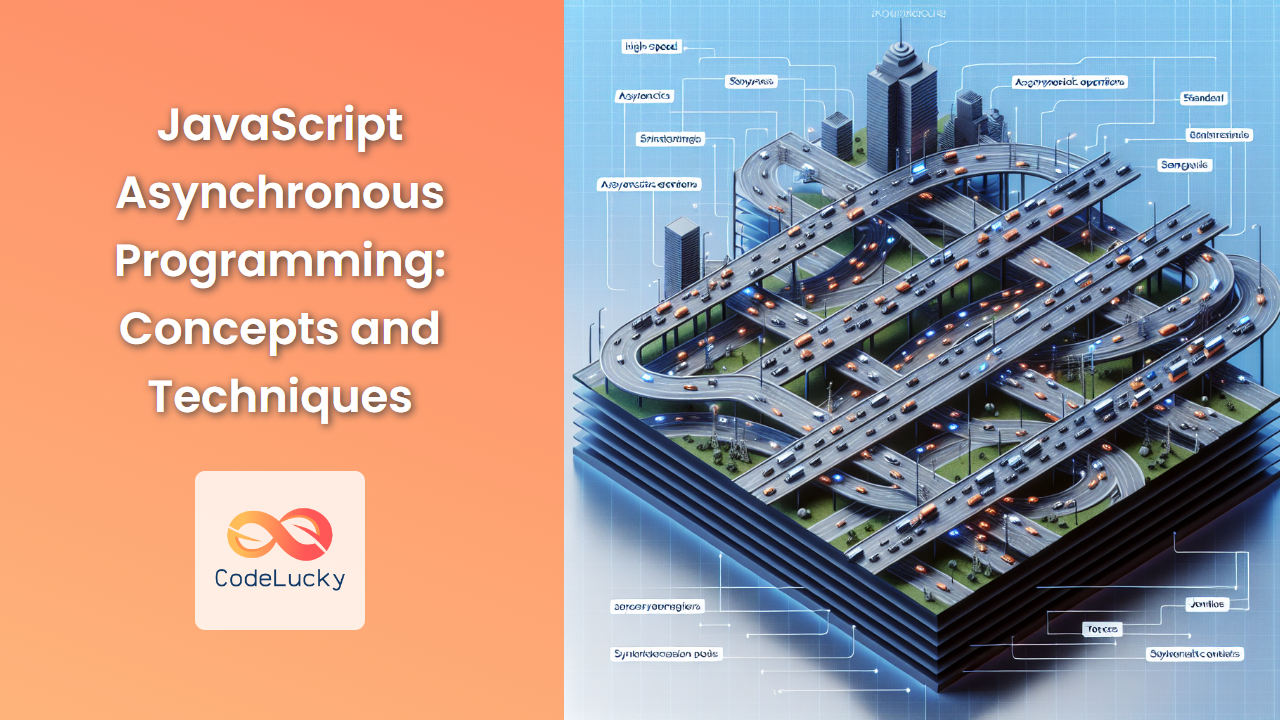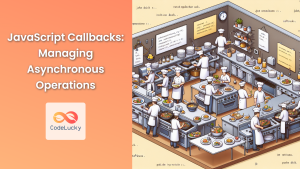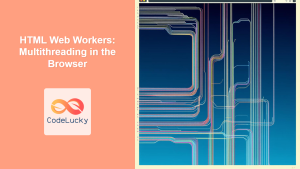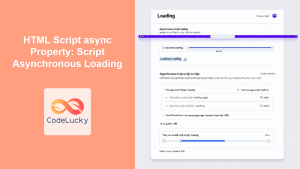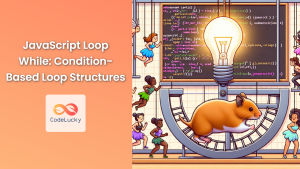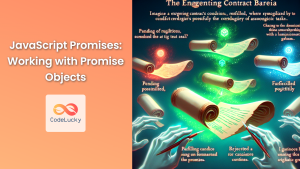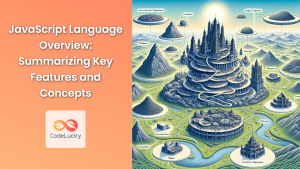JavaScript, being a single-threaded language, relies heavily on asynchronous programming to handle time-consuming operations without blocking the main execution thread. This article delves deep into the world of asynchronous JavaScript, exploring key concepts and techniques that every developer should master.
Understanding Asynchronous Programming
Asynchronous programming is a paradigm that allows operations to run independently of the main program flow. In JavaScript, this is crucial for maintaining a responsive user interface while performing tasks that might take some time to complete, such as fetching data from a server or reading large files.
🔑 Key Concept: Asynchronous operations in JavaScript don't block the execution of the rest of the code. They're initiated and then "set aside" until they're ready to be handled.
Let's start with a simple example to illustrate the difference between synchronous and asynchronous code:
// Synchronous
console.log("Start");
console.log("Middle");
console.log("End");
// Output:
// Start
// Middle
// End
In this synchronous example, each line is executed in order, one after the other. Now, let's look at an asynchronous example:
console.log("Start");
setTimeout(() => {
console.log("Middle");
}, 2000);
console.log("End");
// Output:
// Start
// End
// Middle (after 2 seconds)
In this asynchronous example, the setTimeout function doesn't block the execution. The "End" message is logged before the "Middle" message, which appears after a 2-second delay.
Callbacks: The Traditional Approach
Callbacks are one of the oldest and most fundamental ways of handling asynchronous operations in JavaScript. A callback is a function that's passed as an argument to another function and is executed when that function completes.
🔧 Practical Use: Callbacks are commonly used in event handlers, AJAX requests, and file operations.
Here's an example of using a callback with the setTimeout function:
function greet(name, callback) {
setTimeout(() => {
console.log(`Hello, ${name}!`);
callback();
}, 2000);
}
function sayGoodbye() {
console.log("Goodbye!");
}
greet("Alice", sayGoodbye);
// Output:
// Hello, Alice! (after 2 seconds)
// Goodbye!
In this example, sayGoodbye is passed as a callback to the greet function. It's executed only after the greeting is logged.
While callbacks are powerful, they can lead to complex and hard-to-read code when dealing with multiple asynchronous operations, a problem known as "callback hell."
Promises: A Step Towards Better Async Handling
Promises provide a more structured way to handle asynchronous operations. A Promise represents a value that may not be available immediately but will be resolved at some point in the future.
🔑 Key Concept: A Promise is always in one of three states: pending, fulfilled, or rejected.
Here's how we can rewrite our greeting example using a Promise:
function greet(name) {
return new Promise((resolve, reject) => {
setTimeout(() => {
if (name) {
console.log(`Hello, ${name}!`);
resolve();
} else {
reject("Name is required");
}
}, 2000);
});
}
greet("Bob")
.then(() => console.log("Greeting completed"))
.catch((error) => console.error(error));
// Output:
// Hello, Bob! (after 2 seconds)
// Greeting completed
In this example, greet returns a Promise that resolves if a name is provided and rejects if it's not. The then method is used to handle the successful case, while catch handles any errors.
Promises also allow for easy chaining of asynchronous operations:
function fetchUserData(userId) {
return new Promise((resolve) => {
setTimeout(() => {
resolve({ id: userId, name: "John Doe" });
}, 1000);
});
}
function fetchUserPosts(user) {
return new Promise((resolve) => {
setTimeout(() => {
resolve([
{ id: 1, title: "First Post" },
{ id: 2, title: "Second Post" }
]);
}, 1000);
});
}
fetchUserData(123)
.then(user => fetchUserPosts(user))
.then(posts => console.log(posts))
.catch(error => console.error(error));
// Output (after about 2 seconds):
// [{ id: 1, title: "First Post" }, { id: 2, title: "Second Post" }]
This example demonstrates how Promises can be chained to handle a sequence of asynchronous operations in a more readable manner.
Async/Await: Syntactic Sugar for Promises
Introduced in ES2017, the async/await syntax provides an even more intuitive way to work with Promises. It allows you to write asynchronous code that looks and behaves like synchronous code.
🔧 Practical Use: Async/await is particularly useful for complex sequences of asynchronous operations, making the code more readable and easier to reason about.
Let's rewrite our previous example using async/await:
async function getUserPosts(userId) {
try {
const user = await fetchUserData(userId);
const posts = await fetchUserPosts(user);
console.log(posts);
} catch (error) {
console.error(error);
}
}
getUserPosts(123);
// Output (after about 2 seconds):
// [{ id: 1, title: "First Post" }, { id: 2, title: "Second Post" }]
In this example, the async keyword is used to define an asynchronous function, and await is used to wait for each Promise to resolve before moving to the next line. This makes the code look more like traditional synchronous code while still maintaining its asynchronous nature.
Error Handling in Asynchronous Code
Proper error handling is crucial in asynchronous programming. Each approach we've discussed has its own way of handling errors:
- Callbacks: Typically use an error-first callback pattern.
- Promises: Use the
catchmethod or the second argument ofthen. - Async/Await: Use try/catch blocks.
Let's look at an example that demonstrates error handling in all three approaches:
// Function that simulates an API call
function simulateAPI(shouldSucceed) {
return new Promise((resolve, reject) => {
setTimeout(() => {
if (shouldSucceed) {
resolve("Operation successful");
} else {
reject(new Error("Operation failed"));
}
}, 1000);
});
}
// Callback approach
function callbackExample(shouldSucceed, callback) {
simulateAPI(shouldSucceed)
.then(result => callback(null, result))
.catch(error => callback(error));
}
callbackExample(true, (error, result) => {
if (error) {
console.error("Callback Error:", error.message);
} else {
console.log("Callback Result:", result);
}
});
// Promise approach
simulateAPI(false)
.then(result => console.log("Promise Result:", result))
.catch(error => console.error("Promise Error:", error.message));
// Async/Await approach
async function asyncAwaitExample(shouldSucceed) {
try {
const result = await simulateAPI(shouldSucceed);
console.log("Async/Await Result:", result);
} catch (error) {
console.error("Async/Await Error:", error.message);
}
}
asyncAwaitExample(true);
// Output:
// Callback Result: Operation successful
// Promise Error: Operation failed
// Async/Await Result: Operation successful
This comprehensive example shows how to handle both successful and failed operations in each of the three asynchronous programming paradigms.
Advanced Asynchronous Patterns
As you become more comfortable with asynchronous programming, you'll encounter more advanced patterns and techniques. Let's explore a few of these:
1. Promise.all
Promise.all allows you to run multiple Promises concurrently and wait for all of them to complete.
function fetchUser(id) {
return new Promise(resolve => setTimeout(() => resolve({ id, name: `User ${id}` }), 1000));
}
const userIds = [1, 2, 3];
const userPromises = userIds.map(id => fetchUser(id));
Promise.all(userPromises)
.then(users => console.log(users))
.catch(error => console.error(error));
// Output (after about 1 second):
// [
// { id: 1, name: "User 1" },
// { id: 2, name: "User 2" },
// { id: 3, name: "User 3" }
// ]
In this example, Promise.all is used to fetch multiple users concurrently, significantly reducing the total execution time compared to fetching them sequentially.
2. Promise.race
Promise.race resolves or rejects as soon as one of the Promises in an iterable resolves or rejects.
function fetchData(delay) {
return new Promise(resolve => setTimeout(() => resolve(`Data after ${delay}ms`), delay));
}
Promise.race([
fetchData(1000),
fetchData(500),
fetchData(100)
])
.then(result => console.log(result))
.catch(error => console.error(error));
// Output:
// Data after 100ms
This is useful for implementing timeouts or choosing the fastest data source.
3. Async Iterators and Generators
Async iterators and generators allow you to work with asynchronous data streams in a more intuitive way.
async function* asyncNumberGenerator() {
yield await Promise.resolve(1);
yield await Promise.resolve(2);
yield await Promise.resolve(3);
}
async function processNumbers() {
for await (const num of asyncNumberGenerator()) {
console.log(num);
}
}
processNumbers();
// Output:
// 1
// 2
// 3
This example demonstrates an async generator that yields numbers asynchronously, which are then processed using a for-await-of loop.
Best Practices for Asynchronous Programming
To wrap up, let's discuss some best practices for working with asynchronous code in JavaScript:
-
Avoid Callback Hell: Use Promises or async/await to make your code more readable and maintainable.
-
Always Handle Errors: Whether you're using callbacks, Promises, or async/await, always include error handling to make your code more robust.
-
Use async/await for Cleaner Code: When dealing with multiple asynchronous operations, async/await can significantly improve code readability.
-
Don't Forget About Promise.all: When you need to perform multiple independent asynchronous operations, use
Promise.allto run them concurrently. -
Be Mindful of the Event Loop: Understanding how the JavaScript event loop works can help you write more efficient asynchronous code.
-
Avoid Unnecessary Async: Not everything needs to be asynchronous. Use synchronous code where it makes sense to keep your code simple.
-
Test Asynchronous Code Thoroughly: Asynchronous operations can introduce complex timing issues. Make sure to test your code thoroughly, including error cases.
🔑 Key Takeaway: Mastering asynchronous programming is crucial for writing efficient and responsive JavaScript applications. By understanding and applying these concepts and techniques, you'll be well-equipped to handle complex asynchronous scenarios in your projects.
Asynchronous programming in JavaScript is a vast and nuanced topic. This article has covered the fundamental concepts and techniques, from callbacks to Promises and async/await, as well as some advanced patterns. As you continue to work with JavaScript, you'll find that these asynchronous programming skills are invaluable for creating efficient, responsive, and robust applications.