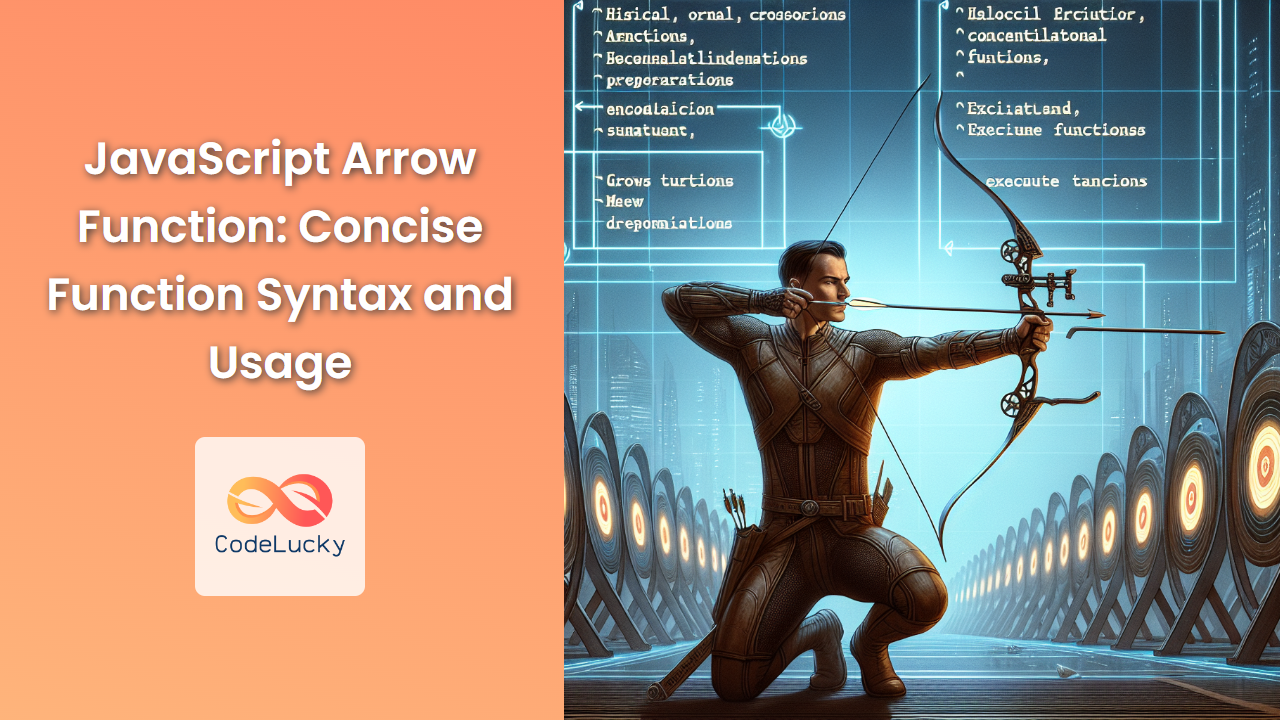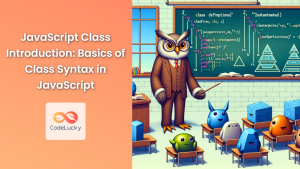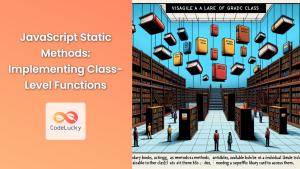JavaScript arrow functions, introduced in ECMAScript 6 (ES6), have revolutionized the way we write functions in modern JavaScript. These sleek, concise function expressions offer a more readable and maintainable syntax, especially for short, single-expression functions. In this comprehensive guide, we'll dive deep into arrow functions, exploring their syntax, use cases, and the nuances that set them apart from traditional function declarations.
Understanding Arrow Function Syntax
Arrow functions provide a shorthand syntax for writing function expressions. Let's break down the basic structure:
const functionName = (parameters) => {
// function body
};
This syntax can be further simplified in certain scenarios. For instance, if the function body consists of a single expression, you can omit the curly braces and the return keyword:
const square = x => x * x;
Let's explore more variations of arrow function syntax:
1. No Parameters
When a function doesn't take any parameters, you use empty parentheses:
const sayHello = () => {
console.log("Hello, World!");
};
2. Single Parameter
For functions with a single parameter, you can omit the parentheses:
const double = x => x * 2;
3. Multiple Parameters
When your function has multiple parameters, enclose them in parentheses:
const add = (a, b) => a + b;
4. Multi-line Function Body
For more complex functions with multiple statements, use curly braces and explicitly return the result:
const calculateArea = (length, width) => {
const area = length * width;
return area;
};
Practical Examples of Arrow Functions
Let's dive into some practical examples to see how arrow functions can be used in real-world scenarios.
1. Array Manipulation
Arrow functions shine when used with array methods like map, filter, and reduce:
const numbers = [1, 2, 3, 4, 5];
// Using map to double each number
const doubled = numbers.map(num => num * 2);
console.log(doubled); // Output: [2, 4, 6, 8, 10]
// Using filter to get even numbers
const evens = numbers.filter(num => num % 2 === 0);
console.log(evens); // Output: [2, 4]
// Using reduce to sum all numbers
const sum = numbers.reduce((acc, num) => acc + num, 0);
console.log(sum); // Output: 15
In these examples, arrow functions provide a concise way to define the callback functions for each array method.
2. Object Methods
Arrow functions can be used as object methods, but with a caveat we'll discuss later:
const person = {
name: "Alice",
greet: () => {
console.log(`Hello, my name is ${this.name}`);
}
};
person.greet(); // Output: Hello, my name is undefined
🚫 Note: This example demonstrates a limitation of arrow functions, which we'll explore in the "Gotchas and Limitations" section.
3. Immediately Invoked Function Expressions (IIFE)
Arrow functions can be used to create IIFEs:
(() => {
console.log("This is an IIFE using an arrow function");
})();
This syntax is particularly useful for creating a new scope and executing code immediately.
4. Promise Chains
Arrow functions are excellent for working with Promises, making the code more readable:
fetch('https://api.example.com/data')
.then(response => response.json())
.then(data => {
console.log(data);
return data.id;
})
.then(id => fetch(`https://api.example.com/details/${id}`))
.then(response => response.json())
.then(details => console.log(details))
.catch(error => console.error('Error:', error));
This example demonstrates how arrow functions can make Promise chains more concise and easier to read.
Advanced Usage of Arrow Functions
Let's explore some more advanced concepts and use cases for arrow functions.
1. Currying with Arrow Functions
Currying is a technique where a function with multiple arguments is transformed into a sequence of functions, each taking a single argument. Arrow functions make this process more elegant:
const multiply = a => b => a * b;
const double = multiply(2);
console.log(double(5)); // Output: 10
const triple = multiply(3);
console.log(triple(5)); // Output: 15
In this example, multiply is a curried function that returns another function. This allows for partial application of the function, creating specialized versions like double and triple.
2. Higher-Order Functions
Arrow functions are great for creating and working with higher-order functions:
const applyOperation = (x, y, operation) => operation(x, y);
const add = (a, b) => a + b;
const subtract = (a, b) => a - b;
console.log(applyOperation(5, 3, add)); // Output: 8
console.log(applyOperation(5, 3, subtract)); // Output: 2
Here, applyOperation is a higher-order function that takes two numbers and an operation function as arguments. We can pass different arrow functions (add and subtract) to change its behavior.
3. Callback Functions in Asynchronous Operations
Arrow functions are particularly useful for callback functions in asynchronous operations:
const fetchData = (callback) => {
setTimeout(() => {
const data = { id: 1, name: "John Doe" };
callback(data);
}, 1000);
};
fetchData((result) => {
console.log(`Received data for ${result.name}`);
});
In this example, we use an arrow function as a callback to handle the asynchronous result of fetchData.
Gotchas and Limitations of Arrow Functions
While arrow functions are powerful and convenient, they come with some limitations and behavior differences compared to regular functions. Let's explore these:
1. No this Binding
Arrow functions do not bind their own this. Instead, they inherit this from the enclosing scope:
const obj = {
name: "Alice",
regularFunction: function() {
console.log(this.name);
},
arrowFunction: () => {
console.log(this.name);
}
};
obj.regularFunction(); // Output: Alice
obj.arrowFunction(); // Output: undefined
In this example, regularFunction correctly accesses obj.name, while arrowFunction doesn't have its own this and thus can't access obj.name.
2. Cannot Be Used as Constructors
Arrow functions cannot be used as constructors and will throw an error if you try to use them with the new keyword:
const Person = (name) => {
this.name = name;
};
const alice = new Person("Alice"); // TypeError: Person is not a constructor
3. No arguments Object
Arrow functions do not have their own arguments object. If you need to access function arguments, you should use rest parameters instead:
const regularFunc = function() {
console.log(arguments);
};
const arrowFunc = (...args) => {
console.log(args);
};
regularFunc(1, 2, 3); // Output: [1, 2, 3]
arrowFunc(1, 2, 3); // Output: [1, 2, 3]
4. Cannot Be Used for Generator Functions
Arrow functions cannot be used to create generator functions:
// This will cause a syntax error
const* generator = () => {
yield 1;
yield 2;
};
Best Practices for Using Arrow Functions
To make the most of arrow functions while avoiding potential pitfalls, consider these best practices:
-
Use for short, simple functions: Arrow functions are ideal for one-liners and simple operations, especially in array methods and Promise chains.
-
Avoid for object methods: Due to the
thisbinding issue, it's generally better to use regular function syntax for object methods. -
Use for callbacks: Arrow functions are excellent for callback functions, especially in asynchronous operations.
-
Be consistent: If you're using arrow functions in a project, try to use them consistently where appropriate to maintain code style.
-
Consider readability: While arrow functions can make code more concise, ensure that your code remains readable. Sometimes, a regular function might be more clear.
-
Use parentheses for clarity: When returning an object literal, wrap it in parentheses to avoid confusion:
const createPerson = (name, age) => ({ name, age }); -
Leverage implicit returns: For single-expression functions, take advantage of the implicit return feature to make your code more concise.
Conclusion
Arrow functions are a powerful feature of modern JavaScript that can significantly enhance code readability and maintainability when used appropriately. They offer a concise syntax for writing function expressions, particularly beneficial for short, single-expression functions and callbacks.
However, it's crucial to understand their limitations, especially regarding this binding and their unsuitability for certain use cases like object methods, constructors, and generator functions. By following best practices and understanding when to use arrow functions versus regular functions, you can write more elegant and efficient JavaScript code.
As you continue to work with JavaScript, experiment with arrow functions in different contexts to fully grasp their potential and limitations. Remember, the goal is not just to write shorter code, but to write code that is clear, maintainable, and performs well.