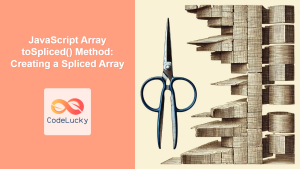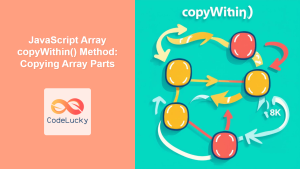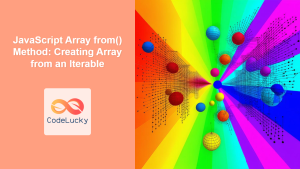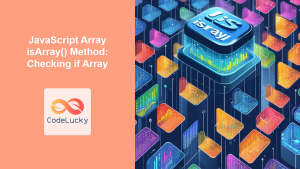JavaScript Array with() Method: A Deep Dive
The JavaScript with() method provides a way to create a new array by replacing an element at a specified index, leaving the original array unchanged. This method is crucial for maintaining immutability in your code, a key principle in functional programming that helps to prevent unintended side effects and simplifies state management, especially in complex applications.
Understanding the Purpose of with()
The primary purpose of the with() method is to produce a modified copy of an array without altering the original array. This behavior is essential when working with arrays in functional programming paradigms or in scenarios where you want to keep a log or history of array changes, or when working with frameworks like React or Vue where state should be handled in immutable way. Instead of modifying the array in-place, with() returns a brand-new array with the desired change.
Syntax of the with() Method
The with() method takes two arguments:
array.with(index, value);
Where:
index: The index of the element to be replaced. The index should be an integer value and must be within the array’s valid index range (0 to array.length – 1).value: The new value that will replace the element at the specified index.
Important: The with() method returns a new array and does not modify the original array.
Key Concepts and Attributes
Here are some key concepts to understand when using the with() method:
| Concept | Description |
|---|---|
| Immutability | The with() method adheres to the concept of immutability, ensuring the original array remains untouched. |
| Non-Destructive | Unlike methods like splice(), with() does not modify the original array. Instead, it returns a new array with the change. |
| Returns New Array | The return value is a new array with the element at the given index replaced with the specified value. |
| Error Handling | If the index is out of bounds, it will throw a RangeError. It is therefore essential to check or ensure the validity of the index before using it. |
Examples of the with() Method
Let’s explore the with() method through several examples, starting with basic use cases and moving to more complex scenarios.
Basic Replacement
In this example, we will replace the element at index 1 in a simple array:
<p id="outputBasicWith"></p>
<script>
const originalArray1 = ["apple", "banana", "cherry"];
const newArray1 = originalArray1.with(1, "mango");
document.getElementById("outputBasicWith").innerHTML = `Original Array: ${originalArray1} <br> New Array: ${newArray1}`;
</script>
Output:
Original Array: apple,banana,cherry
New Array: apple,mango,cherry
As you can see, the original array remains unchanged, and a new array is created with the element at index 1 replaced with "mango".
Using with() with Different Data Types
The with() method works seamlessly with arrays containing various data types, including strings, numbers, booleans, and objects:
<p id="outputDataTypeWith"></p>
<script>
const originalArray2 = [10, "hello", true, {name: "John"}];
const newArray2 = originalArray2.with(2, false);
document.getElementById("outputDataTypeWith").innerHTML = `Original Array: ${JSON.stringify(originalArray2)} <br> New Array: ${JSON.stringify(newArray2)}`;
</script>
Output:
Original Array: [10,”hello”,true,{“name”:”John”}]
New Array: [10,”hello”,false,{“name”:”John”}]
Replacing an Element in a Multidimensional Array
with() method can be used with multidimensional arrays. Note however that it only replaces a single element in the outermost array, and not elements deeper down in the nested arrays, that is, it works for elements which are also arrays themselves:
<p id="outputMultiDimWith"></p>
<script>
const originalArray3 = [[1, 2], [3, 4], [5, 6]];
const newArray3 = originalArray3.with(1, [7, 8]);
document.getElementById("outputMultiDimWith").innerHTML = `Original Array: ${JSON.stringify(originalArray3)} <br> New Array: ${JSON.stringify(newArray3)}`;
</script>
Output:
Original Array: [[1,2],[3,4],[5,6]]
New Array: [[1,2],[7,8],[5,6]]
Using with() With Non-Existent Indexes
Attempting to use with() with an index that does not exist results in a RangeError. Here is an example of how to handle it:
<p id="outputErrorWith"></p>
<script>
const originalArray4 = [1, 2, 3];
let newArray4;
try {
newArray4 = originalArray4.with(5, 10); // Trying an index out of bounds
} catch(e) {
newArray4 = "Error: " + e.message;
}
document.getElementById("outputErrorWith").innerHTML = `Original Array: ${JSON.stringify(originalArray4)} <br> New Array: ${newArray4}`;
</script>
Output:
Original Array: [1,2,3]
New Array: Error: Index out of range
Note: It is important to ensure the provided index is within the valid bounds of the array to avoid runtime errors. ⚠️
Immutability and the with() Method
One of the primary benefits of the with() method is its role in maintaining immutability. Immutability is a crucial concept in functional programming. When a method like with() creates a new object instead of modifying an existing one, it makes it easier to track and manage state changes, making applications more predictable and easier to debug. This behavior is particularly valuable in scenarios where state management is crucial, such as in React or Vue applications, where the state needs to be handled in immutable way.
Practical Use Case: Managing State in React
In React, it is best practice to handle state changes using immutable methods. Consider a scenario where you have a list of items and need to update one. Instead of directly modifying the array, you can use the with() method to create a new copy of the array with the updated item:
import React, { useState } from 'react';
function ItemList() {
const [items, setItems] = useState([
{ id: 1, name: 'Apple' },
{ id: 2, name: 'Banana' },
{ id: 3, name: 'Cherry' }
]);
const handleUpdateItem = (id, newName) => {
const index = items.findIndex(item => item.id === id);
if(index === -1) return; //handle error, if item not found in array
const updatedItems = items.with(index, { ...items[index], name: newName });
setItems(updatedItems);
};
return (
<div>
<ul>
{items.map(item => (
<li key={item.id}>
{item.name} <button onClick={() => handleUpdateItem(item.id, "New Name")}>Update</button>
</li>
))}
</ul>
</div>
);
}
In this React example:
- We maintain the list of items in the state using
useState. - The
handleUpdateItemfunction usesfindIndexto find the index of the item to be updated. - It creates a new array with
with(), replacing the item at the found index with a new object with updated name. - Finally,
setItemsis used to update the state with the new array. - Clicking on the “Update” button will update the name of item and re-render the component.
By using the with() method, we avoid direct manipulation of the original array, ensuring that state changes are tracked effectively.
Browser Support
The with() method is a relatively recent addition to JavaScript and enjoys support in modern browsers. For precise support details, refer to the compatibility tables provided by resources like MDN.
Note: If you need to support older browsers, consider using polyfills or alternative methods that are compatible with older environments. 🛠️
Conclusion
The JavaScript Array with() method is a powerful tool for creating modified copies of arrays without affecting the original data, aligning with immutable programming practices. By understanding its syntax, use cases, and the underlying principle of immutability, developers can create cleaner, more maintainable, and reliable JavaScript applications. Whether you are working with basic array manipulations or complex state management, the with() method can be an invaluable addition to your JavaScript toolbox.