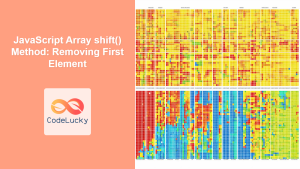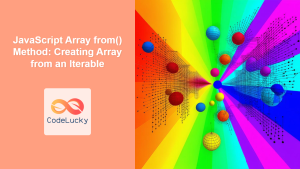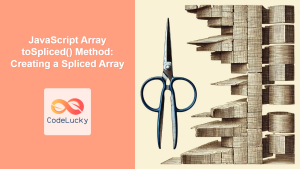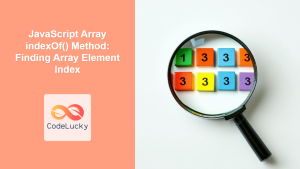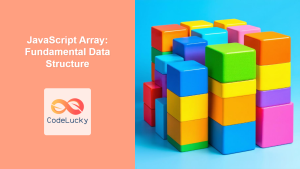JavaScript Array unshift() Method: Adding Elements to the Start
The unshift() method in JavaScript is a fundamental array method that adds one or more elements to the beginning of an array and returns the new length of the array. This method modifies the original array directly. Understanding unshift() is crucial for efficiently manipulating arrays, especially when you need to prepend elements.
What is the unshift() Method?
The unshift() method is used to insert elements at the start of an array. It shifts the existing elements to higher indexes to make room for the new elements. This is different from push(), which adds elements to the end of an array.
Purpose of the unshift() Method
The primary purpose of the unshift() method is to:
- Add one or more elements to the beginning of an array.
- Modify the original array by shifting existing elements.
- Return the new length of the array after the addition.
- Provide a way to easily prepend elements to an array.
Syntax of unshift()
The syntax for the unshift() method is straightforward:
array.unshift(element1, element2, ..., elementN);
Parameters
| Parameter | Type | Description |
|---|---|---|
| `element1, element2, …, elementN` | Any | One or more elements to add to the beginning of the array. |
Return Value
- Number: The new length of the array after adding the elements.
Examples of Using unshift()
Let’s explore some practical examples of how to use the unshift() method.
Basic Usage: Adding a Single Element
The simplest use case is adding a single element to the beginning of an array.
let arr1 = [2, 3, 4];
let newLength1 = arr1.unshift(1);
console.log(arr1); // Output: [1, 2, 3, 4]
console.log(newLength1); // Output: 4
In this example, the number 1 is added to the beginning of arr1, and the new length of the array (4) is returned.
Adding Multiple Elements
You can add multiple elements at once using unshift().
let arr2 = [4, 5, 6];
let newLength2 = arr2.unshift(1, 2, 3);
console.log(arr2); // Output: [1, 2, 3, 4, 5, 6]
console.log(newLength2); // Output: 6
Here, the numbers 1, 2, and 3 are added to the beginning of arr2, and the new length of the array (6) is returned.
Using unshift() with Different Data Types
The unshift() method can handle elements of any data type, including numbers, strings, objects, and even other arrays.
let arr3 = ["banana", "orange"];
let newLength3 = arr3.unshift("apple", "kiwi");
console.log(arr3); // Output: ["apple", "kiwi", "banana", "orange"]
console.log(newLength3); // Output: 4
let arr4 = [{ id: 2 }, { id: 3 }];
let newLength4 = arr4.unshift({ id: 1 });
console.log(arr4);
// Output: [ { id: 1 }, { id: 2 }, { id: 3 } ]
console.log(newLength4); // Output: 3
These examples demonstrate adding strings and objects to the beginning of arrays.
Using unshift() in a Function
You can encapsulate the unshift() method within a function to make your code more modular and reusable.
function prependToArray(arr, ...elements) {
return arr.unshift(...elements);
}
let arr5 = [4, 5];
let newLength5 = prependToArray(arr5, 1, 2, 3);
console.log(arr5); // Output: [1, 2, 3, 4, 5]
console.log(newLength5); // Output: 5
This function prependToArray takes an array and a variable number of elements, adding the elements to the beginning of the array.
Practical Example: Building a Queue
The unshift() method can be used to implement a queue data structure, where elements are added to the front and removed from the end.
let queue6 = [2, 3];
queue6.unshift(1); // Enqueue 1
console.log(queue6); // Output: [1, 2, 3]
let dequeuedElement6 = queue6.pop(); // Dequeue from the end
console.log(dequeuedElement6); // Output: 3
console.log(queue6); // Output: [1, 2]
In this example, unshift() is used to add elements to the front of the queue, and pop() is used to remove elements from the end.
Performance Considerations ⏱️
While unshift() is useful, it’s important to consider its performance implications. Since unshift() shifts all existing elements to make room for the new ones, it can be slower than push() (which adds elements to the end) for large arrays. For performance-critical applications, consider alternative data structures or algorithms that minimize the need for prepending elements.
Alternatives to unshift()
-
Using
concat(): You can use theconcat()method to create a new array with the new elements at the beginning, without modifying the original array.let arr7 = [2, 3, 4]; let newArr7 = [1].concat(arr7); console.log(newArr7); // Output: [1, 2, 3, 4] console.log(arr7); // Output: [2, 3, 4] (original array unchanged) -
Using the Spread Operator: Similar to
concat(), you can use the spread operator to create a new array.let arr8 = [2, 3, 4]; let newArr8 = [1, ...arr8]; console.log(newArr8); // Output: [1, 2, 3, 4] console.log(arr8); // Output: [2, 3, 4] (original array unchanged)
These alternatives create new arrays instead of modifying the original, which can be more efficient in some cases.
Use Case Example: Managing a Task List
Consider a task list application where you want to add new tasks to the beginning of the list. You can use the unshift() method to easily prepend new tasks to the task list array.
let tasks9 = ["Buy groceries", "Pay bills"];
function addTask(task) {
tasks9.unshift(task);
console.log("Task added: " + task);
console.log("Updated task list: " + tasks9);
}
addTask("Clean the house");
// Output:
// Task added: Clean the house
// Updated task list: [ 'Clean the house', 'Buy groceries', 'Pay bills' ]
addTask("Do laundry");
// Output:
// Task added: Do laundry
// Updated task list: [ 'Do laundry', 'Clean the house', 'Buy groceries', 'Pay bills' ]
In this example, the addTask function uses unshift() to add new tasks to the beginning of the tasks array, ensuring that the most recent tasks appear at the top of the list.
Browser Support
The unshift() method is widely supported across all modern browsers.
| Browser | Version | Support |
| ————– | ——- | ——- |
| Chrome | All | Yes |
| Firefox | All | Yes |
| Safari | All | Yes |
| Edge | All | Yes |
| Opera | All | Yes |
| Internet Explorer | 6+ | Yes |
Conclusion
The unshift() method is a valuable tool in JavaScript for adding elements to the beginning of an array. While it’s essential to be mindful of its performance implications for large arrays, its simplicity and widespread support make it a practical choice for many common use cases. By understanding how to use unshift() effectively, you can write more efficient and maintainable code when working with arrays. 🚀