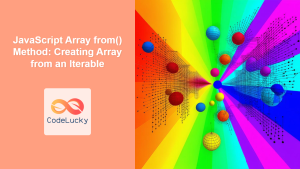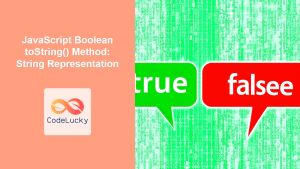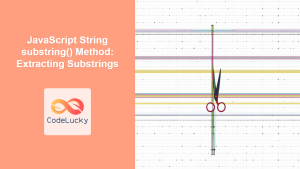JavaScript Array toString() Method: String Representation
The toString() method in JavaScript is a fundamental part of the Array object. It’s used to convert an array into a string. This method does not modify the original array; instead, it returns a string representing the array’s elements, separated by commas. This article provides a comprehensive guide on how to use the toString() method, including syntax, examples, and practical applications.
Definition and Purpose
The primary purpose of the toString() method is to provide a simple, human-readable string representation of an array. When you need to display array contents or use them in a context that requires a string, toString() is a straightforward solution. It’s implicitly called when an array is used in a string context, such as when using the + operator to concatenate an array with a string.
Syntax
The syntax for the toString() method is simple:
array.toString()
Parameters:
- The
toString()method does not accept any parameters.
Return Value:
- A string representing the elements of the array, separated by commas.
Practical Examples
Let’s explore some practical examples of how to use the toString() method.
Basic Usage
The most basic use case is converting an array of strings or numbers into a comma-separated string.
const myArray1 = [1, 2, 3, 4, 5];
const stringRepresentation1 = myArray1.toString();
console.log(stringRepresentation1); // Output: "1,2,3,4,5"
console.log(typeof stringRepresentation1); // Output: string
const myArray2 = ["apple", "banana", "cherry"];
const stringRepresentation2 = myArray2.toString();
console.log(stringRepresentation2); // Output: "apple,banana,cherry"
console.log(typeof stringRepresentation2); // Output: string
Arrays with Mixed Data Types
The toString() method works seamlessly with arrays containing mixed data types, converting each element into its string representation.
const mixedArray1 = [1, "hello", true, null, undefined];
const mixedString1 = mixedArray1.toString();
console.log(mixedString1); // Output: "1,hello,true,,";
console.log(typeof mixedString1); // Output: string
Empty Arrays
When applied to an empty array, toString() returns an empty string.
const emptyArray1 = [];
const emptyString1 = emptyArray1.toString();
console.log(emptyString1); // Output: ""
console.log(typeof emptyString1); // Output: string
Arrays with Null and Undefined Values
Null and undefined values in arrays are converted to empty strings in the resulting string representation.
const nullArray1 = [1, null, 3, undefined, 5];
const nullString1 = nullArray1.toString();
console.log(nullString1); // Output: "1,,3,,5"
console.log(typeof nullString1); // Output: string
Nested Arrays
For nested arrays, toString() recursively converts the nested arrays into strings as well.
const nestedArray1 = [1, [2, 3], [4, [5, 6]]];
const nestedString1 = nestedArray1.toString();
console.log(nestedString1); // Output: "1,2,3,4,5,6"
console.log(typeof nestedString1); // Output: string
Using toString() with join()
While toString() always uses a comma as a separator, the join() method allows you to specify a custom separator. If you need more control over the separator, join() is the preferred method.
const myArray3 = ["apple", "banana", "cherry"];
const stringRepresentation3 = myArray3.join(" - ");
console.log(stringRepresentation3); // Output: "apple - banana - cherry"
Implicit Conversion
The toString() method is often implicitly called when you try to concatenate an array with a string.
const myArray4 = [1, 2, 3];
const concatenatedString1 = "Array: " + myArray4;
console.log(concatenatedString1); // Output: "Array: 1,2,3"
console.log(typeof concatenatedString1); // Output: string
Use Case Example: Displaying Array Contents in a Web Page
Consider a scenario where you need to display the contents of an array on a web page. The toString() method can be used to quickly convert the array into a string that can be inserted into the HTML.
<!DOCTYPE html>
<html>
<head>
<title>Array to String Example</title>
</head>
<body>
<div id="arrayDisplay1"></div>
<script>
const myArray5 = ["red", "green", "blue"];
const arrayString1 = myArray5.toString();
document.getElementById("arrayDisplay1").textContent = "Colors: " + arrayString1;
</script>
</body>
</html>
In this example, the toString() method converts the myArray5 array into a comma-separated string, which is then displayed in the div element with the id arrayDisplay1.
When to Use toString()
The toString() method is most useful when:
- You need a quick and simple string representation of an array.
- You don’t need to customize the separator between the array elements.
- You are implicitly converting an array to a string.
When to Use join()
The join() method is preferred when:
- You need to specify a custom separator between the array elements.
- You require more control over the formatting of the resulting string.
Key Differences Between toString() and join()
| Feature | toString() | join() |
| —————- | ——————————————— | ———————————————— |
| Separator | Always uses a comma (,) | Allows custom separators |
| Customization | Limited | High |
| Use Cases | Quick string conversion, implicit conversion | Controlled string formatting, custom separators |
Conclusion
The toString() method is a straightforward and useful tool for converting arrays into strings in JavaScript. While it offers limited customization compared to the join() method, its simplicity and implicit usage make it a valuable part of the JavaScript language. Understanding how to use toString() effectively can help you write cleaner and more efficient code when working with arrays.