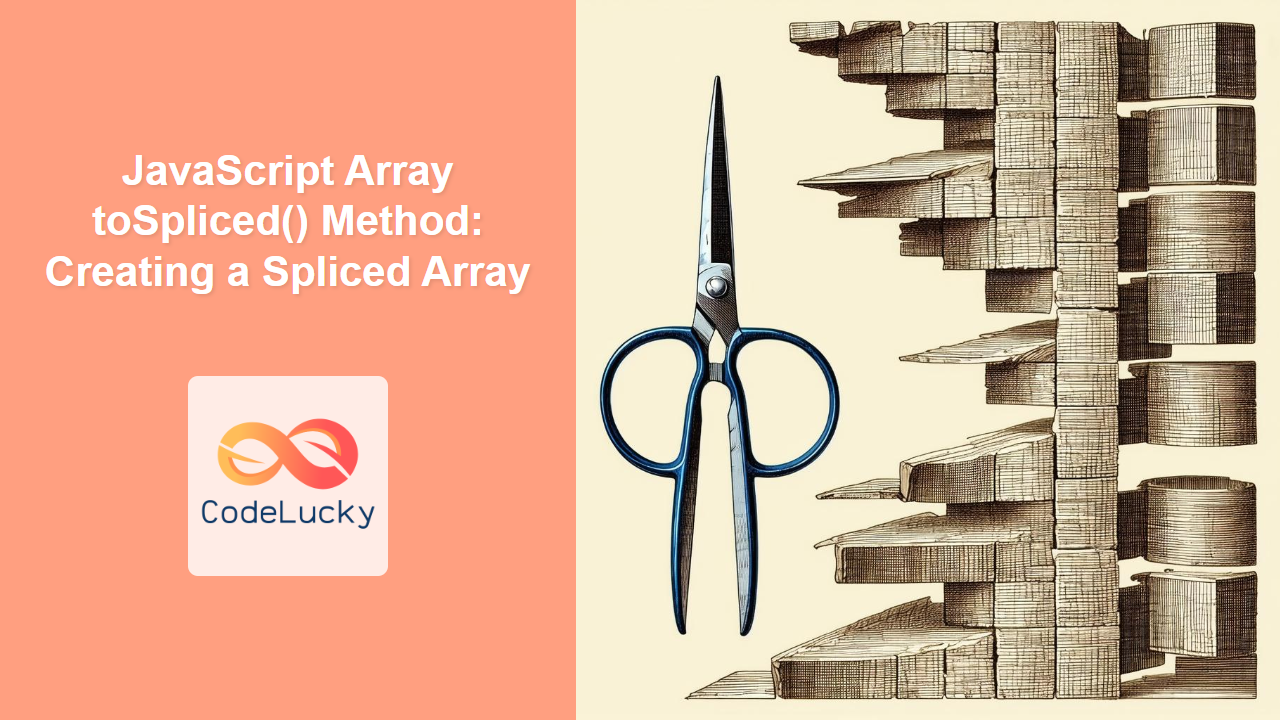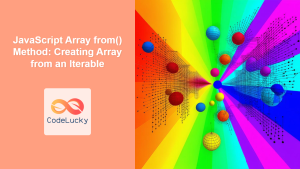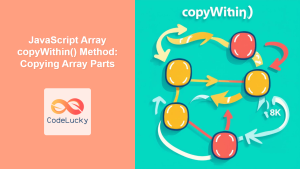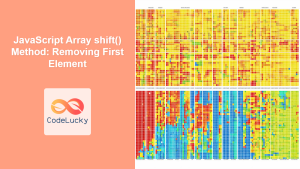JavaScript Array toSpliced() Method: Creating a Spliced Array
The toSpliced() method in JavaScript is a non-mutating method that creates a new array by removing or replacing existing elements and/or adding new elements, without changing the original array. This is a powerful method for array manipulation, adhering to the principles of immutability, which can be particularly beneficial in functional programming paradigms and debugging.
What is the toSpliced() Method?
The toSpliced() method is part of the newer array methods designed to work with immutable array operations. Instead of modifying the existing array, it returns a new array with the specified changes. This behavior helps to avoid unintended side effects and maintains data integrity, making code more predictable and easier to reason about.
Purpose of toSpliced()
The primary purpose of the toSpliced() method is to provide a way to:
- Remove elements from an array at a specific index.
- Replace elements in an array at a specific index with new elements.
- Insert new elements into an array at a specific index.
- Perform these operations while preserving the original array.
Syntax of toSpliced()
The toSpliced() method takes a flexible set of arguments, mirroring the behavior of the splice() method, but with the crucial difference of immutability.
toSpliced(start);
toSpliced(start, deleteCount);
toSpliced(start, deleteCount, item1, item2, /* …, */ itemN);
Parameters:
| Parameter | Type | Description |
|---|---|---|
| `start` | Number | The index at which to start changing the array. If `start` is greater than the length of the array, the actual starting index will be set to the length of the array. If `start` is negative, it will start that many elements from the end of the array. |
| `deleteCount` (Optional) | Number | An integer indicating the number of old array elements to remove, starting at the `start` index. If `deleteCount` is 0, no elements are removed. If `deleteCount` is greater than the number of elements after `start`, all elements from `start` to the end of the array will be deleted. |
| `item1, item2, …` (Optional) | Any | The elements to add to the array, beginning at the `start` index. If you do not specify any elements, `toSpliced()` will only remove elements from the array. |
Note: The original array is not modified. toSpliced() returns a brand new array with the applied changes. 💡
Examples of toSpliced()
Let’s explore several examples to understand how toSpliced() can be used in different scenarios.
Removing Elements
This example demonstrates how to remove elements from an array using toSpliced().
const originalArray1 = ["apple", "banana", "cherry", "date", "fig"];
const splicedArray1 = originalArray1.toSpliced(2, 2);
console.log("Original Array:", originalArray1);
console.log("Spliced Array:", splicedArray1);
Output:
Original Array: [ 'apple', 'banana', 'cherry', 'date', 'fig' ]
Spliced Array: [ 'apple', 'banana', 'fig' ]
Replacing Elements
Here’s how to replace existing elements with new ones using toSpliced().
const originalArray2 = ["red", "green", "blue", "yellow"];
const splicedArray2 = originalArray2.toSpliced(1, 2, "lime", "teal");
console.log("Original Array:", originalArray2);
console.log("Spliced Array:", splicedArray2);
Output:
Original Array: [ 'red', 'green', 'blue', 'yellow' ]
Spliced Array: [ 'red', 'lime', 'teal', 'yellow' ]
Inserting Elements
This example shows how to insert new elements into the array without removing any existing ones.
const originalArray3 = [10, 20, 30, 40];
const splicedArray3 = originalArray3.toSpliced(2, 0, 25, 28);
console.log("Original Array:", originalArray3);
console.log("Spliced Array:", splicedArray3);
Output:
Original Array: [ 10, 20, 30, 40 ]
Spliced Array: [ 10, 20, 25, 28, 30, 40 ]
Removing All Elements After a Specific Index
If you set deleteCount to a value greater than or equal to the number of elements remaining after the start index, toSpliced() will remove all elements from that index to the end of the array.
const originalArray4 = [1, 2, 3, 4, 5, 6];
const splicedArray4 = originalArray4.toSpliced(3, 100);
console.log("Original Array:", originalArray4);
console.log("Spliced Array:", splicedArray4);
Output:
Original Array: [ 1, 2, 3, 4, 5, 6 ]
Spliced Array: [ 1, 2, 3 ]
Using Negative start Index
A negative start index counts from the end of the array.
const originalArray5 = ["a", "b", "c", "d", "e"];
const splicedArray5 = originalArray5.toSpliced(-2, 1, "x", "y");
console.log("Original Array:", originalArray5);
console.log("Spliced Array:", splicedArray5);
Output:
Original Array: [ 'a', 'b', 'c', 'd', 'e' ]
Spliced Array: [ 'a', 'b', 'c', 'x', 'y', 'e' ]
No Change with Zero deleteCount and No Items
When deleteCount is 0 and no new items are provided, the method will create a new array that is an exact copy of the original array.
const originalArray6 = [100, 200, 300];
const splicedArray6 = originalArray6.toSpliced(1, 0);
console.log("Original Array:", originalArray6);
console.log("Spliced Array:", splicedArray6);
console.log("Are they the same array:", originalArray6 === splicedArray6);
Output:
Original Array: [ 100, 200, 300 ]
Spliced Array: [ 100, 200, 300 ]
Are they the same array: false
Note: Although they contain the same values, the original array and the returned array are two different array objects in memory. 📝
Real-World Applications
The toSpliced() method is extremely useful in various scenarios where you need to manipulate array data without altering the original structure. Here are a few real-world examples:
- Undo/Redo Functionality: Create a new state array after each user action, allowing users to step back to previous states.
- Data Filtering: Add, remove, or replace items without modifying the original data source.
- State Management: In React or other frameworks, immutability simplifies state management and change detection.
- Functional Programming: Composing complex data transformations via non-mutating functions.
Key Benefits
Here are some key benefits of using toSpliced():
- Immutability: Maintains the integrity of the original array.
- Predictability: Helps avoid unexpected side effects and makes code easier to reason about.
- Debugging: Simplified tracing of data flow due to immutability.
- Functional Programming: Aligns well with functional programming principles.
Browser Support
The toSpliced() method is supported in modern browsers, but may not be available in older browsers.
| Browser | Version |
|---|---|
| Chrome | 94+ |
| Edge | 94+ |
| Firefox | 91+ |
| Safari | 15+ |
| Opera | 80+ |
Note: For older browsers, consider using a polyfill to ensure compatibility. ⚠️
Conclusion
The toSpliced() method is a valuable addition to the JavaScript array manipulation toolkit. It allows you to perform splicing operations without changing the original array, promoting immutability and making your code more robust and easier to maintain. With its versatile nature and predictable behavior, toSpliced() is a must-know method for modern JavaScript development.