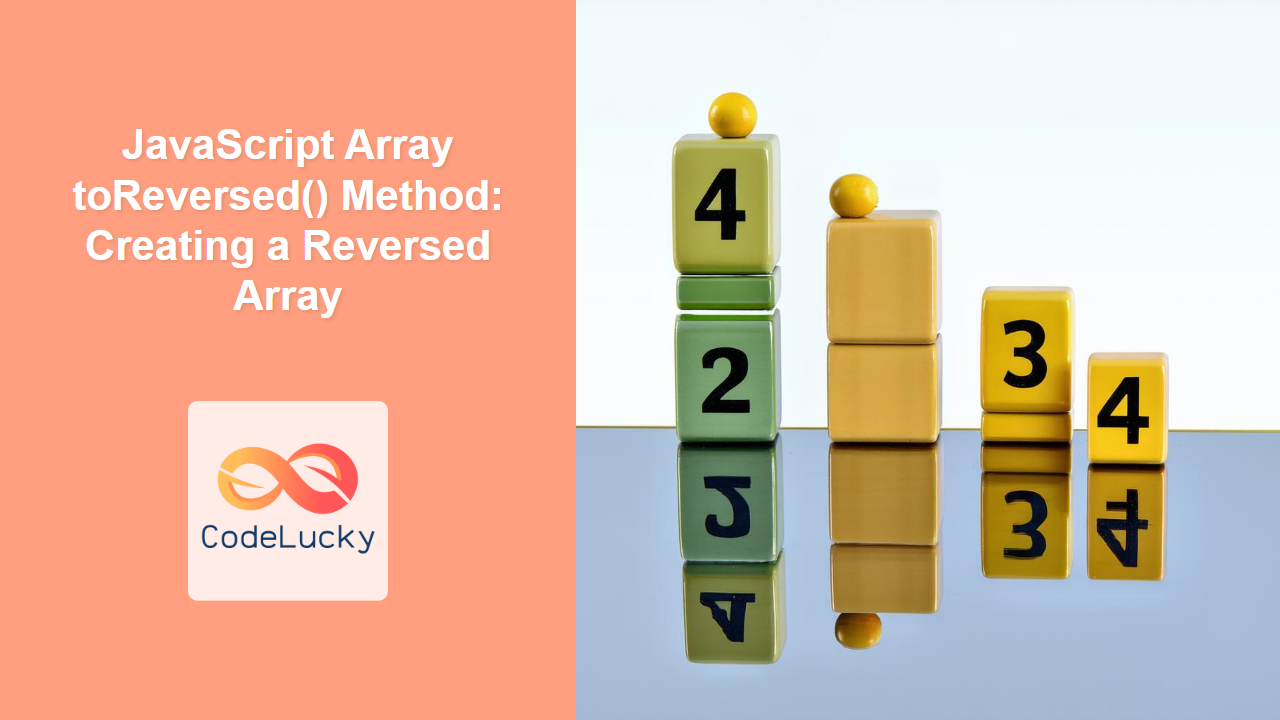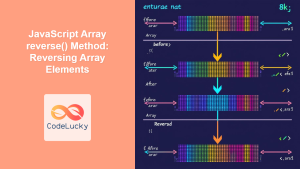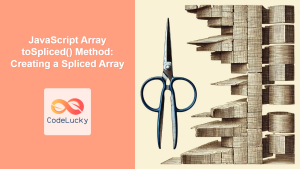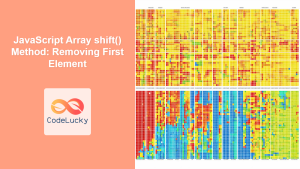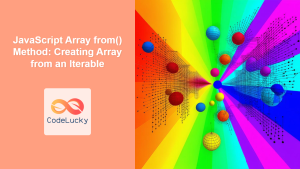JavaScript Array toReversed() Method: Creating a Reversed Array
The toReversed() method in JavaScript is a powerful tool for manipulating arrays by reversing their elements. Unlike the reverse() method, which modifies the original array, toReversed() creates and returns a new array with elements in the reversed order. This makes it ideal for scenarios where you need to preserve the original array while working with a reversed version, promoting immutability. This article will guide you through the usage of the toReversed() method, its syntax, and provide practical examples to help you understand its functionality.
What is the toReversed() Method?
The toReversed() method is an immutable array operation that creates a new array with the same elements as the original array but in reverse order. This means that the original array remains unchanged, which is beneficial in many programming paradigms, particularly when working with functional programming concepts. This method is part of the ES2023 specification and was introduced to JavaScript to provide safer ways to manipulate arrays without directly altering the original array.
Purpose of the toReversed() Method
The primary purpose of the toReversed() method is to:
- Create a reversed copy of an array without modifying the original array.
- Enable functional programming patterns by preserving data integrity.
- Provide a more predictable way to handle array operations.
- Improve code clarity and reduce potential side effects.
Syntax of toReversed()
The syntax for toReversed() is straightforward:
const reversedArray = originalArray.toReversed();
Here:
originalArrayis the array you want to reverse.toReversed()is the method that returns the new reversed array.reversedArrayis a new array with elements of the original array in reverse order.
Key Characteristics of toReversed()
- Immutability: The original array is not modified.
- Return Value: A new reversed array is returned.
- No Parameters: It does not take any parameters.
- ES2023 Feature: It’s a modern JavaScript feature.
Examples of toReversed()
Let’s dive into some practical examples to see how toReversed() works in action.
Basic Example: Reversing an Array of Numbers
This example demonstrates how to reverse a simple array of numbers.
<div style="display: flex; align-items: center; justify-content: center; flex-direction: column;">
<p id="originalArray1"></p>
<p id="reversedArray1"></p>
</div>
<script>
const originalArray1 = [1, 2, 3, 4, 5];
const reversedArray1 = originalArray1.toReversed();
document.getElementById('originalArray1').textContent = `Original Array: [${originalArray1}]`;
document.getElementById('reversedArray1').textContent = `Reversed Array: [${reversedArray1}]`;
</script>
Output:
Original Array: [1,2,3,4,5]
Reversed Array: [5,4,3,2,1]
As you can see, the original array remains unchanged, while reversedArray1 holds the elements in the reversed order.
Reversing an Array of Strings
The toReversed() method also works seamlessly with arrays of strings.
<div style="display: flex; align-items: center; justify-content: center; flex-direction: column;">
<p id="originalArray2"></p>
<p id="reversedArray2"></p>
</div>
<script>
const originalArray2 = ["apple", "banana", "cherry"];
const reversedArray2 = originalArray2.toReversed();
document.getElementById('originalArray2').textContent = `Original Array: [${originalArray2}]`;
document.getElementById('reversedArray2').textContent = `Reversed Array: [${reversedArray2}]`;
</script>
Output:
Original Array: [apple,banana,cherry]
Reversed Array: [cherry,banana,apple]
Reversing an Array with Mixed Data Types
toReversed() is versatile and can handle arrays containing various data types.
<div style="display: flex; align-items: center; justify-content: center; flex-direction: column;">
<p id="originalArray3"></p>
<p id="reversedArray3"></p>
</div>
<script>
const originalArray3 = [1, "hello", true, { name: "object" }, null];
const reversedArray3 = originalArray3.toReversed();
document.getElementById('originalArray3').textContent = `Original Array: [${JSON.stringify(originalArray3)}]`;
document.getElementById('reversedArray3').textContent = `Reversed Array: [${JSON.stringify(reversedArray3)}]`;
</script>
Output:
Original Array: [1,”hello”,true,{“name”:”object”},null]
Reversed Array: [null,{“name”:”object”},true,”hello”,1]
Chaining toReversed() with other Array Methods
You can chain toReversed() with other array methods for more complex operations. This example shows how you can combine it with the map method.
<div style="display: flex; align-items: center; justify-content: center; flex-direction: column;">
<p id="originalArray4"></p>
<p id="transformedArray4"></p>
</div>
<script>
const originalArray4 = [1, 2, 3, 4];
const transformedArray4 = originalArray4
.toReversed()
.map((x) => x * 2);
document.getElementById('originalArray4').textContent = `Original Array: [${originalArray4}]`;
document.getElementById('transformedArray4').textContent = `Transformed Array: [${transformedArray4}]`;
</script>
Output:
Original Array: [1,2,3,4]
Transformed Array: [8,6,4,2]
In this example, we first reverse the array using toReversed() and then multiply each element by 2 using the map method.
Using toReversed() with Spread Syntax
You can easily create a reversed copy using toReversed() and the spread syntax as follows.
<div style="display: flex; align-items: center; justify-content: center; flex-direction: column;">
<p id="originalArray5"></p>
<p id="reversedArray5"></p>
</div>
<script>
const originalArray5 = [10, 20, 30];
const reversedArray5 = [...originalArray5].toReversed();
document.getElementById('originalArray5').textContent = `Original Array: [${originalArray5}]`;
document.getElementById('reversedArray5').textContent = `Reversed Array: [${reversedArray5}]`;
</script>
Output:
Original Array: [10,20,30]
Reversed Array: [30,20,10]
This method provides another way to ensure you’re working with a new reversed array and keeping the original array unchanged.
Comparison with reverse()
It’s important to note the difference between toReversed() and the reverse() method:
| Method | Modifies Original Array | Returns | Immutability |
| ————- | ———————– | —————- | ———— |
| reverse() | Yes | Modified Array | Mutable |
| toReversed() | No | New Reversed Array | Immutable |
The reverse() method modifies the original array and returns a reference to it. In contrast, toReversed() creates a new reversed array and does not alter the original array. Use toReversed() when you need to preserve the original data and reverse() when modifying the array in place is acceptable.
Real-World Applications of toReversed()
The toReversed() method can be beneficial in many real-world situations:
- Data Processing: When processing data, it is often necessary to work with a reversed copy without altering the original dataset.
- UI/UX: When presenting lists in reverse order, such as chronological logs or messages.
- Functional Programming: In functional programming, where immutability is preferred, this method helps maintain the purity of data transformations.
- Algorithm Design: In some algorithms, reversing an array is a step that needs to be done without losing the original data.
- History Tracking: Reversing arrays of actions or steps to display the most recent ones at the top of a list.
Browser Support
The toReversed() method is a relatively new addition to JavaScript and has good support across modern browsers, but make sure to use a polyfill or a transpiler if you intend to support older environments.
| Browser | Support |
| ————— | ——- |
| Chrome | Yes |
| Firefox | Yes |
| Safari | Yes |
| Edge | Yes |
| Opera | Yes |
Note: Always test your code in the target browsers, and consider using polyfills for older browser support. 💡
Conclusion
The toReversed() method is an invaluable addition to the JavaScript array manipulation toolkit. Its ability to create a new reversed array without modifying the original promotes immutability and improves code maintainability and clarity. Understanding its functionality is crucial for modern JavaScript development, particularly when working with functional programming paradigms or when data integrity is a priority. By using toReversed(), you can write safer and more predictable code that is less prone to side effects and easier to reason about.