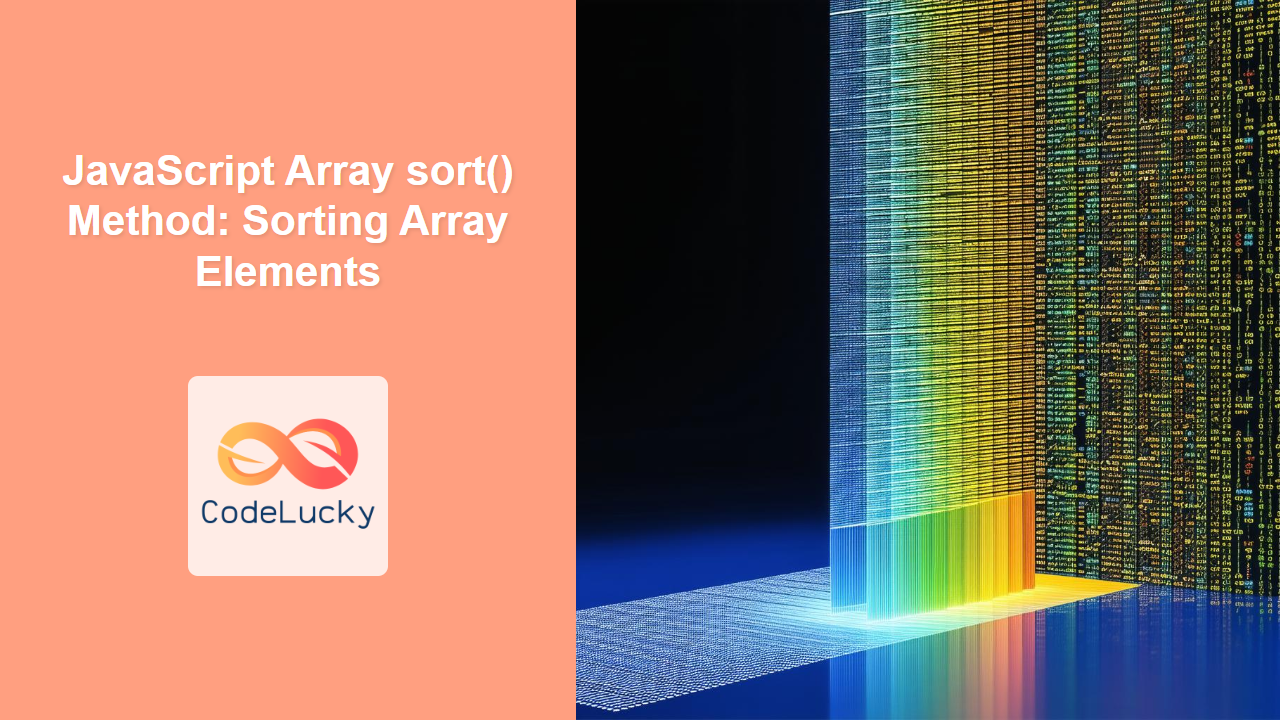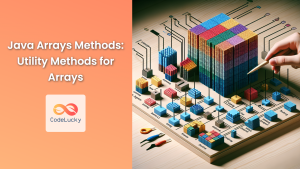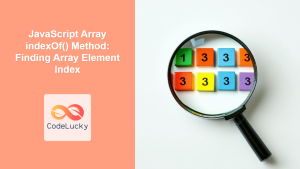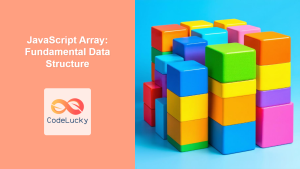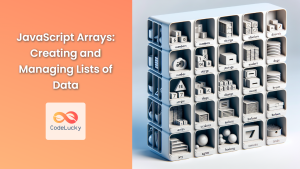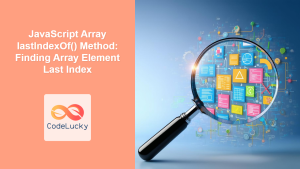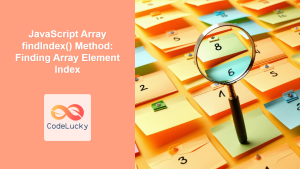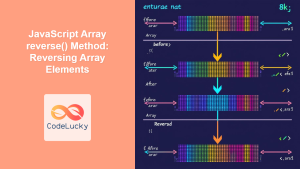JavaScript Array sort() Method: Sorting Array Elements
The sort() method in JavaScript is used to sort the elements of an array in place and returns the sorted array. By default, the sort() method sorts array elements lexicographically (alphabetically) and not numerically. This guide will walk you through the essentials of the sort() method, from basic usage to custom sorting with compare functions.
What is the sort() Method?
The sort() method is a built-in JavaScript function available for all arrays. It rearranges the array elements based on a sorting algorithm and returns the modified array. The original array is directly changed, which is an important distinction from methods like slice().
Purpose of the sort() Method
The primary purpose of the sort() method is to:
- Sort array elements in ascending or descending order.
- Arrange elements based on custom comparison logic.
- Modify the original array directly, optimizing memory usage for large datasets.
Syntax of the sort() Method
The sort() method has the following syntax:
array.sort([compareFunction])
Here, array is the array to be sorted, and compareFunction is an optional function that defines the sort order.
Parameters
| Parameter | Type | Description |
|---|---|---|
| `compareFunction` | Function (optional) | A function that defines the sort order. If omitted, the array elements are converted to strings and sorted lexicographically (alphabetical order). |
Return Value
The sort() method returns the sorted array. The original array is modified.
Basic Usage of sort()
When called without a compareFunction, the sort() method sorts the array elements as strings in alphabetical order.
Example: Sorting Strings
const fruits = ["Banana", "Orange", "Apple", "Mango"];
fruits.sort();
console.log(fruits);
Output:
["Apple", "Banana", "Mango", "Orange"]
Example: Sorting Numbers (Default Behavior)
Note that the default sort behavior may not work as expected for numbers, as it treats them as strings.
const numbers = [40, 100, 1, 5, 25, 10];
numbers.sort();
console.log(numbers);
Output:
[1, 10, 100, 25, 40, 5]
As you can see, 10 comes before 100 and 25 comes before 40 because the default sort treats the numbers as strings and sorts them lexicographically.
Sorting with a compareFunction
To sort numbers correctly or to sort elements based on a custom logic, you need to provide a compareFunction.
The compareFunction should:
- Return a negative value if
ashould be sorted beforeb. - Return a positive value if
ashould be sorted afterb. - Return
0ifaandbare considered equal.
Example: Sorting Numbers in Ascending Order
const numbersAscending = [40, 100, 1, 5, 25, 10];
numbersAscending.sort(function(a, b) {
return a - b;
});
console.log(numbersAscending);
Output:
[1, 5, 10, 25, 40, 100]
Example: Sorting Numbers in Descending Order
const numbersDescending = [40, 100, 1, 5, 25, 10];
numbersDescending.sort(function(a, b) {
return b - a;
});
console.log(numbersDescending);
Output:
[100, 40, 25, 10, 5, 1]
Example: Sorting Objects by a Property
const items = [
{ name: 'Edward', value: 21 },
{ name: 'Sharpe', value: 37 },
{ name: 'And', value: 45 },
{ name: 'The', value: -12 },
{ name: 'Magnetic', value: 13 },
{ name: 'Zeros', value: 37 }
];
items.sort(function(a, b) {
if (a.value > b.value) {
return 1;
}
if (a.value < b.value) {
return -1;
}
return 0;
});
console.log(items);
Output:
[
{ name: 'The', value: -12 },
{ name: 'Magnetic', value: 13 },
{ name: 'Edward', value: 21 },
{ name: 'Sharpe', value: 37 },
{ name: 'Zeros', value: 37 },
{ name: 'And', value: 45 }
]
More Advanced Sorting Techniques
Sorting an Array of Objects by Multiple Properties
You can extend the compareFunction to sort by multiple properties.
const products = [
{ name: 'Laptop', price: 1200, category: 'Electronics' },
{ name: 'T-shirt', price: 25, category: 'Fashion' },
{ name: 'Headphones', price: 100, category: 'Electronics' },
{ name: 'Jeans', price: 75, category: 'Fashion' }
];
products.sort((a, b) => {
if (a.category === b.category) {
return a.price - b.price; // Sort by price if categories are the same
}
return a.category.localeCompare(b.category); // Otherwise, sort by category
});
console.log(products);
Output:
[
{ name: 'Headphones', price: 100, category: 'Electronics' },
{ name: 'Laptop', price: 1200, category: 'Electronics' },
{ name: 'Jeans', price: 75, category: 'Fashion' },
{ name: 'T-shirt', price: 25, category: 'Fashion' }
]
Sorting with Arrow Functions
Arrow functions provide a more concise syntax for the compareFunction.
const numbersArrow = [40, 100, 1, 5, 25, 10];
numbersArrow.sort((a, b) => a - b);
console.log(numbersArrow);
Output:
[1, 5, 10, 25, 40, 100]
Common Pitfalls and Best Practices
- Type Conversion: The
sort()method converts elements to strings by default. Always use acompareFunctionwhen sorting numbers or other non-string data types. - Mutable Operation: The
sort()method modifies the original array. If you need to preserve the original array, create a copy usingslice()or the spread operator (...) before sorting. - Complex Objects: When sorting arrays of objects, ensure the
compareFunctioncorrectly handles the properties you are sorting by. - Stability: The
sort()method is not guaranteed to be stable in all browsers. This means that elements with equal sort values might not maintain their original order.
Real-World Applications of the sort() Method
The sort() method is used in various domains, including:
- E-commerce: Sorting products by price, rating, or popularity.
- Data Visualization: Arranging data in charts and graphs for better readability.
- Search Algorithms: Sorting search results by relevance or date.
- Game Development: Sorting game objects by score or distance.
Conclusion
The sort() method is a fundamental tool for array manipulation in JavaScript. Understanding its default behavior and how to use a compareFunction allows you to sort arrays effectively, whether they contain primitive data types or complex objects. Always remember that the sort() method modifies the original array, and use compareFunction for non-string data types. Happy coding!