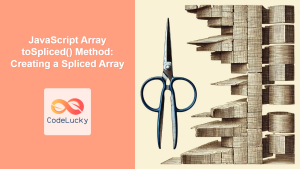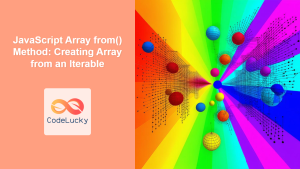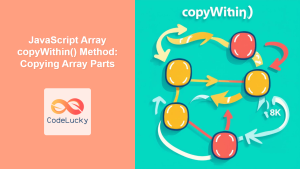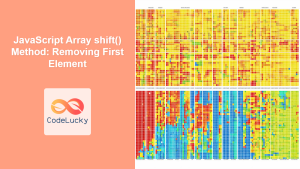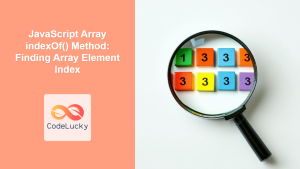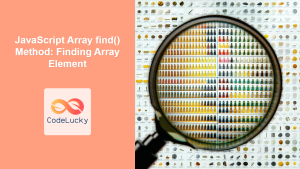JavaScript Array slice() Method: Slicing Array Elements
The slice() method in JavaScript is a powerful tool for extracting a portion of an array and creating a new array with the selected elements. This method does not modify the original array, ensuring data integrity and predictability. This guide will walk you through the syntax, parameters, and practical examples of using the slice() method effectively.
What is the slice() Method?
The slice() method returns a shallow copy of a portion of an array into a new array object. You specify the portion by providing the starting and ending indices. The original array remains unchanged.
Purpose of the slice() Method
The primary purpose of the slice() method is to:
- Extract a subset of elements from an array.
- Create a new array containing the extracted elements.
- Avoid modifying the original array.
- Work with array portions without affecting the source data.
Syntax of the slice() Method
The slice() method has the following syntax:
array.slice(startIndex, endIndex);
Parameters
| Parameter | Type | Description | Optional |
|---|---|---|---|
| `startIndex` | Number | The index at which to begin extraction. The first element has index 0. If negative, it is treated as `array.length + startIndex`. For example, `slice(-2, -1)` extracts the second-to-last element of the array. If omitted, extraction starts from index 0. | Yes |
| `endIndex` | Number | The index before which to end extraction. The extraction includes elements up to, but not including, the element at `endIndex`. If negative, it is treated as `array.length + endIndex`. If omitted, extraction continues until the end of the array. | Yes |
Return Value
The slice() method returns a new array containing the extracted elements.
Important Notes
- The original array is not modified. ⚠️
- If
startIndexis omitted, it defaults to 0. 💡 - If
endIndexis omitted, it defaults to the array’s length. 💡 - If
startIndexis greater than or equal toendIndex, an empty array is returned. 📝
Basic Examples of the slice() Method
Let’s start with some basic examples to illustrate how the slice() method works.
Example 1: Slicing from Start to End
This example extracts all elements from the beginning to the end of the array, effectively creating a copy of the original array.
const fruits_ex1 = ["apple", "banana", "orange", "mango"];
const newFruits_ex1 = fruits_ex1.slice();
console.log(newFruits_ex1);
// Output: ["apple", "banana", "orange", "mango"]
console.log(fruits_ex1);
// Output: ["apple", "banana", "orange", "mango"]
Example 2: Slicing with Start and End Indices
This example extracts elements from index 1 up to (but not including) index 3.
const fruits_ex2 = ["apple", "banana", "orange", "mango"];
const newFruits_ex2 = fruits_ex2.slice(1, 3);
console.log(newFruits_ex2);
// Output: ["banana", "orange"]
Example 3: Slicing from a Start Index to the End
This example extracts elements starting from index 2 to the end of the array.
const fruits_ex3 = ["apple", "banana", "orange", "mango"];
const newFruits_ex3 = fruits_ex3.slice(2);
console.log(newFruits_ex3);
// Output: ["orange", "mango"]
Example 4: Slicing with Negative Indices
This example uses negative indices to extract elements. -2 refers to the second-to-last element, and -1 is the last element.
const fruits_ex4 = ["apple", "banana", "orange", "mango"];
const newFruits_ex4 = fruits_ex4.slice(-3, -1);
console.log(newFruits_ex4);
// Output: [ 'banana', 'orange' ]
Advanced Techniques with slice()
Let’s explore some advanced techniques using the slice() method.
Example 5: Converting Array-Like Objects to Arrays
The slice() method can be used to convert array-like objects, such as the arguments object in a function or a NodeList from document.querySelectorAll(), into actual arrays.
function convertToArray() {
const argsArray_ex5 = Array.prototype.slice.call(arguments);
console.log(argsArray_ex5);
}
convertToArray(1, 2, 3, 4, 5);
// Output: [1, 2, 3, 4, 5]
Example 6: Cloning an Array
You can clone an array using slice() without any arguments. This creates a new array with the same elements as the original.
const originalArray_ex6 = [1, 2, 3, 4, 5];
const clonedArray_ex6 = originalArray_ex6.slice();
console.log(clonedArray_ex6);
// Output: [1, 2, 3, 4, 5]
originalArray_ex6[0] = 10; // Modify the original array
console.log(originalArray_ex6);
// Output: [10, 2, 3, 4, 5]
console.log(clonedArray_ex6);
// Output: [1, 2, 3, 4, 5] (cloned array remains unchanged)
Example 7: Extracting a Portion of an Array Based on a Condition
You can combine slice() with other array methods to extract a portion of an array based on a specific condition.
const numbers_ex7 = [10, 20, 30, 40, 50, 60];
// Find the index where the number is greater than 30
const index_ex7 = numbers_ex7.findIndex(num => num > 30);
// Extract the portion of the array from that index onwards
const newNumbers_ex7 = numbers_ex7.slice(index_ex7);
console.log(newNumbers_ex7);
// Output: [40, 50, 60]
Real-World Applications of the slice() Method
The slice() method is used in various scenarios, including:
- Data Processing: Extracting specific data ranges from large datasets.
- User Interface Development: Creating sub-lists for pagination or filtering.
- Game Development: Manipulating game state arrays for specific actions.
- Functional Programming: Implementing pure functions that operate on array portions without side effects.
Use Case Example: Implementing Pagination
Let’s create a practical example that demonstrates how to use the slice() method to implement pagination in a user interface. This example shows how to divide a large array of items into smaller, manageable pages.
const items_ex8 = Array.from({ length: 100 }, (_, i) => `Item ${i + 1}`);
const itemsPerPage_ex8 = 10;
function getPage_ex8(pageNumber) {
const startIndex_ex8 = (pageNumber - 1) * itemsPerPage_ex8;
const endIndex_ex8 = startIndex_ex8 + itemsPerPage_ex8;
return items_ex8.slice(startIndex_ex8, endIndex_ex8);
}
// Get the first page
console.log(getPage_ex8(1));
// Output: ["Item 1", "Item 2", "Item 3", "Item 4", "Item 5", "Item 6", "Item 7", "Item 8", "Item 9", "Item 10"]
// Get the fifth page
console.log(getPage_ex8(5));
// Output: ["Item 41", "Item 42", "Item 43", "Item 44", "Item 45", "Item 46", "Item 47", "Item 48", "Item 49", "Item 50"]
This example demonstrates how the slice() method can be used to extract specific pages of items from a larger list, making it easier to display and navigate large amounts of data.
Browser Support
The slice() method is supported by all modern browsers, ensuring consistent behavior across different platforms. ✅
Conclusion
The slice() method is an essential tool for JavaScript developers working with arrays. It provides a simple and efficient way to extract portions of an array without modifying the original, making it ideal for various data manipulation tasks. Whether you’re processing data, building user interfaces, or developing games, the slice() method is a valuable addition to your JavaScript toolkit. Happy coding!