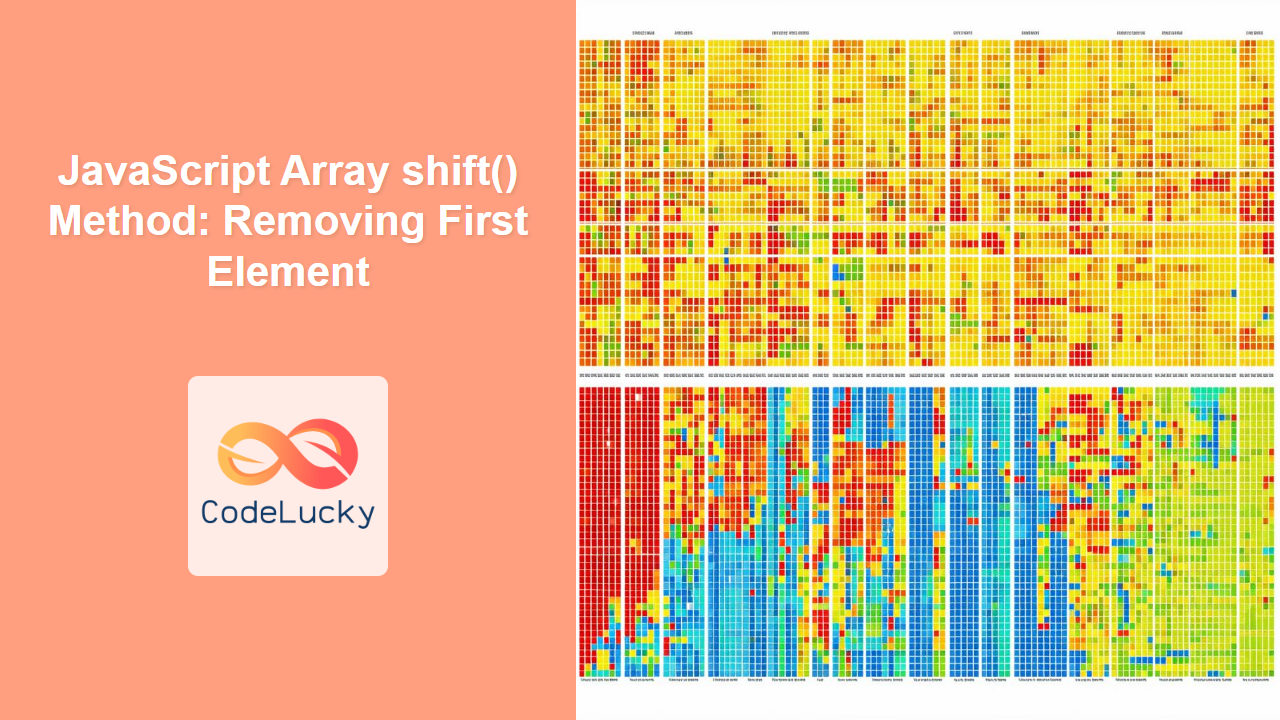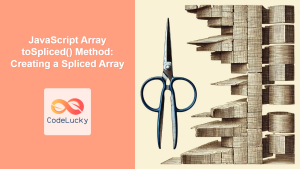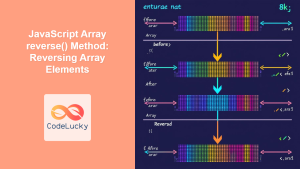JavaScript Array shift() Method: Removing the First Element
The shift() method in JavaScript is a fundamental array manipulation function that removes the first element from an array and returns that removed element. This method modifies the original array, effectively shortening its length by one. This guide provides a detailed look into the shift() method, including its syntax, usage, and practical examples.
Purpose of the shift() Method
The primary purpose of the shift() method is to remove the first element from an array, thereby altering the array’s original structure and reindexing the remaining elements.
Syntax
The syntax for the shift() method is straightforward:
array.shift();
array: The array from which the first element will be removed.- Return Value: The method returns the removed element. If the array is empty, it returns
undefined.
How shift() Works
The shift() method works by:
- Removing the element at index 0 of the array.
- Shifting all subsequent elements one index lower.
- Updating the
lengthproperty of the array to reflect the new number of elements. - Returning the removed element.
Examples of Using the shift() Method
Let’s explore several practical examples to illustrate how the shift() method works.
Basic Usage
The simplest use case is to remove and retrieve the first element of an array.
let myArray_shift1 = ["apple", "banana", "cherry"];
let firstElement_shift1 = myArray_shift1.shift();
console.log("Removed Element:", firstElement_shift1);
console.log("Modified Array:", myArray_shift1);
Output:
Removed Element: apple
Modified Array: ["banana", "cherry"]
Using shift() on an Empty Array
When applied to an empty array, shift() returns undefined and does not modify the array.
let myArray_shift2 = [];
let removedElement_shift2 = myArray_shift2.shift();
console.log("Removed Element:", removedElement_shift2);
console.log("Modified Array:", myArray_shift2);
Output:
Removed Element: undefined
Modified Array: []
shift() with Different Data Types
The shift() method works seamlessly with arrays containing different data types.
let myArray_shift3 = [1, "hello", true, { name: "John" }];
let removedElement_shift3 = myArray_shift3.shift();
console.log("Removed Element:", removedElement_shift3);
console.log("Modified Array:", myArray_shift3);
Output:
Removed Element: 1
Modified Array: ["hello", true, {name: "John"}]
Using shift() in a Loop
The shift() method can be used within a loop to process elements from the beginning of an array sequentially. However, it’s generally not recommended to modify an array while iterating over it due to potential complications with indices. Use with caution and consider alternatives like creating a new array.
let myArray_shift4 = [10, 20, 30, 40];
while (myArray_shift4.length > 0) {
let removedElement_shift4 = myArray_shift4.shift();
console.log("Processed:", removedElement_shift4, "Remaining:", myArray_shift4);
}
console.log("Final Array:", myArray_shift4);
Output:
Processed: 10 Remaining: [20, 30, 40]
Processed: 20 Remaining: [30, 40]
Processed: 30 Remaining: [40]
Processed: 40 Remaining: []
Final Array: []
Note: When using shift() in a loop, be mindful of the array’s changing length as it can affect the loop’s behavior. ⚠️
Combining shift() with Other Array Methods
You can combine shift() with other array methods to perform complex operations. For example, you can use shift() to implement a queue data structure.
let queue_shift5 = ["Task 1", "Task 2", "Task 3"];
function processQueue() {
if (queue_shift5.length > 0) {
let task_shift5 = queue_shift5.shift();
console.log("Processing:", task_shift5);
setTimeout(processQueue, 1000); // Simulate task processing time
} else {
console.log("Queue is empty.");
}
}
processQueue();
Output:
Processing: Task 1
(after 1 second)
Processing: Task 2
(after 1 second)
Processing: Task 3
(after 1 second)
Queue is empty.
Using shift() with Conditional Logic
You can combine shift() with conditional logic to handle different scenarios based on the array’s contents.
let myArray_shift6 = [5, 10, 15, 20];
while (myArray_shift6.length > 0) {
let firstValue_shift6 = myArray_shift6.shift();
if (firstValue_shift6 > 10) {
console.log("Value > 10:", firstValue_shift6);
} else {
console.log("Value <= 10:", firstValue_shift6);
}
}
console.log("Final Array:", myArray_shift6);
Output:
Value <= 10: 5
Value <= 10: 10
Value > 10: 15
Value > 10: 20
Final Array: []
Practical Use Cases
- Implementing Queues:
shift()is commonly used to implement queue data structures, where elements are processed in a first-in, first-out (FIFO) manner. - Task Scheduling: In task scheduling systems,
shift()can be used to retrieve and execute tasks from a queue. - Processing Data Streams: When processing data streams,
shift()can be used to handle incoming data packets sequentially.
Important Considerations
- Modifies Original Array: The
shift()method alters the original array. If you need to preserve the original array, consider creating a copy before usingshift(). - Performance: Repeatedly using
shift()on large arrays can be inefficient because it requires re-indexing all remaining elements. For large datasets, consider alternative data structures or techniques. - Alternatives: For non-destructive operations, consider using array slicing or other methods that do not modify the original array.
Browser Support
The shift() method is widely supported across all modern web browsers.
Conclusion
The shift() method is a versatile tool for manipulating arrays in JavaScript, particularly for removing the first element and managing queue-like structures. Understanding its behavior and potential performance implications is crucial for effective use in various programming scenarios. By using the examples and guidelines provided, you can confidently apply the shift() method in your JavaScript projects.