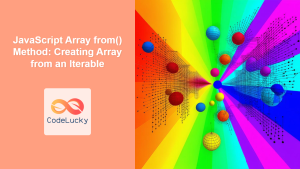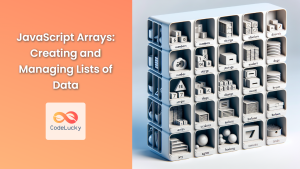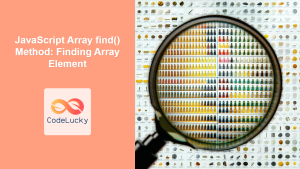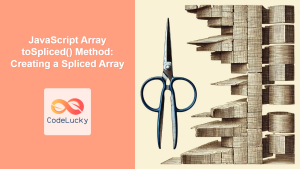JavaScript Array reduce() Method: Reducing Array Elements
The reduce() method in JavaScript is a powerful and versatile tool for iterating over an array and accumulating its elements into a single output value. This method applies a function against an accumulator and each element of the array (from left to right) to reduce it to a single value. It’s a fundamental concept in functional programming and can simplify complex data manipulation tasks.
Purpose of the reduce() Method
The primary purpose of the reduce() method is to transform an array into a single value by applying a function to each element along with an accumulator. This accumulator can be anything: a number, string, object, or even another array. This makes reduce() incredibly flexible for various tasks such as:
- Summing all elements in an array.
- Concatenating strings.
- Flattening a multi-dimensional array.
- Grouping objects by a property.
Syntax of reduce()
The reduce() method takes two arguments:
array.reduce(callback(accumulator, currentValue, currentIndex, array), initialValue);
Let’s break down each part:
callback: A function to execute on each element in the array. It takes four arguments:accumulator: The accumulator accumulates the callback’s return values. It is the accumulated value previously returned in the last invocation of the callback—orinitialValue, if supplied.currentValue: The current element being processed in the array.currentIndex(optional): The index of the current element being processed in the array.array(optional): The arrayreduce()was called upon.
initialValue(optional): A value to use as the first argument to the first call of thecallback. If noinitialValueis supplied, the first element in the array will be used as the initialaccumulatorvalue and skipped ascurrentValue. Callingreduce()on an empty array withoutinitialValuewill throw aTypeError.
Parameters Explained
Understanding the parameters is crucial for effectively using the reduce() method:
| Parameter | Type | Description |
|---|---|---|
| `callback` | Function | The function to execute for each element in the array. |
| `accumulator` | Varies | The accumulated value previously returned in the last invocation of the callback, or `initialValue`, if supplied. |
| `currentValue` | Varies | The current element being processed in the array. |
| `currentIndex` (optional) | Number | The index of the current element being processed in the array. |
| `array` (optional) | Array | The array `reduce()` was called upon. |
| `initialValue` (optional) | Varies | A value to use as the first argument to the first call of the `callback` function. |
Note: Providing an initialValue is highly recommended to avoid potential errors when dealing with empty arrays or unexpected data types. It also enhances the predictability and reliability of your code. 💡
Basic Examples
Let’s start with some basic examples to illustrate how the reduce() method works.
Example 1: Summing Array Elements
This example demonstrates how to use reduce() to calculate the sum of all elements in an array.
const numbers_sum = [1, 2, 3, 4, 5];
const sum_numbers_sum = numbers_sum.reduce((accumulator, currentValue) => {
return accumulator + currentValue;
}, 0);
console.log("Sum:", sum_numbers_sum); // Output: Sum: 15
In this example, the accumulator starts at 0 (the initialValue), and the callback adds each currentValue to the accumulator.
Example 2: Concatenating Strings
This example shows how to use reduce() to concatenate an array of strings into a single string.
const words_concat = ["Hello", " ", "World", "!"];
const sentence_concat = words_concat.reduce((accumulator, currentValue) => {
return accumulator + currentValue;
}, "");
console.log("Sentence:", sentence_concat); // Output: Sentence: Hello World!
Here, the accumulator starts as an empty string (""), and each currentValue (a string) is appended to the accumulator.
Example 3: Finding the Maximum Value
This example demonstrates how to find the maximum value in an array using reduce().
const numbers_max = [10, 5, 20, 8, 15];
const max_numbers_max = numbers_max.reduce((accumulator, currentValue) => {
return Math.max(accumulator, currentValue);
}, -Infinity);
console.log("Max:", max_numbers_max); // Output: Max: 20
The accumulator starts at -Infinity to ensure that any number in the array will be greater. The callback compares the accumulator with the currentValue and returns the larger of the two.
Advanced Examples
Now, let’s explore some more advanced use cases of the reduce() method.
Example 4: Flattening a Multi-Dimensional Array
This example shows how to flatten a multi-dimensional array into a single-dimensional array using reduce().
const multi_array_flat = [[1, 2], [3, 4], [5, 6]];
const flattened_array_flat = multi_array_flat.reduce((accumulator, currentValue) => {
return accumulator.concat(currentValue);
}, []);
console.log("Flattened:", flattened_array_flat); // Output: Flattened: [1, 2, 3, 4, 5, 6]
In this case, the accumulator starts as an empty array ([]), and the callback concatenates each currentValue (which is an array) to the accumulator.
Example 5: Grouping Objects by Property
This example demonstrates how to group an array of objects by a specific property using reduce().
const products_group = [
{ category: "Electronics", name: "Laptop" },
{ category: "Clothing", name: "Shirt" },
{ category: "Electronics", name: "Smartphone" },
{ category: "Clothing", name: "Pants" },
];
const grouped_products_group = products_group.reduce((accumulator, currentValue) => {
const category = currentValue.category;
if (!accumulator[category]) {
accumulator[category] = [];
}
accumulator[category].push(currentValue);
return accumulator;
}, {});
console.log("Grouped:", grouped_products_group);
/*
Output:
{
Electronics: [
{ category: 'Electronics', name: 'Laptop' },
{ category: 'Electronics', name: 'Smartphone' }
],
Clothing: [
{ category: 'Clothing', name: 'Shirt' },
{ category: 'Clothing', name: 'Pants' }
]
}
*/
Here, the accumulator starts as an empty object ({}), and the callback checks if the category property of the currentValue already exists as a key in the accumulator. If not, it creates a new array for that category and then pushes the currentValue into the appropriate array.
Example 6: Counting Occurrences
This example demonstrates how to count the occurrences of each item in an array using reduce().
const items_count = ["apple", "banana", "apple", "orange", "banana", "apple"];
const item_counts_count = items_count.reduce((accumulator, currentValue) => {
accumulator[currentValue] = (accumulator[currentValue] || 0) + 1;
return accumulator;
}, {});
console.log("Counts:", item_counts_count);
// Output: Counts: { apple: 3, banana: 2, orange: 1 }
In this example, the accumulator starts as an empty object ({}), and the callback increments the count for each item in the array.
Real-World Applications
The reduce() method is invaluable in many real-world scenarios, including:
- E-commerce: Calculating the total price of items in a shopping cart.
- Data Analysis: Aggregating data from a dataset to generate summary statistics.
- String Processing: Building complex strings from smaller parts.
- Functional Programming: Implementing higher-order functions and data transformations.
Tips and Best Practices
- Always provide an
initialValue: This ensures consistent behavior, especially when dealing with empty arrays or complex data types. - Keep the callback function pure: Avoid side effects and ensure that the callback function only depends on its input parameters.
- Use meaningful variable names: This improves code readability and maintainability.
- Consider alternative methods: While
reduce()is powerful, sometimes other methods likemap(),filter(), orforEach()may be more appropriate for specific tasks.
Conclusion
The reduce() method is a fundamental tool in JavaScript for transforming arrays into single values. By understanding its syntax and exploring various use cases, you can leverage its power to simplify complex data manipulation tasks and write more concise and expressive code. Whether you’re summing numbers, concatenating strings, flattening arrays, or grouping objects, reduce() provides a flexible and efficient solution.