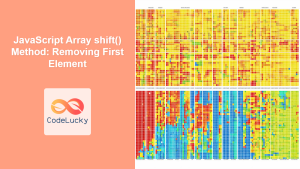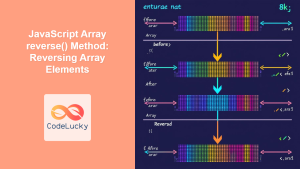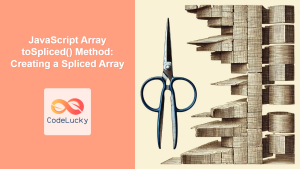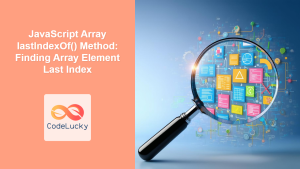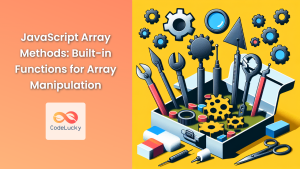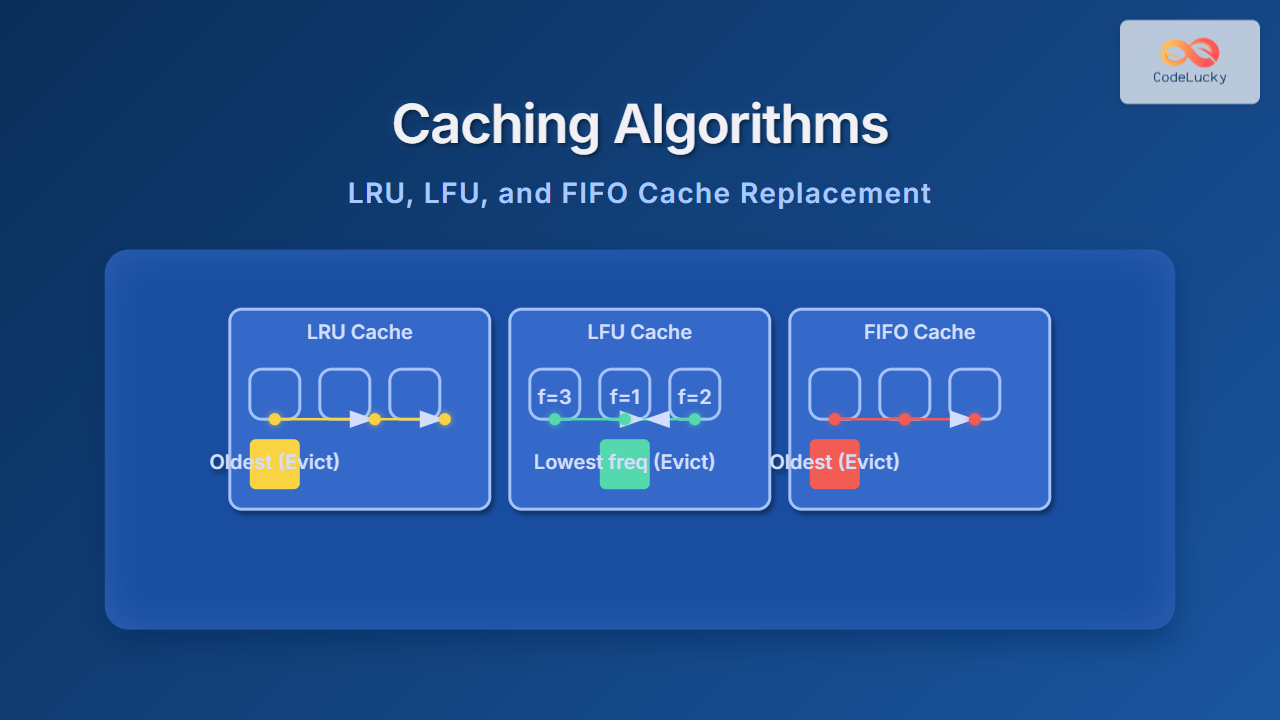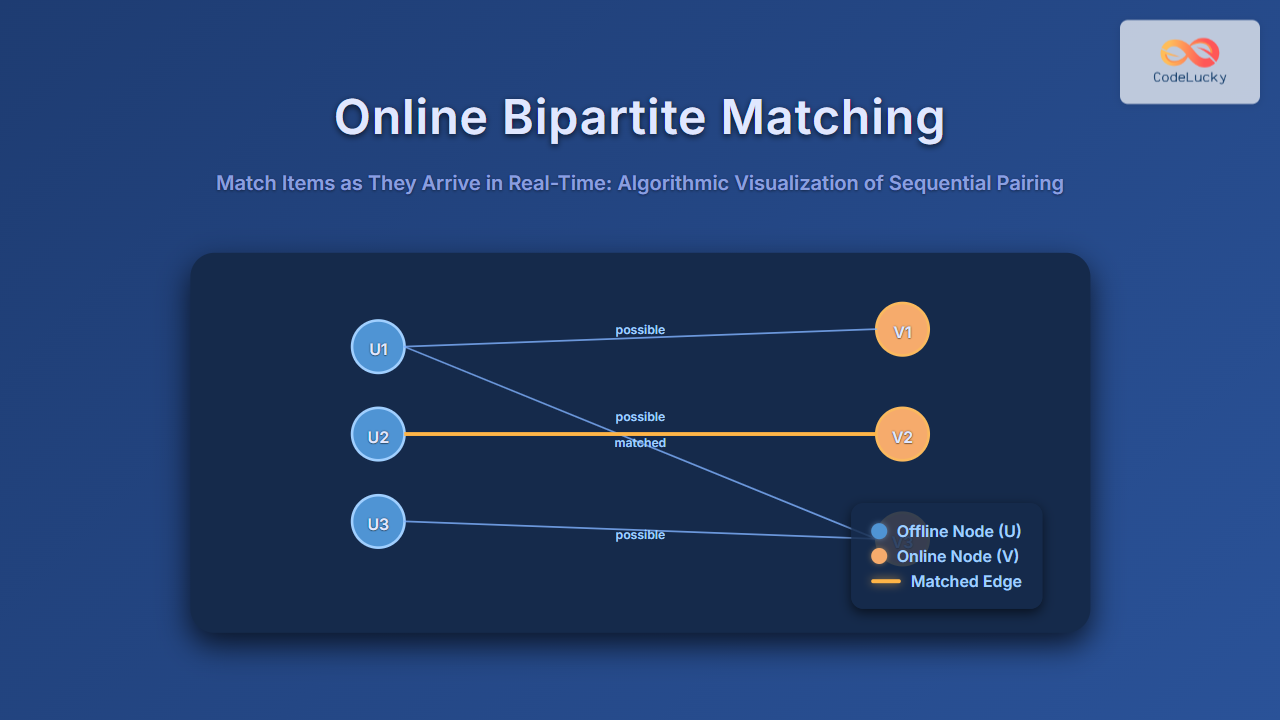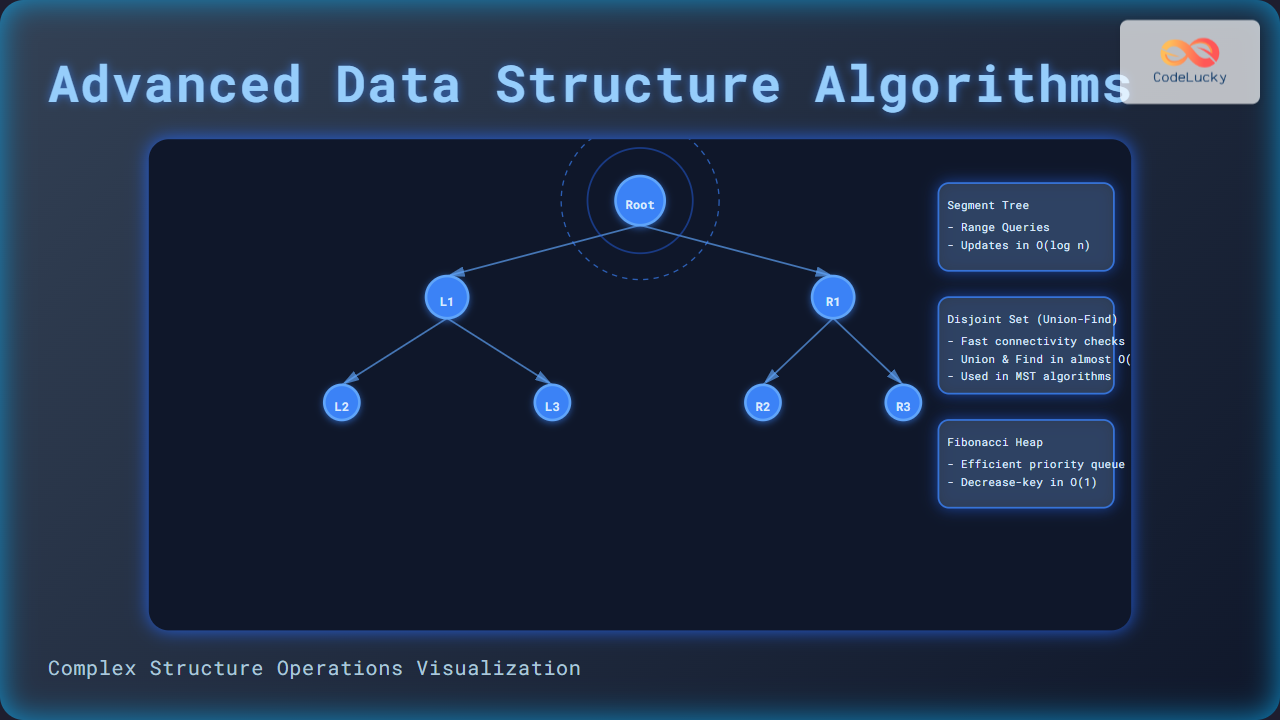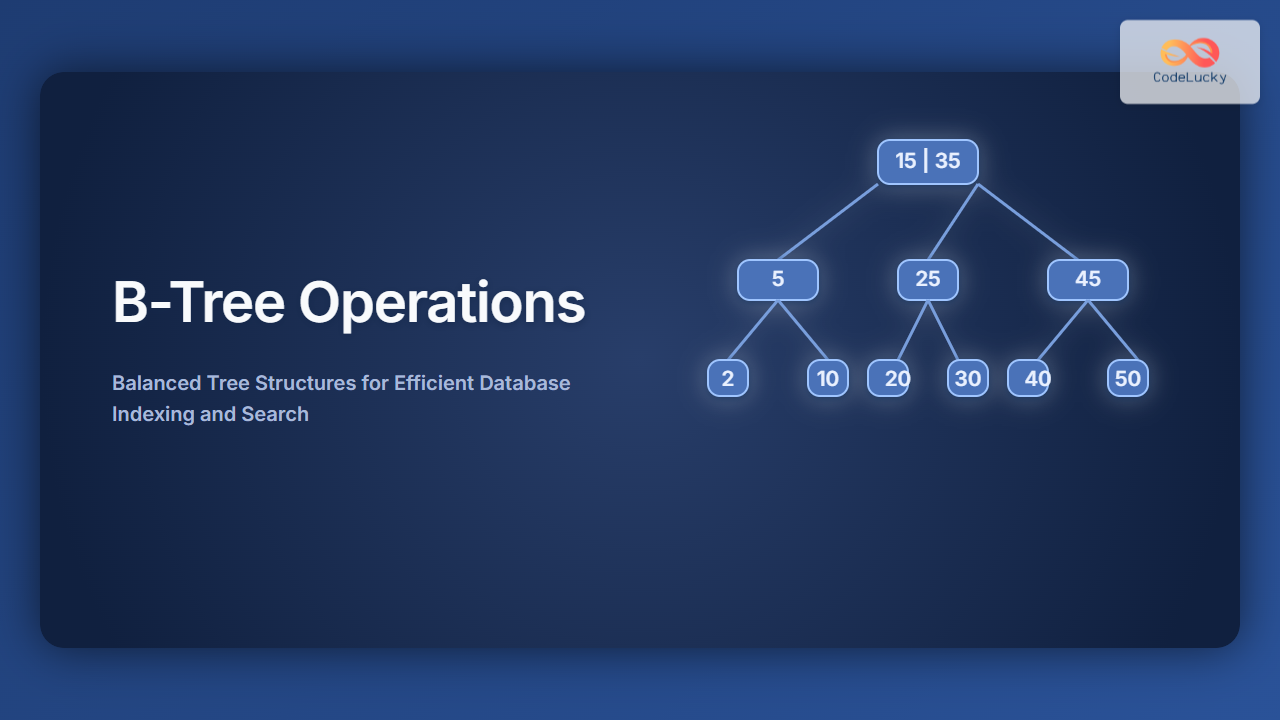JavaScript Array pop() Method: Removing the Last Element
The pop() method in JavaScript is a fundamental array method used to remove the last element from an array. This method modifies the original array and returns the removed element. Understanding how to use pop() is essential for effective array manipulation in JavaScript.
Purpose of the pop() Method
The primary purpose of the pop() method is to:
- Remove the last element of an array.
- Modify the original array by shortening its length by one.
- Return the value of the removed element.
Syntax
The syntax for the pop() method is straightforward:
array.pop();
array: The array from which the last element will be removed.- Return Value: The removed element from the end of the array;
undefinedif the array is empty.
Basic Usage
The most basic use of pop() involves calling it on an array to remove its last element.
let myArray = [1, 2, 3, 4, 5];
let removedElement = myArray.pop();
console.log(myArray); // Output: [1, 2, 3, 4]
console.log(removedElement); // Output: 5
In this example, the last element 5 is removed from myArray, and the method returns 5. The array is modified to [1, 2, 3, 4].
Practical Examples
Let’s explore several practical examples to demonstrate how the pop() method can be used in various scenarios.
Removing the Last Item from a List of Tasks
Consider a list of tasks where you want to remove the last added task.
let taskList = ["Buy groceries", "Clean the house", "Walk the dog", "Do laundry"];
let completedTask = taskList.pop();
console.log(taskList); // Output: ["Buy groceries", "Clean the house", "Walk the dog"]
console.log(completedTask); // Output: "Do laundry"
Here, pop() removes the last task, "Do laundry", from taskList, indicating that it has been completed.
Implementing a Stack Data Structure
The pop() method is commonly used in implementing a stack data structure, where elements are added and removed in a Last-In-First-Out (LIFO) manner.
let stack = [];
// Push elements onto the stack
stack.push(10);
stack.push(20);
stack.push(30);
console.log(stack); // Output: [10, 20, 30]
// Pop elements from the stack
let poppedElement1 = stack.pop();
console.log(poppedElement1); // Output: 30
console.log(stack); // Output: [10, 20]
let poppedElement2 = stack.pop();
console.log(poppedElement2); // Output: 20
console.log(stack); // Output: [10]
In this example, pop() is used to remove elements from the stack in the reverse order they were added.
Handling Empty Arrays
When pop() is called on an empty array, it returns undefined and does not modify the array.
let emptyArray = [];
let removedElement = emptyArray.pop();
console.log(emptyArray); // Output: []
console.log(removedElement); // Output: undefined
This is an important consideration to avoid potential errors when working with arrays that might be empty.
Using pop() in Loops
The pop() method can be used in loops to process and remove elements from an array until it is empty. This can be useful for clearing arrays after processing their content.
let data = [1, 2, 3, 4, 5];
while (data.length > 0) {
let element = data.pop();
console.log("Processing:", element);
}
console.log(data); // Output: []
In this example, the loop continues to remove and process elements from the data array until it is empty.
Important Considerations
- Mutation: The
pop()method modifies the original array. If you need to preserve the original array, consider creating a copy before usingpop(). - Return Value: Always check the return value of
pop()to handle cases where the array might be empty, andundefinedis returned. - Performance: While
pop()is generally efficient, repeated use on very large arrays might impact performance. Consider alternative approaches for large-scale data manipulation if performance is critical.
pop() vs. shift()
Both pop() and shift() are used to remove elements from an array, but they operate at opposite ends.
pop()removes the last element.shift()removes the first element.
Choose the method that best suits your needs based on which end of the array you need to modify.
Conclusion
The pop() method is a powerful and essential tool for array manipulation in JavaScript. By understanding its syntax, behavior, and practical applications, you can effectively manage and process array elements in your projects. Whether you are implementing data structures, managing task lists, or processing data, pop() provides a straightforward way to remove the last element from an array and streamline your code.