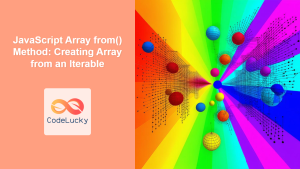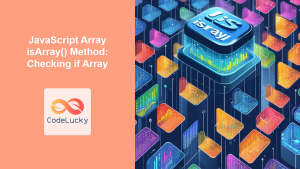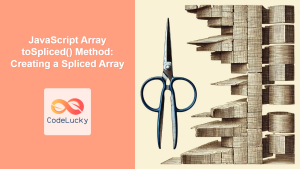JavaScript Array of() Method: Creating Arrays from Arguments
The JavaScript Array.of() method is a powerful and straightforward way to create new array instances from a variable number of arguments. Unlike the Array() constructor, which behaves differently based on the number and type of arguments, Array.of() creates an array regardless of the type and number of arguments. This makes it particularly useful for avoiding common pitfalls associated with the Array() constructor.
What is the Array.of() Method?
The Array.of() method is a static method of the Array object. It returns a new Array instance created from the arguments passed to it. This method ensures a predictable creation of arrays, making it a preferred choice over the Array constructor in many cases.
Purpose of the Array.of() Method
The primary purpose of Array.of() is to provide a reliable way to create arrays with a specific set of elements, irrespective of the argument type or quantity. This method is particularly valuable when you need to create an array with:
- Specific elements: Creating arrays with known values.
- Single number element: Avoiding confusion with array length.
- Mixed data types: Handling various data types in a single array.
Syntax of Array.of()
The syntax for the Array.of() method is straightforward:
Array.of(element0, element1, ..., elementN)
element0, element1, ..., elementN: These are the elements that you want to include in the new array. They can be of any type, including primitives, objects, and other arrays.
Key Points About Array.of()
- It always creates a new array instance.
- It can take any number of arguments, including zero.
- It does not have any special behavior for a single numeric argument, unlike the
Arrayconstructor. - It is a static method of the
Arrayobject, so it’s called usingArray.of().
Examples of Array.of()
Let’s explore several examples that demonstrate different use cases of Array.of().
Creating an Array with Specific Values
The most basic use case is to create an array with specific elements:
const array1 = Array.of(1, 2, 3);
console.log(array1);
// Output: [1, 2, 3]
const array_of_strings = Array.of("apple", "banana", "cherry");
console.log(array_of_strings);
// Output: ['apple', 'banana', 'cherry']
Creating an Array with Mixed Data Types
Array.of() can handle various data types within the same array.
const array2 = Array.of(1, "hello", true, { name: "John" }, [4, 5]);
console.log(array2);
// Output: [1, 'hello', true, { name: 'John' }, [4, 5]]
Creating an Empty Array
You can create an empty array using Array.of() by passing no arguments:
const array_empty = Array.of();
console.log(array_empty);
// Output: []
Creating an Array with a Single Numeric Element
A key difference from Array() constructor is how Array.of() handles a single numeric element.
const array3 = Array.of(7);
console.log(array3);
// Output: [7]
In contrast, Array(7) would create an array with 7 empty slots, which is often confusing.
Creating an Array with Null and Undefined
Array.of() can also handle null and undefined values.
const array4 = Array.of(null, undefined);
console.log(array4);
// Output: [null, undefined]
Array.of() vs Array() Constructor
The Array() constructor has a unique behavior:
- When called with a single numeric argument,
Array(number)creates an array with the specified number of empty slots. - When called with multiple arguments, or a non-numeric argument,
Array()creates an array with the given elements.
This dual behavior of the Array() constructor can lead to confusion and errors. The Array.of() method solves this by providing consistent behavior, always creating an array from the provided arguments.
Example of Array() constructor:
const array_construct_1 = new Array(7);
console.log(array_construct_1);
// Output: [ <7 empty items> ]
const array_construct_2 = new Array(1, 2, 3);
console.log(array_construct_2);
// Output: [ 1, 2, 3 ]
As you can see, Array(7) creates an empty array with a length of 7, whereas Array(1, 2, 3) creates an array with those specific elements. This inconsistency is what Array.of() avoids, making it a more predictable and safer choice for creating arrays.
Practical Use Cases
Here’s an example of using Array.of() to create an array of error objects:
function createError(message, code) {
return { message, code };
}
const errors = Array.of(
createError("Invalid input", 400),
createError("Unauthorized", 401),
createError("Server error", 500)
);
console.log(errors);
/*
Output:
[
{ message: 'Invalid input', code: 400 },
{ message: 'Unauthorized', code: 401 },
{ message: 'Server error', code: 500 }
]
*/
In this example, Array.of() allows you to easily create an array of error objects, which can then be used for error handling in a web application.
Browser Support
The Array.of() method is supported in all modern browsers. This means you can confidently use it in your web development projects.
| Browser | Version |
|---|---|
| Chrome | 51+ |
| Edge | 14+ |
| Firefox | 25+ |
| Safari | 9+ |
| Opera | 38+ |
| Internet Explorer | Not Supported |
Conclusion
The Array.of() method in JavaScript is a reliable and straightforward tool for creating new array instances with a specified set of elements, providing a more predictable alternative to the Array() constructor. Its ability to handle variable argument types and its consistent behavior make it an excellent choice for creating arrays in any JavaScript application. By understanding and using Array.of(), developers can avoid common pitfalls and create robust and maintainable code.