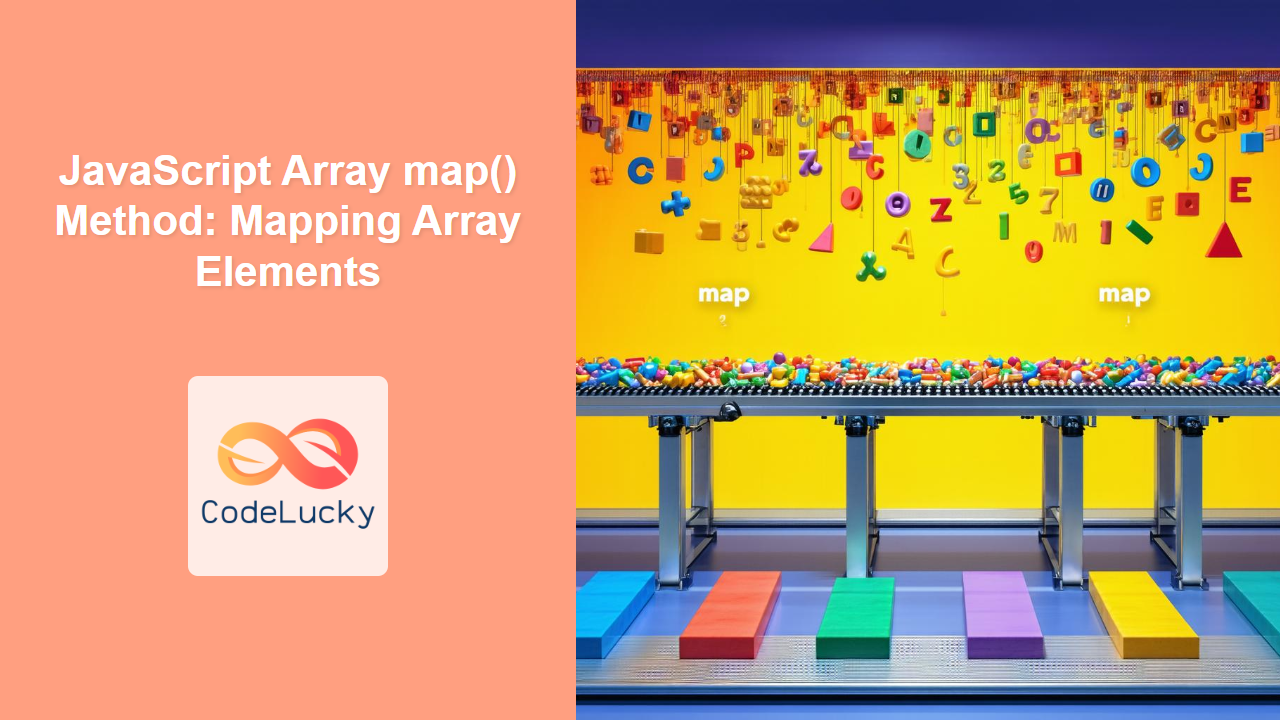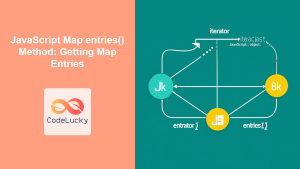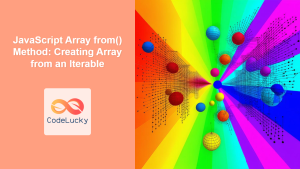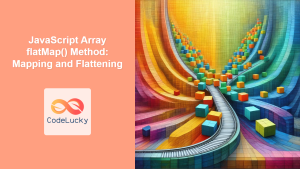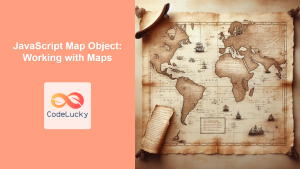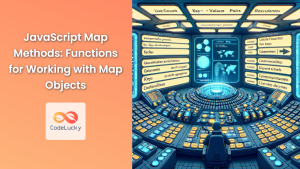JavaScript Array map() Method: Mapping Array Elements
The map() method in JavaScript is a powerful tool for transforming arrays. It allows you to create a new array by applying a function to each element of the original array. This method is a cornerstone of functional programming in JavaScript, enabling concise and expressive code for data manipulation.
What is the map() Method?
The map() method is a higher-order function that iterates over each element in an array and applies a provided function to that element. The results of each function call are collected into a new array. Crucially, the original array remains unchanged, making it a non-mutating operation.
Key features of the map() method include:
- Non-Mutating: The original array is not modified.
- Returns a New Array: The method creates and returns a new array containing the results of the transformation.
- Applies a Callback: A function is executed on each element of the array.
- Suitable for Transformations: Ideal for transforming data from one form to another.
Purpose of the map() Method
The primary purpose of the map() method is to transform data within an array. Some common use cases include:
- Modifying Array Elements: Applying mathematical operations or string manipulations.
- Extracting Properties: Creating a new array with only a specific property from each element.
- Data Formatting: Converting data into a format suitable for display or further processing.
- Generating HTML: Creating HTML elements from array data.
Syntax of the map() Method
The basic syntax of the map() method is as follows:
array.map(function(currentValue, index, arr), thisValue)
Here’s a breakdown of the parameters:
| Parameter | Type | Description |
|---|---|---|
| `function(currentValue, index, arr)` | Function |
Required. A function that is called for every element of the array.
|
| `thisValue` | Any | Optional. Value to use as this when executing the function. |
Return Value
The map() method returns a new array with the results of calling the provided function on every element in the calling array.
Note: The map() method does not execute the function for array elements without values. ⚠️
Basic Examples of map()
Let’s look at a few basic examples to understand how the map() method works in JavaScript.
Doubling Numbers in an Array
This example demonstrates how to use map() to double every number in an array.
const numbers_arr_1 = [1, 2, 3, 4, 5];
const doubled_arr_1 = numbers_arr_1.map(function (num) {
return num * 2;
});
console.log("Original Array:", numbers_arr_1);
console.log("Doubled Array:", doubled_arr_1);
Output:
Original Array: [1, 2, 3, 4, 5]
Doubled Array: [2, 4, 6, 8, 10]
Using Arrow Functions
Arrow functions provide a more concise syntax for defining the callback function.
const numbers_arr_2 = [10, 20, 30, 40, 50];
const halved_arr_2 = numbers_arr_2.map((num) => num / 2);
console.log("Original Array:", numbers_arr_2);
console.log("Halved Array:", halved_arr_2);
Output:
Original Array: [10, 20, 30, 40, 50]
Halved Array: [5, 10, 15, 20, 25]
Extracting Names from Objects
In this example, we extract the name property from an array of objects.
const users_arr_3 = [
{ id: 1, name: "Alice" },
{ id: 2, name: "Bob" },
{ id: 3, name: "Charlie" },
];
const names_arr_3 = users_arr_3.map((user) => user.name);
console.log("Original Array:", users_arr_3);
console.log("Names Array:", names_arr_3);
Output:
Original Array: [
{ id: 1, name: 'Alice' },
{ id: 2, name: 'Bob' },
{ id: 3, name: 'Charlie' }
]
Names Array: [ 'Alice', 'Bob', 'Charlie' ]
Using Index in the Callback Function
The index parameter provides access to the index of the current element during mapping.
const letters_arr_4 = ["a", "b", "c", "d", "e"];
const indexed_arr_4 = letters_arr_4.map((letter, index) => `${index + 1}. ${letter}`);
console.log("Original Array:", letters_arr_4);
console.log("Indexed Array:", indexed_arr_4);
Output:
Original Array: [ 'a', 'b', 'c', 'd', 'e' ]
Indexed Array: [ '1. a', '2. b', '3. c', '4. d', '5. e' ]
Transforming to HTML Elements
This example demonstrates how to use map() to create an array of HTML list items.
const items_arr_5 = ["Apple", "Banana", "Cherry"];
const listItems_arr_5 = items_arr_5.map((item) => `<li>${item}</li>`);
console.log("Original Array:", items_arr_5);
console.log("HTML List Items Array:", listItems_arr_5);
Output:
Original Array: [ 'Apple', 'Banana', 'Cherry' ]
HTML List Items Array: [ '<li>Apple</li>', '<li>Banana</li>', '<li>Cherry</li>' ]
Advanced Use Cases of map()
The map() method can also be used in combination with other JavaScript concepts to perform more complex operations.
Mapping with this Value
The optional thisValue parameter lets you use a specific value for this in the callback.
const multiplier = {
factor: 3,
multiply: function(num){
return num * this.factor
}
};
const numbers_arr_6 = [1, 2, 3];
const multiplied_arr_6 = numbers_arr_6.map(multiplier.multiply, multiplier);
console.log("Original Array:", numbers_arr_6);
console.log("Multiplied Array:", multiplied_arr_6);
Output:
Original Array: [ 1, 2, 3 ]
Multiplied Array: [ 3, 6, 9 ]
Note: When using the thisValue parameter, ensure that the callback function can correctly access and utilize the this context.💡
Chaining map() with other array methods
You can chain map() with other array methods for multiple transformations.
const numbers_arr_7 = [1, 2, 3, 4, 5];
const result_arr_7 = numbers_arr_7
.map((num) => num * 2)
.filter((num) => num > 5);
console.log("Original Array:", numbers_arr_7);
console.log("Result Array:", result_arr_7);
Output:
Original Array: [1, 2, 3, 4, 5]
Result Array: [6, 8, 10]
Creating Dynamic Table Rows
This example shows how to generate HTML table rows from an array of objects using map().
<table id="table_arr_8"></table>
<script>
const products_arr_8 = [
{ id: 101, name: "Laptop", price: 1200 },
{ id: 102, name: "Mouse", price: 25 },
{ id: 103, name: "Keyboard", price: 75 },
];
const tableRows_arr_8 = products_arr_8
.map(
(product) =>
`<tr><td>${product.id}</td><td>${product.name}</td><td>${product.price}</td></tr>`
)
.join(""); // Join the rows for final table HTML
const table_arr_8 = document.getElementById("table_arr_8");
table_arr_8.innerHTML = `
<thead>
<tr><th>ID</th><th>Name</th><th>Price</th></tr>
</thead>
<tbody>
${tableRows_arr_8}
</tbody>
`;
</script>
| ID | Name | Price |
|---|---|---|
| 101 | Laptop | 1200 |
| 102 | Mouse | 25 |
| 103 | Keyboard | 75 |
Note: Combining map() with other array methods or string manipulation techniques can handle complex transformation tasks in a clean and readable way. 📝
Browser Support
The map() method is widely supported across all modern browsers, including:
- Chrome
- Firefox
- Safari
- Edge
- Opera
Note: Always test your code across different browsers to ensure compatibility, but map() is generally very reliable. ✅
Conclusion
The map() method is a powerful and versatile tool for working with arrays in JavaScript. It provides a clean and concise way to transform data, making your code more readable and maintainable. By mastering the map() method, you will enhance your ability to manipulate and process data in JavaScript effectively. Happy mapping! 🎉