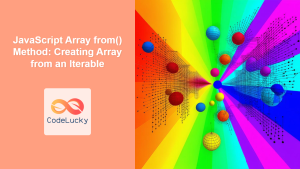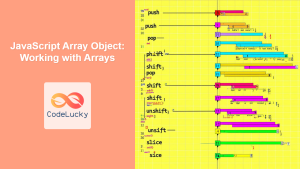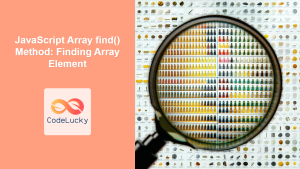JavaScript Array join() Method: Joining Array Elements
The JavaScript Array join() method is a fundamental tool for transforming array elements into a single string. This method concatenates all elements of an array into a string, using a specified separator string. It’s an essential function for preparing data for output, creating formatted strings, and other string manipulation tasks. This article will guide you through the syntax, usage, and practical examples of the join() method.
What is the join() Method?
The join() method in JavaScript is used to convert an array into a string by concatenating its elements. It takes an optional separator argument that is inserted between the elements in the resulting string. If no separator is provided, it uses a comma (,) by default. It’s important to note that join() does not modify the original array, instead, it returns a new string.
Purpose of the join() Method
The primary purposes of the join() method include:
- Creating formatted strings: Combine array elements into a readable string, which is often necessary for displaying data or generating output.
- Data transformation: Convert an array into a string format suitable for various processing tasks, such as saving to a file or transmitting through a network.
- Custom separators: Control how elements are joined, allowing for a great range of formatting options.
Syntax of the join() Method
The join() method has the following syntax:
array.join(separator);
Here,
array: The array whose elements you want to join into a string.separator: An optional string to be used as a separator between the array elements. If omitted, the default separator is a comma (,).
join() Method Parameters
| Parameter | Type | Description |
|---|---|---|
| `separator` | String (Optional) | A string to be used to separate each element of the array in the resulting string. It is optional. If no `separator` is provided, it will use comma (`,`) as default separator. |
Return Value
The join() method returns a new string that consists of all the array elements joined together using the specified separator, or a comma (,) if no separator is provided.
Basic Examples of join() Method
Let’s explore a few basic examples to illustrate how the join() method works.
Example 1: Joining with Default Separator (Comma)
In this basic example, we’ll join array elements without providing any separator. The join() method defaults to using a comma as a separator.
const fruits_1 = ["apple", "banana", "orange", "kiwi"];
const joinedString_1 = fruits_1.join();
console.log(joinedString_1);
Output:
apple,banana,orange,kiwi
Example 2: Joining with a Space Separator
This example demonstrates how to use a space as a separator, resulting in a sentence-like string.
const words_2 = ["This", "is", "a", "sentence."];
const joinedString_2 = words_2.join(" ");
console.log(joinedString_2);
Output:
This is a sentence.
Example 3: Joining with a Hyphen Separator
In this example, we use a hyphen as a separator, which is useful for creating identifiers or codes.
const colors_3 = ["red", "green", "blue"];
const joinedString_3 = colors_3.join("-");
console.log(joinedString_3);
Output:
red-green-blue
Example 4: Joining with an Empty String Separator
When an empty string is used as a separator, array elements are concatenated without any characters in between.
const numbers_4 = [1, 2, 3, 4, 5];
const joinedString_4 = numbers_4.join("");
console.log(joinedString_4);
Output:
12345
Advanced Examples of join() Method
Let’s explore some advanced use cases of the join() method.
Example 5: Joining Array Elements with a Custom Separator
In this example, we demonstrate how to use a more complex separator, such as a string with spaces and special characters.
const items_5 = ["item1", "item2", "item3"];
const joinedString_5 = items_5.join(" | ");
console.log(joinedString_5);
Output:
item1 | item2 | item3
Example 6: Using join() with Other Array Methods
Here we’ll combine join() with other array methods, like map(), to format array elements before joining them. In this case we will convert all string to uppercase using map() before joining them.
const words_6 = ["apple", "banana", "cherry"];
const joinedString_6 = words_6.map(word => word.toUpperCase()).join(", ");
console.log(joinedString_6);
Output:
APPLE, BANANA, CHERRY
Example 7: Using join() with Arrays Containing Mixed Types
The join() method converts all elements to strings before joining them, irrespective of their original type.
const mixed_7 = [1, "hello", true, 10.5];
const joinedString_7 = mixed_7.join(" - ");
console.log(joinedString_7);
Output:
1 - hello - true - 10.5
Example 8: Handling Empty Arrays
When join() is called on an empty array, it returns an empty string without throwing an error.
const empty_8 = [];
const joinedString_8 = empty_8.join(" and ");
console.log(joinedString_8);
Output:
""
Real-World Applications of the join() Method
The join() method is used in various real-world scenarios, including:
- Building SQL Queries: Constructing SQL queries dynamically by joining different parts of a query.
- Creating CSV Data: Preparing data for CSV files by joining array elements with commas.
- Generating URL Parameters: Constructing URL query parameters by joining key-value pairs.
- Formatting Log Messages: Combining log components into a readable log message.
- Creating HTML Strings: Generating HTML markup by joining tags and content.
Use Case Example: Generating a CSV String
Let’s look at a practical use case where we use join() to generate a CSV string from an array of arrays representing tabular data.
const data_csv = [
["Name", "Age", "City"],
["John", 30, "New York"],
["Alice", 25, "Los Angeles"],
["Bob", 35, "Chicago"]
];
const csvString_9 = data_csv.map(row => row.join(",")).join("\n");
console.log(csvString_9);
Output:
Name,Age,City
John,30,New York
Alice,25,Los Angeles
Bob,35,Chicago
In this example, we used map() and join() together to first join each array (row) with a comma and then we used another join() method with a new line character to add a new line after every joined row.
Browser Support
The join() method has excellent browser support across all modern web browsers, ensuring that your code will work consistently across different platforms.
Note: You can use this method without any worry for browser compatibility. ✅
Conclusion
The JavaScript Array join() method is an indispensable tool for effectively transforming array elements into formatted strings. Its flexibility and simplicity make it useful in a variety of tasks, from simple data manipulation to more complex real-world scenarios. By mastering this fundamental method, you’ll be better equipped to work with arrays and strings in your JavaScript projects.