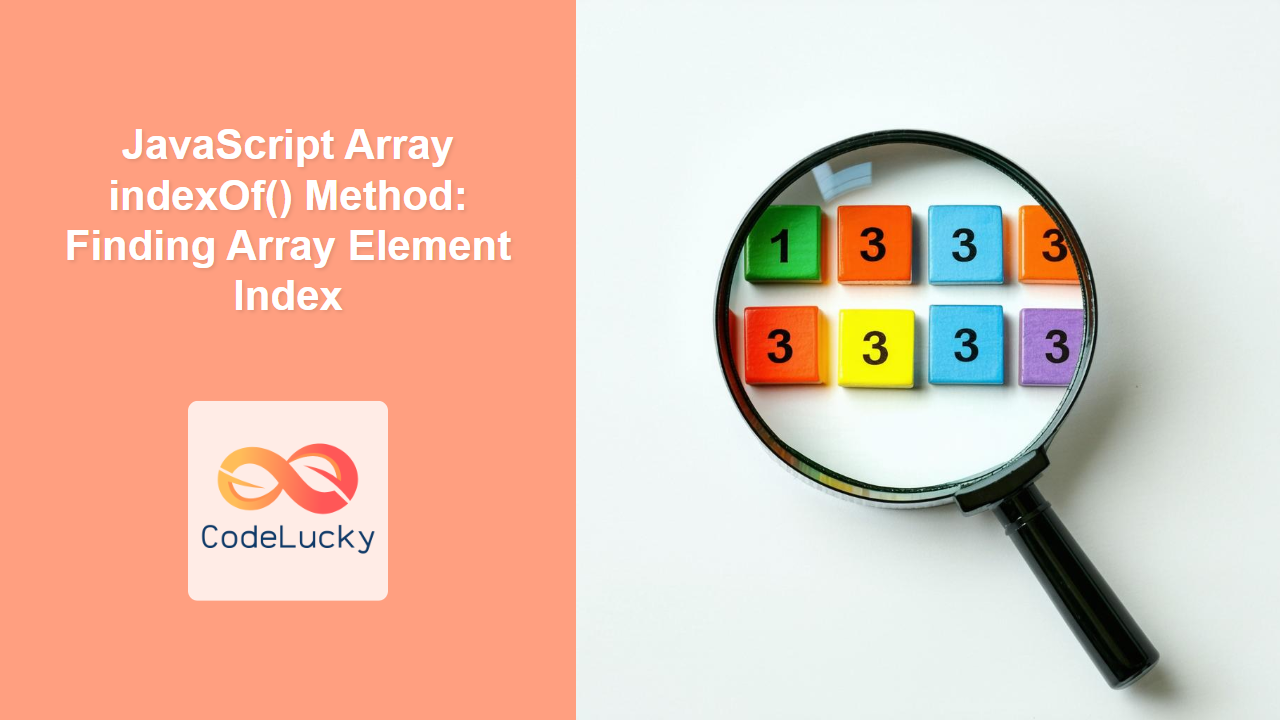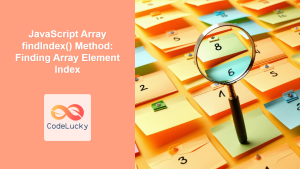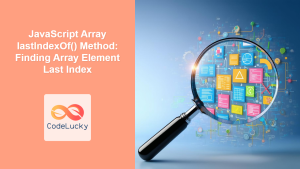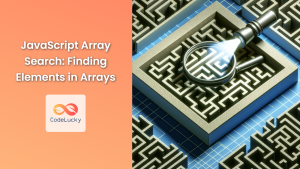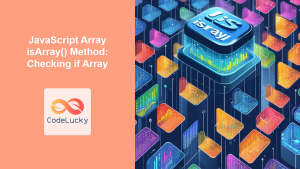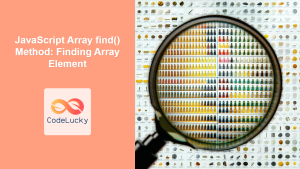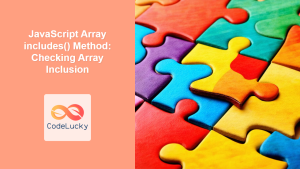JavaScript Array indexOf() Method: Finding Element Indices
The indexOf() method in JavaScript arrays is a fundamental tool for locating the position of a specified element within an array. This method is particularly useful when you need to determine if an element exists in an array and, if so, at which index. It returns the first index at which a given element can be found in the array, or -1 if it is not present. This guide will explore the syntax, usage, and practical applications of the indexOf() method in JavaScript.
What is the indexOf() Method?
The indexOf() method is a built-in function for JavaScript arrays that searches for a given element within the array and returns its index. If the element occurs multiple times, indexOf() returns the index of the first occurrence. If the element is not found, the method returns -1. This method is a powerful tool for various array manipulations, such as checking for the existence of an item before performing further actions, or locating items for subsequent modifications or removals.
Purpose of the indexOf() Method
The primary purpose of the indexOf() method is to:
- Locate the index of a specific element within an array.
- Determine if an element exists in an array.
- Find the first occurrence of an element if it appears multiple times.
- Facilitate array searching and manipulation tasks.
Syntax of the indexOf() Method
The indexOf() method accepts two arguments:
array.indexOf(searchElement, fromIndex);
searchElement: The element to locate in the array. This argument is required.fromIndex: The index at which to begin the search. If the index is greater than or equal to the length of the array, the method returns-1immediately. If the index is negative, it’s taken relative to the end of the array (e.g.,-1means starting from the last element). This argument is optional. If omitted, the search starts from the beginning of the array (index0).
Detailed Explanation of Parameters
| Parameter | Type | Description |
|---|---|---|
| `searchElement` | Any | The value to search for in the array. Can be of any data type. |
| `fromIndex` | Number | The index to start the search from. It is an integer value. If negative, it is taken relative to the end of array, if it exceeds the array length, the array is not searched, and -1 is returned. This is optional argument and defaults to 0. |
Practical Examples of indexOf()
Let’s explore the indexOf() method through a series of practical examples.
Basic Usage: Finding an Element
This example shows how to use indexOf() to find the index of an element in a simple array of numbers.
<div style="padding: 10px; border: 1px solid #ddd; margin-bottom: 10px;">
<p id="basicIndexOf"></p>
</div>
<script>
const numbers1 = [10, 20, 30, 40, 50];
const index1 = numbers1.indexOf(30);
document.getElementById("basicIndexOf").textContent = `Index of 30: ${index1}`;
</script>
Index of 30: 2
Finding an Element That Does Not Exist
In this example, we search for an element that is not present in the array, demonstrating that indexOf() returns -1 when an element is not found.
<div style="padding: 10px; border: 1px solid #ddd; margin-bottom: 10px;">
<p id="indexOfNotFound"></p>
</div>
<script>
const numbers2 = [10, 20, 30, 40, 50];
const index2 = numbers2.indexOf(60);
document.getElementById("indexOfNotFound").textContent = `Index of 60: ${index2}`;
</script>
Index of 60: -1
Using fromIndex: Starting the Search at a Specific Index
This example shows how the fromIndex argument can be used to start the search at a specific position within the array.
<div style="padding: 10px; border: 1px solid #ddd; margin-bottom: 10px;">
<p id="indexOfFromIndex"></p>
</div>
<script>
const numbers3 = [10, 20, 30, 20, 40, 50];
const index3 = numbers3.indexOf(20, 2);
document.getElementById("indexOfFromIndex").textContent = `Index of 20 starting from index 2: ${index3}`;
</script>
Index of 20 starting from index 2: 3
Finding the First Occurrence: Element Exists Multiple Times
When an element appears multiple times, the indexOf() method will return the index of its first occurrence.
<div style="padding: 10px; border: 1px solid #ddd; margin-bottom: 10px;">
<p id="multipleOccurence"></p>
</div>
<script>
const numbers4 = [10, 20, 30, 20, 40, 20];
const index4 = numbers4.indexOf(20);
document.getElementById("multipleOccurence").textContent = `First index of 20: ${index4}`;
</script>
First index of 20: 1
Searching with Negative fromIndex
In this example, we use a negative fromIndex to start the search relative to the end of the array.
<div style="padding: 10px; border: 1px solid #ddd; margin-bottom: 10px;">
<p id="negativeFromIndex"></p>
</div>
<script>
const numbers5 = [10, 20, 30, 40, 20];
const index5 = numbers5.indexOf(20, -3);
document.getElementById("negativeFromIndex").textContent = `Index of 20 searching from -3: ${index5}`;
</script>
Index of 20 searching from -3: 4
Using indexOf() with Strings
While indexOf() is primarily used with arrays, it can also search for substrings within strings. In this case, it acts very similarly to String.indexOf().
<div style="padding: 10px; border: 1px solid #ddd; margin-bottom: 10px;">
<p id="indexOfString"></p>
</div>
<script>
const strArr = ["apple", "banana", "orange", "grape", "banana"];
const index6 = strArr.indexOf("banana");
document.getElementById("indexOfString").textContent = `Index of "banana" : ${index6}`;
</script>
Index of “banana” : 1
Combining indexOf() and Conditional Logic
A common use case for indexOf() is to check if an element exists before performing an action. The following example demonstrates this by only taking action if a given element is in the array.
<div style="padding: 10px; border: 1px solid #ddd; margin-bottom: 10px;">
<p id="conditionalCheck"></p>
</div>
<script>
const fruits = ["apple", "banana", "orange"];
const item = "banana";
let message7 = '';
if (fruits.indexOf(item) !== -1) {
message7 = `"${item}" found in the array.`;
} else {
message7 = `"${item}" not found in the array.`;
}
document.getElementById("conditionalCheck").textContent = message7;
</script>
“banana” found in the array.
Real-World Applications of indexOf()
The indexOf() method is crucial in various scenarios, such as:
- Validating Array Contents: Ensuring required elements are present in an array before processing.
- Filtering Arrays: Selecting elements based on certain conditions and removing unwanted elements from an array.
- Implementing Search Functionality: Finding items in a list based on user input.
- Managing Game Logic: Tracking player actions, locating game objects, and updating state.
- Data Processing: Validating data entries against predefined lists.
Browser Support
The indexOf() method is widely supported by all modern web browsers.
Note: The indexOf() method is supported in all modern browsers. You can use it without worrying about compatibility issues. 🚀
Conclusion
The indexOf() method is an essential part of JavaScript’s array manipulation toolkit. Its ability to efficiently find the index of elements in arrays, coupled with its wide browser support, makes it invaluable for numerous programming tasks. Understanding the various applications of the indexOf() method will enable you to write robust, efficient, and maintainable JavaScript code. By mastering this method, you will significantly improve your capabilities when handling data within arrays.