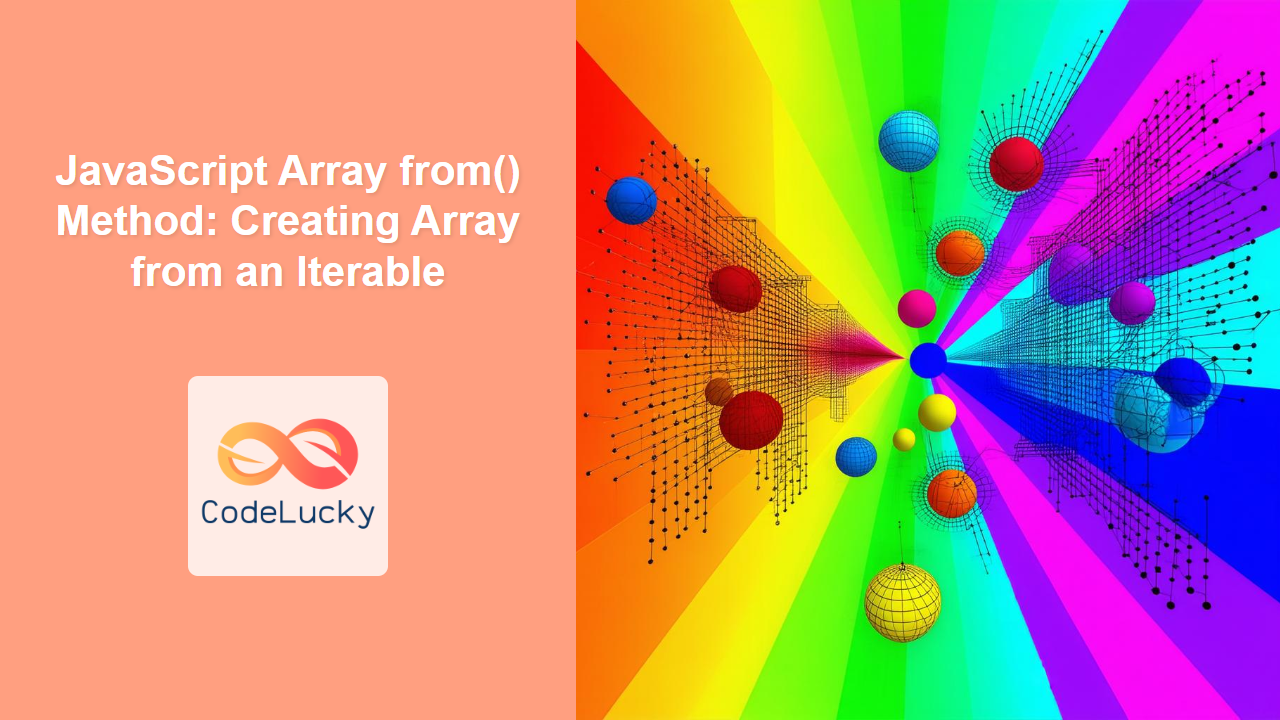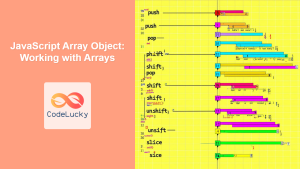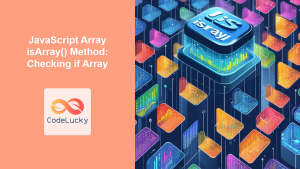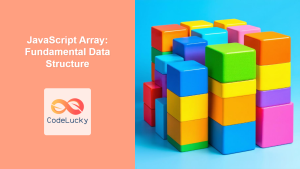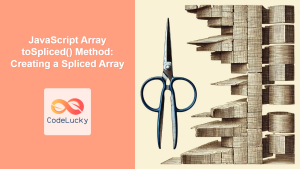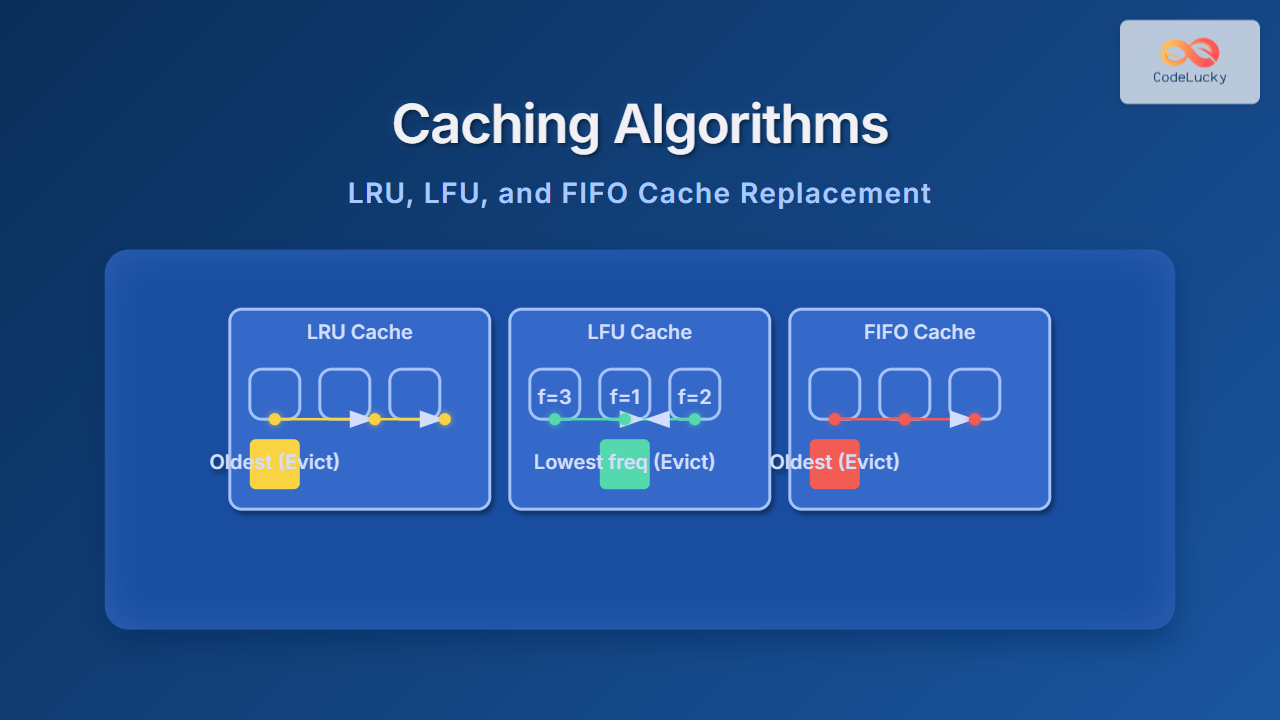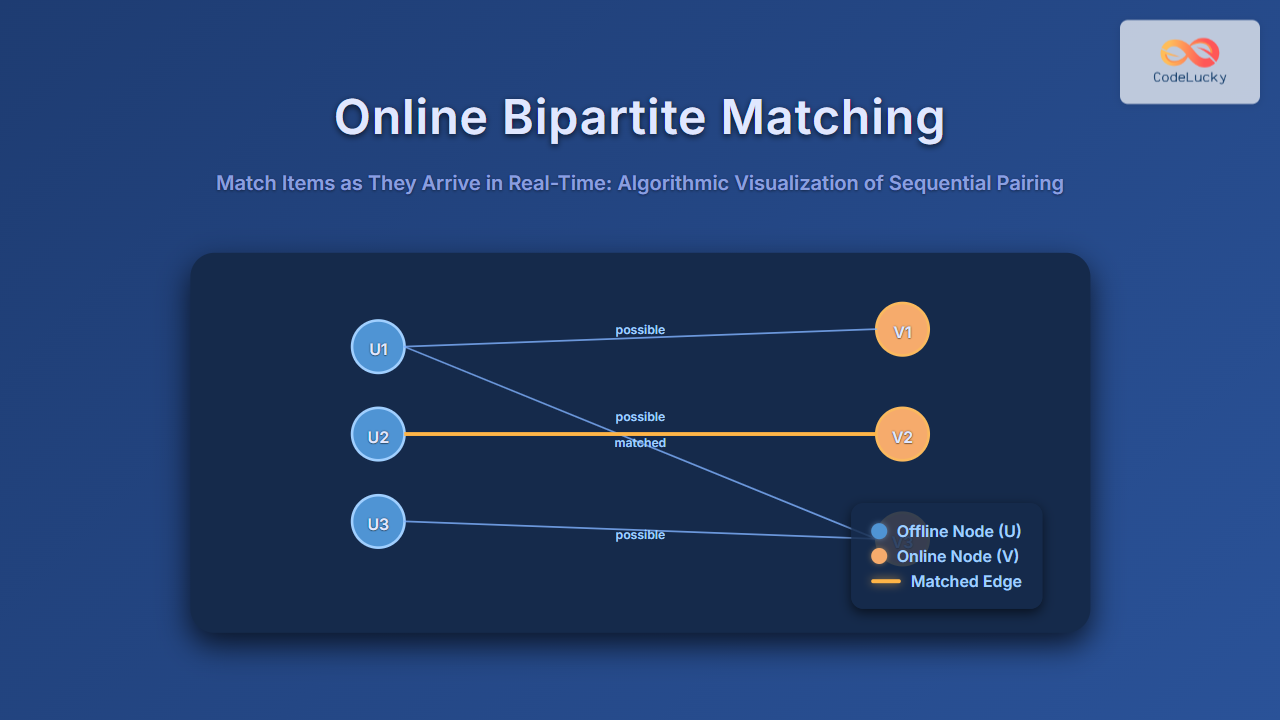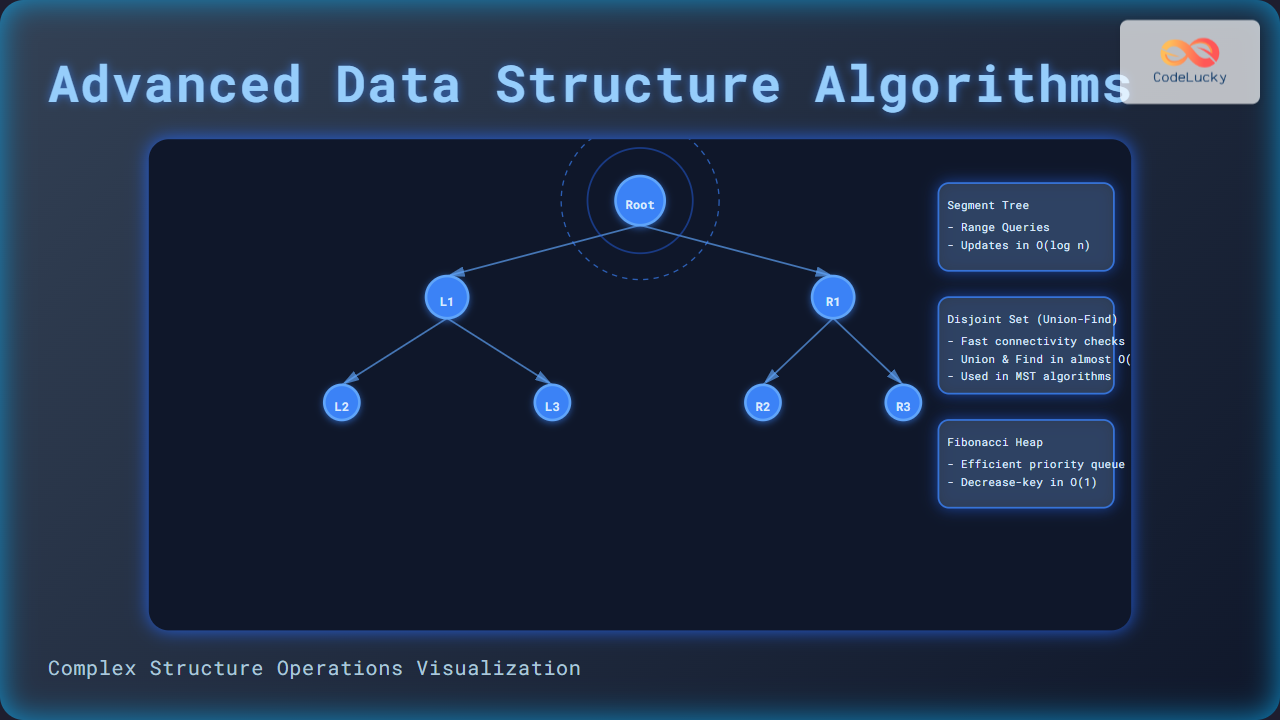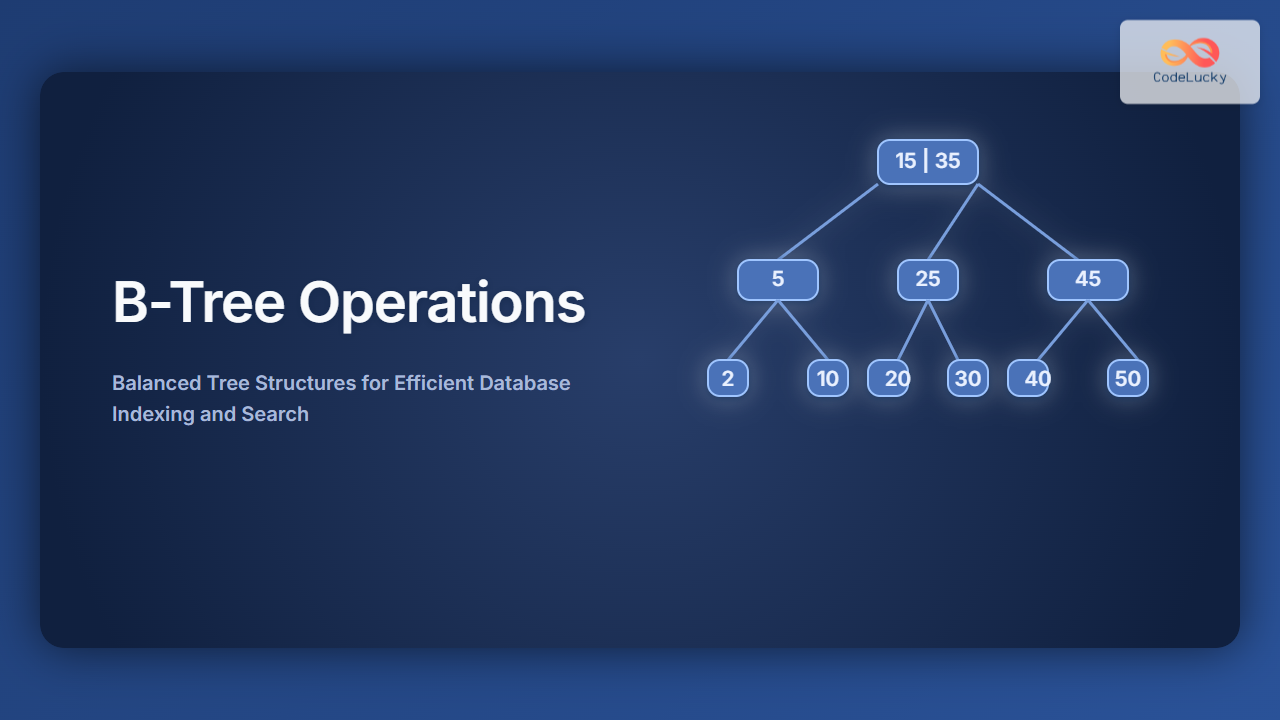JavaScript Array.from() Method: Creating Arrays from Iterables
The Array.from() method in JavaScript is a powerful tool for creating new arrays from various types of iterable objects. Unlike traditional array creation methods, Array.from() can convert array-like objects, strings, Sets, Maps, and other iterable structures into proper JavaScript arrays. This ability makes it a fundamental method for handling data transformations in modern web development. This comprehensive guide will walk you through the nuances of the Array.from() method, its syntax, practical examples, and use cases.
What is Array.from()?
The Array.from() method is a static method of the Array object in JavaScript. It creates a new, shallow-copied Array instance from an array-like or iterable object. This method is essential for dealing with data structures that are not natively arrays but can be iterated over. It provides a standardized way to convert them into arrays, making it easier to manipulate and process data.
Purpose of Array.from()
The primary purpose of the Array.from() method is to:
- Convert array-like objects into true arrays.
- Transform iterable objects (such as strings,
Sets, andMaps) into arrays. - Apply a mapping function to each element during array creation.
- Easily create arrays from DOM collections (e.g.,
NodeListfromquerySelectorAll).
Array.from() Syntax
The Array.from() method has the following syntax:
Array.from(arrayLike[, mapFn[, thisArg]])
Where:
| Parameter | Type | Description |
|---|---|---|
| `arrayLike` | Object (Array-like or Iterable) | The object you want to convert into an array. It can be an array-like object (objects with a length property and indexed elements) or any iterable object (such as a string, `Set`, `Map`, or NodeList) |
| `mapFn` (optional) | Function | A map function to be called on every element of the array. The mapping function takes three arguments: the element value, the element index and the array being traversed. |
| `thisArg` (optional) | Object | A value to use as `this` when executing mapFn. |
Examples of Array.from()
Let’s explore various use cases of the Array.from() method with examples, including how to create an array using different methods.
Creating Array from a String
Strings in JavaScript are iterable, making them perfect candidates for Array.from(). Each character in the string becomes an element in the new array.
<div id="stringToArray"></div>
<script>
const str1 = "Hello";
const arr1 = Array.from(str1);
document.getElementById('stringToArray').textContent = "Array from String: "+ JSON.stringify(arr1);
</script>
Output:
Array from String: ["H", "e", "l", "l", "o"]
Creating Array from a Set
Set objects store unique values. Array.from() can be used to convert a Set into an array.
<div id="setToArray"></div>
<script>
const set2 = new Set([1, 2, 2, 3, 4]);
const arr2 = Array.from(set2);
document.getElementById('setToArray').textContent = "Array from Set: "+ JSON.stringify(arr2);
</script>
Output:
Array from Set: [1, 2, 3, 4]
Creating Array from a Map
Map objects store key-value pairs. Array.from() converts it to an array of key-value pair arrays.
<div id="mapToArray"></div>
<script>
const map3 = new Map([
["a", 1],
["b", 2],
]);
const arr3 = Array.from(map3);
document.getElementById('mapToArray').textContent = "Array from Map: "+ JSON.stringify(arr3);
</script>
Output:
Array from Map: [["a", 1], ["b", 2]]
Creating Array from a NodeList
NodeList objects, returned by methods like querySelectorAll, are array-like but not true arrays. Array.from() is ideal for converting them to arrays.
<ul id="list4">
<li>Item 1</li>
<li>Item 2</li>
<li>Item 3</li>
</ul>
<div id="nodeListToArray"></div>
<script>
const nodeList4 = document.querySelectorAll("#list4 li");
const arr4 = Array.from(nodeList4);
document.getElementById('nodeListToArray').textContent = "Array from NodeList: "+ JSON.stringify(arr4.map(node=>node.textContent));
</script>
Output:
Array from NodeList: ["Item 1", "Item 2", "Item 3"]
Using a Mapping Function
You can use a mapping function as the second argument of Array.from() to modify elements during array creation.
<div id="mappingArray"></div>
<script>
const arr5 = Array.from([1, 2, 3], (x) => x * 2);
document.getElementById('mappingArray').textContent = "Array from Mapping: "+ JSON.stringify(arr5);
</script>
Output:
Array from Mapping: [2, 4, 6]
Using thisArg
The third argument of Array.from() can be used as this within the mapping function.
<div id="thisArgArray"></div>
<script>
const obj6 = {
multiplier: 3,
};
const arr6 = Array.from([1, 2, 3], function (x) {
return x * this.multiplier;
}, obj6);
document.getElementById('thisArgArray').textContent ="Array from thisArg: "+ JSON.stringify(arr6)
</script>
Output:
Array from thisArg: [3, 6, 9]
Creating Array from an Array-Like Object
Array-like objects are objects that have length property and numerical indices but are not arrays. Array.from() can convert these objects to true arrays.
<div id="arrayLikeToArray"></div>
<script>
const arrayLike7 = {
0: 'a',
1: 'b',
2: 'c',
length: 3
};
const arr7 = Array.from(arrayLike7);
document.getElementById('arrayLikeToArray').textContent = "Array from Array-like: "+ JSON.stringify(arr7);
</script>
Output:
Array from Array-like: ["a", "b", "c"]
Creating Array from a Generator Function
Generator functions can be used to generate values lazily. Array.from() can iterate over these values to generate an array.
<div id="generatorToArray"></div>
<script>
function* gen8() {
yield 1;
yield 2;
yield 3;
}
const arr8 = Array.from(gen8());
document.getElementById('generatorToArray').textContent = "Array from Generator: "+ JSON.stringify(arr8);
</script>
Output:
Array from Generator: [1, 2, 3]
Real-World Use Cases for Array.from()
The Array.from() method is used in various scenarios, including:
- DOM manipulation: Converting
NodeListobjects fromquerySelectorAll()to arrays for easier iteration and manipulation. - Data processing: Transforming data from various formats (e.g., strings,
Sets,Maps) into arrays for further processing. - Functional programming: Using mapping functions to perform transformations on elements during array creation.
- React and other frameworks: Working with lists of elements created from various sources
Browser Support
The Array.from() method is supported in all modern browsers, including:
- Chrome 45+
- Firefox 38+
- Safari 9+
- Edge 12+
- Opera 32+
Note: For older browsers that do not support Array.from(), you may need to use a polyfill to provide the functionality. 💡
Conclusion
The Array.from() method is a vital tool in modern JavaScript for its ability to convert various types of objects into arrays. Its versatility and support for mapping functions make it an essential method for web developers. Understanding how to leverage Array.from() can significantly simplify data handling and manipulation tasks in your JavaScript projects. This article has provided a comprehensive guide to the Array.from() method, equipping you with the knowledge and examples to effectively use this method. Happy coding!
“`