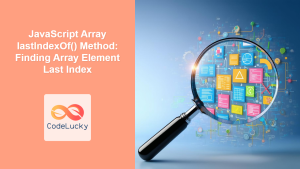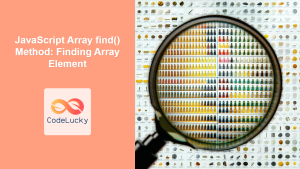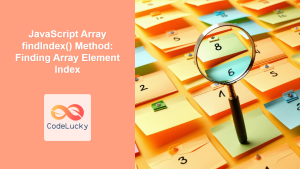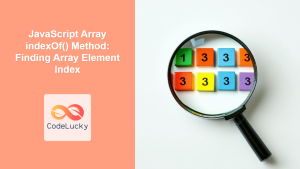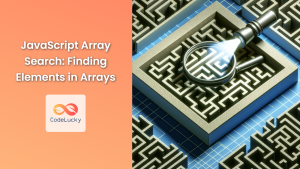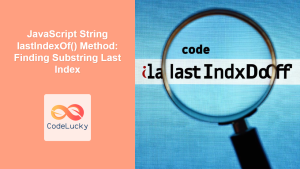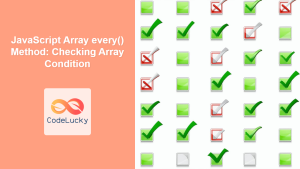JavaScript Array findLast() Method: Finding the Last Matching Element
The findLast() method in JavaScript is a powerful addition to the array manipulation toolkit. It allows you to efficiently search an array and retrieve the last element that satisfies a provided testing function. This method is particularly useful when you need to find the last occurrence of an element that meets specific criteria. This guide will walk you through the details of the findLast() method, including its syntax, practical usage, and real-world examples.
What is the findLast() Method?
The findLast() method iterates through an array in reverse order and returns the value of the last element that passes a provided test function. If no element satisfies the condition, it returns undefined. This method is a valuable tool when the order of elements matters, and you need to find the very last match.
Key characteristics of the findLast() method include:
- Reverse Iteration: It starts from the end of the array and works its way backward.
- Test Function: It uses a callback function to test each element.
- Returns the Element: It returns the actual element that satisfies the condition.
- Returns
undefined: If no element passes the test,undefinedis returned.
Purpose of the findLast() Method
The primary purpose of findLast() is to efficiently find the last element in an array that meets specific criteria. This method is beneficial in scenarios where you need to:
- Find the most recently added item that matches a condition.
- Search for the last occurrence of an element satisfying a predicate.
- Retrieve the last item in a data structure that matches particular properties.
Syntax of the findLast() Method
The findLast() method has the following syntax:
array.findLast(callbackFn[, thisArg])
Here’s a breakdown of the parameters:
| Parameter | Type | Description |
|---|---|---|
| `callbackFn` | Function | A function to execute for each element in the array. It should return `true` if the element satisfies the condition and `false` otherwise. The callback function takes three arguments: `element`, `index`, and `array`. |
| `thisArg` (Optional) | Object | A value to use as `this` when executing `callbackFn`. If not provided, `undefined` is used. |
The callbackFn takes the following arguments:
| Parameter | Type | Description |
|---|---|---|
| `element` | Any | The current element being processed in the array. |
| `index` | Number | The index of the current element being processed in the array. |
| `array` | Array | The array `findLast()` was called upon. |
Basic Examples of findLast() Method
Let’s explore the basic usage of the findLast() method with several examples.
Finding the Last Even Number
This example demonstrates how to find the last even number in an array of integers.
<div id="outputLastEven"></div>
<script>
const numbers_findLast_1 = [1, 3, 6, 8, 2, 9, 4];
const lastEven_1 = numbers_findLast_1.findLast((num) => num % 2 === 0);
document.getElementById('outputLastEven').innerHTML = "Last even number: " + lastEven_1;
</script>
Output:
Finding the Last String with Length Greater Than 3
This example shows how to find the last string in an array that has a length greater than 3.
<div id="outputLastString"></div>
<script>
const words_findLast_2 = ["apple", "banana", "kiwi", "date", "fig"];
const lastLongWord_2 = words_findLast_2.findLast((word) => word.length > 3);
document.getElementById('outputLastString').innerHTML = "Last long word: " + lastLongWord_2;
</script>
Output:
Using thisArg to Provide Context
In this example, we use the thisArg parameter to provide context to the callback function.
<div id="outputThisArg"></div>
<script>
const numbers_findLast_3 = [10, 20, 30, 40, 50];
const threshold_findLast_3 = { limit: 35 };
const lastBelowLimit_3 = numbers_findLast_3.findLast(function(num) {
return num < this.limit;
}, threshold_findLast_3);
document.getElementById('outputThisArg').innerHTML = "Last number below limit: " + lastBelowLimit_3;
</script>
Output:
Handling No Match
This example shows how findLast() returns undefined if no element satisfies the provided function.
<div id="outputNoMatch"></div>
<script>
const numbers_findLast_4 = [1, 3, 5, 7, 9];
const lastEven_4 = numbers_findLast_4.findLast((num) => num % 2 === 0);
document.getElementById('outputNoMatch').innerHTML = "Last even number: " + lastEven_4;
</script>
Output:
Note: When no element matches the criteria, findLast() gracefully returns undefined, allowing you to handle such cases appropriately. 💡
Advanced Examples of findLast() Method
Let’s explore more complex use cases with the findLast() method, including working with arrays of objects and performing complex conditional checks.
Finding the Last Object with a Specific Property
This example demonstrates how to find the last object in an array that has a specific property value.
<div id="outputLastObject"></div>
<script>
const products_findLast_5 = [
{ name: "Laptop", category: "Electronics" },
{ name: "Shirt", category: "Apparel" },
{ name: "Keyboard", category: "Electronics" },
{ name: "Jeans", category: "Apparel" },
];
const lastElectronic_5 = products_findLast_5.findLast(
(product) => product.category === "Electronics"
);
document.getElementById('outputLastObject').innerHTML = "Last electronic product: " + JSON.stringify(lastElectronic_5);
</script>
Output:
Finding the Last Element Based on Multiple Conditions
This example shows how to combine multiple conditions in a single findLast() call.
<div id="outputMultiCondition"></div>
<script>
const items_findLast_6 = [
{ id: 1, value: 15, status: "active" },
{ id: 2, value: 25, status: "inactive" },
{ id: 3, value: 35, status: "active" },
{ id: 4, value: 45, status: "inactive" },
];
const lastActiveItem_6 = items_findLast_6.findLast(
(item) => item.status === "active" && item.value > 20
);
document.getElementById('outputMultiCondition').innerHTML = "Last active item with value > 20: " + JSON.stringify(lastActiveItem_6);
</script>
Output:
Using Arrow Functions for Concise Callbacks
This example showcases the use of arrow functions to make the code more compact and readable, particularly when used with the findLast() method.
<div id="outputArrowFunction"></div>
<script>
const ages_findLast_7 = [22, 18, 25, 30, 17, 28];
const lastAdult_7 = ages_findLast_7.findLast((age) => age >= 18);
document.getElementById('outputArrowFunction').innerHTML = "Last adult age: " + lastAdult_7;
</script>
Output:
Note: Arrow functions can make your code cleaner and more readable, especially for short callback functions. 🎉
Real-World Applications of findLast()
The findLast() method has practical applications across various scenarios, including:
- Chat Applications: Finding the last message sent by a user.
- E-commerce Platforms: Retrieving the last item added to a cart.
- Log Analysis: Locating the last log entry matching a specific error type.
- Financial Systems: Finding the last transaction meeting particular criteria.
Browser Support
The findLast() method is supported in all modern browsers, making it a reliable tool for web development.
| Browser | Version |
|---|---|
| Chrome | 97+ |
| Firefox | 91+ |
| Safari | 15+ |
| Edge | 97+ |
| Opera | 83+ |
Note: If you need to support older browsers, you might need to use a polyfill or a different approach to achieve similar functionality. 🧐
Conclusion
The findLast() method is a valuable addition to the JavaScript array manipulation toolbox. Its ability to efficiently find the last element that matches a condition makes it incredibly useful in various applications. This guide has provided you with a comprehensive understanding of how to use the findLast() method, including basic and advanced examples. With this knowledge, you are well-equipped to use this method effectively in your projects. Happy coding!