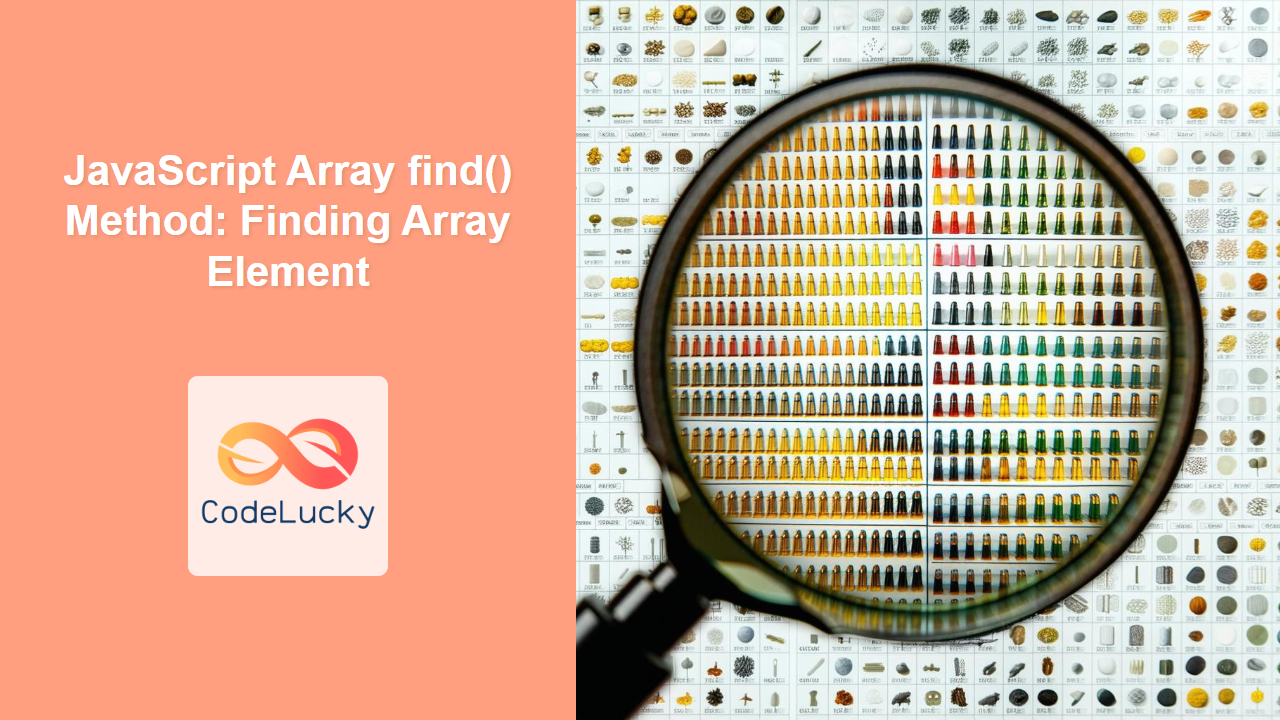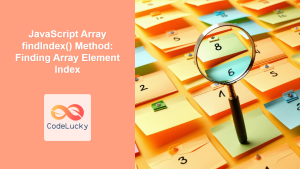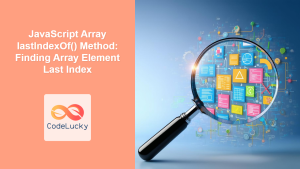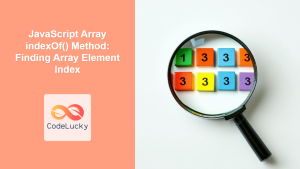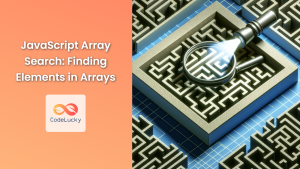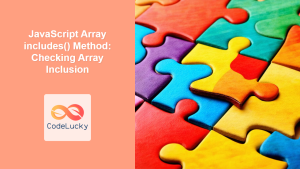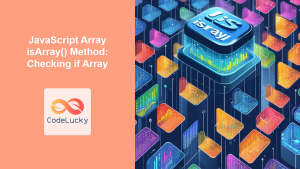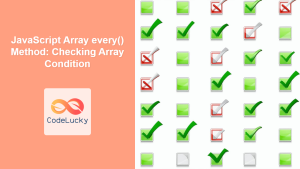JavaScript Array find() Method: Locating Elements in an Array
The find() method in JavaScript is a powerful tool that allows you to search an array for the first element that satisfies a specific condition defined by a provided callback function. This method is particularly useful when you need to retrieve a single element from an array based on criteria, as opposed to filtering multiple elements. In this article, we will delve into the syntax, use cases, and provide practical examples of the find() method.
What is the find() Method?
The find() method is an iterative array method that executes a callback function for each element in the array until it finds an element for which the callback function returns true. Once found, the find() method returns that element and immediately stops iterating, unlike the filter() method that processes all elements in an array. If no element is found that satisfies the condition, the find() method returns undefined.
Purpose of the find() Method
The primary purpose of the find() method is to:
- Locate the first array element that meets a specific condition.
- Retrieve a single element from an array based on a complex condition.
- Avoid unnecessary iteration through an array once the desired element is found.
- Return
undefinedwhen no matching element is found, allowing for concise error handling.
Syntax of the find() Method
The basic syntax of the find() method is as follows:
array.find(callback(element, index, array), thisArg);
Here’s a breakdown of the parameters:
| Parameter | Type | Description |
|---|---|---|
| `callback` | Function |
The function to execute for each element in the array. It takes three arguments:
|
| `thisArg` | Object | (Optional) Value to use as `this` when executing the `callback`. |
The callback function should return true if the current element meets the condition, and false otherwise. If you need the index of the element, consider findIndex().
Basic Examples of find()
Let’s start with simple examples to understand how the find() method works.
Example 1: Finding a Number Greater Than 10
This example shows how to use find() to locate the first number in an array that is greater than 10.
<p id="findResult1"></p>
<script>
const numbers1 = [5, 8, 12, 3, 15, 9];
const foundNumber1 = numbers1.find(number => number > 10);
document.getElementById('findResult1').textContent = 'Found number: ' + foundNumber1;
</script>
Output:
Found number: 12
In this example, the find() method iterates through the array and returns the first number that is greater than 10, which is 12.
Example 2: Finding an Object by ID
Here’s how to use find() to find an object in an array of objects based on a specific ID.
<p id="findResult2"></p>
<script>
const items2 = [
{ id: 1, name: 'Apple' },
{ id: 2, name: 'Banana' },
{ id: 3, name: 'Cherry' },
];
const foundItem2 = items2.find(item => item.id === 2);
document.getElementById('findResult2').textContent = 'Found item: ' + JSON.stringify(foundItem2);
</script>
Output:
Found item: {"id":2,"name":"Banana"}
In this example, the find() method searches for an object with the ID of 2, and returns the first match which is the object containing id:2.
Example 3: Using the Index Parameter
The find() method can also use the index parameter. Although the main use case doesn’t require the index, here is an example:
<p id="findResult3"></p>
<script>
const values3 = [10, 20, 30, 40, 50];
const foundValue3 = values3.find((value, index) => {
return value > 20 && index < 4;
});
document.getElementById('findResult3').textContent = 'Found value: ' + foundValue3;
</script>
Output:
Found value: 30
This example shows how to use both the value and the index in the callback function of the find() method.
Example 4: No Matching Element Found
This example shows the result of the find() method when no element satisfies the callback condition.
<p id="findResult4"></p>
<script>
const numbers4 = [1, 2, 3, 4, 5];
const foundNumber4 = numbers4.find(number => number > 10);
document.getElementById('findResult4').textContent = 'Found number: ' + foundNumber4;
</script>
Output:
Found number: undefined
When no element meets the condition, the find() method returns undefined.
Practical Use Cases
The find() method is extremely useful in various real-world situations, such as:
- Searching for a specific product in a shopping cart: Locate a product in a user’s cart based on its product ID.
- Finding a user by their username or ID: Locate a user in an array of user objects based on their username or ID.
- Identifying the first matching element in a list: Locate the first matching item in a list based on a complex set of criteria.
- Handling conditional logic: Use
find()to locate an element and execute different code based on whether an element is found.
Example: Finding a Task in a To-Do List
Let’s consider a real-world example where you have an array of to-do tasks, and you need to find the first task that is marked as completed.
<p id="taskResult"></p>
<script>
const tasks = [
{ id: 1, name: 'Grocery shopping', completed: false },
{ id: 2, name: 'Pay bills', completed: true },
{ id: 3, name: 'Book appointment', completed: false },
];
const firstCompletedTask = tasks.find(task => task.completed === true);
let resultText = firstCompletedTask
? "First completed task: " + firstCompletedTask.name
: "No completed task found";
document.getElementById('taskResult').textContent = resultText;
</script>
Output:
First completed task: Pay bills
This example demonstrates how to find the first completed task using the find() method.
Important Considerations
- Empty Arrays: If you use
find()on an empty array, the callback function will not be executed andundefinedwill be returned. - Callback Function: The
callbackfunction should return a boolean. Returning a value that is truthy will be treated astrueand any falsy value asfalse. - Stopping Iteration: The
find()method stops iterating as soon as it finds the first element that satisfies the callback function and returns that element.
Conclusion
The find() method in JavaScript is a crucial tool for searching and locating specific elements within arrays. Its ability to quickly return the first matching element, combined with a clear, readable syntax makes it a very important method in any JavaScript developer’s toolset. Understanding and utilizing the find() method will help you write more efficient and concise JavaScript code.