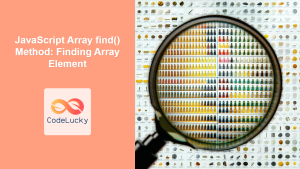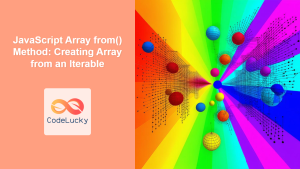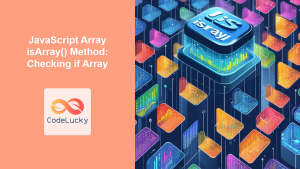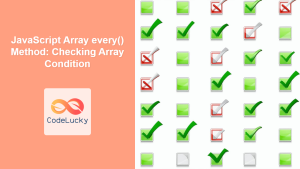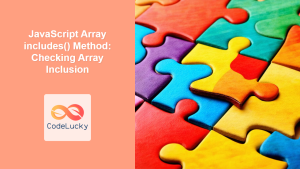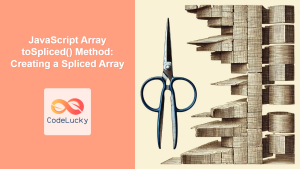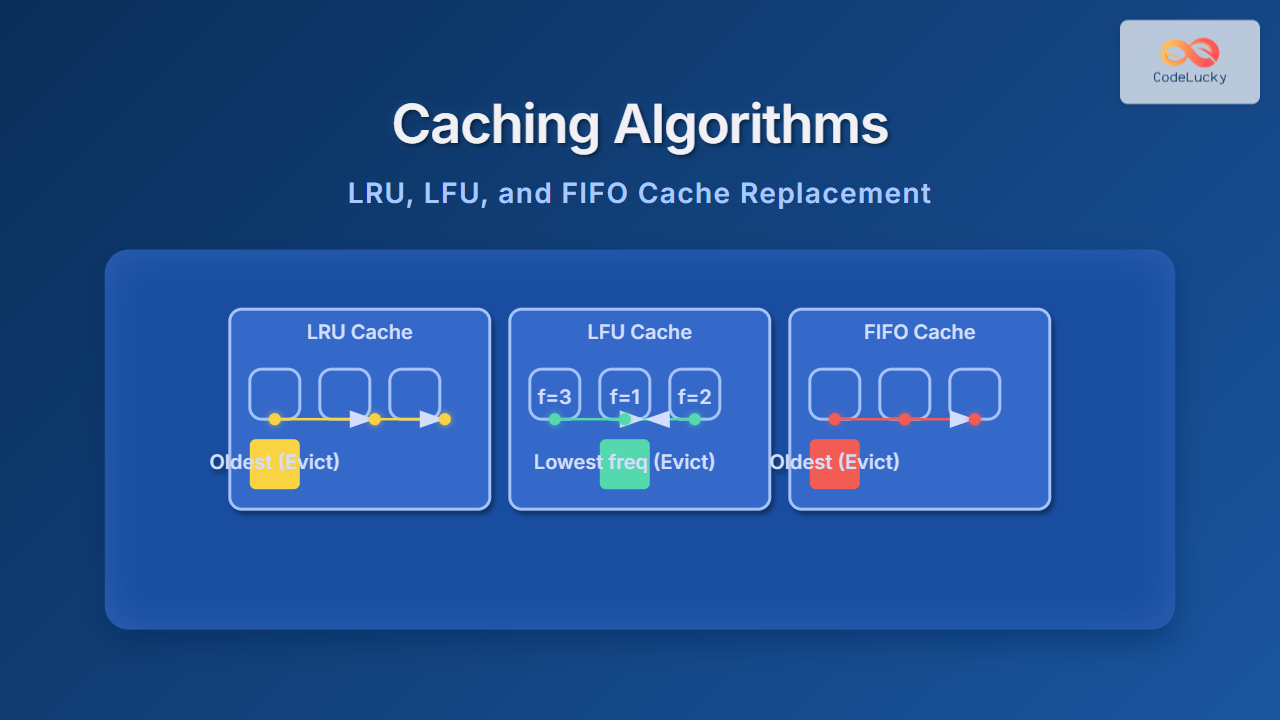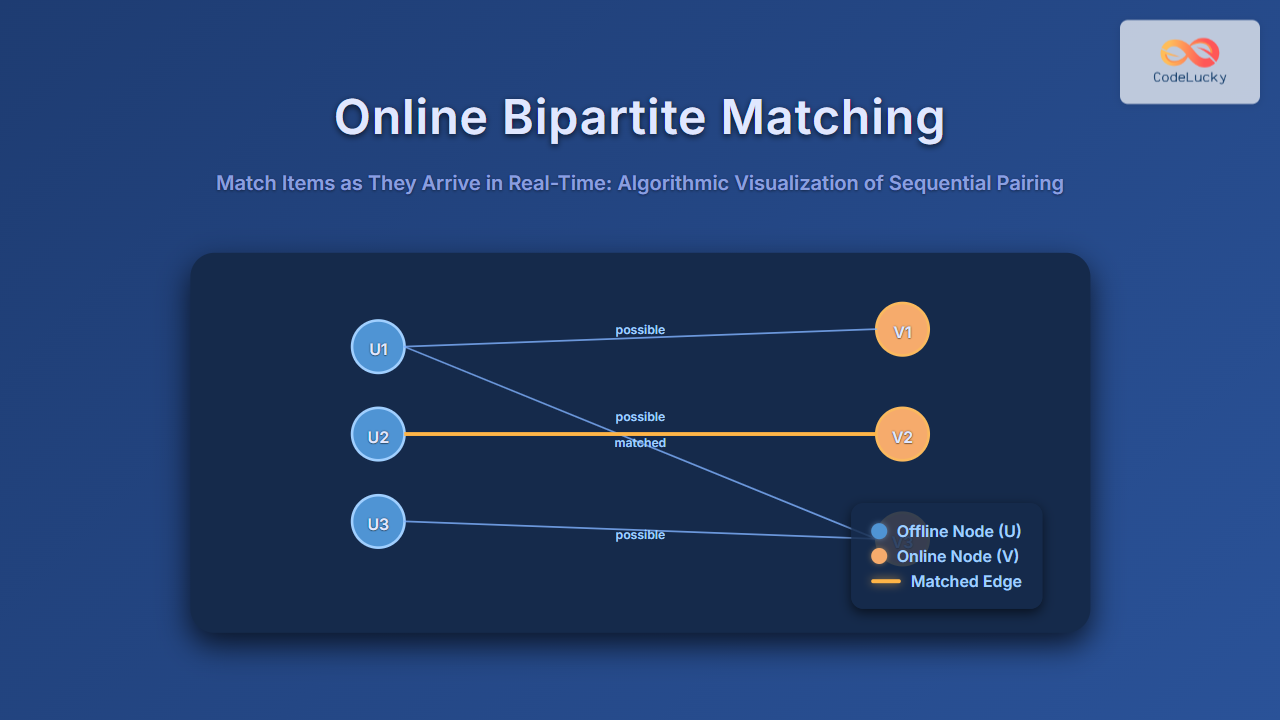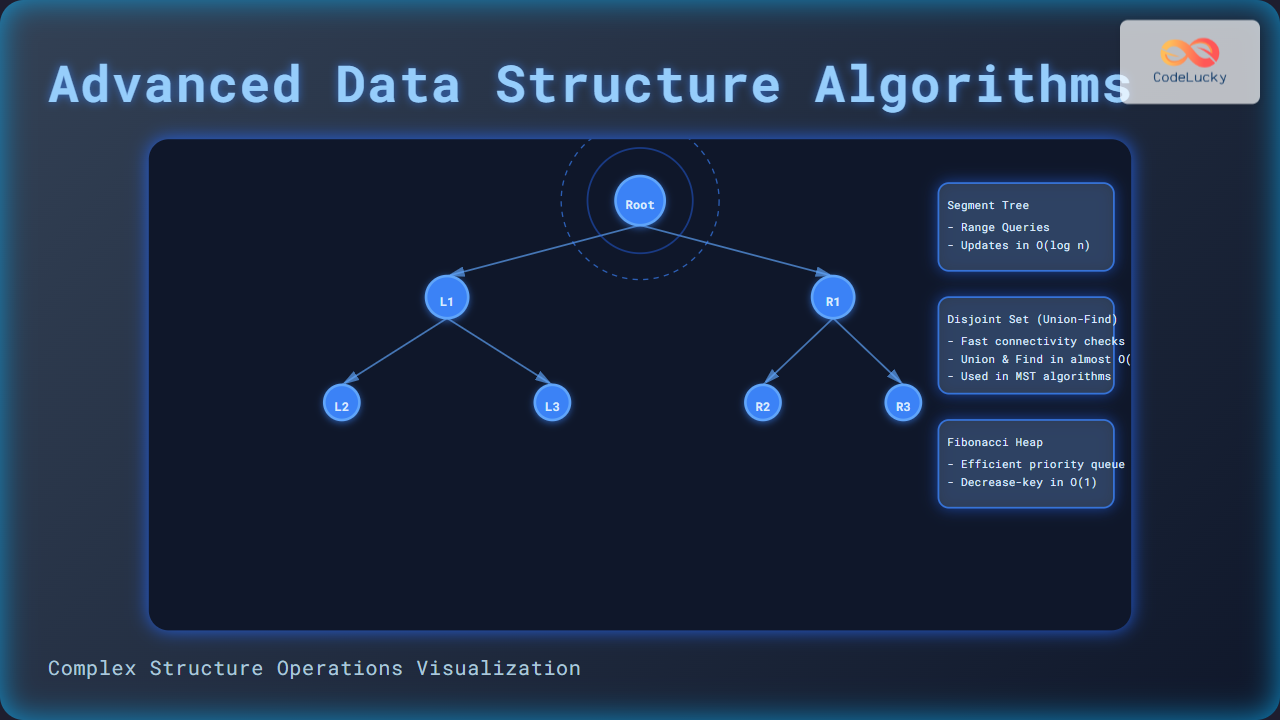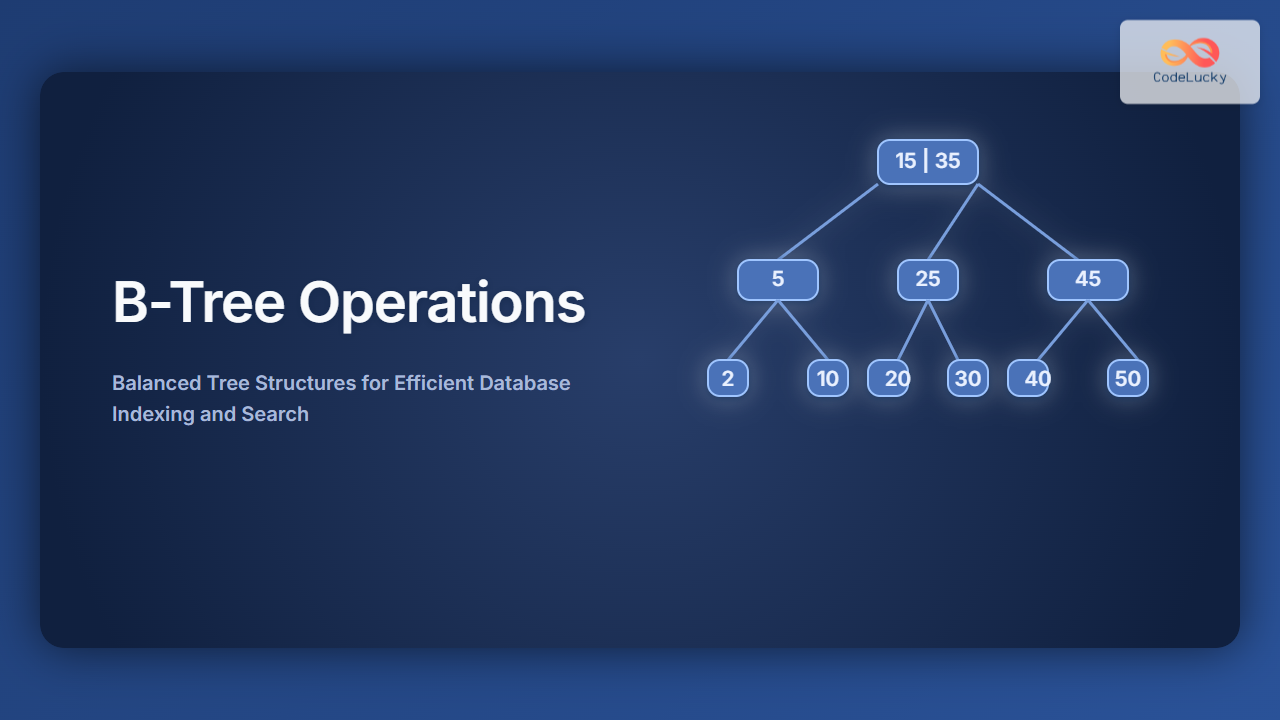JavaScript Array filter() Method: Filtering Array Elements
The JavaScript filter() method is a powerful tool for creating a new array containing only elements from the original array that pass a specific test (provided as a function). This method is essential for data manipulation and is frequently used in web development for managing and processing collections of items. This guide will explore the syntax, usage, and practical applications of the filter() method with comprehensive examples.
What is the filter() method?
The filter() method is an immutable array method, meaning it does not alter the original array. Instead, it creates a new array containing only the elements for which the provided callback function returns true. If no elements pass the test, it returns an empty array. The core function of filter() is to selectively extract elements based on a specified criteria. This makes it incredibly useful for data processing tasks.
Purpose of the filter() method
The primary purpose of the filter() method is to:
- Create a subset of an array based on certain criteria.
- Remove unwanted or irrelevant elements from an array.
- Simplify array processing by focusing on specific elements.
- Perform efficient and expressive data filtering in JavaScript.
Syntax of filter() Method
The syntax for the filter() method is:
array.filter(callback(element, index, array), thisArg)
Here is the breakdown of the parameters:
| Parameter | Type | Description |
|---|---|---|
| `callback` | Function | A function that is called for each element in the array. It should return `true` to keep the element in the new array, and `false` otherwise. |
| `element` | Any | The current element being processed in the array. |
| `index` | Number | The index of the current element being processed in the array (optional). |
| `array` | Array | The original array on which filter() was called (optional). |
| `thisArg` | Any | An optional value to use as `this` when executing the callback function. |
Note: The callback function is mandatory and defines the filtering logic. The other parameters are optional, but often used in complex scenarios. 💡
Basic Examples of filter() Method
Let’s explore the basic usage of the filter() method through several examples.
Filtering Numbers Greater Than 10
Here, we filter an array of numbers to get only those greater than 10:
const numbers = [5, 12, 8, 130, 44];
const filteredNumbers = numbers.filter(number => number > 10);
console.log(filteredNumbers);
Output:
[12, 130, 44]
Filtering Even Numbers
This example filters an array to include only even numbers:
const numbers_even = [1, 2, 3, 4, 5, 6, 7, 8, 9, 10];
const evenNumbers = numbers_even.filter(number => number % 2 === 0);
console.log(evenNumbers);
Output:
[2, 4, 6, 8, 10]
Filtering Strings by Length
Here’s how to filter an array of strings to include only those with a length greater than 5:
const words = ["spray", "limit", "elite", "exuberant", "destruction", "present"];
const longWords = words.filter(word => word.length > 5);
console.log(longWords);
Output:
["exuberant", "destruction", "present"]
Filtering Objects Based on a Property
This example shows how to filter an array of objects based on a specific property’s value:
const products = [
{ name: 'Laptop', price: 1200 },
{ name: 'Mouse', price: 25 },
{ name: 'Keyboard', price: 75 },
{ name: 'Monitor', price: 350 }
];
const affordableProducts = products.filter(product => product.price < 100);
console.log(affordableProducts);
Output:
[
{ name: 'Mouse', price: 25 },
{ name: 'Keyboard', price: 75 }
]
Advanced Examples of filter() Method
Let’s explore some more advanced use cases of the filter() method.
Filtering Using Index
Here, we filter an array of numbers to only keep elements at even indices:
const numbers_index = [10, 20, 30, 40, 50, 60];
const filteredIndexNumbers = numbers_index.filter((number, index) => index % 2 === 0);
console.log(filteredIndexNumbers);
Output:
[10, 30, 50]
Filtering With thisArg
In this example, we use thisArg to set a context for our filter function:
const ages = [22, 16, 18, 20, 15];
const minAge = { limit: 18 };
const adults = ages.filter(function(age) {
return age >= this.limit;
}, minAge);
console.log(adults);
Output:
[22, 18, 20]
Combining filter() With Other Array Methods
The filter() method can be combined with other array methods for more complex data manipulation. Here, we use filter() and map() to get the names of products with a price greater than 100:
const products_combined = [
{ name: 'Laptop', price: 1200 },
{ name: 'Mouse', price: 25 },
{ name: 'Keyboard', price: 75 },
{ name: 'Monitor', price: 350 }
];
const expensiveProductNames = products_combined
.filter(product => product.price > 100)
.map(product => product.name);
console.log(expensiveProductNames);
Output:
["Laptop", "Monitor"]
Filtering Data with Complex Conditions
Here, we filter an array of user objects by age and activity:
const users = [
{ name: 'Alice', age: 25, isActive: true },
{ name: 'Bob', age: 17, isActive: false },
{ name: 'Charlie', age: 30, isActive: true },
{ name: 'David', age: 20, isActive: false }
];
const activeAdults = users.filter(user => user.age >= 18 && user.isActive);
console.log(activeAdults);
Output:
[
{ name: "Alice", age: 25, isActive: true },
{ name: "Charlie", age: 30, isActive: true }
]
Real-World Applications of filter() Method
The filter() method is frequently used in various scenarios, such as:
- Data Processing: Cleaning and preparing data for analysis or presentation.
- User Interface: Filtering and displaying relevant content based on user input or selections.
- E-commerce: Displaying products based on price, category, or other criteria.
- Search Functionality: Filtering search results based on user queries.
- Form Validation: Filtering user input to validate data.
Use Case Example: Filtering Tasks Based on Status
Let’s create a practical example demonstrating the filtering of tasks based on their status using the filter() method.
<div id="taskListContainer">
<ul id="taskList"></ul>
</div>
<script>
const tasks = [
{ id: 1, description: 'Write blog post', status: 'complete' },
{ id: 2, description: 'Review code', status: 'pending' },
{ id: 3, description: 'Prepare presentation', status: 'complete' },
{ id: 4, description: 'Respond to emails', status: 'pending' }
];
function displayTasks(tasksToDisplay, listElementId) {
const taskListElement = document.getElementById(listElementId);
taskListElement.innerHTML = '';
tasksToDisplay.forEach(task => {
const listItem = document.createElement('li');
listItem.textContent = `Task ID: ${task.id}, Description: ${task.description}, Status: ${task.status}`;
taskListElement.appendChild(listItem);
});
}
const completeTasks = tasks.filter(task => task.status === 'complete');
const pendingTasks = tasks.filter(task => task.status === 'pending');
displayTasks(tasks, 'taskList');
document.getElementById('taskListContainer').innerHTML += '<h3>Completed Tasks</h3><ul id="completedTasks"></ul>';
displayTasks(completeTasks, 'completedTasks');
document.getElementById('taskListContainer').innerHTML += '<h3>Pending Tasks</h3><ul id="pendingTasks"></ul>';
displayTasks(pendingTasks, 'pendingTasks');
</script>
- Task ID: 1, Description: Write blog post, Status: complete
- Task ID: 2, Description: Review code, Status: pending
- Task ID: 3, Description: Prepare presentation, Status: complete
- Task ID: 4, Description: Respond to emails, Status: pending
Completed Tasks
- Task ID: 1, Description: Write blog post, Status: complete
- Task ID: 3, Description: Prepare presentation, Status: complete
Pending Tasks
- Task ID: 2, Description: Review code, Status: pending
- Task ID: 4, Description: Respond to emails, Status: pending
This example demonstrates how to:
- Create a task array: Defining an array of task objects, each with an ID, description, and status.
- Filter tasks based on status: Utilize the
filter()method to separate completed and pending tasks. - Display filtered task lists: Use functions to update the DOM and display each category of tasks in its own section.
- Improve User Experience: Provide a way to visually organize tasks by status for better clarity.
This use case shows how filter() can effectively organize data, making it easier for users to interact with information on a web page.
Browser Support
The filter() method is supported by all modern browsers, ensuring compatibility across various platforms. 🎉
Conclusion
The filter() method is a fundamental tool for data manipulation in JavaScript. Its ability to create new arrays based on specified conditions makes it essential for handling collections and is a cornerstone for data filtering and processing in modern web development. By using the examples and explanations provided in this guide, you are now well-equipped to effectively use filter() to manage, process, and interact with array data in your applications.