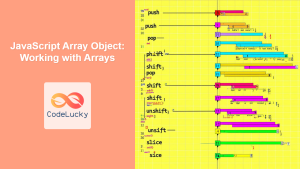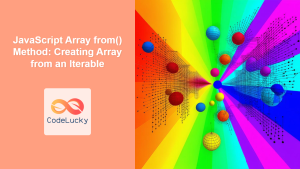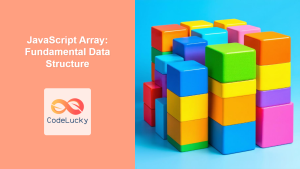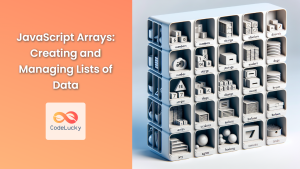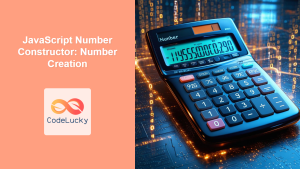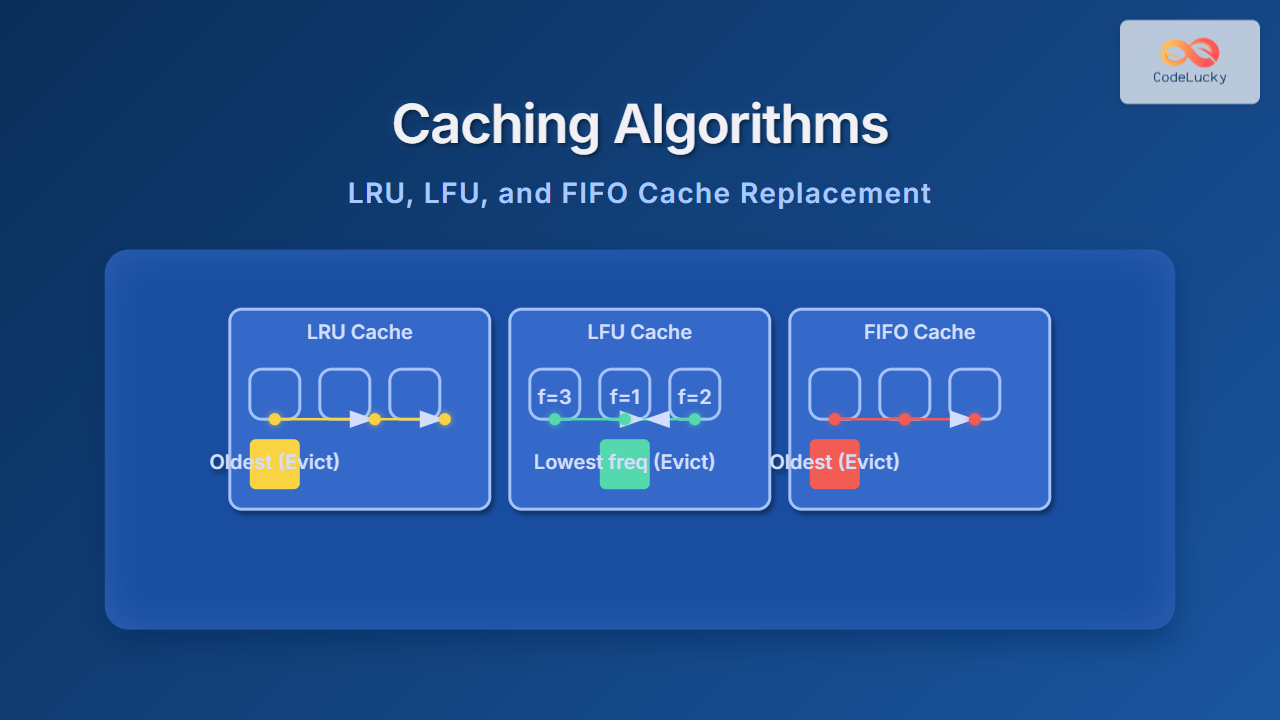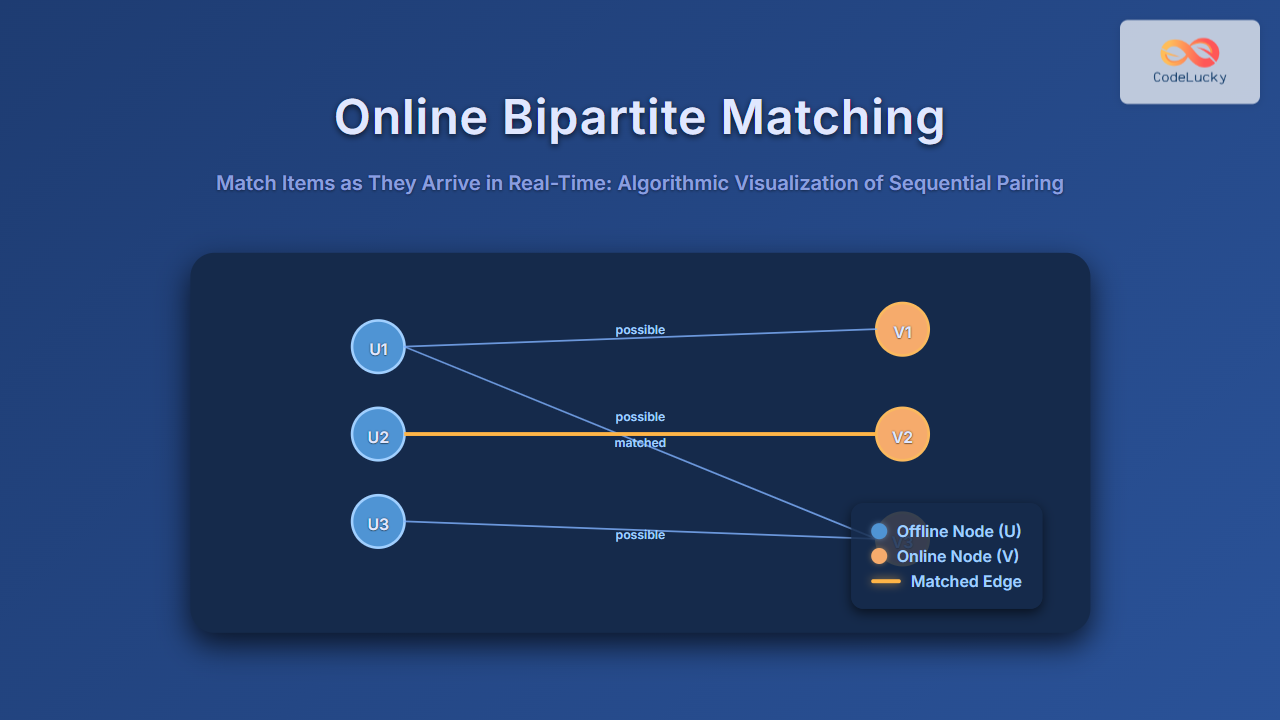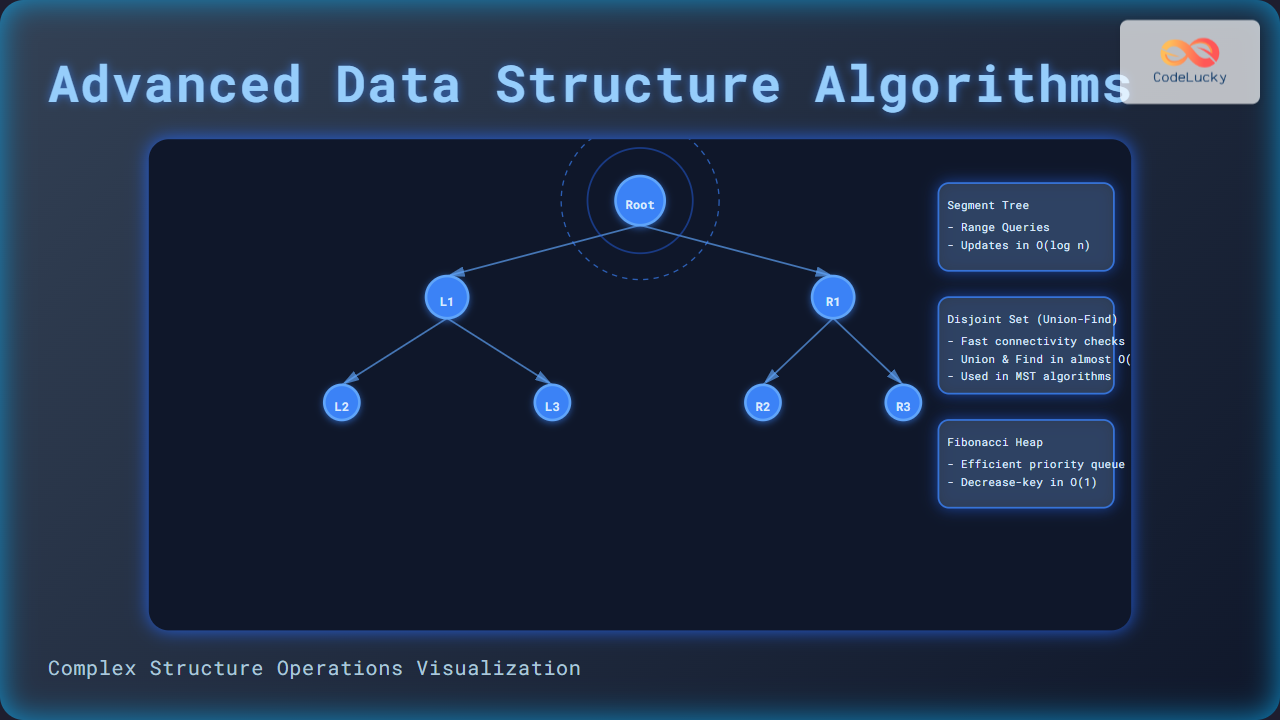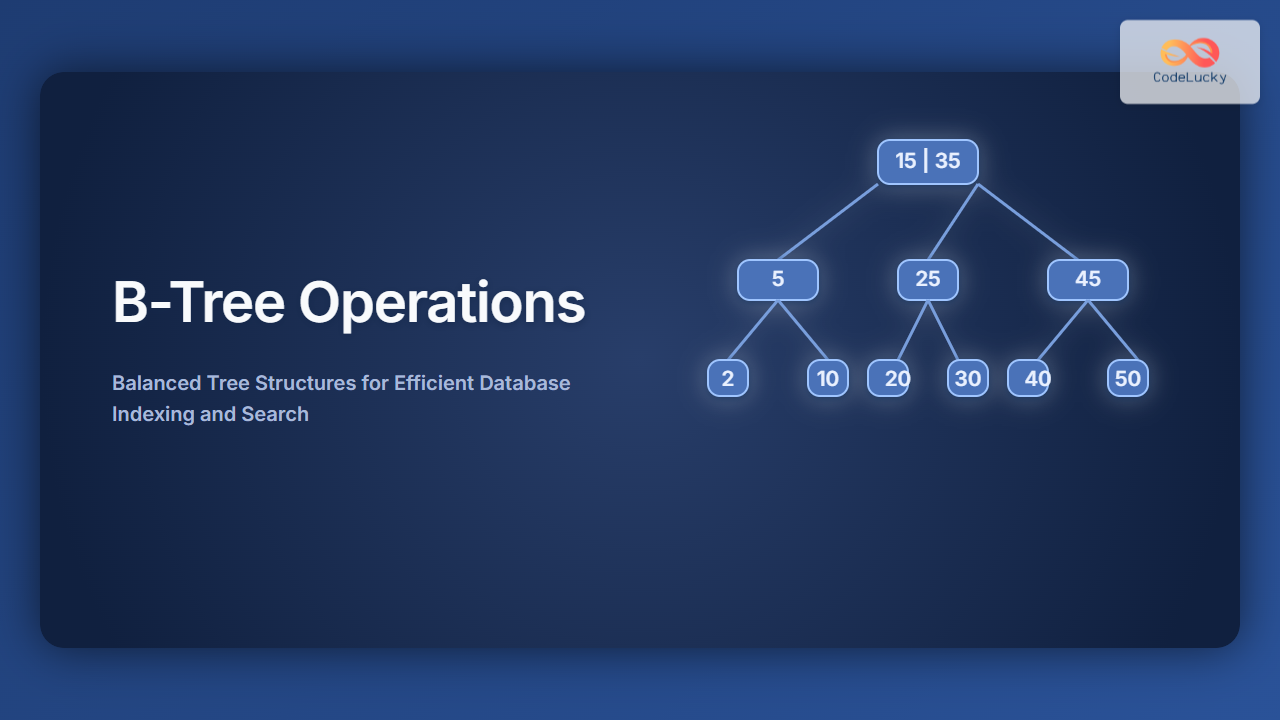JavaScript Array Constructor: Mastering Array Creation
In JavaScript, arrays are fundamental data structures used to store collections of items. The Array constructor provides a versatile way to create arrays, whether you need to initialize them with specific elements, predefine their length, or create empty arrays. Understanding the Array constructor and how it differs from other creation methods is essential for efficient JavaScript programming. This article will explore various methods for creating arrays using the Array constructor and other alternatives.
What is the Array Constructor?
The Array constructor is a built-in JavaScript function that you use to create new Array objects. It can be invoked in different ways to produce arrays with varying initial states. It is a powerful tool for dynamically creating and initializing arrays, offering more flexibility than simple array literals.
Purpose of the Array Constructor
The Array constructor serves several purposes:
- Creating empty arrays: Instantiate new arrays with no initial elements.
- Creating arrays with a specific size: Pre-allocate an array with a given length, which can be useful for performance optimization.
- Creating arrays with initial values: Generate arrays populated with specified elements.
- Creating arrays from iterables: Transform iterable objects like strings, sets, and maps into arrays.
- Creating copies: Create a new array that contains all the elements of another array.
Syntax of the Array Constructor
The Array constructor can be invoked in several forms:
new Array(); // Creates an empty array
new Array(arrayLength); // Creates an array with the specified length
new Array(element0, element1, ..., elementN); // Creates an array with the specified elements
Using new before Array() is the conventional way to use the constructor. However, the new keyword is optional and can be omitted without changing the functionality.
Array(); // Same as `new Array()`
Array(arrayLength); // Same as `new Array(arrayLength)`
Array(element0, element1, ..., elementN); // Same as `new Array(element0, element1, ..., elementN)`
Note: While omitting the new keyword is technically allowed, it’s generally considered good practice to include it for clarity and to reinforce the fact that you’re creating a new object. 💡
Creating Arrays Using the Array Constructor
Let’s dive into examples of creating arrays using the Array constructor.
Creating an Empty Array
To create an empty array, you invoke the Array constructor without any arguments:
const emptyArray1 = new Array();
const emptyArray2 = Array();
console.log(emptyArray1);
console.log(emptyArray2);
console.log(emptyArray1.length);
console.log(emptyArray2.length);
[]
[]
0
0
This method creates a new, empty array object, ready for you to add elements to it.
Creating an Array with a Specific Length
You can create an array with a predefined length by passing a single numeric argument to the Array constructor.
const lengthArray1 = new Array(5);
const lengthArray2 = Array(3);
console.log(lengthArray1);
console.log(lengthArray2);
console.log(lengthArray1.length);
console.log(lengthArray2.length);
[ <5 empty items> ]
[ <3 empty items> ]
5
3
The array is created with the specified length, but no elements are assigned, resulting in an array with empty slots. Accessing elements in such arrays will result in undefined.
Warning: If you pass a non-numeric value or multiple arguments, the Array constructor will treat these as elements instead of a length. For example, new Array("5") creates an array with a single element "5" of length 1, not an empty array with 5 slots. ⚠️
Creating an Array with Initial Values
To create an array with initial elements, you pass those elements as comma-separated arguments to the Array constructor:
const initialValueArray1 = new Array(1, 2, 3, 4, 5);
const initialValueArray2 = Array("apple", "banana", "cherry");
console.log(initialValueArray1);
console.log(initialValueArray2);
console.log(initialValueArray1.length);
console.log(initialValueArray2.length);
[ 1, 2, 3, 4, 5 ]
[ 'apple', 'banana', 'cherry' ]
5
3
This is the most common way to initialize an array with predefined data.
Alternative Array Creation Methods
While the Array constructor is versatile, JavaScript offers more convenient and readable alternatives, especially for creating arrays with initial values.
Array Literals
Array literals use square brackets [] to define arrays directly, providing a cleaner syntax for creating arrays with initial values.
const literalArray1 = [1, 2, 3, 4, 5];
const literalArray2 = ["apple", "banana", "cherry"];
const emptyLiteralArray = [];
console.log(literalArray1);
console.log(literalArray2);
console.log(emptyLiteralArray);
console.log(literalArray1.length);
console.log(literalArray2.length);
console.log(emptyLiteralArray.length);
[ 1, 2, 3, 4, 5 ]
[ 'apple', 'banana', 'cherry' ]
[]
5
3
0
Array literals are the preferred method for creating arrays with initial values due to their simplicity and readability.
Array.from()
The Array.from() method creates a new array from an iterable object (like a string, set, or map) or an array-like object.
const stringArray = Array.from("hello");
const setArray = Array.from(new Set([1, 2, 2, 3]));
const mapArray = Array.from(new Map([['a', 1], ['b', 2]]));
console.log(stringArray);
console.log(setArray);
console.log(mapArray);
[ 'h', 'e', 'l', 'l', 'o' ]
[ 1, 2, 3 ]
[ [ 'a', 1 ], [ 'b', 2 ] ]
Array.from() is incredibly useful for converting non-array data structures into proper arrays.
Array.of()
The Array.of() method creates a new array instance from a variable number of arguments, regardless of the number or type of the arguments.
const ofArray1 = Array.of(7);
const ofArray2 = Array.of(1, 2, 3);
const ofArray3 = Array.of("a", "b", "c");
const ofArray4 = Array.of();
console.log(ofArray1);
console.log(ofArray2);
console.log(ofArray3);
console.log(ofArray4);
console.log(ofArray1.length);
console.log(ofArray2.length);
console.log(ofArray3.length);
console.log(ofArray4.length);
[ 7 ]
[ 1, 2, 3 ]
[ 'a', 'b', 'c' ]
[]
1
3
3
0
Array.of() is similar to using Array constructor with multiple arguments but without length handling issue.
Choosing the Right Array Creation Method
Selecting the appropriate method for creating arrays depends on your specific needs:
- Use array literals (
[]) when you know the initial values of your array and want a simple, readable syntax. - Use the
Arrayconstructor with a single numeric argument to create an array with a specific length (but be cautious). - Use
Array.from()to create arrays from iterable or array-like objects. - Use
Array.of()to create arrays from a variable number of arguments without special length handling.
| Method | Use Case | Example |
|---|---|---|
| `new Array()` | Creates an empty array | `const arr = new Array();` |
| `new Array(length)` | Creates an array with a specific length (empty slots) | `const arr = new Array(5);` |
| `new Array(element0, element1, …)` | Creates an array with initial elements | `const arr = new Array(1, 2, 3);` |
| `[]` (Literal) | Creates an array with initial elements (preferred over the constructor) | `const arr = [1, 2, 3];` |
| `Array.from(iterable)` | Creates an array from an iterable object | `const arr = Array.from(“hello”);` |
| `Array.of(element0, element1, …)` | Creates an array with elements | `const arr = Array.of(1, 2, 3);` |
Example: Creating a List of Squares
Let’s demonstrate how to use the Array constructor and Array.from() to generate an array of squares for numbers from 1 to 5.
const numSquaresCanvas = document.createElement('canvas');
numSquaresCanvas.id = 'numSquaresCanvas';
numSquaresCanvas.width = 300;
numSquaresCanvas.height = 100;
numSquaresCanvas.style.border = "1px solid black";
document.body.appendChild(numSquaresCanvas)
const canvas_ns = document.getElementById('numSquaresCanvas');
const ctx_ns = canvas_ns.getContext('2d');
const numbers = new Array(5).fill(0).map((_, i) => i + 1);
const squares = Array.from(numbers, (number) => number * number);
ctx_ns.font = '16px Arial';
ctx_ns.fillText(`Numbers: ${numbers.join(', ')}`, 10, 30);
ctx_ns.fillText(`Squares: ${squares.join(', ')}`, 10, 60);
Note: The fill(0) method is used here to initialize the array with zeros because new Array(5) will produce [ <5 empty items> ] not an array of zeros. You can use this technique to fill array with other values.
This example shows how to combine Array constructor, fill() method, and map() method, and Array.from() to create and manipulate arrays for a practical purpose.
Browser Support
The Array constructor is supported in all modern browsers. The Array.from() and Array.of() methods are also widely supported in modern browsers. For older browsers, it may require polyfills.
Conclusion
The Array constructor is a fundamental part of JavaScript, providing various ways to create arrays with different properties. While the array literal notation is preferred for simple array creation, understanding the Array constructor and its counterparts is crucial for more complex scenarios, such as creating arrays of a certain size or converting from iterables. This article has explored various methods to create arrays, enabling you to choose the best approach for your projects. With a solid understanding of array creation, you are well-equipped to handle collections of data effectively in your JavaScript applications.